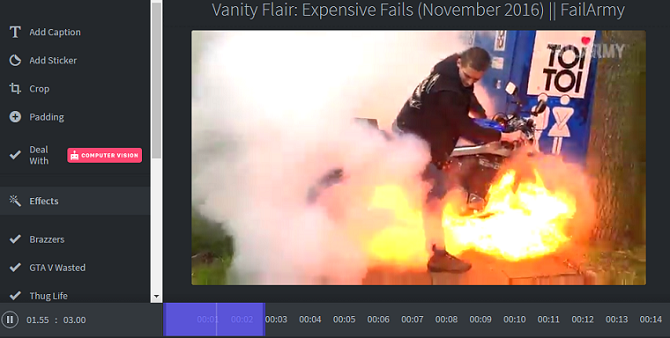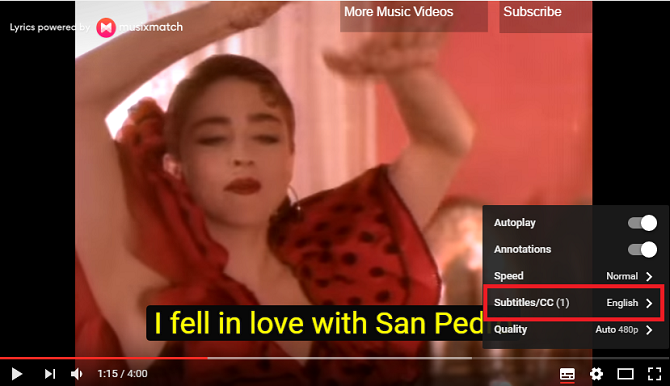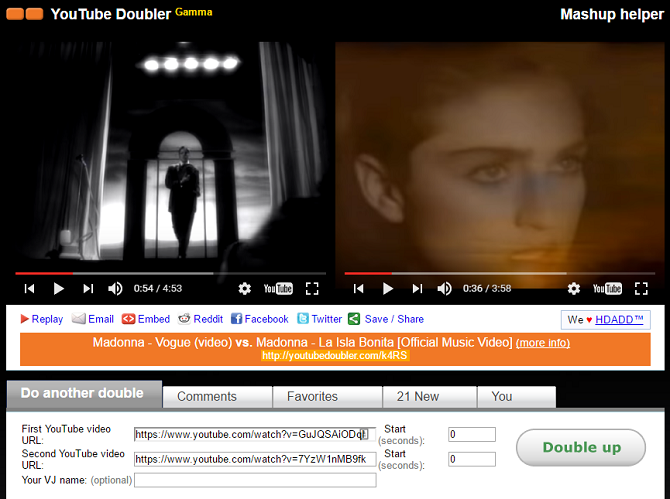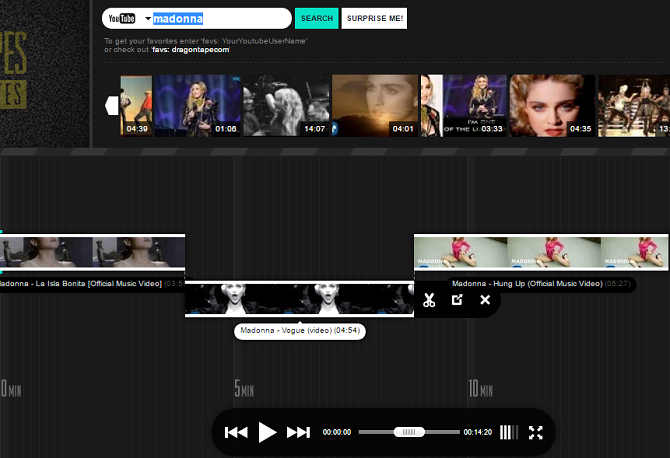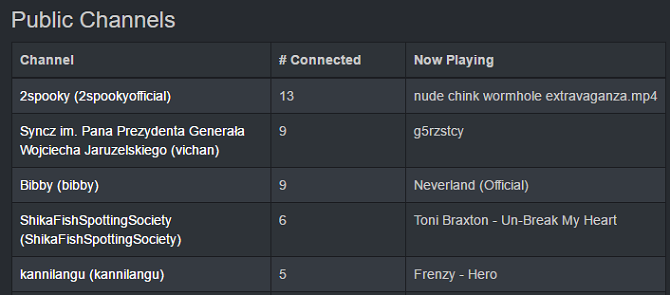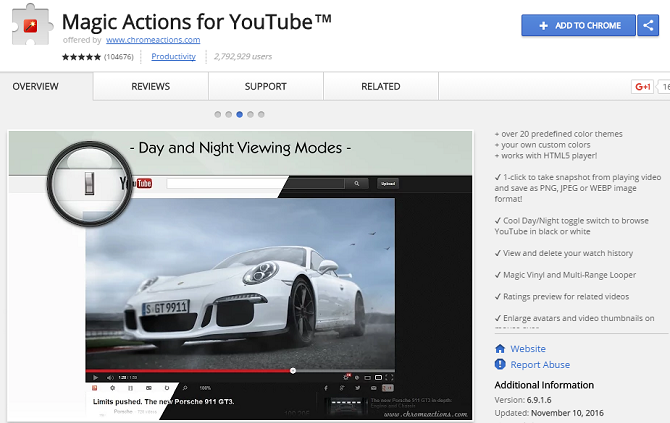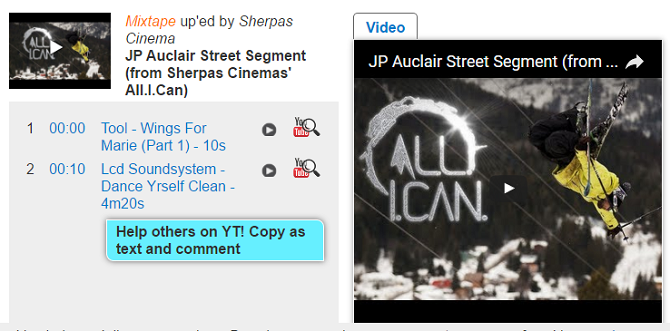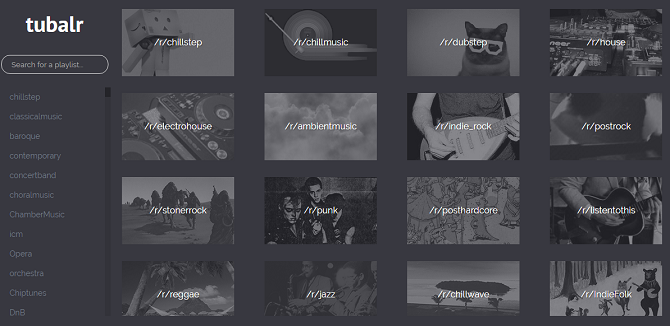Do you want to add lyrics to music videos? Get YouTube to play in a pop-out window? Print a video storyboard? Mix together some of your favorite songs? There are third-party tools that'll allow you to do all that and more.
Are you ready to supercharge your YouTube experience? Here are 15 of the best third-party apps, websites, add-ons, and extensions you should be using.
1. Print Your Favorite Videos
Yes, you read that correctly. You can print out your favorite videos thanks to a bookmarklet from Labnol.
Just drag the bookmarklet to your bookmarks toolbar. Click it while a video is playing, and it'll give you a storyboard PDF you can download or print. If you choose a good video and get it professionally printed, it'll look great on your wall.
2. Make a GIF of Any Video
Why can you find a GIF for every occasion? Surely people aren't spending their entire lives to making them?
Well, you might be surprised. But if you want to make a quick GIF to send on WhatsApp, you don't need special skills. Just head to GIFs.com, paste the YouTube link, and follow the on-screen instructions.
3. Download a Video
There are lots of sites that offer to download YouTube videos, but they're often packed with malware and adverts.
There is a simpler way, just add ss between the www. and youtube in the URL. So https://www.youtube.com/watch?v=0RTrjqdKGAE would become https://www.ssyoutube.com/watch?v=0RTrjqdKGAE.
4. Get Music Lyrics for Any Video
Want to have a karaoke party at your house? You don't need to hire one of those fancy machines from an entertainment supplier.
Grab the Musixmatch Lyrics extension from the Chrome Web Store and enable subtitles in the video's settings. You can even change the language and color of the on-screen words.
5. Become a DJ
You'll have noticed I've used Madonna's La Isla Bonita and Vogue in my screenshots so far. Wouldn't those two songs sound infinitely better if they were mixed together?
Probably not, but you never know. Check out YouTube Doubler. You choose two videos, set their start time and volume, then let the app do its thing. (For the record, Vogue and La Isla Bonita sound awful. Don't try it.)
6. Create a Mixtape
If DJing isn't your thing, perhaps you just want to create a single mixtape for a friend of loved one instead?
Head to DragOnTape [No Longer Available]. You can add URLs of YouTube and SoundCloud tracks, cut them into the desired length, and share your creations with others.
7. Floating YouTube
We all know YouTube is second only to the Wikipedia in the list of the internet's greatest productivity killers.
Might it be slightly better if you could pop out videos into their own window and keep working on other tasks at the same time? It's worth a try. Download the Floating for YouTube extension and see if it helps keep you focused.
8. Use All the Services
YouTube's great for music, but what if you want to make a playlist with tracks from multiple services?
The best site at the moment is Solon. It can pull music from YouTube, SoundCloud, and Vimeo and combine it all into a non-stop megamix. Best of all, anyone can add tracks to a playlist if you share a PIN number. It's perfect for parties.
9. Real-Time Chat
With the introduction of live channels, there is more reason than ever to want to chat with other viewers while you watch a video.
Check out Synchtube. If you make an account, you can create private channels and search for interesting conversations about the content you love.
10. Take Control
For a website with more than one billion users, YouTube's user interface is poor. Does anyone know why the hitting the space bar sometimes pauses the video and sometimes jumps down the page? Neither do we.
Installing the Magic Actions for YouTube [No Longer Available] extension will improve your experience considerably. It adds volume controls to your mouse, auto-plays HD video, enables a cinema mode, and introduces one-click screenshots, among several other cool features.
11. Smart Pause
There are times when you want to use YouTube for something other than funny cat videos. Shocking, I know.
If you're using YouTube for research, it can be a pain to constantly pause and unpause the video while you make notes. Download Smart Pause for YouTube. The video will automatically stop when you leave the tab and resume when you come back to it.
12. Clutter-Free Cats
We all know how utterly depressing the YouTube comments section is. And the "Up Next" menu on the right is just distracting -- you're itching to click the next video before you've finished the one you're currently watching.
The Quietube bookmarklet strips it all away. There's just a video on a white background. Perfect.
13. Identify a Song
You know when you're watching a video and an awesome song comes on in the background, but you have no idea what it is?
Moomash comes to the rescue -- it's like Shazam for YouTube. Just paste the link of the video you were watching, and it'll list all the songs it recognizes.
14. Hear What Reddit Is Listening To
There are hundreds of subreddits dedicated to music, covering everything from mainstream pop to some of the most obscure music genres in the world.
Use Tubalr to quickly catch up with what all those individual subreddits are listening to. There's no video, but it's still an excellent service.
15. Listen Again and Again and Again...
Sometimes a song is so good you want to listen to it over and over. Use the YouTurn extension. It'll automatically repeat YouTube videos when they finish. After all, why wouldn't you want to listen to Madonna on repeat?
Joking aside, this has some benefits if you need some ambient background music to play at an event.
(Disclaimer: I'm not actually a Madonna fan.)
What Are Your Favorite Third-Party Add-Ons?
I've given you 15 of my favorite third-party apps, sites, extensions, bookmarklets, but the web is packed with lots more.
Which third-party tools do you use to enhance your YouTube experience? I'd love to hear from you.
You can let me know your suggestions and tips in the comments below.
Image Credit: SS Stock Studio 9999 and hvostik via Shutterstock.com