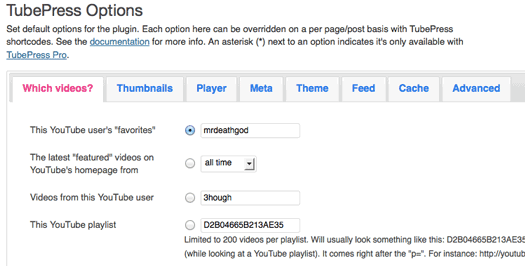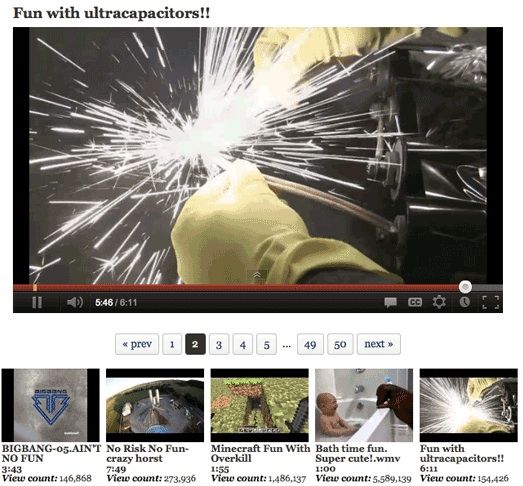If you're a lover of RSS feeds, you'll know that they can be extremely versatile. Being able to import new content from your favourite websites into your RSS reader is a tool so handy it's not easily forgotten. Likewise, being able to grab the latest audio and video podcasts from your favourite content creators is extremely useful.
YouTube is also a site filled with video content which can be extracted via RSS. You might be keen to share YouTube RSS feeds of your own content or you might want to get RSS feeds of things that interest you. Whatever your reasoning, you're going to need to know a little bit about YouTube RSS feeds in order to get started.
The Basics Of YouTube RSS Feeds
YouTube RSS feeds are able to be read using most regular RSS readers and podcast software. The YouTube RSS feeds can also be used to bring videos into lifestreams, to be downloaded or to share your feed with video content delivery tools like Miro or iTunes.
You can preview any feed and generate interesting feeds using YouTube's Data API Demo [No Longer Available] tool. It will also let you filter for certain categories and do some really interesting stuff.
RSS Feeds For Your Own YouTube Channel
To get your RSS feed URL for your YouTube channel, you can use this format to get the URL:
https://gdata.youtube.com/feeds/base/users/USER_ID/uploads (Includes images)
https://gdata.youtube.com/feeds/api/users/USER_ID/uploads (Without images)
To get the RSS feed URL for your favourites in YouTube, use this URL format:
https://gdata.youtube.com/feeds/api/users/USER_ID/favorites
You should note that metadata such as titles, tags and description can be seen in the RSS feed, so it's important to add those details when you upload your videos to YouTube.
Some Other Useful YouTube RSS Feeds
For playlists, you'll need to get the playlist ID. This is the big long code at the end of the playlist URL after you see list= written. For instance, in the following URL, the playlist ID is PL06D1F979F292B698.
http://www.youtube.com/playlist?list=PL06D1F979F292B698
To get the RSS feed URL for a playlist in YouTube, use this URL format:
http://gdata.youtube.com/feeds/api/playlists/PLAYLIST_ID
You can also get an RSS feed URL for a keyword search in YouTube using this format:
http://gdata.youtube.com/feeds/api/videos?orderby=updated&vq=KEYWORD
For more interesting RSS feeds, go to the YouTube Data API Demo tool (as mentioned before).
Downloading Videos From YouTube RSS Feeds
Once of the reasons YouTube RSS feeds are useful is to give you an easy way to download content from YouTube. For instance, you could set things up so that you download videos from YouTube via the RSS feed of your favourites or a playlist. From then on, anytime you favourite a new video on YouTube that will be downloaded for you. This could be very handy for collecting local copies of videos your friends and family upload for you to see.
Streaming Videos To WordPress
There are a number of ways to use RSS to stream video from YouTube within WordPress. The first, quickest option is to use a plugin like TubePress, which creates a gallery of YouTube videos using the YouTube Data API RSS feeds.
There are also ways to code your own RSS feed integration into WordPress. If you're keen to give that a go, take a look at Jarrett Gucci's guide to streaming YouTube video into WordPress [Broken URL Removed]. The code's all there for you to cut-and-paste and alter as you see fit.
Note, if you're using Wordpress.com you can add video from YouTube using shortcodes.
What are some of the great YouTube RSS feeds you've generated or found? What do you use the RSS feeds for? Do you display them on a site, download them, add them to a lifestream or do something else entirely?