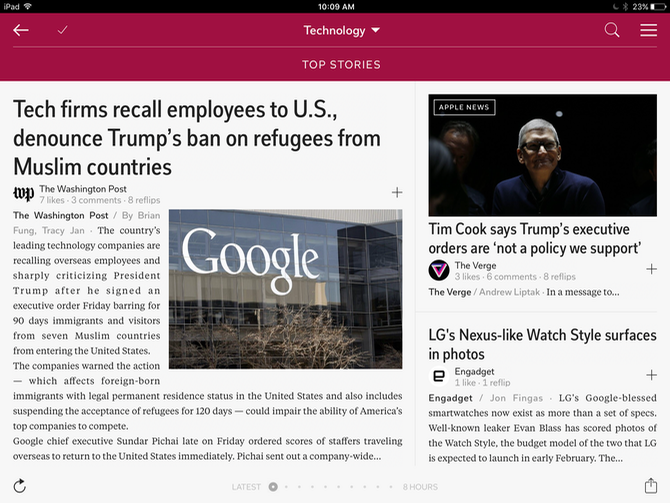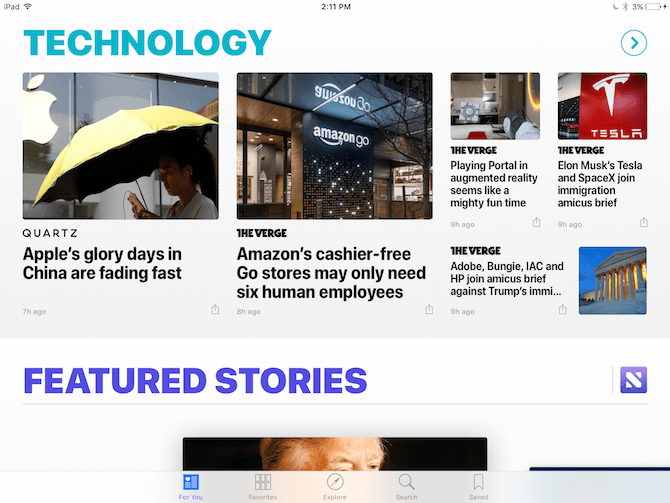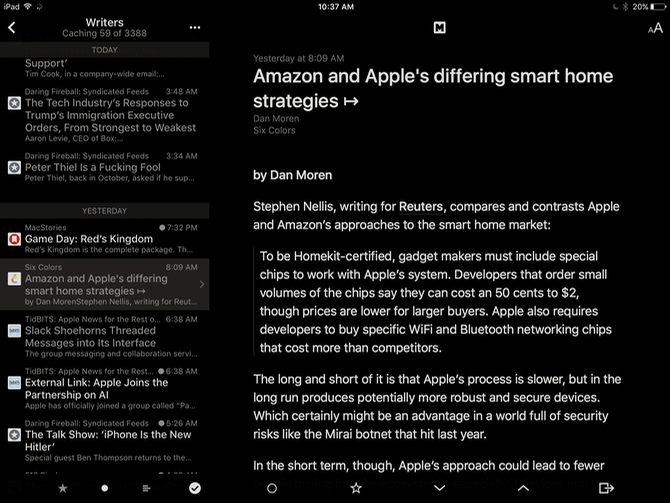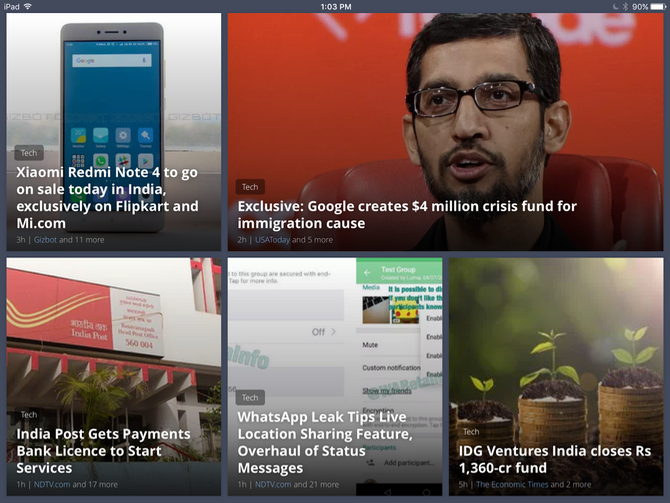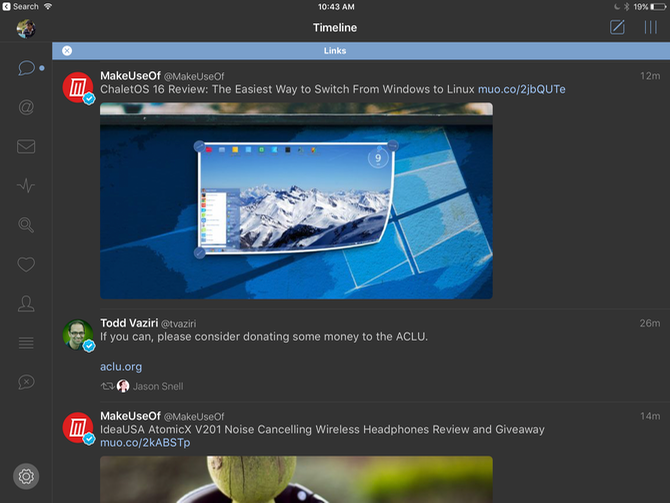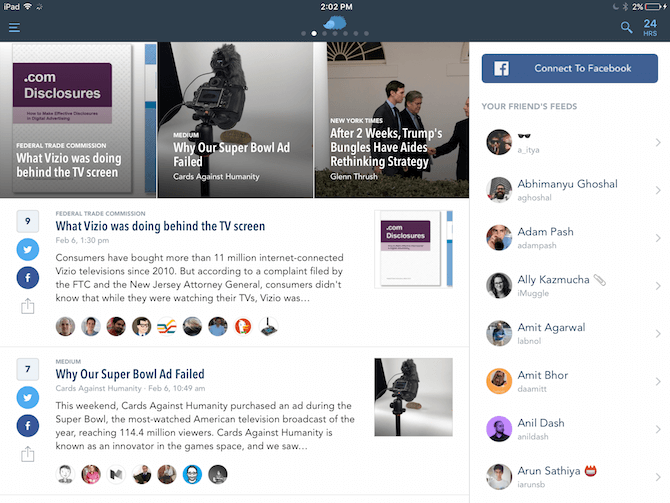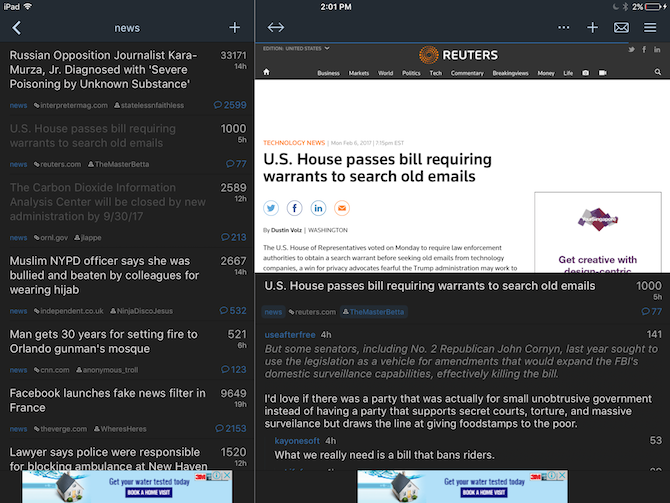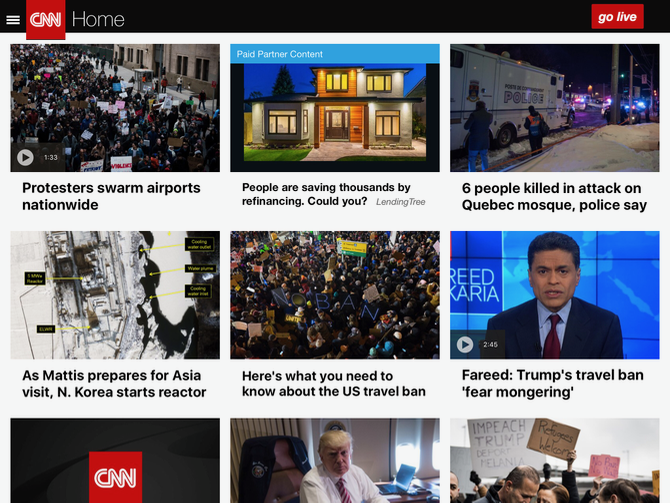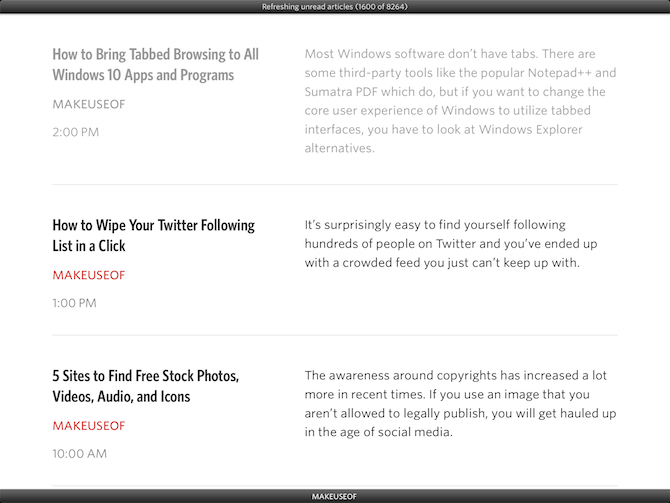The iPad's Retina screen and form factor make it a really good machine for lounging around and consuming content without being tethered to a desk and chair. That means it makes the perfect companion for your morning news routine, but you'll need the right apps for the job.
So we thought we'd bring you a special report detailing the best ways to consume news on your iPad, whether you're hungry for the very latest happenings or just looking to catch up on the week's events. Here's the scoop.
1. Flipboard
Flipboard is no longer the startup darling it used to be, but it's still one of the best ways to read news and feature stories on the iPad. The magazine style layout, the flip mechanism, the unique styling for publications all add up to a really enjoyable news reading experience.
Flipboard has its own curated categories for things like technology and politics. You can also subscribe to a number of publications by searching for them. It's even possible to connect your Twitter and Facebook accounts to see what your friends are sharing, using Flipboard's famous layout.
2. Apple News
Apple News app is still only available in a handful countries (unless you use a workaround). Since the iOS 10 upgrade, Apple News is actually very good. It's had a much-required visual update (similar to the Music app update in iOS 10), and content that's customized for the Apple News app looks beautiful.
When you get started, you can pick blogs, websites and sources as your favorites (you can also choose to get push notifications from your favorite publications). Apple News will then build your feed based on that. The app is also quite smart, and learns about your interests as your use it and serves up relevant content. You can take a manual approach as well, by telling Apple News what article you liked and what you didn't. The iOS 10 update also integrates options for paid subscriptions to publications like Time Magazine.
Browsing the For You tab in Apple News is a bit like scrolling through your own personalized newspaper. While it's personal to your taste, it still includes the top headlines for the morning, plus trending topics and featured articles picked by editors. That stops Apple News from becoming nothing but an echo chamber, despite its tailored approach.
3. Reeder 3 ($4.99) [No Longer Available]
I'm still a big believer in RSS, especially when it comes to technology sites and independent blogs that I follow. If you're still into RSS, Reeder 3 is the best way to read RSS on your iPad. It supports Feedly, Feedbin, Feed Wrangler, Inoreader and more.
The app is minimal, clean and in landscape mode, you get a two-pane UI. This makes it really easy to swipe through the list of articles in a folder with your left thumb and scroll the article with your right. The app comes with a sweet dark mode as well. Links open directly in the app so you don't lose your place, and you can tap the M icon on top to expand a collapsed feed item without opening the web page. There are shortcuts for marking multiple articles as read or unread. You can also subscribe to feeds and manage your subscriptions inside the app as well.
The only complaint I have with Reeder is that it still uses its own sharing menu, while iOS's Share sheet is now superior. You can still get to it, by tapping the More button in the sharing menu, but it's an extra tap.
If you're looking for a free option, check out Feedly's official app. It takes a magazine style approach that seems a bit convoluted to me and getting to your feed is just not as fast.
4. News360
News360 is a news aggregator, similar to Flipboard. Its design is much more immersive, with images taking up the entire feed. If you're a visual person, you'll like News360 though the interface doesn't feel as well thought-out as Flipboard's. You swipe horizontally between pages when you're in the feed but when you're in an article, you still need to scroll vertically, like a blog.
When you first start using the app, you can select topics you're interested in and the app will populate your feed (it learns as you keep using the app). News360 also has its own reader view for articles so you get a singular reading experience, no matter what the source is. The only issue is that usually the app only loads an excerpt from the article, and it takes an extra tap to expand the entire article.
5. Tweetbot 4 ($9.99)
Let's face it: Twitter is a great place to go if you want to consume news. If you want to know what's happening right now, or you want to join the conversation, you open Twitter. But Twitter is a busy and disorganised social network, so I would suggest you use Tweetbot to separate the noise from the links for three reasons.
It has a special mode to just display the links from your timeline, and you can enable an option in settings to directly open any article in Safari's Reader mode. As long as you're using Tweetbot's browser you can just swipe in from the left edge to go back to the feed. This combination of features makes it really easy to read articles from multiple sources in a single format.
First, tap the gear icon to go into Settings, select Browser and from the bottom, toggle Reader View.
To enable the link mode, go to the top and scroll down till you see the Search bar. Next to it, you'll see a funnel icon. Tap on it and select Links. You'll now only see links shared by people you follow. You could pair this with your own lists of news sources for an efficient, and up-to-date news reader.
6. Nuzzel
Nuzzel does something similar to Tweetbot's Links feature. When you connect your Twitter and Facebook account with Nuzzel, the app surfaces the most shared stories from your network to the top. The theory is that if a half a dozen people that you follow all share the same article on Twitter or Facebook, it's possible that you must also be interested in it (given that you choose to follow those people in the first place).
It works marvellously. I regularly open Nuzzel to find what people I follow are reading. Nuzzel gives you options to customize the feed as well.
7. Narwhal for Reddit
Just like Twitter, Reddit can also be a really useful source of information. Thanks to the karma system, technology related subreddits are a great source for finding good stuff to read, be it important news of the day or long form features. Narwhal is one of the best ways to do this on the iPad. It's a simple app that's great for browsing subreddits (not so much when it comes to posting comments and keeping track of messages).
If you already use Reddit, you must be following subreddits for things you're interested in. I would suggest you create a multireddit called News, and add all the news related subreddits in there. Next, open the sidebar on the right and select the news subreddit.
There's your Reddit-based news reader, ready to go, sorted by the hottest posts (you can switch to newest posts as well). Just like Reeder, Narwhal's two-pane landscape interface makes consuming news a fast and pleasurable experience.
Don't Forget to Try Your Favorite Publisher's App
If you have a news publication you're a fan of or are subscribed to, like The New York Times, try out their own app first. It's going to be a hit and miss affair. Apps like NYT, The Guardian, Bloomberg and the likes are pretty good, but the same can't be said for local publications. You'll also be consuming news from only one publication, so don't forget to broaden your horizons by reading other sources too.
Apps That Didn't Make the Top List
The App Store is filled with news apps, and a couple of runners-up are worth mentioning.
Unread for iPad -- Unread is a beautiful, minimal RSS reader. It's not as feature-rich or fast to use as Reeder but provides you with a sophisticated reading experience. If that's something you're into, look into Unread.
Newsify -- Newsify is a feature rich, newspaper style news app that integrates with Feedly. The app is free to start but requires a $2.99/month subscription for pro features like automatic full article text, full search, and ad removal.
Google Play Newsstand -- If you're coming from Android, you'll find Google Play Newsstand useful. The app is similar to Apple News in that you select various sources, and the app populates a news feed for you. The app uses Material Design heavily and doesn't quite fit in with iOS apps.
What's your favorite news app on the iPad? Share with us in the comments below.