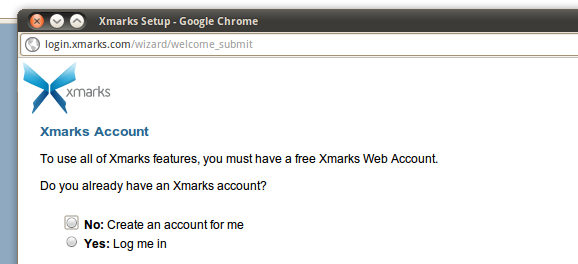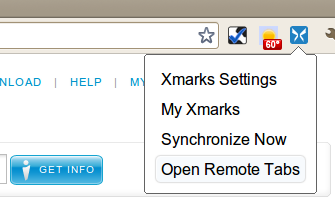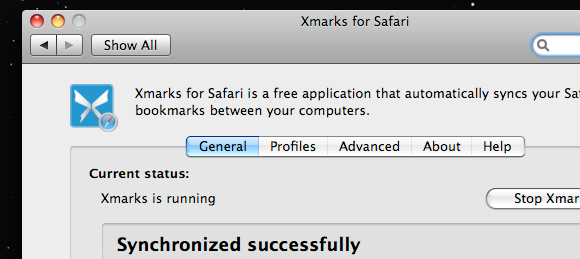<firstimage="https://www.makeuseof.com/wp-content/uploads/2010/09/xmarks.png">
In the beginning was Foxmarks, and it was pretty good. At least, it was pretty good if you just used Firefox. Foxmarks gave you an easy way to sync bookmarks across computers regardless of operating system.
Happily, this wasn't enough for the developers. Today FoxMarks is known as XMarks. It not only syncs bookmarks, but also passwords and even tabs. Most importantly, it no longer works with Firefox alone: Chrome, Safari and Internet Explorer can now sync seamlessly with Firefox thanks to this plugin.
Many of you may already know and love XMarks, but seeing as it's (surprisingly!) never been formally featured here at MakeUseOf, I thought I'd introduce the rest of you to this amazing plugin.
To me, XMarks is akin to Dropbox, in that it's an application so amazingly useful you forget it's even there and just depend on it.
Getting Started
The first thing you need to do is install XMarks on all of your computers and, if you've multiple browsers on your computers, for every browser. The program typically comes in the form of a browser plugin, although this may vary depending on your platform/browser. Find the download over at Xmarks.com to get started.
Once you install the program you're going to need an account; follow the prompts on your first install to create one. Note that you'll have the chance to upload all your current bookmarks to the cloud, to merge your current bookmarks with the cloud or to replace your bookmarks with the ones you've already stored in the cloud. Continue to activate your plugin on all of your computers, keeping in mind which bookmarks you want to end up where.
It's also worth noting that you can sync your tabs to the cloud, and then retrieve them:
Once you're done - and this may take a while depending on whether you have bookmarks you want to keep in multiple places - your bookmarks will be synced across all computers, and XMarks will continue to do so automatically. Nice, right?
Note that XMarks also offers password management. For many this may be simpler than combining Dropbox and KeePass, although it can only sync browser passwords. Make sure you use a strong password that you won't forget to protect your passwords however, or you just might lose them.
Potential Uses
The main potential use is obvious: sync the bookmarks and passwords on all your various computers. There's more to this than that, though. Since this program works on every browser it's useful even if you only use a single computer. If you use multiple browsers, for example, this program is a great way to keep your bookmarks and passwords consistent between them.
It's also worth noting that XMarks is a great way to ensure your bookmarks and passwords are backed up, meaning you can quickly restore them if your computer should ever break.
No Opera?
I'm convinced some of you Opera lovers are going to come out of the woodwork here, because you always do when multiple browsers come up. You'll soon be saying that this plugin doesn't support Opera, and as such cannot claim to support "all major browsers."
I put some thought into this, and decided it's not relevant. Why would an Opera user need to sync bookmarks from another browser? No Opera user would be caught dead using any other browser under any circumstances, and I'm fairly certain Opera has bookmark syncing built in alongside its bundled email server.
So don't worry; I'm not slighting you and neither is XMarks. All of us understand that your devotion to that amazing browser means you've no need for such things!
Conclusion
XMarks is a very simple way to keep your passwords synced across computers and browsers. Do you use this program, or do you have a better tool for the job? Let us know in the comments below, as always.