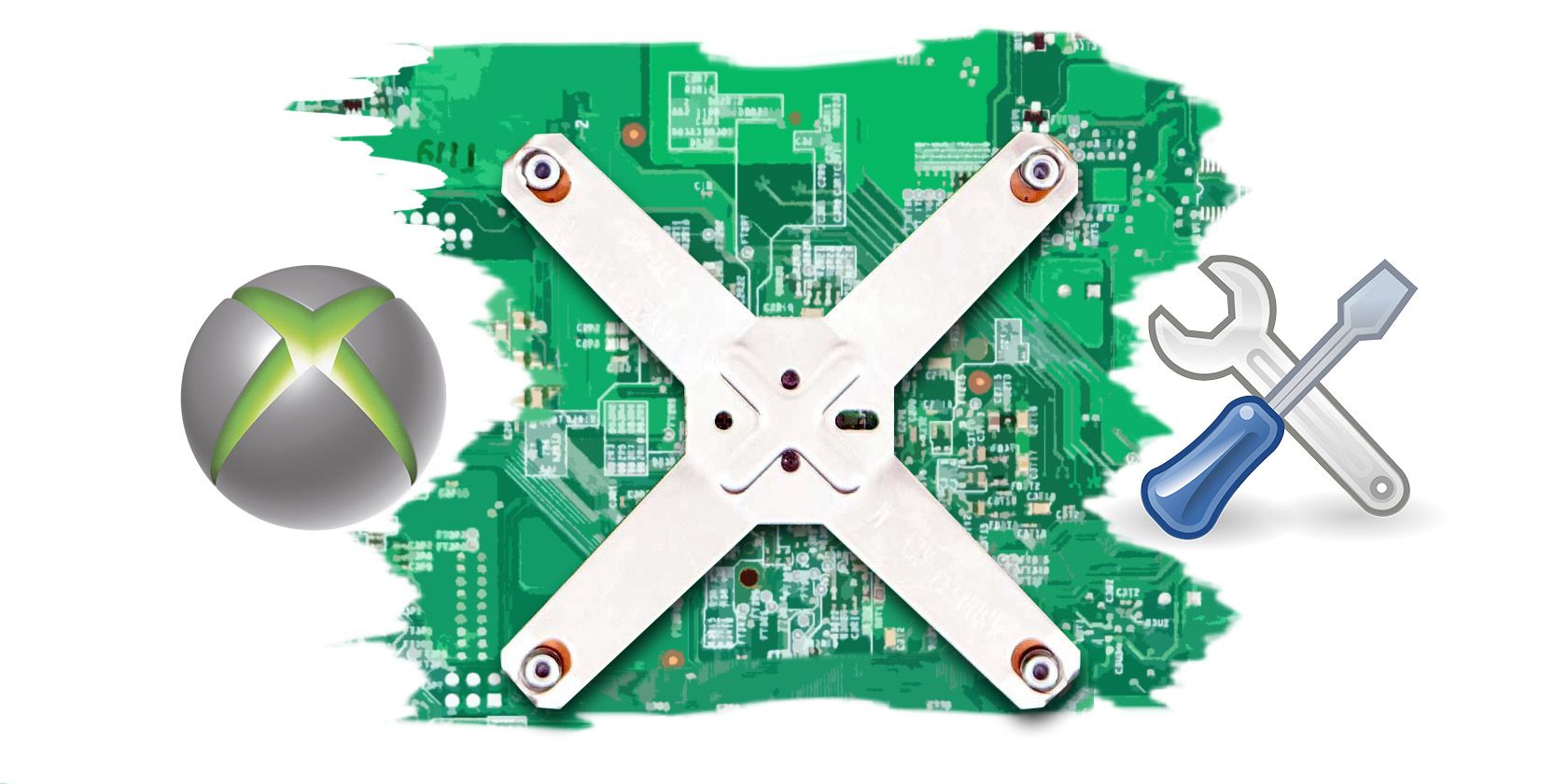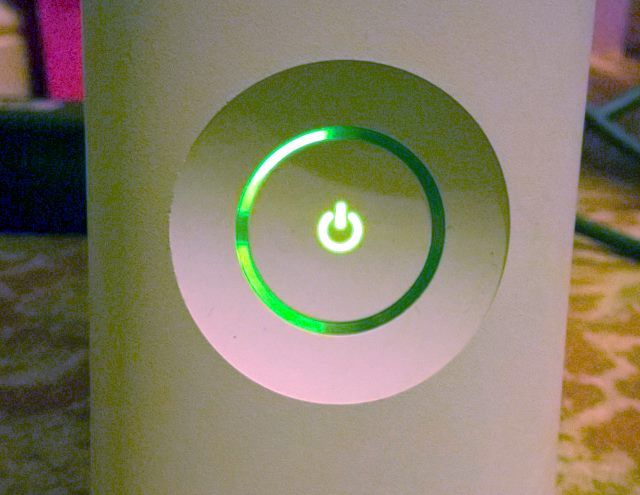The Red Ring of Death fault on Xbox 360 devices hasn't gone away. Second hand consoles built before 2009 and bought on eBay or pawn shops or even those that got put at the back of a cupboard in favour of a PS3 still have the problem.
But it gets worse: later devices including those with the remodelled slimmer cases, are also susceptible (although the RROD itself has gone, replaced with a single red light on the power button). Using the Xbox Kinect can also contribute to the fault.
Microsoft's warranty is for just one year, and even at the height of the RROD issue, if your console didn't fail, you wouldn't get the opportunity to send your Xbox 360 back for repairs (which might have not had a lasting effect).
So what's the solution? There are two: buy a new Xbox 360, or rely on the X-clamp fix.
What Is The RROD X-Clamp Fix?
The X-clamp fix is required because of the lack of the lead in the solder that holds the GPU and the CPU on the motherboard. Overheating causes the BGA (ball grid array) to weaken, resulting in the CPU become detached from the motherboard. Overheating can occur in various storage scenarios best avoided by checking our Xbox 360 care guide.
Early fixes for this suggested gamers wrap their Xbox 360 in a towel to overheat the system and cause the BGA to soften enough to reconnect the processors to the motherboard.
YOU SHOULD NOT DO THIS!
This towel method is a fire hazard, and extremely dangerous. However, the principle - using heat to reconnect the CPU and GPU to the motherboard - is sound as an alternative to buying a replacement or paying for expensive repairs, which is where the X-clamp fix comes in.
Here, we make modifications to the Xbox 360 case to accommodate a repair kit that can be purchased cheaply. The kit essentially replaces the X-clamp, a piece of metal attached to the motherboard below the CPU and GPU ostensibly to ensure that they're both firmly connected. It doesn't, hence the Red Ring of Death.
A high success rate is claimed by this fix, but does it really work?
What You'll Need For This
To fix the RROD, you'll need an X-clamp replacement kit, which can be purchased online from eBay and Amazon. This is basically a collection eight 12mm screws, and metal and plastic washers that are intended to replace the X-clamps on the CPU and GPU. These clamps connect the heat sinks to the motherboard, but they don't offer a tight enough connection. The eight screws and the washers make a better job of things.
Advisable too is a special tool for taking your Xbox 360 apart, and this can be picked up online or in electronic project stores.
Hardware wise, you'll require a power drill with a suitable bit, in order to widen the holes in your Xbox 360's internal case for the heavy duty clamp. As per Llamma's Xbox 360 Repair Page (which we recommend you follow as it features a wide selection of images to help) you may opt to use 3/16th Uni-bit that deburs the hole, but if you don't have one, don't worry. You can use a drill bit to widen the hole and then sand down any uneven areas around the hole with a Dremel-style tool.
Whatever method you're using for drilling, make sure you have a means of securing the case (tricky as it may buckle with undue pressure). My preferred approach was to use a standard bit suitable for drilling through metal with a piece of wood under the case.
You'll also need to take the time to make the usual anti-static precautions as you'll be handling the motherboard of your Xbox 360 and the DVD drive, among other things.
Completing The X-Clamp Fix
We've already provided a link above to a solid tutorial for replacing the X-clamps with screws. Here's some additional detail explaining the various methods there are, and how you might go further by adding heatsinks to RAM chips.
With the screws in place, you should test the Xbox 360 by reconnecting the DVD drive, placing the fan atop the GPU heatsink (this is the taller of the two) and powering up. Sometimes the console will boot normally, meaning you're all fixed. On other occasions it might take a while, and you might find that the error code changes.
If it doesn't work, and you followed the instructions to carefully tighten the four screws on each heatsink/processor, the best option is to slowly slacken each, making a quarter turn each time before trying again.
Eventually, unless you're really unlucky and the console is completely broken, you should see the return of the spinning green light, and your Xbox 360 will be resurrected!
Resurrection, But For How Long?
No one can claim that this is a fix that will get your Xbox 360 back up and running permanently, and you shouldn't expect it to last more than 12 months. But one thing is for sure: it definitely works!
My Xbox 360 keeled over in 2010. Although I fully intended to repair it, it has taken me until today to do so (because life). My patience in this (I've had a few short-lived false starts) has enabled me to spend particular time on the final stage without feelings of frustration and desperation – after all, I've been without the console for nearly three years!
If you're successful, you should take steps to ensure that airflow is as good as possible for your console. This means that you'll need to keep it in a well-ventilated area and perhaps even consider replacing the fans with something more suitable (although be aware that this may upset the balance of your power supply, resulting in insufficient resources powering your console). Then you can celebrate by playing some of the best videogames available for the platform!
Have you tried the Xbox 360 X-clamp repair? Did you have success? Is your device still working? Let us know!