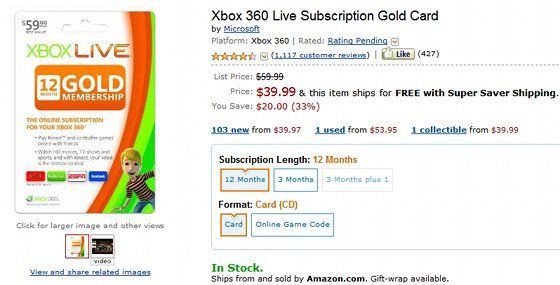About two years ago I decided to "cut the cord" on my television service. Or to be more precise, I decided to switch cords - moving my entertainment needs from my cable to my Internet service.
I already had accounts with online movie and television services like Netflix and Hulu, but I also needed a way to access these services on my television. My Xbox 360 has ended up becoming a major part of my media center. But has it been worth the effort and cost?
What You Can Watch
Putting Microsoft hardware in the living room was a primary goal of the original Xbox. But it's only recently that this has translated into a device that can serve as a media center. That's because the Xbox 360 has received frequent software updates that adds access to new services.
As of the latest update it's possible to watch content from the following services:
- Crackle
- DailyMotion
- EPIX
- ESPN3/ESPN.com
- Hulu Plus
- MSNBC.com
- Netflix
- Syfy
- TMZ
- The Today Show
- YouTube
- Zune Marketplace (video rentals)
To be honest, I probably missed a service or two, though I'm trying to be as comprehensive as possible. There's also a number of other services "coming soon", such as Bravo and VEVO.
Are these options sufficient for most people? I think the answer is yes, but only if you subscribe to both Netflix and Hulu Plus. I've spent most of my time getting by with only a Netflix subscription, but I also tend not to be concerned with watching current TV shows. If you are thinking of going this route I recommend giving Hulu Plus a whirl and then dropping it if you do not use it.
The User Experience
There's more to a media center than the content you can access. How you access it is also important. A frustrating, slow or unstable user interface can ruin everything. Just ask people who bought the Boxee Box the day it came out.
Unfortunately, Microsoft seems to have served the current rendition of the interface before it was fully baked. It uses the Metro UI, and it certainly looks good. However, navigation could be more responsive. I find the Netflix app to be particularly frustrating because the interface often freezes as it is loading a video, which is a problem if you hit the wrong option and want to go back.
Another issue that might burn your bottom is the presence of advertisements. As we'll discuss more in a moment, using the Xbox 360's online features isn't free. Yet you still are presented with advertisements for movie trailers, games and services.? These ads are not intrusive, but the presence of them in a service you're already paying for is a bummer.
Microsoft's terms of service might be aggravating, as well. Their most recent version declared that anyone using the service is entirely subject to arbitration and can't participate in class action lawsuits. So if Microsoft messes up and loses your data to some third party, you're out of luck.
Despite all of these issues, the Xbox 360 is still entirely adequate. Most of the competition suffers from similar issues, as well.
The Price
One of the main reasons why you might be interested in kicking your television service out the door is the price. Even basic plans with a limited channel selection are often priced at $20 or $30 per month.
Is the Xbox 360 cheaper? Let's assume that you do not have an Xbox 360 and that you want to sign up for Netflix and Hulu Plus. We will also assume that the cost of Internet is not included, since you would have it anyway. Here's how the pricing breaks down.
- Xbox 360 4GB Console: $299.99
- 12-month Xbox Live Gold membership: $39.99
- Netflix streaming-only membership (yearly): $95.88
- Hulu Plus membership (yearly): $95.88
- Total first-year cost: $531.74
That works out to about $44.31 per month, which isn't much more than the price of basic cable or satellite service. And that's factoring in the hardware cost. Without the hardware, the monthly cost of this service is less than $19.31.
You may end up with some other hardware costs if you decide to buy peripherals like the miniature keyboard or the media remote, but they are not massively expensive. Even Kinect, which can be used for gesture-based navigation, is only $99 on its own.
The Competition
So far the value of the Xbox 360 as a media center is looking good. But this is where it gets dicey.
There are competitors, and some of them are extremely good. One crowd favorite is the Roku. At a price of $99 for the most powerful version (the Roku 2 XS), the hardware is much less expensive. It also offers a wider range of service. The Xbox 360 may have Netflix and Hulu Plus, but it is missing Amazon Instant Video. And it will always be missing Amazon Instant Video because the service competes with Microsoft's own Zune Marketplace.
There's also no need to sign up for an additional service (Xbox Live) on top of your individual content subscriptions.
The Verdict
So, is the Xbox 360 worthwhile as a media center?
If that is your only goal, my answer is no. The Xbox 360 has access to a fair amount of content, but it also requires an Xbox Live subscription and the hardware is expensive. Competitors like Roku are less expensive.
You shouldn't ignore the Xbox 360's other features, however. Most obvious of these is the fact it plays games. Even if you're not a hardcore gamer you may find a couple of titles that are appealing to you. This can easily tilt the scales back in the console's favor. There are benefits to the 360, as well. It can play media files from computers on your network or through built-in apps, it can be used as a DVD player, and it offers nifty peripherals that enhance your experience.
The decision really comes down to games. If you like to play console games, buying an Xbox 360 instead of a Roku is obviously a better choice. If you don't, save yourself some dough and go for a purpose built media center. You'll receive more for less. Do you agree?