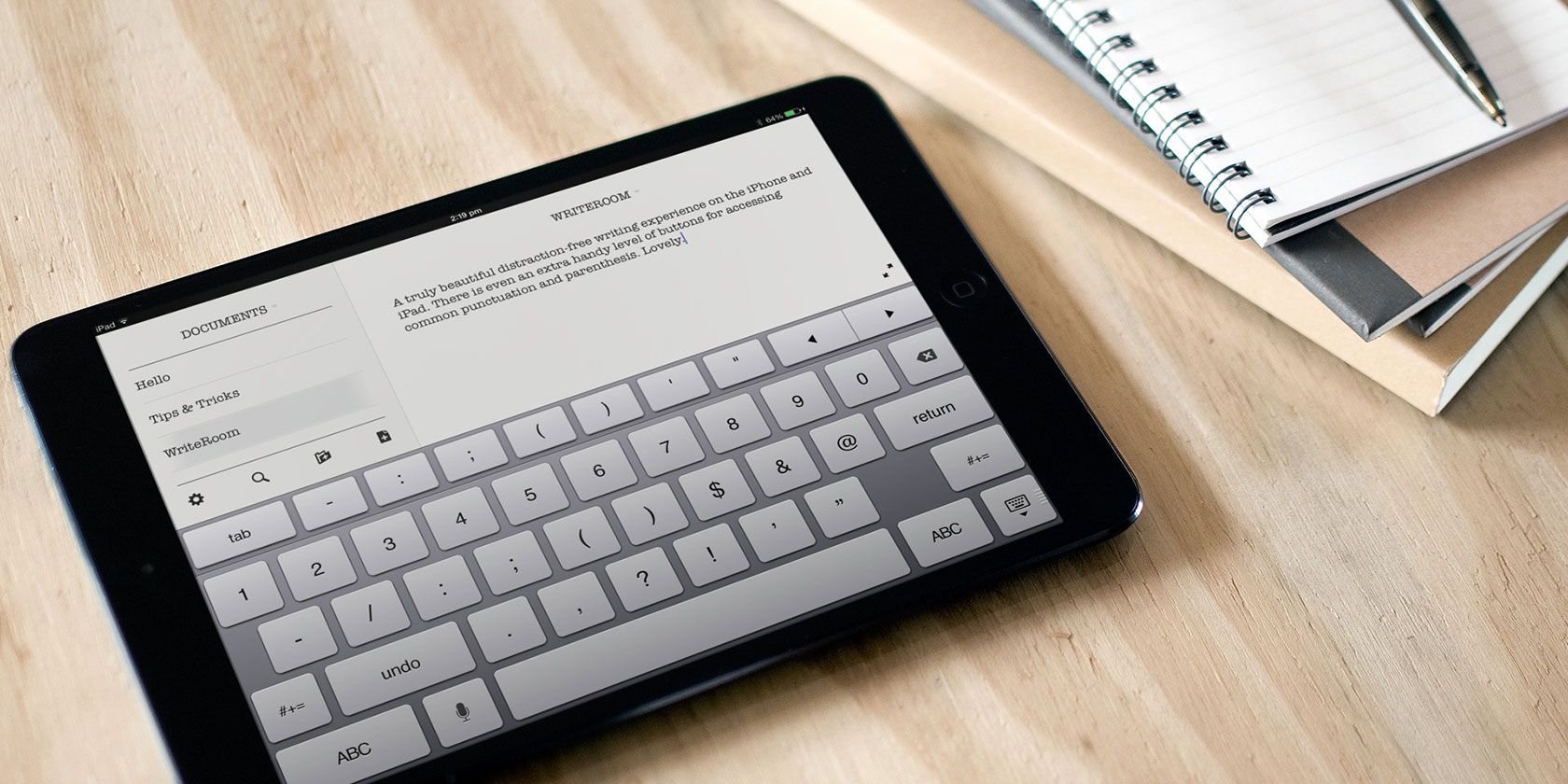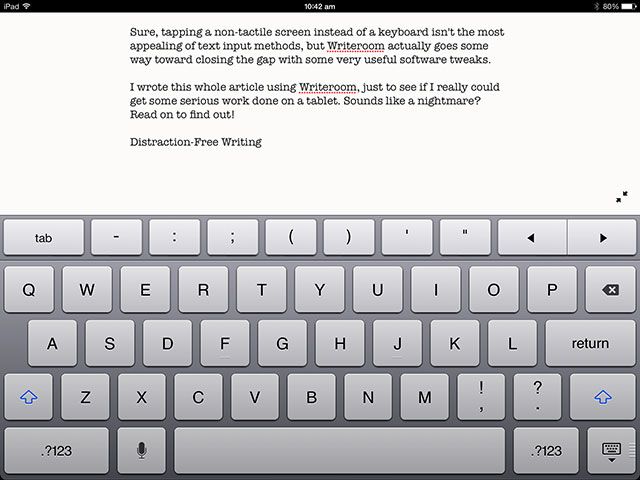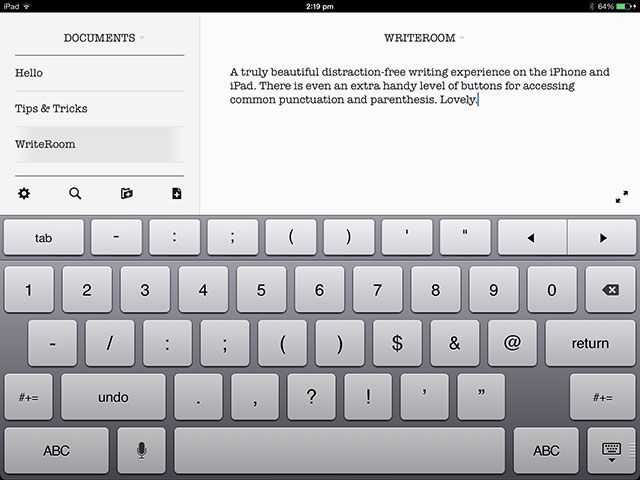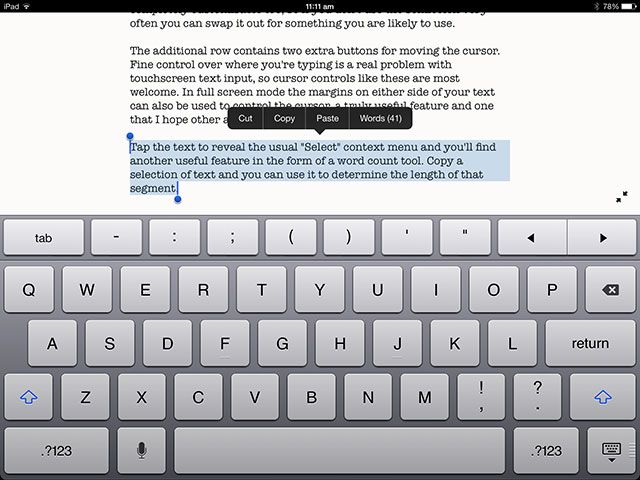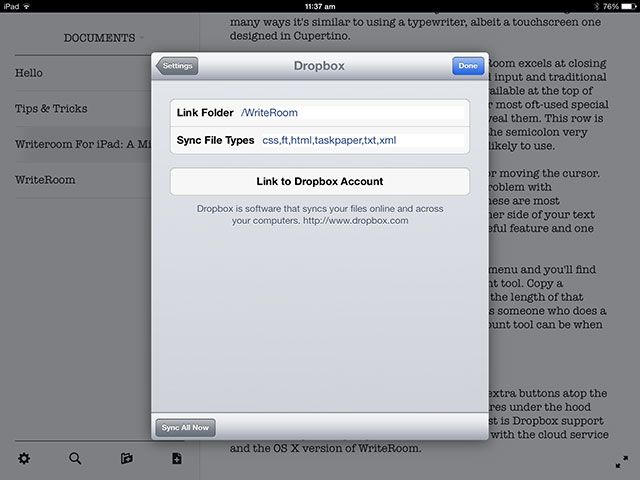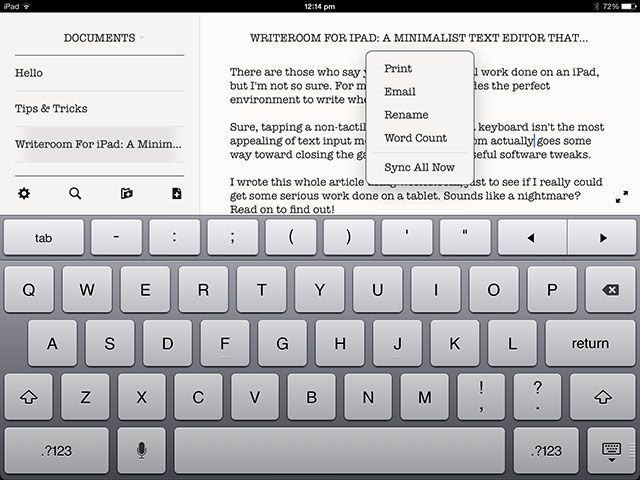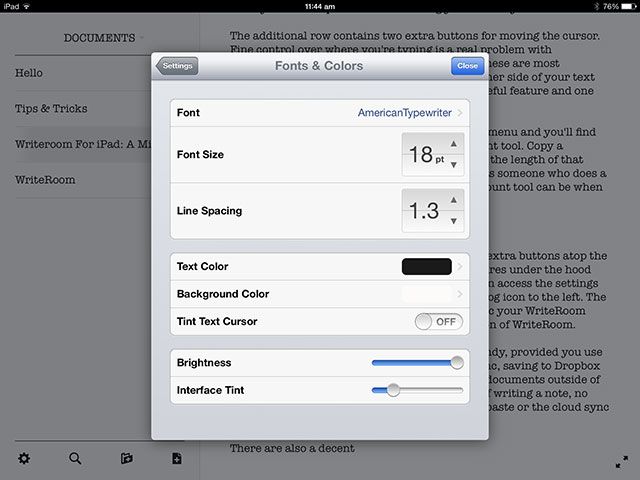There are those who say you can't get any real work done on an iPad, but I'm not so sure. For me, WriteRoom ($4.99) provides the perfect environment to write wherever I am.
Sure, tapping at a non-tactile screen instead of a keyboard isn't the most appealing of text input methods, but WriteRoom actually goes some way toward closing the gap between tablets and laptops with some empowering software tweaks.
I wrote this whole article using WriteRoom, just to see if I really could get some serious work done on a tablet. Turns out I could.
Distraction-Free Writing
Writeroom is a text editor designed to help you focus. Instead of bombarding you with lots of buttons and features like many traditional word processing packages so often do, WriteRoom is a plaintext editor. That means no bold, italic or other formatting, no markdown (though you could write in markdown if you wanted to) and no support for adding pictures or other media.
This "words first" approach is punctuated by suitably minimalist design, made up of a pane on the left of the screen listing documents and a main panel that displays the contents of your documents. There's also a handy full-screen mode which allows for truly distraction free writing. In many ways it's similar to using a typewriter, with the text stripped back to its barest form and only the last sentence or two visible at any one time.
Where the old tech analogy ends is where WriteRoom excels at closing the gap between touchscreen software-enhanced input and traditional mechanical buttons. The extra row of buttons available at the top of the keyboard makes it even easier to access your most oft-used special characters without pressing the .?123 key to reveal them. This row is completely customisable too, so if you don't use the semicolon very often you can swap it out for something else.
The additional row contains two extra buttons for moving the cursor one space at a time. Fine control over where you're typing is a real problem with touchscreen text input, so cursor controls like these are most welcome. In full-screen mode the margins on either side of your text can also be used to control the cursor, a truly useful feature and one that I hope other app developers take note of.
Tap at on-screen text to reveal the usual "Select" context menu and you'll find another useful feature in the form of a word count tool. Copy a selection of text and you can use it to determine the length of that segment. It's not going to change the world but as anyone who does a lot of writing can attest, a word count tool is very handy when you need it.
Customising WriteRoom
In addition to the aforementioned customisable extra buttons atop the keyboard, WriteRoom has a good few other features under the hood that can be adjusted to your preferences. You can access these settings from the list view of documents by tapping the cog icon to the left. WriteRoom comes with Dropbox support for syncing your WriteRoom iOS app with both the cloud service and the OS X version of WriteRoom.
Dropbox support might turn out to be pretty handy, provided you use the service. As well as keeping everything in sync, saving to Dropbox is the easiest way of accessing your WriteRoom documents outside of the app. You can also tap the document's title (in document view, not list view) to get some options for printing, emailing and renaming your document.
You can also adjust the font size and typeface, with a decent selection of fonts to choose from as well as line spacing and background colouring options. It's even possible to change the page brightness independent of the system brightness from this menu.
The application also has support for the iOS version of TextExpander [No Longer Available], a handy tool that allows you to condense snippets of text into easy-to-type short words. You should check it out if you do a lot of typing on your iPad or Mac, or if you use WriteRoom a lot and want a faster way of working with words.
Finally there's the Advanced preferences which let you customise the keyboard, arrange your documents differently and even enable a passcode lock so that prying eyes can't access your work. You can also disable autocorrect from here, useful if you find it's correcting words unnecessarily and you don't want to disable it system-wide.
Word Perfect?
WriteRoom is a very capable mobile text editor, which when coupled with an iPad in landscape mode using the smart cover's typing position provides a surprisingly quick way to write. It's not quite all there yet though, particularly as the app is still waiting for an iOS 7 update.
Revising fragments of text is still difficult, even with the extra cursor controls. This is a restriction imposed by the use of a touchscreen, which makes selecting text and moving it around a lesson in patience. On the whole the iPad does a great job of discerning what you want to do, but it doesn't always get it right.
WriteRoom is a tried and tested text editor ideal for anyone who needs a very simple, Dropbox-friendly text editor that can adapt to their specific requirements.
Download: WriteRoom [Broken URL Removed] ($4.99)
Have you used WriteRoom? Can you really get real work done on an iPad? Let us know what you think.
Image credit: PlaceIt