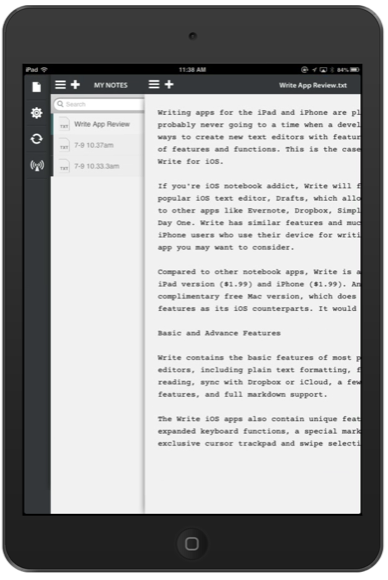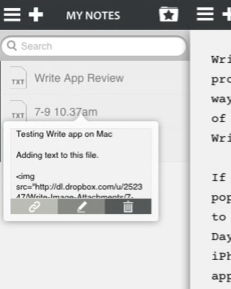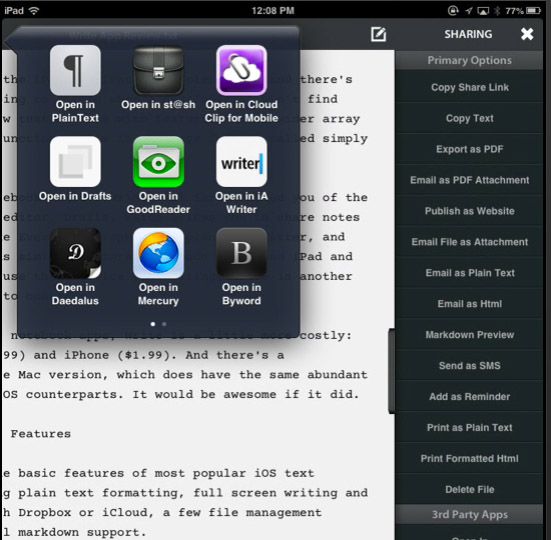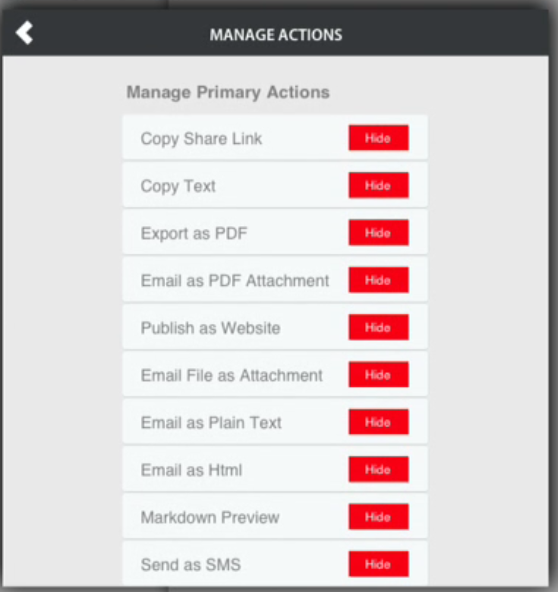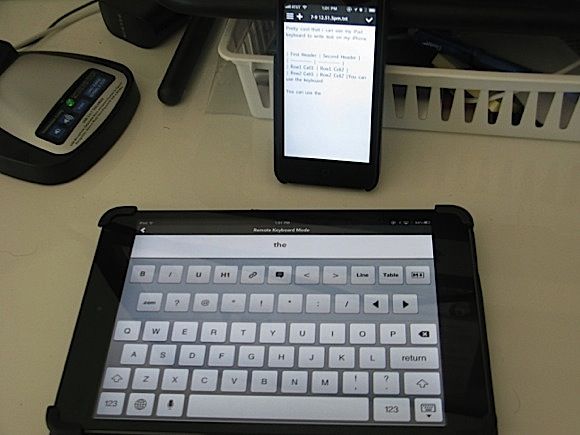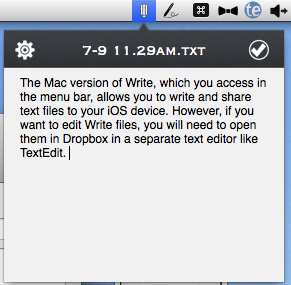Writing apps for the iPad and iPhone are plentiful. We're lucky enough to live in a time when developers are coming up with new ways to edit text using unique features in new apps. This is the case for a new app that's simply called "Write".
If you're a digital notebook addict, Write will probably remind you of the popular iOS text editor, Drafts, which allows you to share notes to other apps like Evernote, Simplenote, Twitter, and Day One. Write for the iPad [Broken URL Removed] ($1.99) and the iPhone [Broken URL Removed] ($1.99) are each sold separately and enjoy similar features to Draft and a lot more.
There's a complimentary free Mac version, which lacks the abundant features in the iOS counterpart I highlight in this article.
Basic and Advanced Features
Write contains the basic features of most popular iOS text editors, including plain text editing, markdown support, full screen writing and reading, sync support with Dropbox or iCloud, and file management folders.
The app also contains unique features, including expanded keyboard functions, a special markdown toolbar and nifty Pull to Save and Pull to Delete features. Write also features a cursor trackpad and swipe selection tool which enables you to move the cursor similarly to how it's done on a regular computer - allowing for accurate cursor placement.
The user interface is clutter free. You can tap and hold on a single file name and get a preview of its content, and there's also the standard iOS Search function in its usual spot.
Write is fairly intuitive to use, and there are a number of customizations you can make with a tap in the app settings. These include the ability to adjust the screen brightness, enable Night Mode and changing the font style and size. There are options for enabling a passcode lock, disabling sounds, auto synchronising with the cloud, as well as toggle animations. The app also supports iOS TextExpander [No Longer Available].
Exporting to Apps & Actions
What sets Write apart from other iOS text editors are the several different ways to share text to other third-party apps like Evernote, Byword, Dropbox, and Catch. You can also post notes to Facebook, Twitter, Google Drive, Tweetbot, and CloudApp.
Write also contains dozens of other sharing actions for emailing files, sending notes as SMS, attaching files to the iOS Reminders app, publishing a file as a webpage or sharing a link to it via Dropbox. Write can also export as PDF to a supporting iOS PDF reader, such as GoodReader or iAnnotate. All of the actions show up in the right-side panel (see above screenshot), which automatically hides when you're writing in the text editor. In the app settings, you can select to hide the actions you don't normally use.
There are also about a dozen other applications you can download and use with the app for sharing notes and files, including 1Password, Ominifocus, Day One, and Tumblr. You can even create your own custom actions.
Write's action features bring it almost on a par with Drafts, though the latter app has a few additional actions like appending text to a designated Evernote or Dropbox note or file that Write doesn't include. Drafts also feels quicker to use, especially on the iPhone, in that it automatically opens with a new text file.
Write, on the other hand, allows you to add image files as embedded links saved to your Dropbox account. The Markdown preview feature also allows you to preview embedded images in the files.
Syncing Features
You can select to sync your Write files between your devices using Dropbox or iCloud; however, you can only sync files with the Mac version of Write using Dropbox. The sync process occurs when you launch the app on a device, but you're given the option to accept the update or keep the current version of the file.
Another feature unique to Write is the ability to use another iOS device as an external keyboard or remote clipboard for the other. Using the larger iPad is very convenient for extended periods of typing on the iPhone version of Write, especially if you like to write in markdown.
If you want to copy multiple chunks of text from any application in one iOS device, you can use Write's remote feature to paste copied snippets of text to a Write file on another connected device.
The Mac version of Write is accessed via the menu bar. It only allows you to write and share text files to your iOS device. If you want to edit iOS Write files on your Mac, you will need to open them from a stored Write folder in Dropbox, and edit them in a separate text editor like TextEdit.
Conclusion
As an iOS text editor, Write faces some pretty stiff competition. It does though contain significant features missing in other iOS text editors, including Drafts. For people who write a lot on their iPad and want to send their writing to other online services and apps, Write is a good good solution.
Download: Write for iPad [Broken URL Removed] ($1.99) / Write for iPhone & iPod Touch [Broken URL Removed] ($1.99)
Let us know that you think of Write and its markdown and sharing features. Will it replace one or more of the other writing tools on your iOS device?