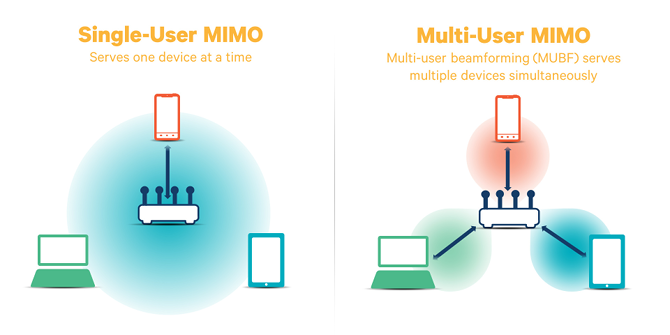If your current wireless router is more than two years old, you may want to consider shopping for a replacement -- but not just any replacement. These days, if you're going to purchase a new router, it really ought to support MU-MIMO technology for maximum wireless performance.
This may not seem that big a deal if you regularly use Ethernet instead of Wi-Fi, but think beyond your PC. Smartphones, tablets, Kindles, cameras, baby monitors, and so many other devices only support Wi-Fi. And with so many devices connected to Wi-Fi, MU-MIMO becomes even more important.
MU-MIMO stands for Multi-User, Multiple Input, Multiple Output. If that seems overwhelmingly complex, don't worry. The concept is much simpler than it sounds, and the benefits are well worth knowing.
Wi-Fi Before MU-MIMO
To understand the benefits of MU-MIMO, it's important to understand how routers traditionally operate. If you already know how they work, feel free to skip ahead.
Before MU-MIMO came onto the scene, wireless routers mainly used a technology called SU-MIMO, which debuted with the 802.11n Wi-Fi Standard in 2007 and stands for Single-User, Multiple Input, Multiple Output. SU-MIMO enabled routers to simultaneously send and receive data to and from a device ("multiple input/output"). Before SU-MIMO, routers could only send or receive at any given time.
SU-MIMO significantly boosts wireless data transfer speeds, but it still has a massive downside: routers can only send/receive with one device at a time ("single user"). Indeed, if your router is cheap or old, it can only communicate with a single device at a time.
That probably sounds wrong, but it's not. Right now, you might have a computer, a laptop, a smart TV, and several smartphones and tablets connected to your router -- and they can all use Wi-Fi at the same time. So what's all this about "one device at a time"?
Think of an SU-MIMO router like a card dealer. There may be four players at the table all playing one game, but the cards are dealt to players one at a time. Imagine each card as a "data packet" and the analogy becomes clear: SU-MIMO routers constantly cycle through all connected devices and serve them one at a time, but do it so quickly that it seems simultaneous.
But this is a huge bottleneck, hence the 802.11ac Wi-Fi Standard.
The 802.11ac Wi-Fi Standard (Wave 1 vs. Wave 2)
There's one more thing you need to know about to understand MU-MIMO: the 802.11ac Wi-Fi Standard. If you already know about AC routers and their specifications, feel free to skip ahead.
The 802.11ac Wi-Fi Standard was published in 2013, a full six years after 802.11n. The new specifications brought several improvements and advancements that increased maximum Wi-Fi speeds, but not all of those specifications were realized right away. In fact, manufacturers incorporated aspects of 802.11ac in two phases: Wave 1 and Wave 2.
Wave 1 began in 2013 and only involved 802.11ac features that were considered low risk. For example, extension from 40 MHz to 80 MHz channels and support for 256-QAM modulation were rather straightforward, so manufacturers created new router models with these features and slapped the AC label on them even though they didn't live up to the full standard.
Wave 2 began in 2015 and saw the incorporation of harder-to-implement features of 802.11ac, with the most important feature being MU-MIMO. If you have an AC router from before 2015, you do not have MU-MIMO!
MU-MIMO: What It Is and Why You Need It
If SU-MIMO is a dealer at a cards table, then MU-MIMO is a dealer with four pairs of arms, each pair dedicated to a single player. The analogy starts to break down, but the core concept is sound: MU-MIMO enables routers to set up separate data streams so that multiple devices can be served at once.
Imagine you're watching Netflix on your computer while your spouse or sibling is using Skype on their phone. With SU-MIMO, your video may buffer or drop to a lower quality because the router is constantly switching back and forth between you two as it sends data. With MU-MIMO, the router has "multiple minds" and can constantly send data to both of you without the constant back-and-forth switching.
To be clear, MU-MIMO doesn't increase your maximum wireless speed. It simply makes it so that you don't lose speed when multiple devices are connected and putting the router under heavy load. Instead of splitting its "attention" across the devices, your router can still serve you at 100 percent.
There is one big limitation though. MU-MIMO-enabled routers come in 2x2, 3x3, and 4x4 varieties, which serve "undivided attention" for up to two, three, and four data streams, respectively. If you have 4x4 MU-MIMO support and connect six devices, some of those devices will have to share a data stream, and that shared data stream will be SU-MIMO.
One other notable downside is that MU-MIMO signals only work with devices that can decode the 802.11ac protocol. This won't be a big deal in a few years when 802.11ac support becomes ubiquitous, but keep in mind that older devices won't be able to take advantage of this technology.
MU-MIMO should not be confused with MegaMIMO, which is a different kind of wireless technology meant to solve issues of Wi-Fi spectrum crunch.
Other Tips for Faster and Better Wi-Fi
Long story short, if you have at least two active Wi-Fi devices in your home at any given time, then MU-MIMO will help you maintain optimal wireless speeds during data-heavy activities. Look for a wireless AC router released in 2015 (or later) and make sure it explicitly supports MU-MIMO.
If you're still unhappy with your wireless speeds, check out these common reasons and fixes for slow Wi-Fi.
If wireless coverage is a problem, try these tips for boosting Wi-Fi signal. However, if that doesn't work, you may be able to improve coverage using Wi-Fi extenders or powerline adapters. I personally use powerline adapters and my internet has never been more steady and reliable. For future-minded folks, a home mesh Wi-Fi network might be even better.
Did this article answer everything you wanted to know about MU-MIMO? If not, feel free to ask below. And if you already have MU-MIMO, let us know how it's working out for you.
Image Credits: Casezy idea/Shutterstock