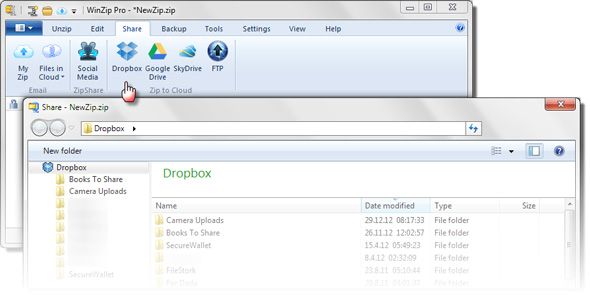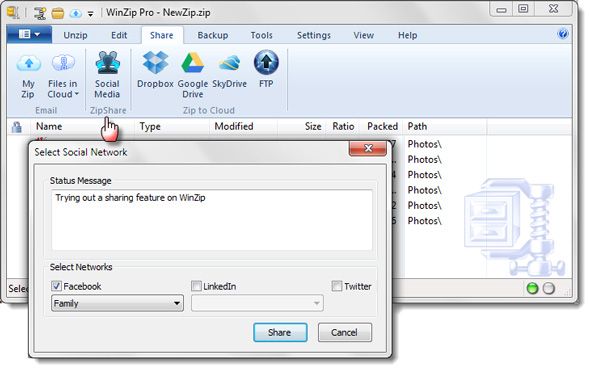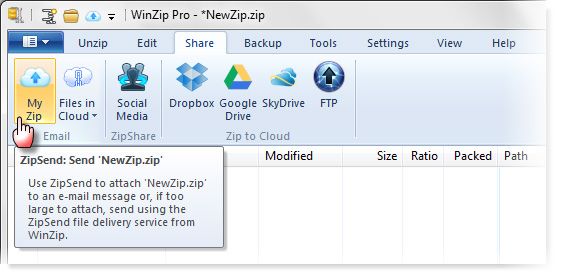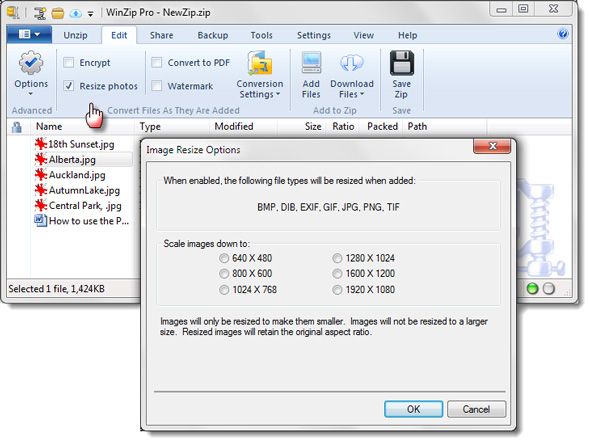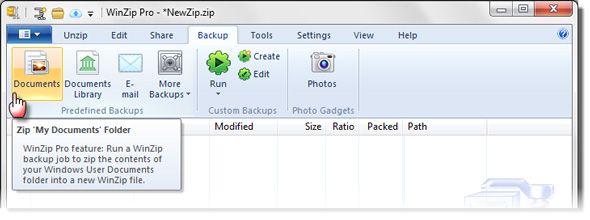You can’t argue with 1 billion downloads. When a software is popular and included in every debate on file compression, it’s much more than user ratings and adoration. WinZip has won both but does it rest on its laurels or bound ahead with a fresh spring in its steps? Thankfully, it is the latter as the new version of WinZip (that is WinZip 17 Pro) is the most significant update in a long while according to the developers. Like most applications, even file compressor has to change its horizons for the new age where social sharing and cloud computing are the new mantra.
It’s more than two decades since the first version of WinZip was released. From support for self-extracting archive files to AES-grade encryption, WinZip has gone through the cycle of changes. The majority of the previous changes were under the hood. But the latest roster of changes brings things up front. Full integration with cloud services like Dropbox, SkyDrive, and Google Drive; Facebook, Twitter, and LinkedIn sharing; automatic PDF creation; and image resizing before sharing are just some of the new changes will be putting the spotlight on.
That should be enough to tell you whether you should hop over to the site and grab the software. If you are using some other file compression alternative, download the WinZip trial. Even the trial version has enough features to keep you interested. But if you're interested in winning one of the 25 WinZip 17 Pro licenses for Windows that we have to give away this week valued at $1250, then read on!
The Simpler Ribbon Interface Continues
Version 14.5 of WinZip introduced the Ribbon interface. Familiarity with Office 2010 will make this interface seem more user-friendly even if it’s your first time with WinZip or its latest version. Instead of hiding all the functions under a traditional tool menu, the Ribbon interface makes it more accessible. The interface is also context sensitive. When you launch WinZip for the first time, you are in the Create window. Zip and Unzip processes get their own command Ribbons.
Zip to Cloud: One Click for Dropbox, SkyDrive, and Google Drive
WinZip 17 Pro connects you directly to Google Drive, SkyDrive, and Dropbox. Once you give WinZip authorization, you can interact with the Cloud app from within the WinZip interface. You can instantly download and compress any file or folder. WinZip adds little touches like displaying the available free space in the respective cloud account.
If you use two or more services, it gives you a better idea of how to organize your zipped uploads. You can use Zip to Cloud and conserve space on your cloud drives. There’s also the FTP option as a secondary for other online transfers. But do remember that all cloud services have file size caps for upload and these will apply here as well.
ZipShare: Sharing Zipped Files from the Cloud
In the new spirit of sharing, WinZip makes it easy to take any file from the cloud, zip it, and then share it with your social circle on Facebook, Twitter, or LinkedIn. ZipShare gives you a status box to share a message while sending a file (actually the ZipShare file link) across.
Taking Facebook as an example, ZipShare feels a bit limiting as it does not let you share files with a specific friend, instead you have to choose among your lists and groups from the dropdown. But the other reason you would want to use ZipShare is it allows you to share any file format by compressing it.
ZipSend: Emailing Large Files
The older zip and email feature still exists, but now you have ZipSend for all those large files which your email service does not handle. If the file is small, WinZip will launch your email client and send it across. For larger files, ZipSend kicks into action and you can send 50 MB with a ZipSend Lite account and 2 GB with a ZipSend Pro account. You have to sign-up separately for a ZipSend account.
Resize Your Images and Protect Your Documents
Have loads of images to share or upload? Worry not because WinZip can resize photos as they are added to the archive. Images are only scaled down for the sake of conserving space but you don’t have to launch an image editor anymore to optimize your images.
You can also convert your Microsoft Documents to PDF for platform independent sharing from the same Ribbon. WinZip also introduces watermarking to protect your digital rights. Using the WinZip encryption feature (AES 128-bit & 256-bit) of course is more iron-clad.
The Backup Job
Automated archiving has got its own tab. The Pro only feature can run automated backup jobs on the My Documents folder, the Library folder, Outlook folders, and other user specified folders. The Backup tab also includes a very handy Photos option that allows you to connect a camera and directly compress the photos into a Zip file.
The world has changed around WinZip with free alternatives and native handling of compressed archives by Windows. But WinZip 17 Pro seems equal to the task. WinZip remains secure with its encryption features and swift with its enhanced compression engine. Barring the still rough on the edges social sharing, there’s very little to complain about WinZip 17 Pro.
Download a trial version of purchase a copy fo $49.95. If you'd like to try your luck at winning a free WinZip 17 Pro license, join the giveaway!
How do I win a copy of WinZip 17 Pro?
Step 1: Fill in the giveaway form
Please fill in the form with your real name and email address so that we can get in touch if you are chosen as a winner. MakeUseOf giveaways are open to readers worldwide*.
The giveaway code required to activate the form is available from our Facebook page and Twitter stream.
- Anne Fulmer
- Darren Shipp
- Denis Berdjag
- Efrem Pannell
- ellery july
- Fatih Gençaslan
- Filipe
- firdaus
- Haci C
- Hilda Arrojo
- Jack
- John Swift
- Joseph Young
- Judy Lawhorn
- Justin Yang
- Lilia So
- Paul Harris
- Raymond Led Carasco
- Rocco Pier Luigi
- Shane
- Siddhardha
- Stian Helnes
- Tim Bovey
- Umit Bicim
- Wes Johnson PMP
Step 2: Share!
You're almost done. Now, all that's left to do is to share the post!
(Note: no points will be awarded.)
By participating in this giveaway, you agree to the giveaway rules.
*Exclusions apply. See giveaway rules for further details.
This giveaway begins now and ends Friday, January 18th. The winners will be selected at random and informed via email.
Spread the word to your friends and have fun!
Interested in sponsoring a giveaway? We'd love to hear from you.