Well, I must say I am coming to the conclusion that the Windows Live Initiative is becoming one of the best things to come out of Microsoft in years.
In a series of articles, I hope to cover Windows Live in a greater amount of detail then you may have seen before. I am aware that Make Use Of has previously covered several services (such as Live Writer and SkyDrive), so I am going to avoid simply giving a run-down of features. You already know it.
No what I hope to do is really give you a great deal more detail on fully integrating Windows Live and maximising your experience. These articles will include tips, hacks, reviews and most importantly the comparisons between Live Services and its competitors.
Windows Live SkyDrive
The first service I thought I would start with is SkyDrive. SkyDrive delivers a satisfactory online file storage and sharing solution in a free and easy to use service. It has a design that is both attractive and functional.
However I can't help but notice some of the complaints people have expressed so far about the service. These include the 50MB file size limit and that the service is useless due to the fact their particular photo/video/music collection is larger then 5GB. Just remember this is free, and no-one is making you use it.
Moreover instead of just loading up on features, Microsoft is taking the approach used by Apple; aesthetically pleasing products that are designed with ease of use in mind. So yes, there are limitations, but weigh them up against the benefits and see if it's worth the trade off. I love using it for the easy access, sharing capabilities and rapid sign-up through your Windows ID.
But I know, there are many of you who are not big Microsoft fans, and even more for whom SkyDrive just may not be the service you are looking for. If you're one of those people, I have found three alternative free storage solutions. Why just three? Well this list is by no means comprehensive, so please forgive me If I have missed a popular one. What I have tried to do instead is to choose services which can be distinguished through their unique focus.
Skydrive Alternatives
(1) FOR THOSE WHO WANT SPACE
ADrive - Yes, ADrive is light years in front of its competitors when it comes to free storage capacity. The closest anyone else gets to it is MediaMax which offers 25GB.

So what's the catch?
That was the first thing I thought. Either this just a ploy to attract a large user base before reducing the offer, or it's just some sort of scam. But surprisingly after I clicked 'signup' there was no request for billing details.
This really is 50GB free storage, no catches. If you can believe them, they state they will not be reducing the storage amount in the future and are simply aiming to provide the largest storage space available.
However ADrive is simply... a drive. So don't expect it to much in the way of sharing features, or even features in general. Essentially you upload a file from your computer and store in the directories. You may make files available for public access by moving it into the sharing directory, but that's about it. It isn't 'pretty', and it doesn't try to be. It is just a place for you to archive a lot of data and media in case of emergencies, and it is very good for that.
So if you are the type of person who wants to back up their complete photo, video and music library then this might be the service for you. Grab a account and upload away!
(2) FOR SOCIAL NETWORKERS
ESnips is the 'Myspace' of online storage, meaning it has been designed as a service to share and network with your files and friends. It is also the most generally feature filled service that I have reviewed here. The focus of ESnips is to share your files with people who have similar interests and hobbies.
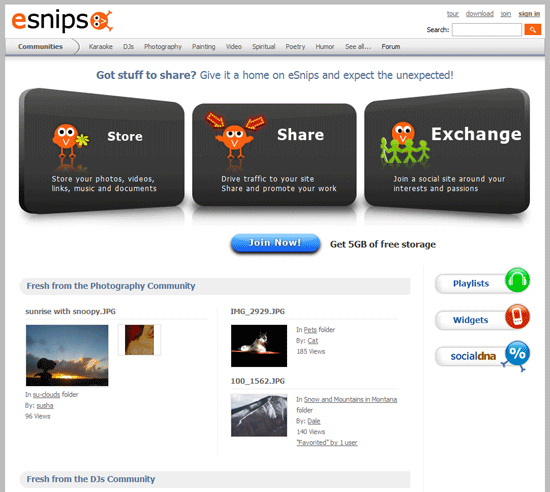
Organisation is also a much larger component of ESnips and you will notice this when you begin uploading files. Each file can be given a name, a description and a series of tags. This is how you will locate your own and other associated files uploaded by other users.
You do have private folders, but the incentive here is to share your files with your friends and anyone else. The navigation bar gives you a range of communities to choose from when browsing public files. Not only that, you can create favourite folders, playlists and slideshows of videos, images and music.
This also reminds me, most of the MP3 search engines that are out there use eSnips as a source.
(3) FOR INTEGRATION
Divshare doesn't stand out as far as storage goes, it provides 5GB like SkyDrive, but it does have a much greater emphasis on integrating your files into your own personal pages and networks for streaming and viewing.
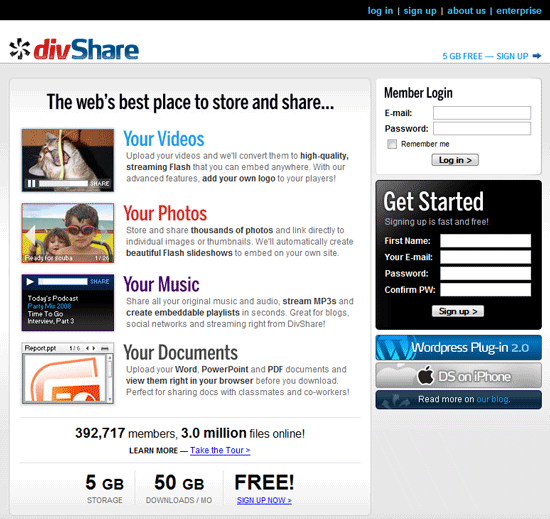
Divshare has a wealth of sharing features and even specific integration for Facebook, WordPress and the iPhone. They also provide the DivShare API for developers to use on their own sites.
There is a 200MB maximum file size upload limit and a 50GB download limit. The service is ad-supported with upgrades to silver, gold and platinum accounts.
When it comes to streaming your music, images and video then DivShare is the way to go. After uploading your files it provides you with a page of codes that you can use to insert your files onto a page, post or website, wherever that may be.
I hope that my first article on MakeUseOf has helped you find a online storage solution. Even if you weren't looking for a solution, maybe now you have a reason to! Drop me some comments and tell me what you think about SkyDrive or online storage in general.


