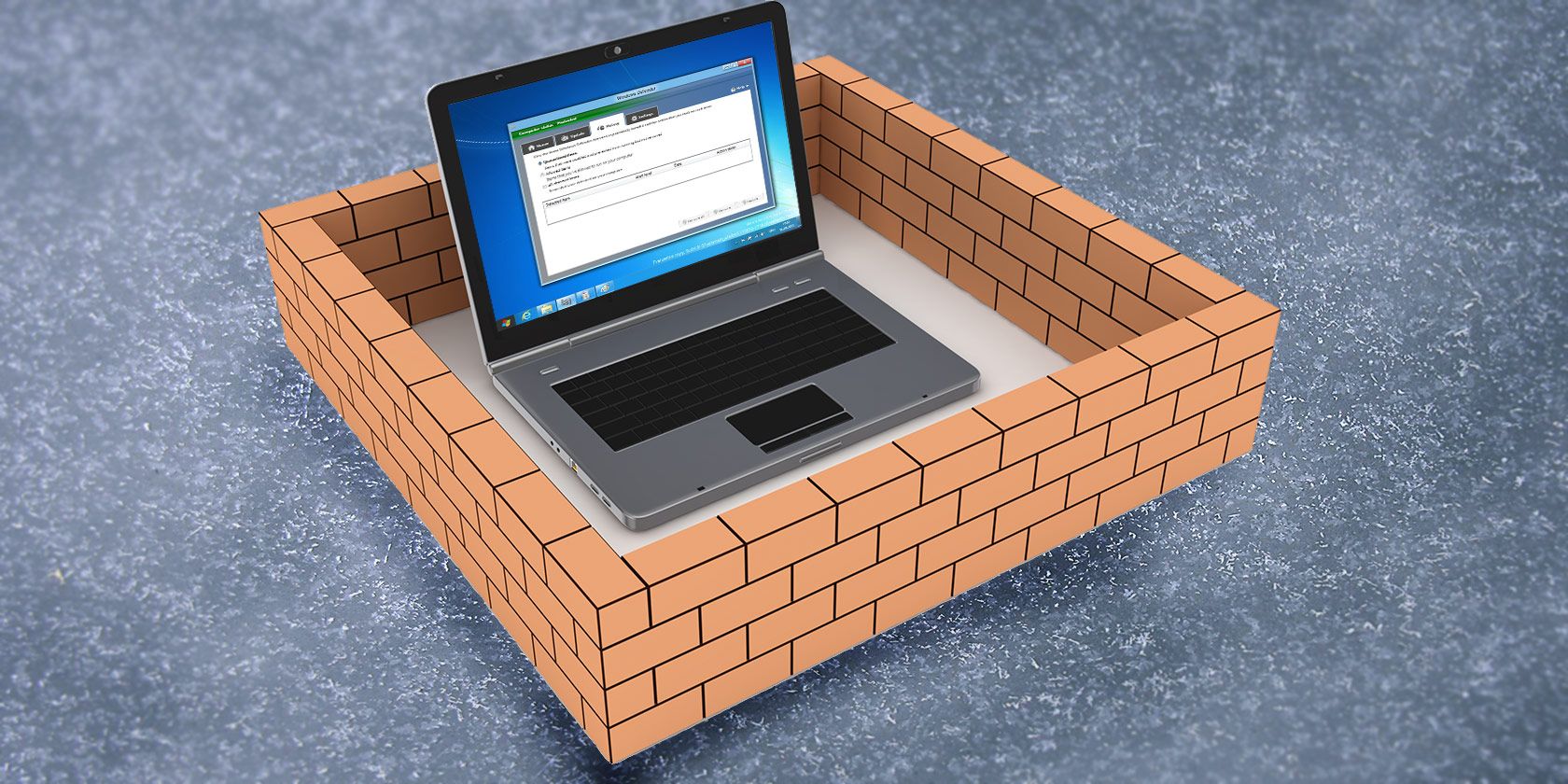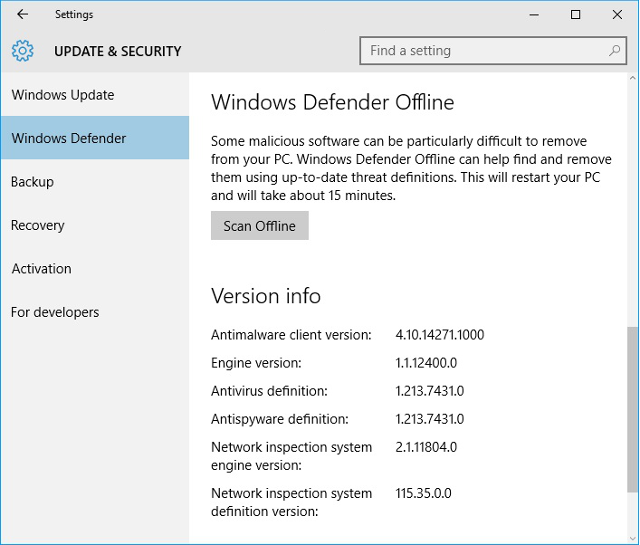There are a lot of myths about Windows Defender floating about, and the truth is that Windows Defender actually isn't that bad. It might not be great, but it's certainly better than having no kind of protection at all. So if it's your only option, don't feel bad about using it.
The annoying thing about Windows Defender, at least in Windows 10, is that it may choose to scan your system while you're doing something important, which can get in the way. Thankfully, there's a new Windows Defender Offline option you can use.
When commenced, it will reboot your system and scan your system right before starting up, allowing it to catch issues before they have a chance to boot up and circumvent security. To access it, look under Settings > Update & Security > Windows Defender.
For now, it's only available to Windows Insiders. If you aren't one, keep an eye out for the next Windows 10 update. Windows Defender Offline has actually been around since 2011, but was only recently integrated into Windows 10.
That being said, there are other security solutions that are better, including these free Internet security suites. If you can, you should look into one of these alternatives.
Do you use Windows Defender? Does this on-startup scanning feature sound useful to you? Tell us what you think by leaving a comment below!