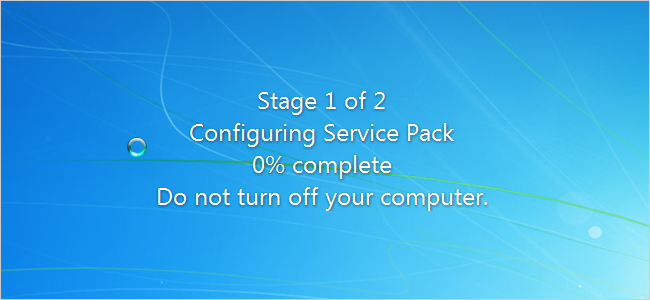It may surprise some of you to learn that Windows 7's first major update - Service Pack 1 was released this week as an optional download from Microsoft and within Windows Update itself.
Provided you've got automatic updates turned on, you'll probably have most of the fixes already. You're free to jump straight in and install it right now, but some of you will at least be a bit curious about what's inside.
How-To Geek have gone to the trouble of demystifying the contents of Microsoft's latest update for you, with plenty of screenshots and juicy info about exactly what you're downloading.
There's also detailed instructions about how to go about installing the update if you've never installed a service pack before.
Read: Windows 7 Service Pack 1 is Released: But Should You Install It?