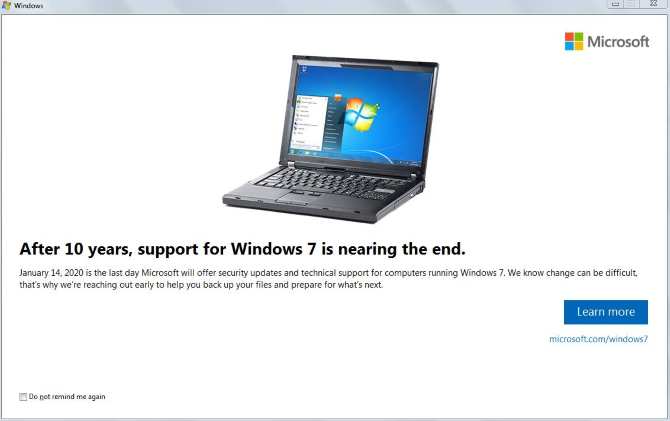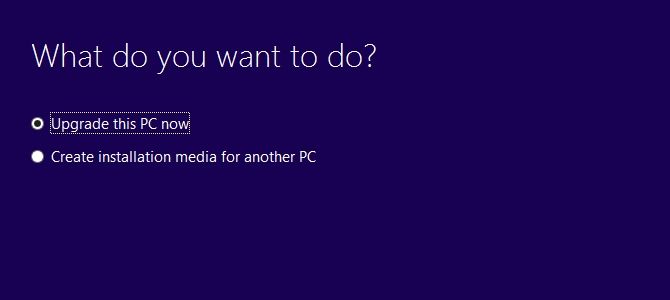Windows 7 end of life draws near. The now-decade old operating system is biting the dust. There are several reasons you might need or want to keep using Windows 7. However, once Microsoft ends Windows 7 support, the operating system will become vulnerable.
Here are six tips for braving Windows 7 end of life, and how to move forward.
1. What Does Windows 7 End of Life Mean?
Windows 7 end of life is as it sounds. Microsoft is switching off all support for Windows 7. After January 14, 2020, all technical assistance and security updates from Windows Update will cease. The Windows 7 EOL also means that all security updates will stop, too.
Windows 7 is an aging, vulnerable operating system. Without Microsoft's constant updating and security patches, Windows 7 will become an even more vulnerable operating system.
The end of Windows 7 support is a cause for concern for anyone running the fading operating system.
However, it isn't the end of Windows 7 if you have enough money. Windows 7 Pro and Enterprise have the option to pay $350 to keep Windows 7 alive for three years.
The Microsoft Extended Security Updates program will run until 2023. The program isn't for everyone, though. Only businesses, professional organizations, and mission-critical computers can apply for the Extended Security Updates program.
When that period ends, those companies must have made provisions to upgrade to Windows 10 (or otherwise).
2. When Is Windows 7 End of Life?
Microsoft announced Windows 7 end of life date a long way back, having "made a commitment to provide 10 years of product support" when it was released way back 2009.
Windows 7 end of life is on January 14, 2020.
3. Can I Keep Using Windows 7?
Of course, you can. Windows 7 won't suddenly stop working overnight. The Windows 7 EOL date is the specific date support ends. Microsoft cannot force you to stop using Windows 7 remotely.
As above, Windows 7 will no longer receive updates, including security patches. There is another consideration, too. The programs you use on Windows 7 will also stop receiving updates to fix bugs and security holes. Like Windows 7 itself, those programs will continue to work (unless a critical bug appears), but you won't receive the latest versions.
For many Windows 7 users, the software is a primary reason for persisting with the operating system. The difficulty in finding like-for-like replacements for certain software types is why Microsoft is offering businesses the opportunity to remain on Windows 7 for a little while longer.
Home users do not have the same grace period. Furthermore, there are suitable replacements for most Windows 7 software on Windows 10.
4. Can I Remove the Windows 7 End of Support Notification?
On March 19, 2019, Microsoft released Windows 7 Update KB4493132. The significance of KB4493132 is that it introduces notifications about Windows 7 end of support to the desktop of those users.
Users remaining with Windows 7 have two options to turn off the end of life notifications.
- When the Windows 7 end of life notification box appears, select the Do not remind me again option. The notifications will switch off. If you close the box without selecting the "do not remind me again" option, notifications will continue.
- Find and uninstall the KB4493132 update. You will find the list of updates at Control Panel > Programs > Programs and Features > Installed Updates. Browse the list until you find KB4493132, then right-click and select Uninstall.
5. Can I Upgrade to Windows 10 for Free?
Note: If you are considering upgrading to Windows 10, please read section "Should I Back Up Important Files on Windows 7?" below.
The official free Windows 10 upgrade period ended on July 29, 2016. Since then, thousands of users have claimed a free Windows 10 upgrade, from Windows 7, 8, and 8.1. Many systems that never installed the Get Windows 10 program, who then decided to upgrade long-past the end of the official program found their upgraded system fully licensed.
The process isn't guaranteed. I'm making no claims that you can upgrade to Windows 10 for free. But, if you haven't tried upgrading, it could be worthwhile.
- Head to the Windows 10 Download page.
- Select Download tool now.
- Open the tool and select Upgrade this PC now.
- Follow the instructions.
Once the Windows 10 upgrade completes, press Windows Key + I, then head to Settings > About and check your Windows license status under Windows Specifications.
If you find that the process has not resulted in a full license, you can roll back to Windows 7.
Windows 10 Minimum Specifications
There is another consideration to make before upgrading to Windows 10: minimum specifications. Windows 10 minimum specifications are:
- Processor:1GHz or faster processor.
- RAM: 1GB for 32-bit or 2GB for 64-bit.
- Hard disk space: 16GB for 32-bit, or 20GB for 64-bit.
- Graphics card: DirectX 9 or later.
- Display:800x600 resolution.
Those are the minimum specs, but your Windows 10 experience will have all sorts of issues. Microsoft designed Windows 10 to run on a huge range of hardware. But the more power you have, the better your experience is. And while a 1GHz processor and 1GB RAM is okay for Windows 7, it won't cut the mustard for Windows 10.
6. Should I Back Up Important Files on Windows 7?
A regular system backup should always be a part of your personal security routine. A back up is one of the easiest methods to recover your data from unexpected events like a system crash.
With regards to Windows 7, increasing your back up frequency is a great idea. After the Windows 7 end of life date, security updates will cease. Any vulnerabilities found after that date will remain unpatched. If your Windows 7 is vulnerable, your data is at risk. Backing up more frequently mitigates some of the risks, at least, partially.
Check out the easiest and safest ways to back up your files on Windows 7.
If you're considering upgrading Windows 7 to Windows 10, back up your files before upgrading. The Windows 10 upgrade process takes care of your files. But you wouldn't want anything untoward to happen!
Windows 7 End of Support Is Coming
The end of Windows 7 is firmly on the horizon. It is better to prepare now for Windows 7 end of life, rather than start scrambling when January 2020 arrives.
If you think it is time to jump ship, check out the best ways to upgrade from Windows 7 to Windows 10 before 2020 hits.