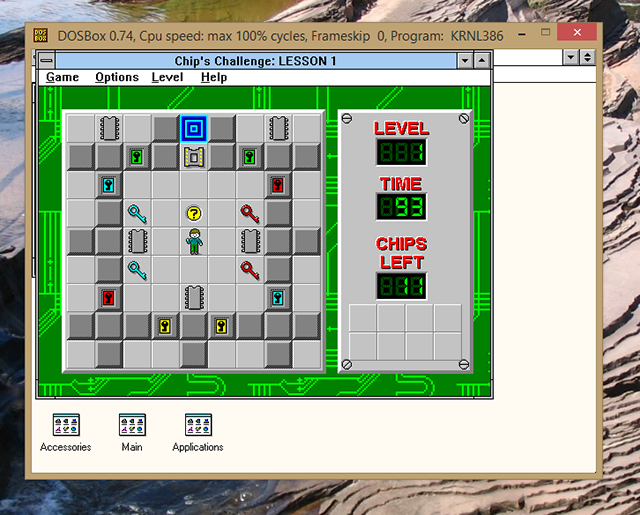Bit by bit, Windows' reverse compatibility is fading. Your Windows 10 64-bit installation cannot run software from the 16-bit era. At least, not natively. For most people, this isn't a major issue. Windows 3.1, the last 16-bit version of Windows hit the market in 1992.
If you do have an old bit of software you need to run, it does present a problem. Here's how you fight back and get your old 16-bit software and games up and running on Windows 10.
How Do You Run 16-Bit Programs on 64-Bit Windows?
So, your 64-bit Windows 10 installation cannot run 16-bit software. However, what you need to know is that you can virtualize or emulate your 16-bit program or game within Windows 10. Setting up a virtual machine to run an old Windows version is an easy way for you to delve into those old games once more.
1. Windows XP Mode
Windows 7 had a cool feature known as Windows XP Mode. Windows XP Mode was a complete Windows XP virtual machine you could run. It was simple to use and made jumping back to Windows XP from Windows 7 accessible to anyone.
Unfortunately, Windows XP Mode didn't make the jump to Windows 8, nor Windows 10. But, don't fret. You can follow my guide on how to legally download Windows XP for free. The guide shows you exactly how to download Windows XP Mode, import it into a virtual machine, and fire it up so you can play your favorite old games.
2. Setting Up Your Own Virtual Machine for Old Games
Do you have an old Windows disc lying around? Use a virtual machine like VirtualBox or VMware Workstation to create a virtual environment. VirtualBox or VMware Workstation allows you to create a virtual computer using your old installation disc. It is even better if you still have your old license code.
It doesn't take long to get your old Windows version up and running. Unsure what to do? Follow Ben Stegner's How to Use VirtualBox: User's Guide for a handy walkthrough.
3. Run Windows 3.1 in DOSBox
DOSBox is almost unsurpassed when it comes to tools that let you play your old games. But did you know DOSBox can run the full Windows 3.1 operating system? Windows 3.1 was basically a big MS-DOS program, meaning it plays very nicely with the DOSBox emulation environment.
Yep, that's Windows 3.1 running in DOSBox, running Chip's Challenge.
You can follow this tutorial to find out to boot Windows 3.1 in DOSBox. It takes a little time, and you do need your own version of Windows 3.1 to boot up (it is ancient, but not freeware).
4. Run Old Windows Software in Wine (Mac & Linux)
macOS and Linux users don't have to give up their old Windows games and programs. In fact, at times, it is almost easier to get those 16-bit games up and running on macOS or Linux. How you ask?
The Wine software compatibility layer gives Mac and Linux machines the ability to run old Windows software without leaving your operating system.
You can even use Wine to emulate Windows programs on a Raspberry Pi, such is the depth of the program.
5. Find a Modern Alternative to Your 16-Bit Program
Does virtualization seem to complex? Or just like a lot of time? There could well be either a 32-bit version of the old program you want or even a modern remake or equivalent.
Let's use the example of Chip's Challenge, and figure out a few 32-bit alternatives.
Chip's Challenge on Steam
You can download and play Chip's Challenge on Steam. In fact, you can download and play Chip's Challenge 2 on Steam, too. The 2015 follow up to the Windows 3.1 classic puzzle challenge picks up where Chip (and you!) left off.
By downloading and playing Chip's Challenge through Steam, it is guaranteed to work on your 64-bit system.
Tile World 2 [No Longer Available]
Tile World 2 is a remake of Chip's Challenge that comes bundled with a number of free puzzles. If you have the original puzzle, you can copy them into Tile World 2 and relive Chip's adventure.
If you don't like this, you can grab the original tileset and use that, if you want. I found them on the Chip's Challenge Wiki.
Just like that, we have a very close approximation of Chip's Challenge up and running on a 64-bit machine.
Classic Reload [No Longer Available]
Classic Reload is a "Game and Software Preservation" site. In that, they upload versions of old software and games to their site and make them available to anyone that wants to play. At the time of writing, Classic Reload has over 6000 DOS, Windows, and console games available to anyone.
6. Use Windows 10 Program Compatibility Troubleshooter
Windows 10 has an integrated Program Compatibility Troubleshooter that helps to "detect and fix common compatibility problems."
It doesn't always figure out what is wrong, and most of the time, because it is a 16-bit program attempting to run in 64-bit Windows, it cannot help. But if you are struggling with a 16-bit program in a 32-bit version of Windows, the integrated troubleshooter can sometimes find a suitable configuration.
To find out how this works, check out how to make your old games and software run in Windows 10.
What 16-Bit Software Do You Still Run?
Are you still reliant on 16-bit software? Some old programs do their job, do it well, and don't need replacing. In other cases, the developer ceases to exist and the company requires that specific 16-bit program to continue functioning.
For most people, however, it's about the games. Firing up those old classic games is always an entertaining time. Steam and GOG.com now feature many of the best PC games from the 16-bit era, making it easier than ever. Want more 16-bit gaming? How about building your own NES or SNES emulator using a Raspberry Pi?