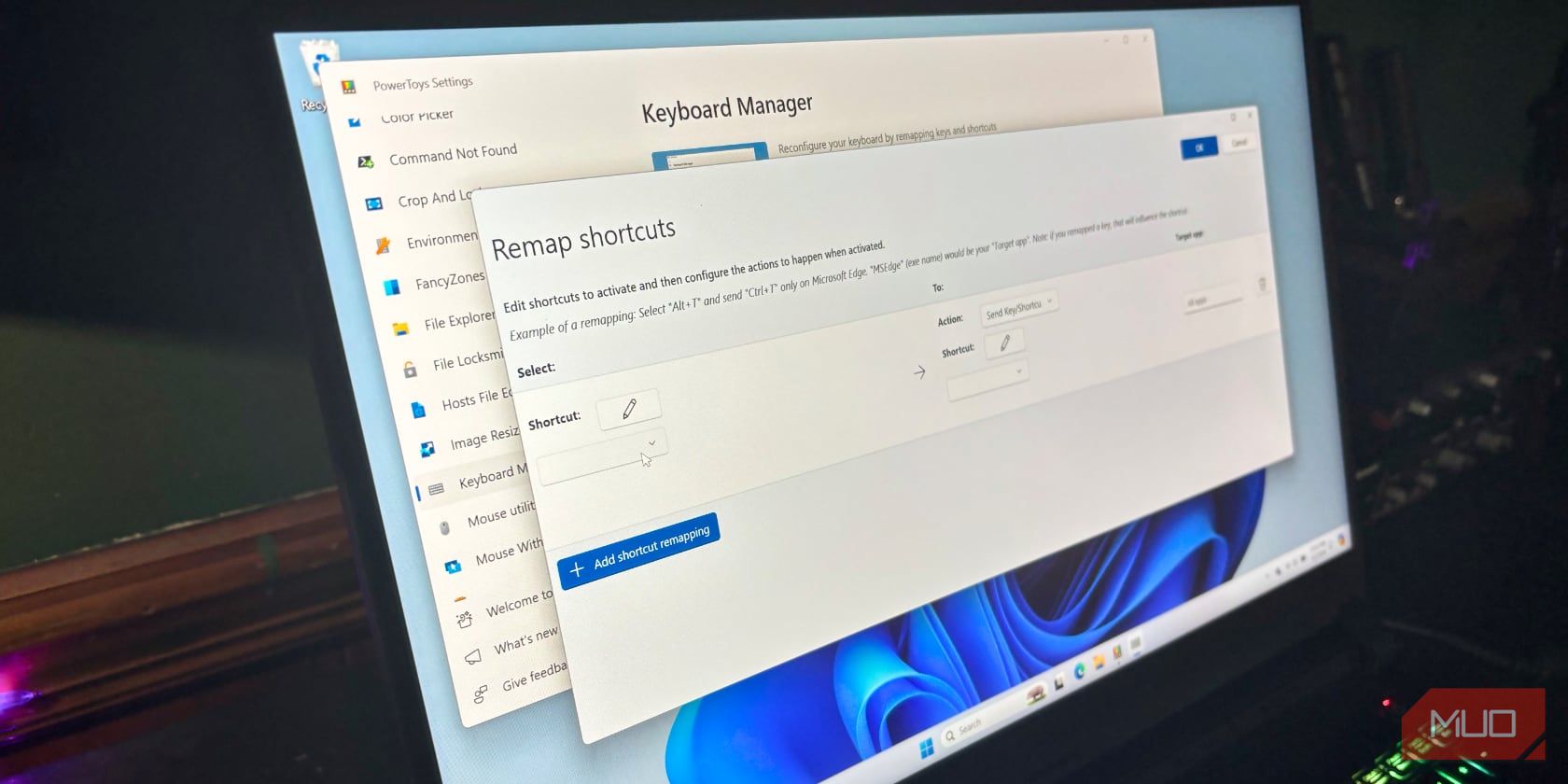latest

Can't Find Copilot on Windows 11? Here's What To Do
Copilot is one of the most interesting features on Windows 11, but it may not be available to everyone yet. Here's how to get it.
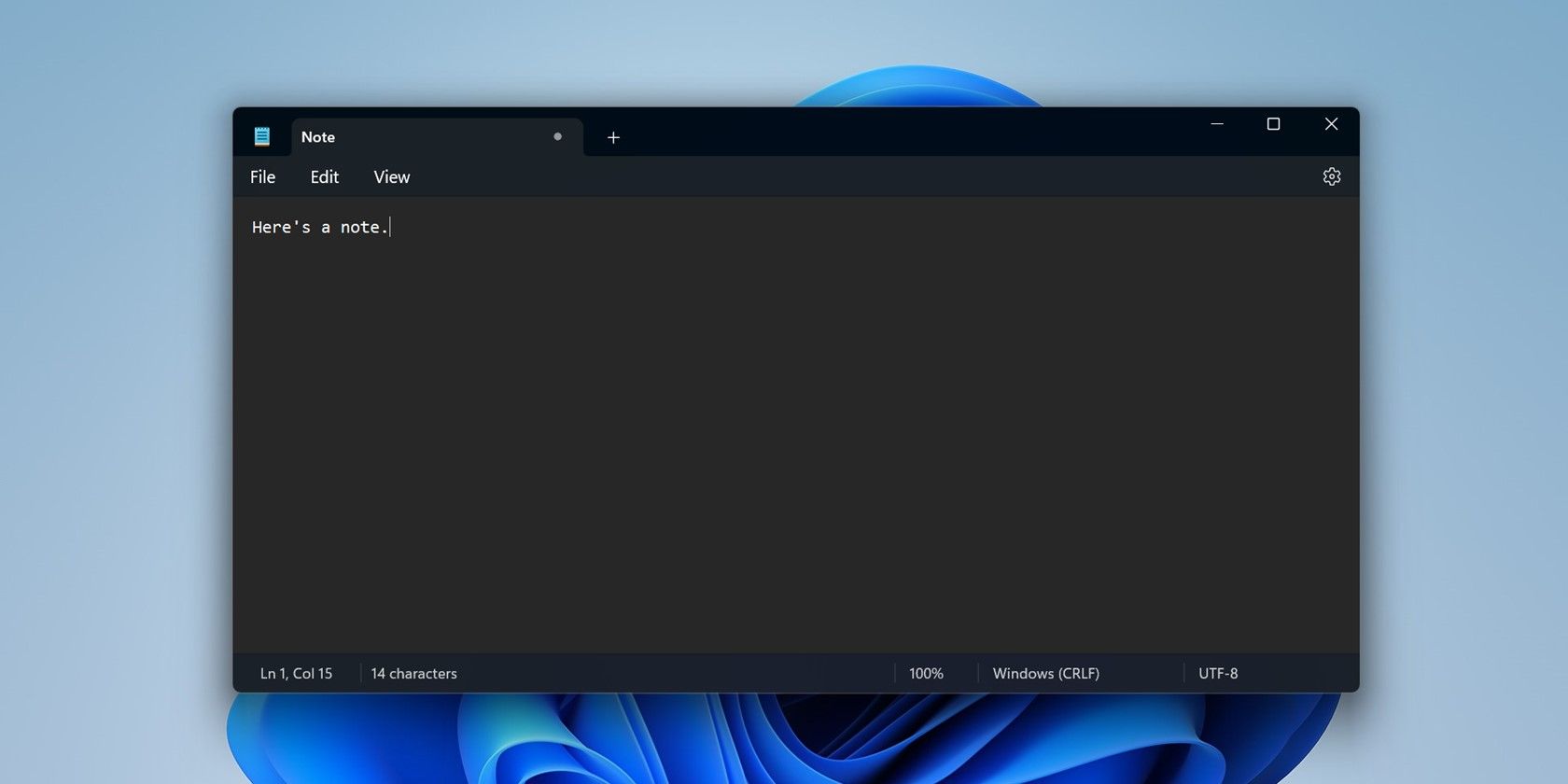
Supercharge Windows 11’s Notepad With Copilot
The venerable Notepad app is now much more powerful thanks to Copilot integration. Now it's much more than a simple text editor.
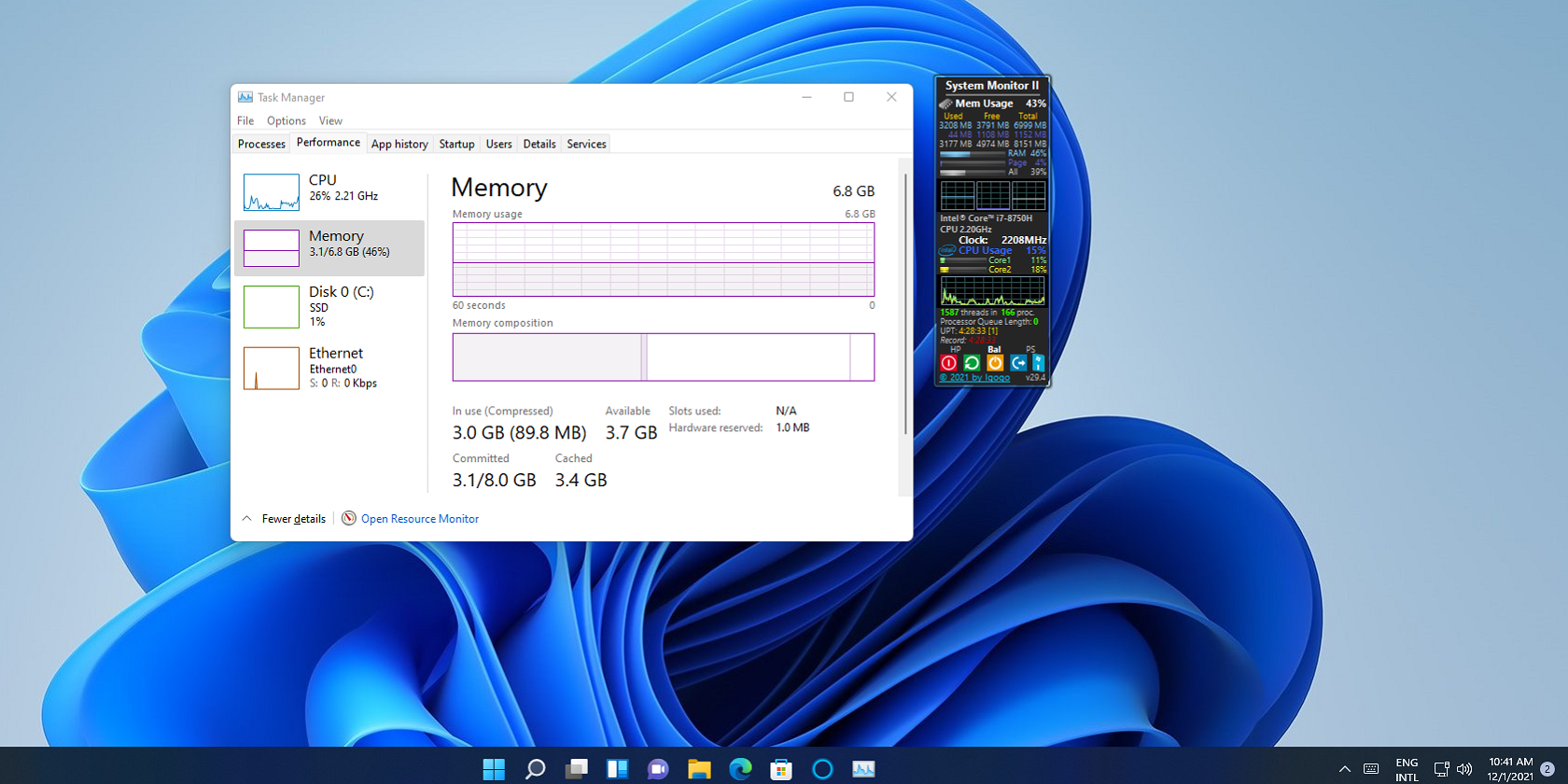
How to Check RAM, GPU, and CPU Usage in Windows 11
If your computer is slow, it's a good idea to double-check what's hogging your resources. But how do you check your hardware usage in Windows 11?
.jpg)
Windows 10 vs Windows 11: All the Major Changes
Windows 11 revolutionizes a few aspects of Windows 10, so be sure to read up on the differences so the update doesn't catch you off-guard.
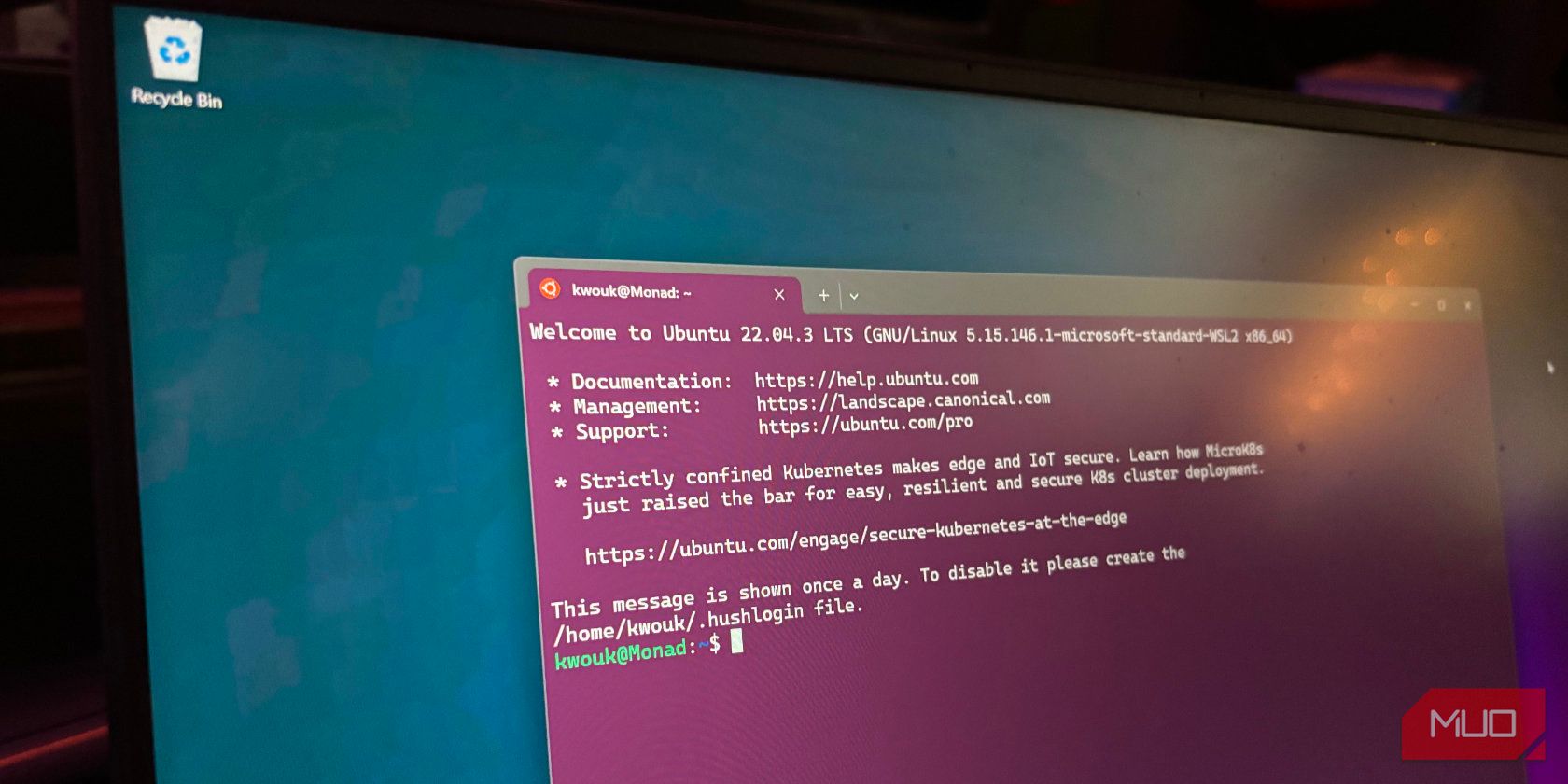
Has Windows Subsystem for Linux Helped Linux Gain Desktop Market Share?
Desktop Linux is on the rise, but does the operating system have Microsoft and WSL to thank?
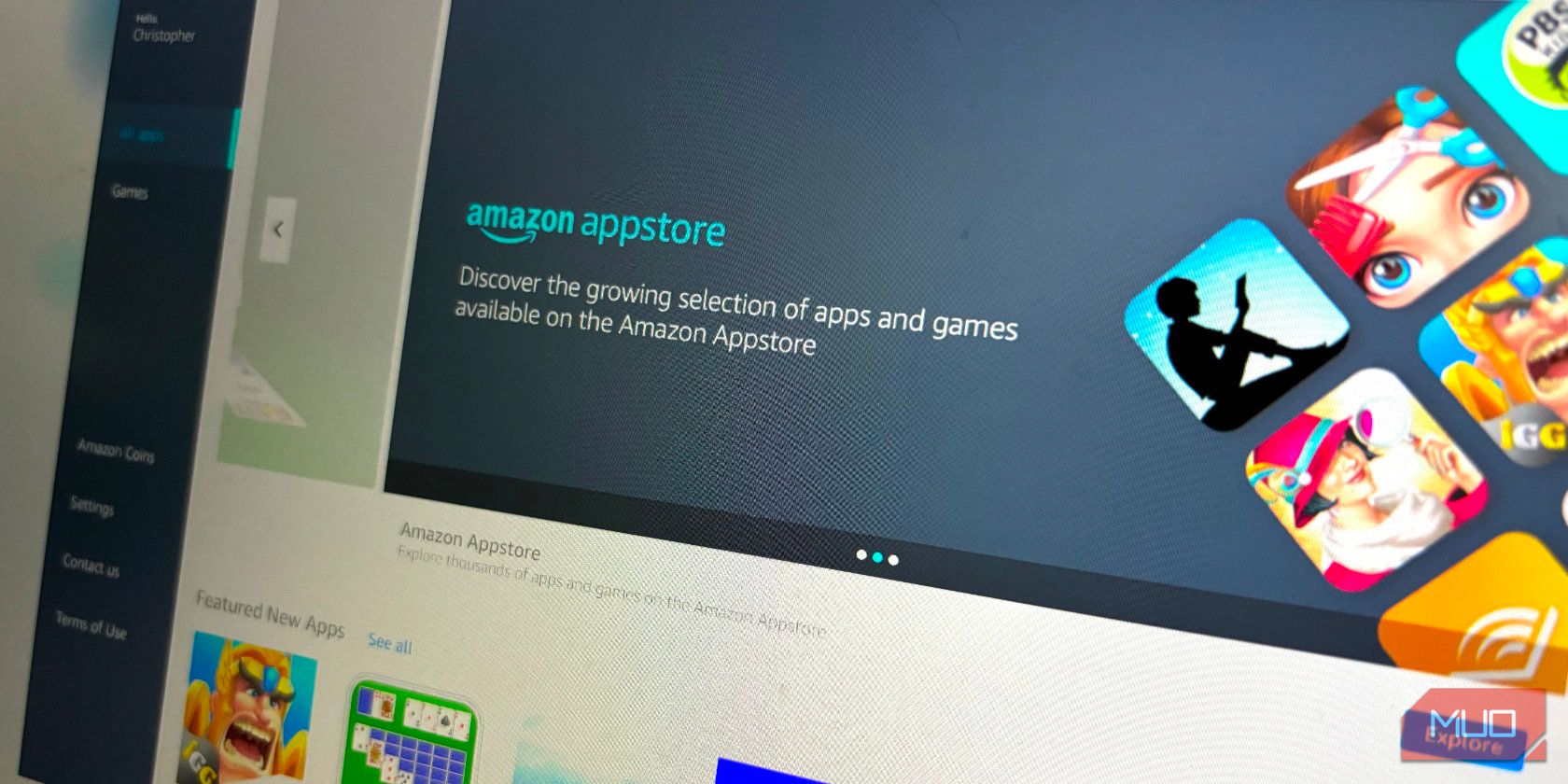
Windows Subsystem for Android Is Going Away: What Should You Do Now?
One of Windows 11's major features at launch was the ability to run Android apps, but official support is going away in the near future.
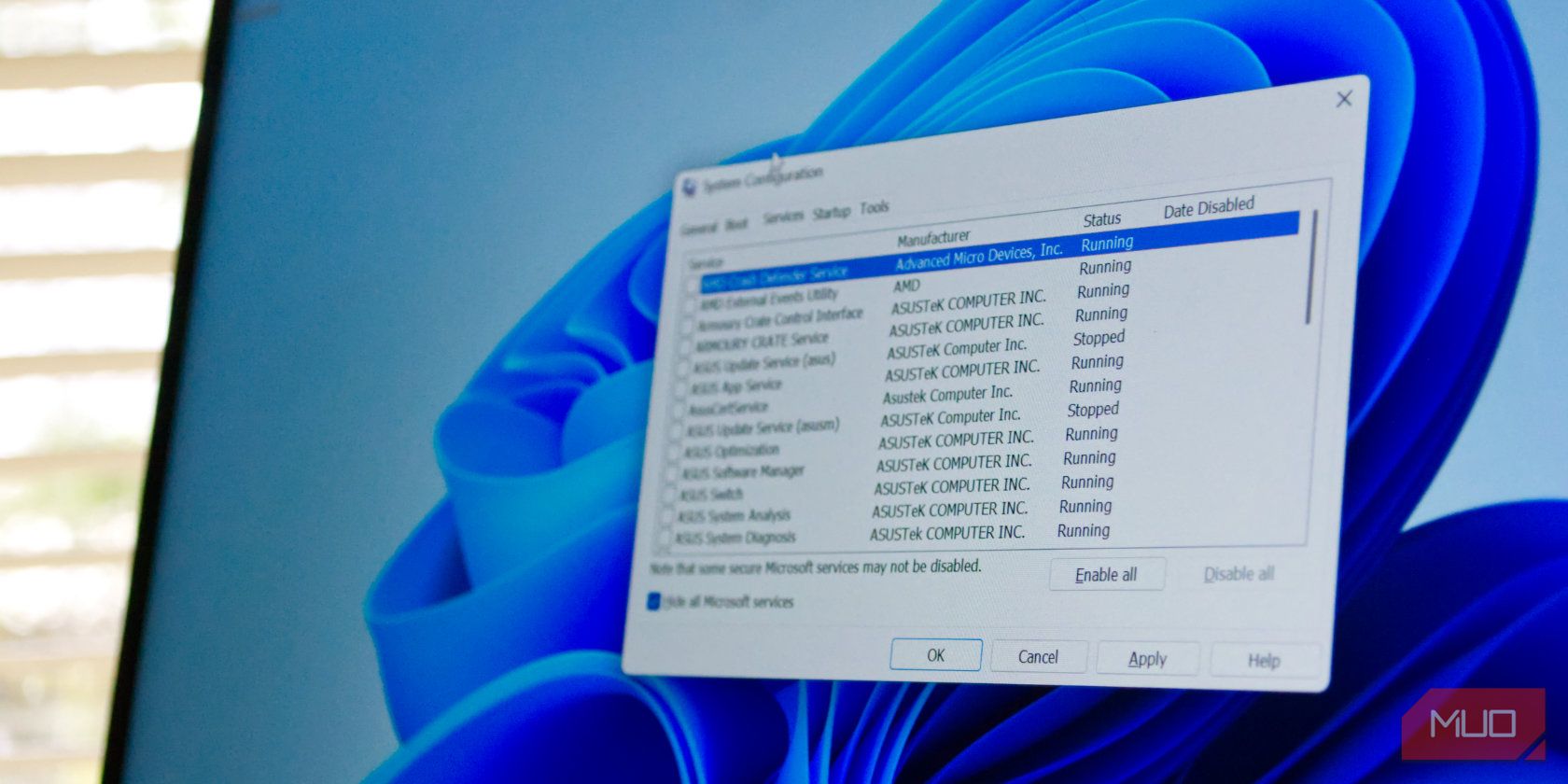
How to Perform a Clean Boot on Windows 11
If your PC isn't working as well as it should, here's how to clean boot Windows 11.

Windows 11 22H2 Gets Another Year of Optional Updates: What This Means for You
You've got a little longer on this version, but don't get too comfortable.
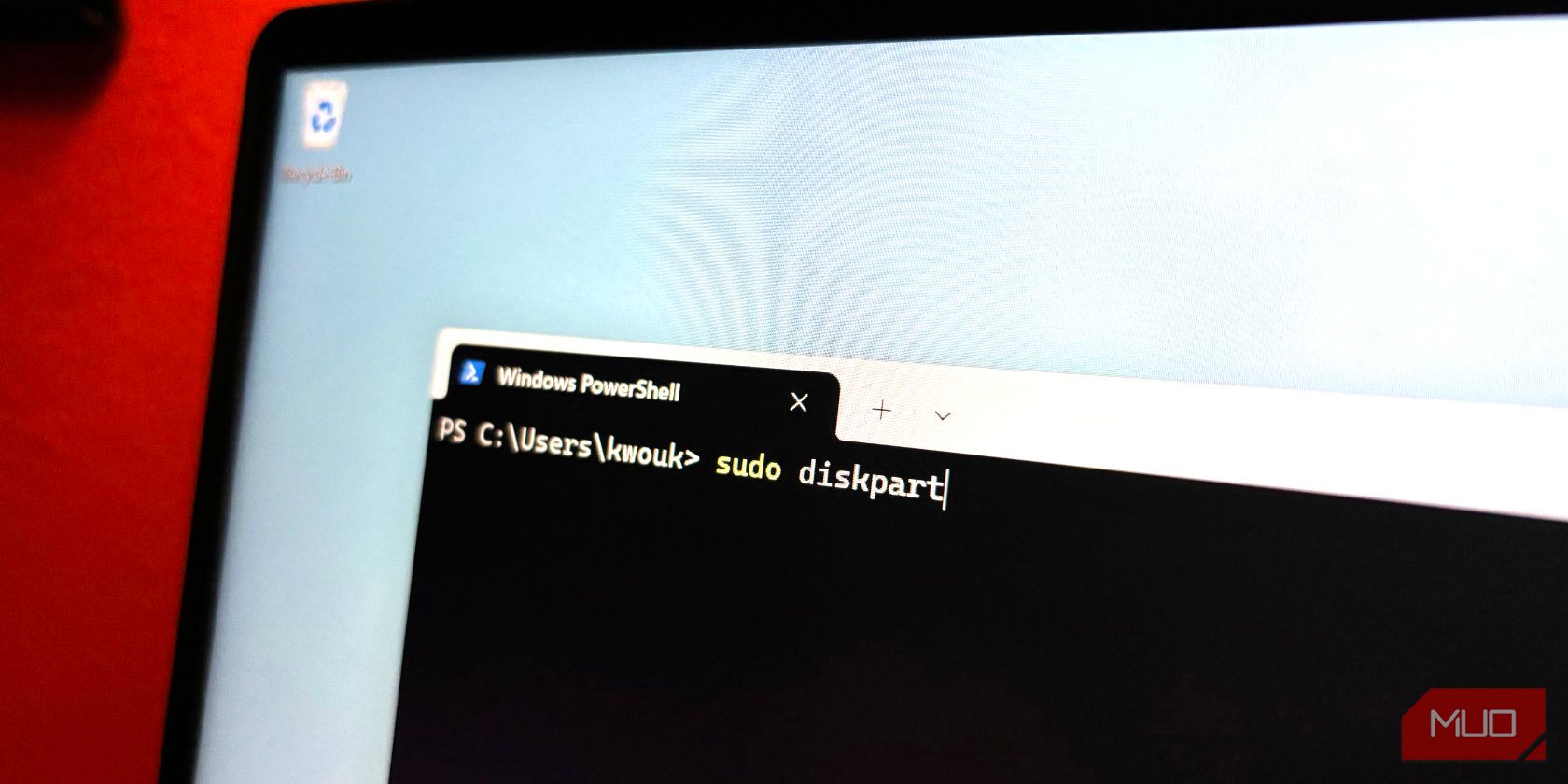
The sudo Tool Is Coming to Windows: How and Why to Use It
Running certain commands on Windows is now easier and more fun.

6 Ways to Boot Into Safe Mode in Windows 11
Safe mode is an essential diagnostics and troubleshooting tool, and there are several methods you can try to boot into it in Windows 11.

ASUS Zenbook DUO (2024) UX8406 Review: The Surface Neo We Always Wanted
The ASUS Zenbook DUO proves the laptop form-factor isn’t a dead-end for design innovation.

How to Add and Change Keyboard Layouts in Windows 11
Want a different keyboard? Perhaps even type in a different language without changing your physical keyboard? Windows 11 has you covered.

How to Connect AirPods to Windows
Your AirPods can function like any other pair of Bluetooth headphones on Windows.
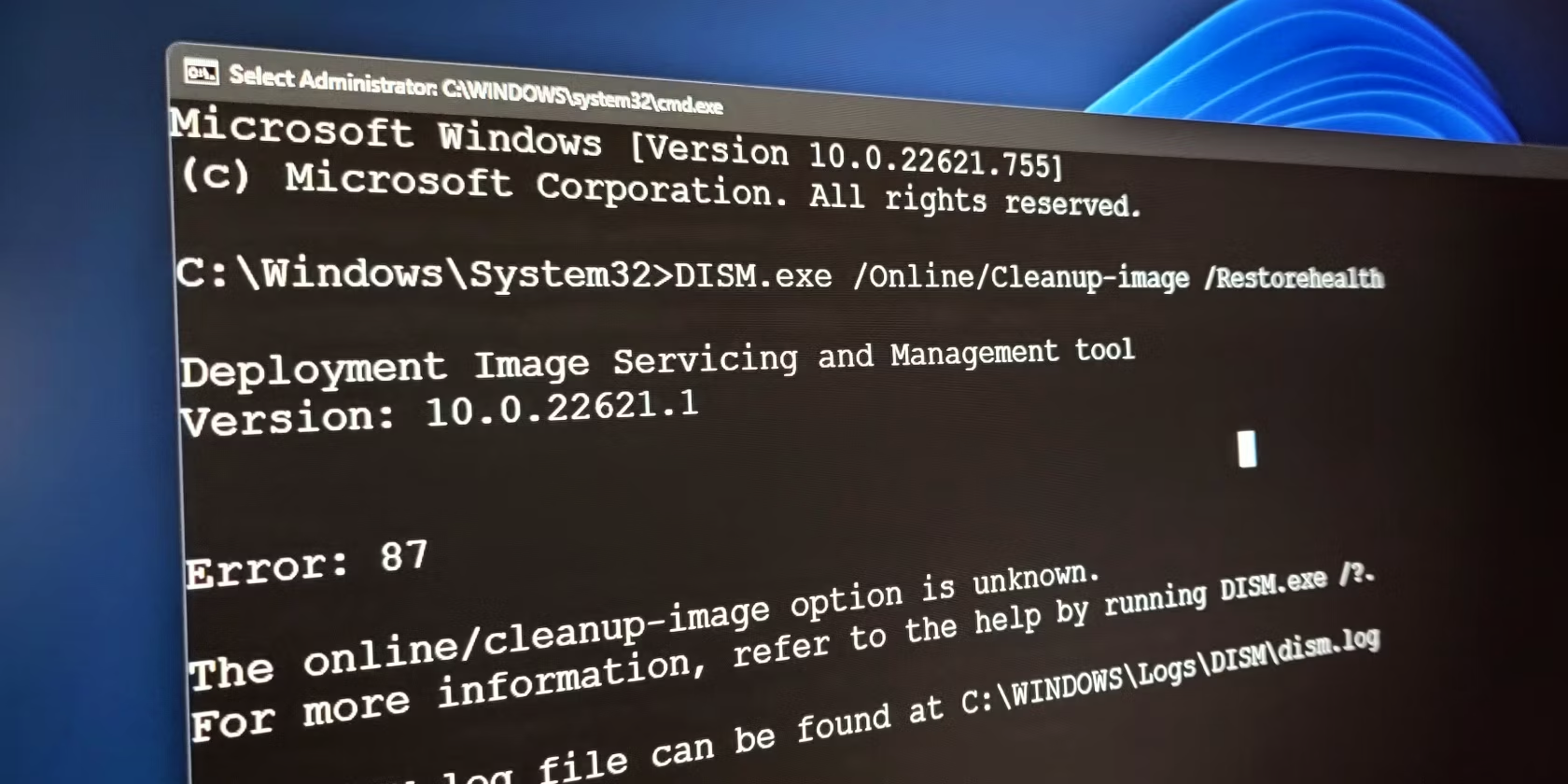
What Is the Difference Between CHKDSK, SFC, and DISM in Windows?
Confused about CHKDSK, SFC, and DISM? Learn the difference between these three Windows diagnostic tools and when to use them.

Can Your PC Run Windows 11? Check These System Requirements
Make sure your PC meets Windows 11's minimum requirements before you think about upgrading.

ASUS Zenbook 14 OLED (UX3405) Review: Is This the MacBook of Windows?
The ASUS Zenbook 14 OLED sets the benchmark of what an ultra-portable Windows laptop can be in 2024.

Microsoft's Copilot Key: What Does It Mean For Your Windows 11 PC?
A new key is arriving on our keyboards, but what does it do?


4 Ways to Restart File Explorer in Windows 10 and 11
Restarting File Explorer on Windows can be a quick fix to many problems.

Where Are Screenshots Saved in Windows?
Can't find where your screenshots are being stored on Windows? You don't have to look far.