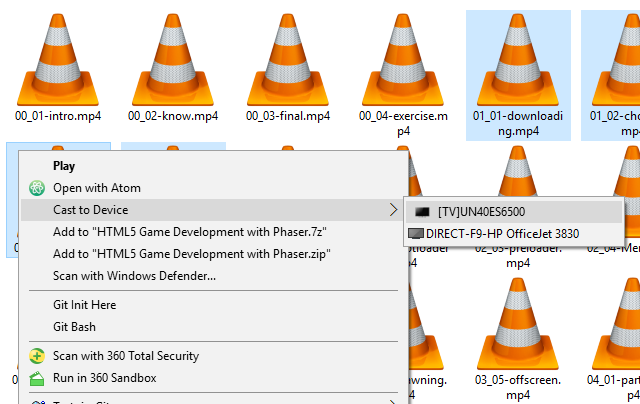Windows 10 has a lot of features that people have no idea exist, and it's really hard to keep up with all of them. It seems like every week I learn something new about my operating system, and most of the time the things I learn are actually quite impressive.
For example, did you know that Windows 10 has a "Cast to Device" feature? It's easy to overlook, and there haven't been many announcements about it so don't be surprised if you've never heard of it. Long story short, it lets you wirelessly stream audio and/or video files to a nearby device.
If this sounds similar to something like the Chromecast, then you've got the right idea. What's nice about this feature is that it requires no third-party software. In fact, all you need is a DLNA-compatible device to receive the cast.
How do you use this feature? Browse to any media file, right-click on it, and select the Cast to Device submenu. You should see a list of devices on your network that can receive the cast. Simply select one and the cast should work without any issues.
Once casted, a minimal media player will pop up that lets you Play, Pause, Stop, change volume, etc. You can also add or remove media files to change up the playlist however you want.
If you have the latest version of Microsoft Edge, you can also cast currently-playing media right from within the browser. I did this to cast a livestream video of the 2016 Iowa Caucuses onto my smart TV. It's quite useful. Give it a try!
Did you know about the Cast to Device feature? Do you think it's useful or is it mostly a gimmick that you'll never use? Tell us what you think in the comments below!
Image Credit: Video Player by Anikei via Shutterstock