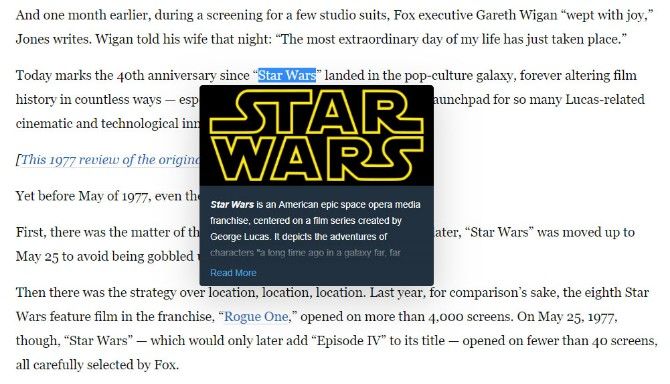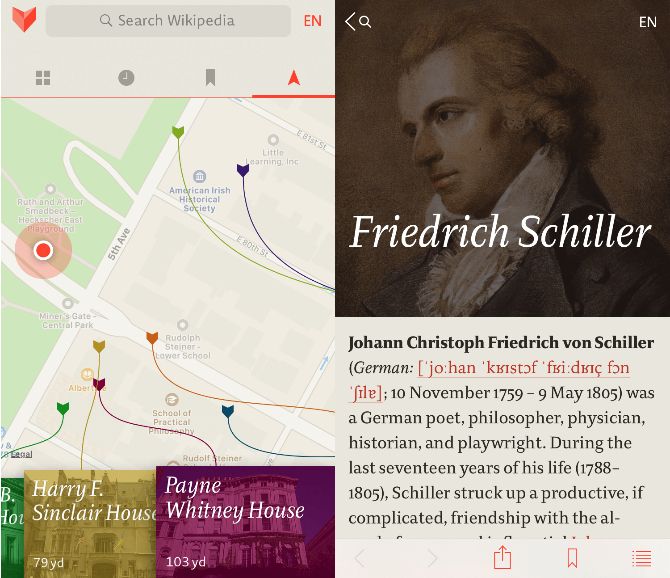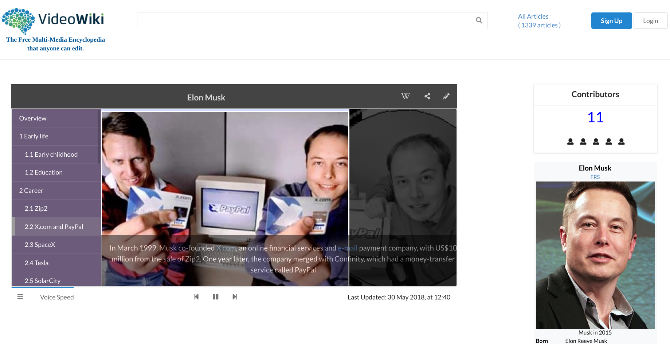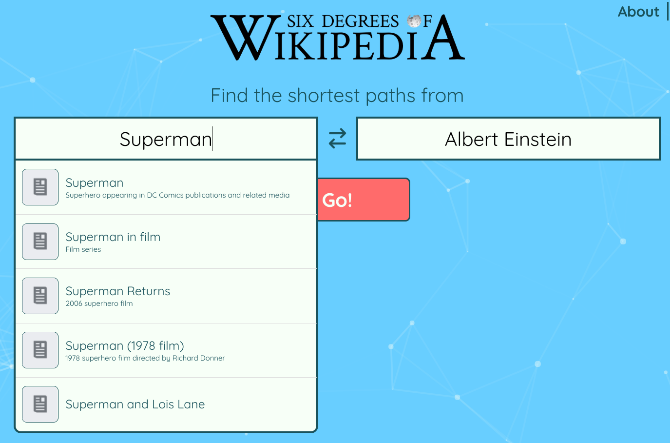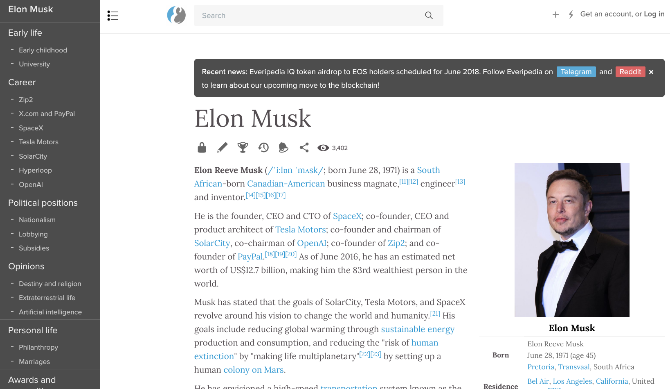Wikipedia, the world's biggest publicly editable encyclopedia, is one of the pillars of the web as we know it today. It's where you turn to learn about any new topic first. As good as it already is, here's how you can make it better.
Recently, Wikipedia added page previews to make navigation easier. You no longer have to go back and forth to find out a little bit more about a link. It also finally lets you stay on the page you're reading instead of falling down the infamous Wikipedia rabbit hole.
While Wikipedia is making its own innovations, so are its fans. Through websites, apps, and extensions, the encyclopedia can be better than ever before.
Qikipedia (Chrome): Page Previews Anywhere on the Web
Right now, the aforementioned page previews only work when you hover the cursor over a link on a Wikipedia article. Qikipedia brings those page previews to any place on the web for instant look-ups.
You can highlight one word or up to seven in a string. Qikipedia will quickly search for it on Wikipedia and show a summary of the article that matches it. You usually get about the first four lines of the article, along with the lead image for it. There is a dark theme too if you want to switch to that.
Qikipedia uses Wikipedia's own tools to make all of this happen, and is surprisingly fast at its search results. It feels like a seamless experience, making this one of the best tools to get more out of Wikipedia.
V for Wikipedia (iOS): The Best Wikipedia App
Wikipedia's official mobile apps have a lot of useful features, including saving articles for offline reading. But if you use an iPhone, iPad, or Apple Watch, forget about the official app and get V for Wikipedia.
The app completely overhauls how Wikipedia looks on a mobile, with better typography, size of text, design values, and more. V for Wikipedia also uses your phone's GPS to access maps and show interesting articles to read around you. You'll discover new things about your locality, and while you might think Wikipedia's mobile app is a great travel companion, it doesn't hold a candle to this experience.
Similarly, the Most Read Articles section will show you what's trending on Wikipedia right now, which is a nice way to stay on top of what's important to the world. And I love that you can bookmark articles to read them later.
Download: V for Wikipedia for iOS ($5.99)
VideoWiki (Web): Wikipedia in Video Format
Wikipedia is primarily a text-based encyclopedia. But some people learn better through audio-video than text. That's where VideoWiki comes in.
The idea, as founder Pratik Shetty explains, is that a multimedia web needs a multimedia encyclopedia. It takes existing Wikipedia entries and automatically adds contextual video to them, as well as audio through text-to-speech technology. Plus, any reader can edit the articles to add images, GIFs, or videos wherever they feel it is most needed.
Right now, VideoWiki is great to hear Wikipedia entries out loud instead of reading them, and some videos are on point. But there's still a lot of work to be done. If you want something similar without leaving Wikipedia, you can try the YouTube extension for Chrome to automatically add contextual YouTube videos to any entry.
Six Degrees of Wikipedia (Web): Fun Wikipedia Game
One of the fun party games anyone can play has now been turned into a cool online game. Six Degrees of Wikipedia is the robotic answer to how many links separate two articles.
Here's how it works. You add entries in both the boxes, and choose the right one from the drop-down menu in case of duplicates. For example, connecting Albert Einstein to the movie Superman may involve different number of links from connecting him to the character Superman. Once you're done, you'll get the answer through all of the various steps possible.
Six Degrees of Wikipedia doesn't give you questions of its own, unfortunately, which is the only thing missing in it right now. But hey, you can challenge yourself, or still use this site at parties to see the best possible answer.
Everipedia (Web): Wikipedia With GIFs, Social Media, and More
Everipedia doesn't make Wikipedia better in itself. It is out to make a new and better version of Wikipedia. For that, it has $30 million in funding and one of Wikipedia's co-founders, Larry Sanger, on its staff.
Wikipedia wasn't built with the current Internet's avatar in mind. Everipedia wants to fill that hole by letting editors add social media posts, GIFs, and other multimedia aspects into an article, making it that much more well-rounded. It also employs verified pages for celebrities and brands, stopping disinformation in its tracks.
Everipedia has a different approach from Wikipedia. Anyone can edit an entry, you don't need to be an approved editor. However, each entry requires a "token" and only publicly-accepted entries earn you more tokens. The onus is on you to make the best entries so that you are able to edit more.
Do You Donate to Wikipedia?
All of these tools are fantastic in leveling up the Wikipedia experience. But let's not forget that Wikipedia doesn't have endless resources to make all of these improvements. The Wikimedia Foundation is a non-profit organization.
So support Wikipedia if you can, especially when it asks you for some money. It can go a long way.