Wifi Porter
The Wifi Porter is a deceptively simple, well engineered, NFC-enabled device that'll have you connected to a Wi-Fi network in just a single tap.
We've all been there. Guests come over, but they want to connect to the Wi-Fi. Then starts the complex process of finding the right network and entering the correct password. And the inevitable troubleshooting: you're sure you capitalized that letter?
It doesn't need to be this way. Ten One Design's latest product, the Wifi Porter, aims to simplify this unwieldy process into a just a single tap. Read on to find out what we thought of the Wifi Porter, then enter to win one for yourself at the end of this review.
Design
Ten One Design is a design agency that specializes in technology accessories. They only release a few products each year, with past products including: Blockhead, a sideways Apple charger; Mountie, a laptop mount for your phone or tablet; and Stella, a charging cord with a built-in light. It's no surprise then that the Wifi Porter sits well alongside their other useful devices.
As with many elegant designs, the device looks deceptively plain. The body is made of hard maple wood, with the top sporting a minimalistic Wi-Fi symbol. The underside has a removable plastic cover, under which you can add one of six included graphic inserts to personalize the device.
After you've set the Wifi Porter up, you'll insert the network's QR code and password here too. The bottom of the device has a rubber ring along the outside to prevent it from slipping. The package also includes two placemats with instructions for the Wifi Porter. This is mainly for commercial establishments like coffee shops, hotels or the like, but you could use this mat at home too.
Setup
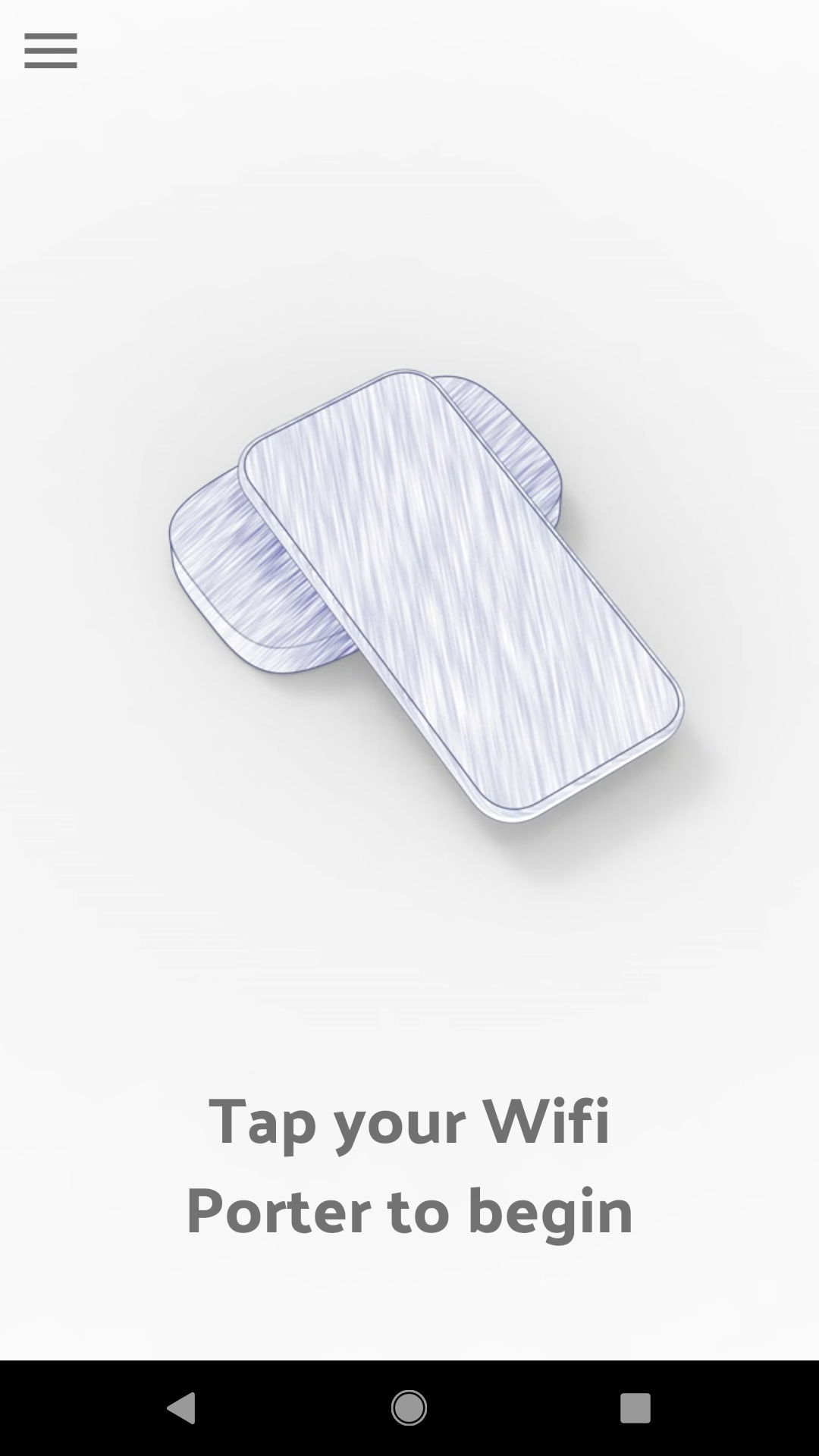
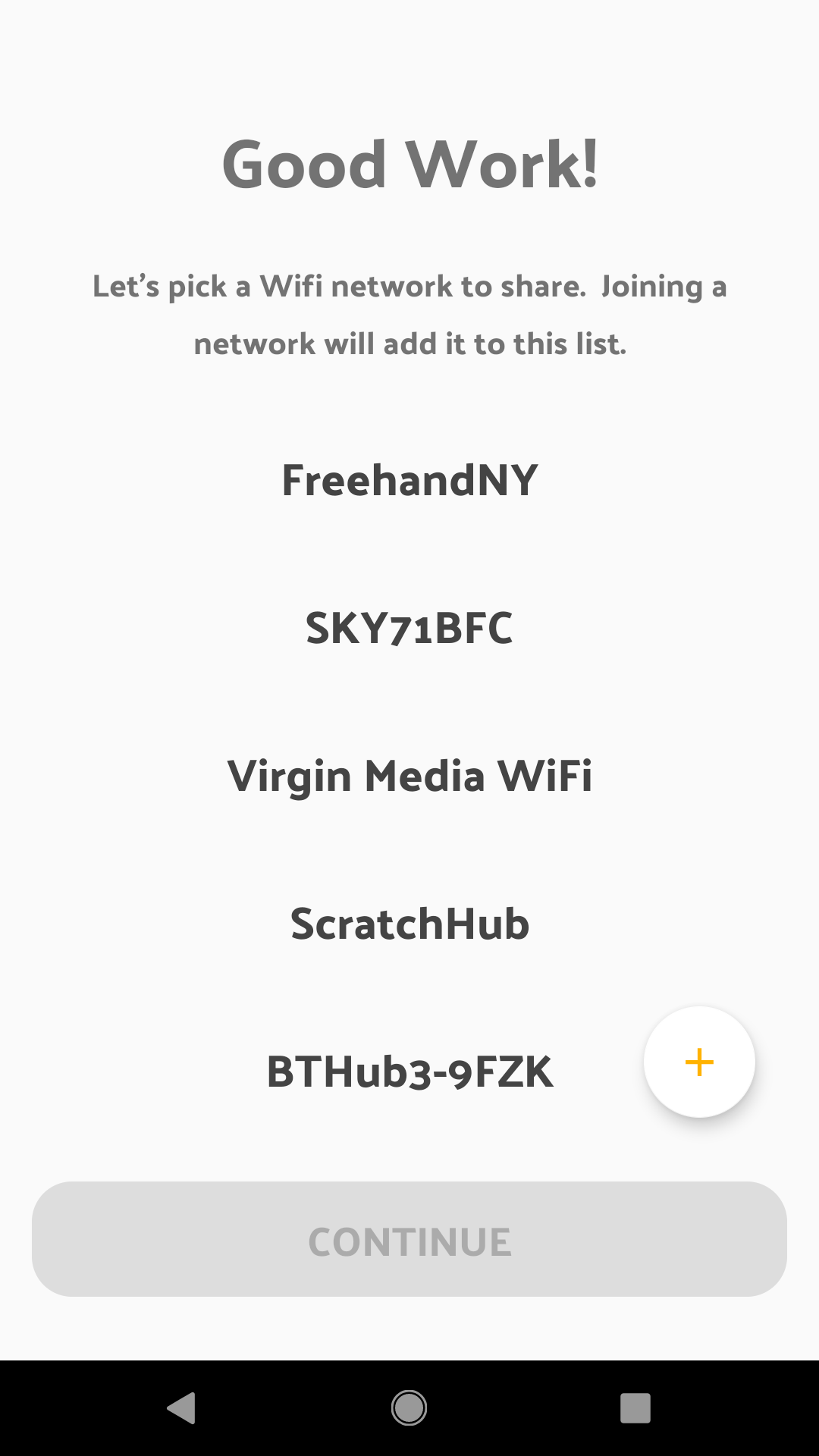
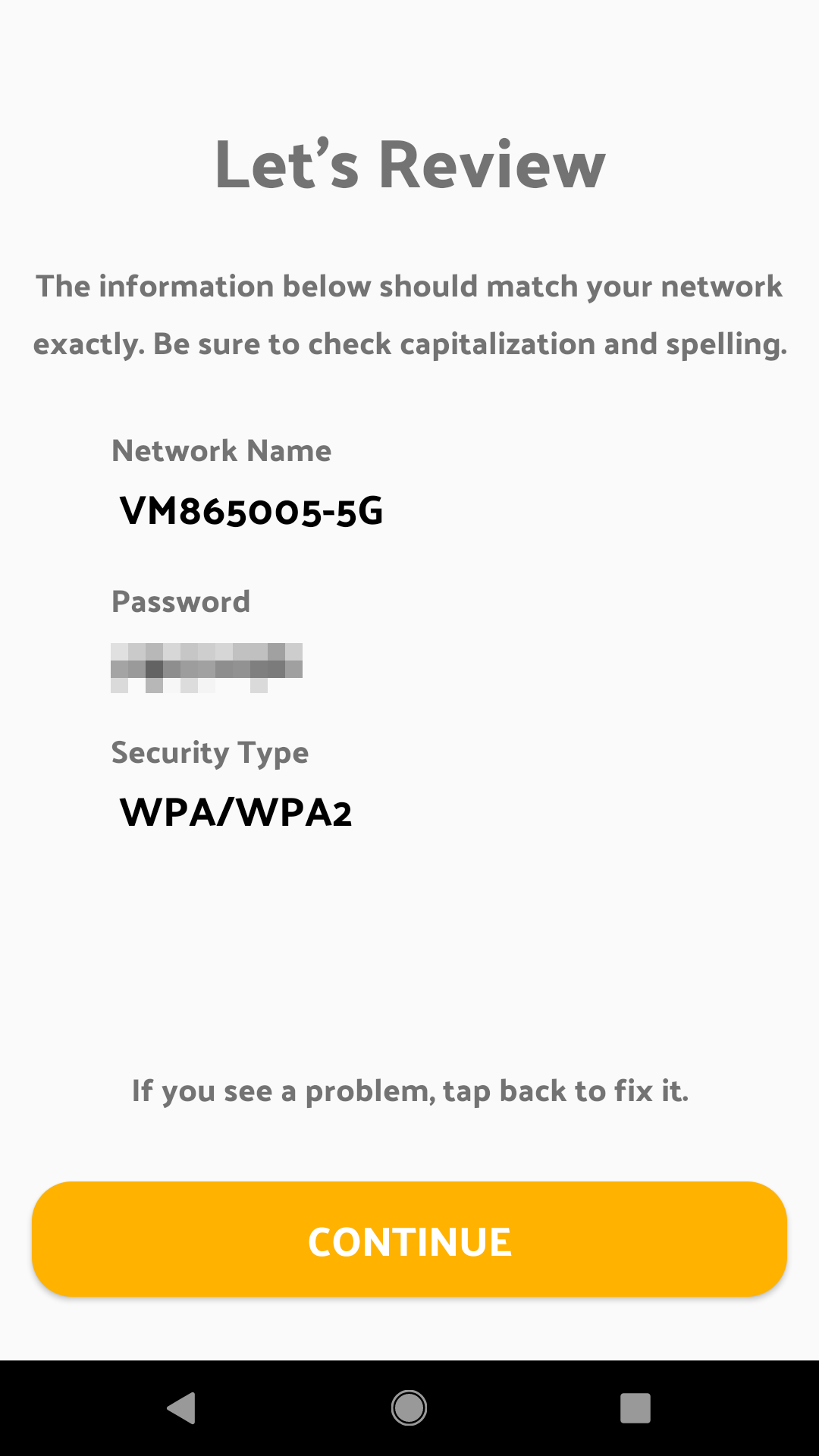
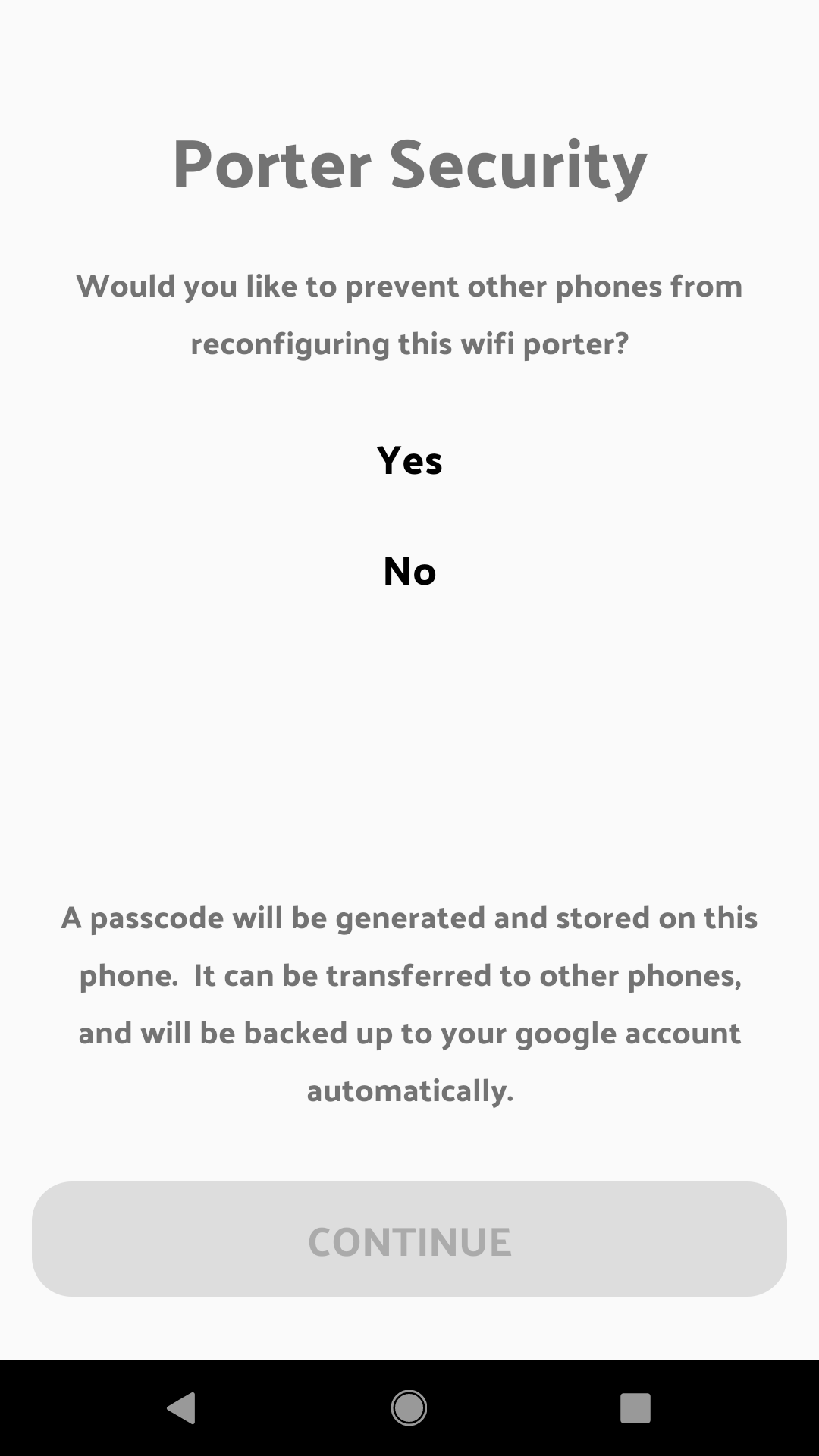
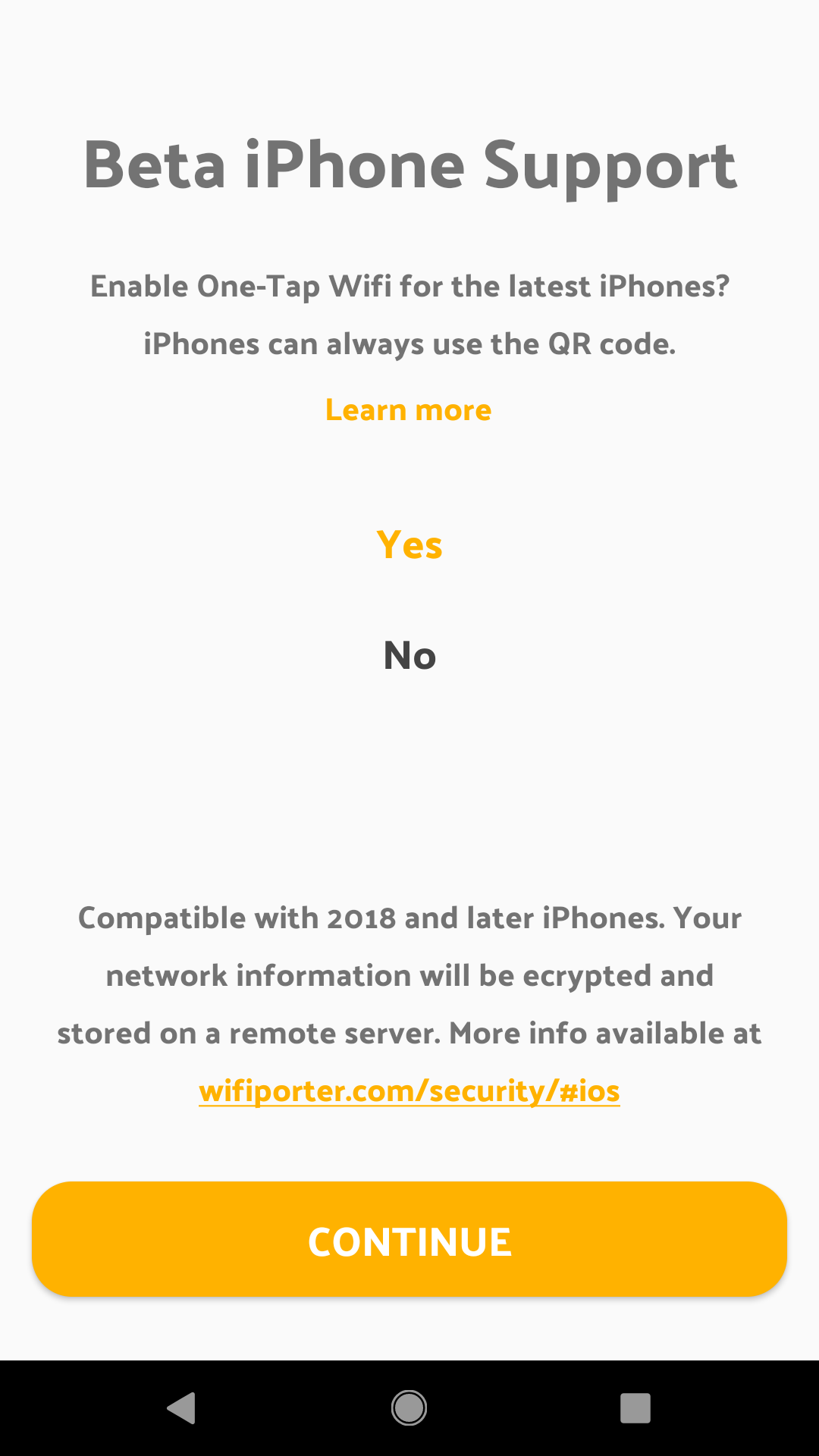
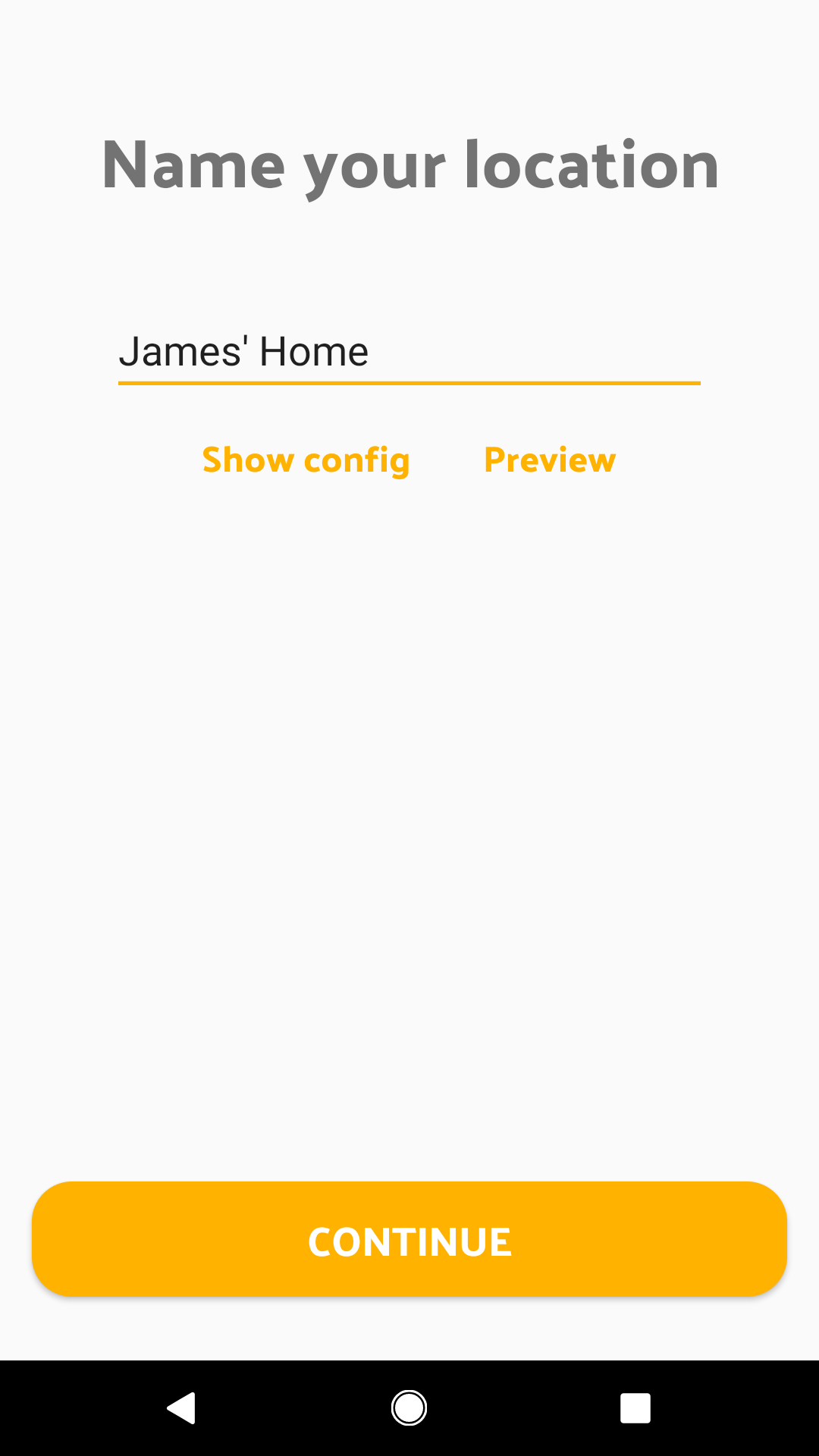
The Wifi Porter is an NFC-enabled device. Near Field Communication (NFC) allows two devices to communicate when they are near each other. You will have seen NFC in action whenever you've made contactless payments either with your credit card or smartphone. One of the benefits of NFC is that the system doesn't require an additional power source. As a result, there are no chargers, mains adaptors, or messy cabling in sight.
Instead, the Wifi Porter can be placed wherever is convenient and moved without hassle. When you first unpack the device, the NFC chip is blank, so you need to write your Wi-Fi configuration to it. Ten One Design has released an app, available on Android and iOS, to guide you through the initial setup. The Android app allows you to select a nearby network, enter the password, and then write this configuration to the Wifi Porter's NFC chip.
This process also generates a populated PDF for you to print with the QR code and Wi-Fi password. This insert can be cut out and placed on the underside of the device for easy access. NFC-based applications have usually been limited to Android only. Apple has been designing iPhones with NFC chips for years but has limited its use solely to Apple Pay.
Due to this restriction, at present, iOS devices cannot write the configuration One-Tap Wifi. The iOS app will instead guide you through the process of creating the QR code insert for the underside of the device. However, to try and ease this issue, Android users can set up multiple devices for One-Tap Wifi for their iPhone-based friends, even when they aren't near the network.
Usage
With the network configuration stored on the NFC chip, the Wifi Porter is ready to use. First, though, you'll want to find a place to put it. The device can be placed on the table-top, and either with or without the accompanying instruction placemat. The placement is best suited to commercial establishments, so you aren't likely to use it at home.
Alternatively, you could wall-mount the Wifi Porter, although this may make it more difficult to get to the QR code and Wi-Fi password on the bottom of the device. To connect to the network, NFC-enabled Android phones only need to be unlocked and then tapped against the Wifi Porter. A dialog will appear asking if you want to connect to the network. Confirm the connection and the configuration details are also stored on your smartphone.
iOS users don't have quite the same journey. NFC features should be enabled on the iPhone X and better, so a one-tap connection is possible. However, older devices will need to use the QR code. The default Camera app on iOS doubles as a barcode and QR scanner. If you open the Camera app and focus on the QR code, a notification dialogue will appear at the top of the screen. Confirm the connection, and your iOS device will connect to the network and store its credentials.
Simplifying Wi-Fi
It seems hard to believe that the Wifi Porter is one of the first devices of its kind, that simplifies the Wi-Fi connection process for both Android and iOS. Sure, there have been similar devices in the past, but they often haven't supported or enabled one of the two major platforms.
The connection process for iOS devices isn't perfect, but that's because Apple has chosen for it to be that way. However, if you want to take the hassle out of connecting to Wi-Fi networks, you aren't going to find a more graceful device than the Wifi Porter.





