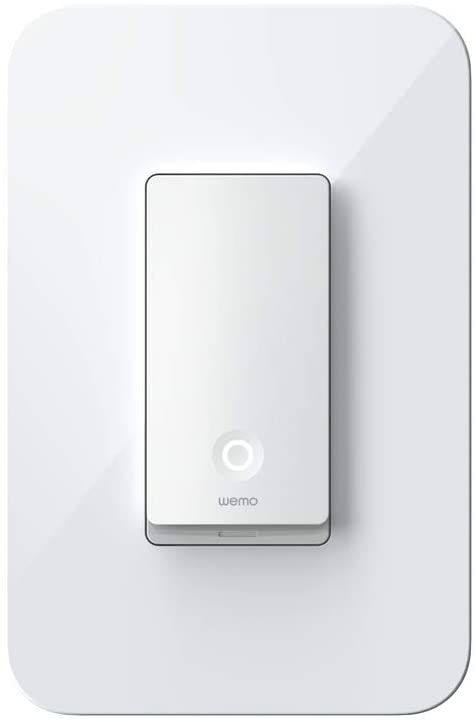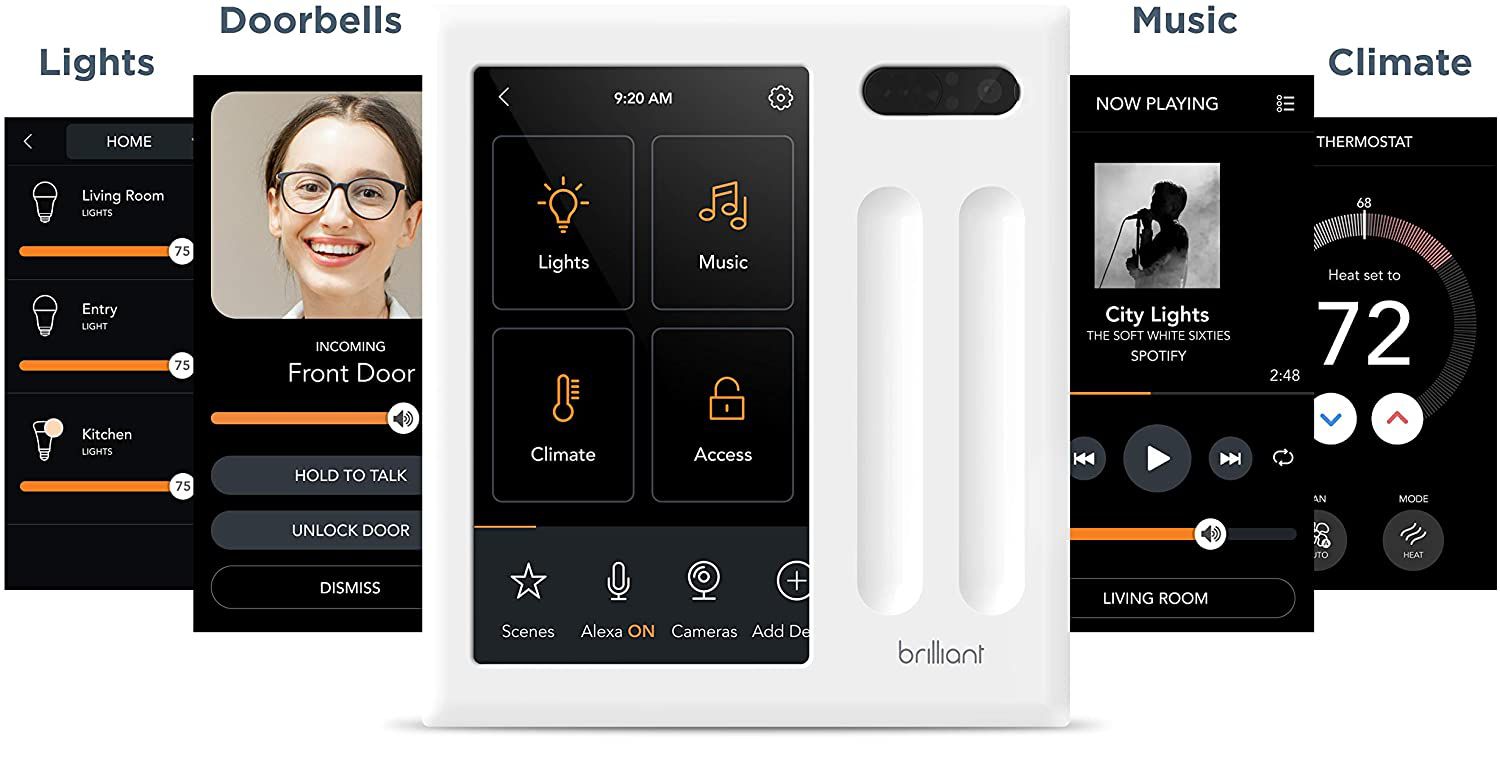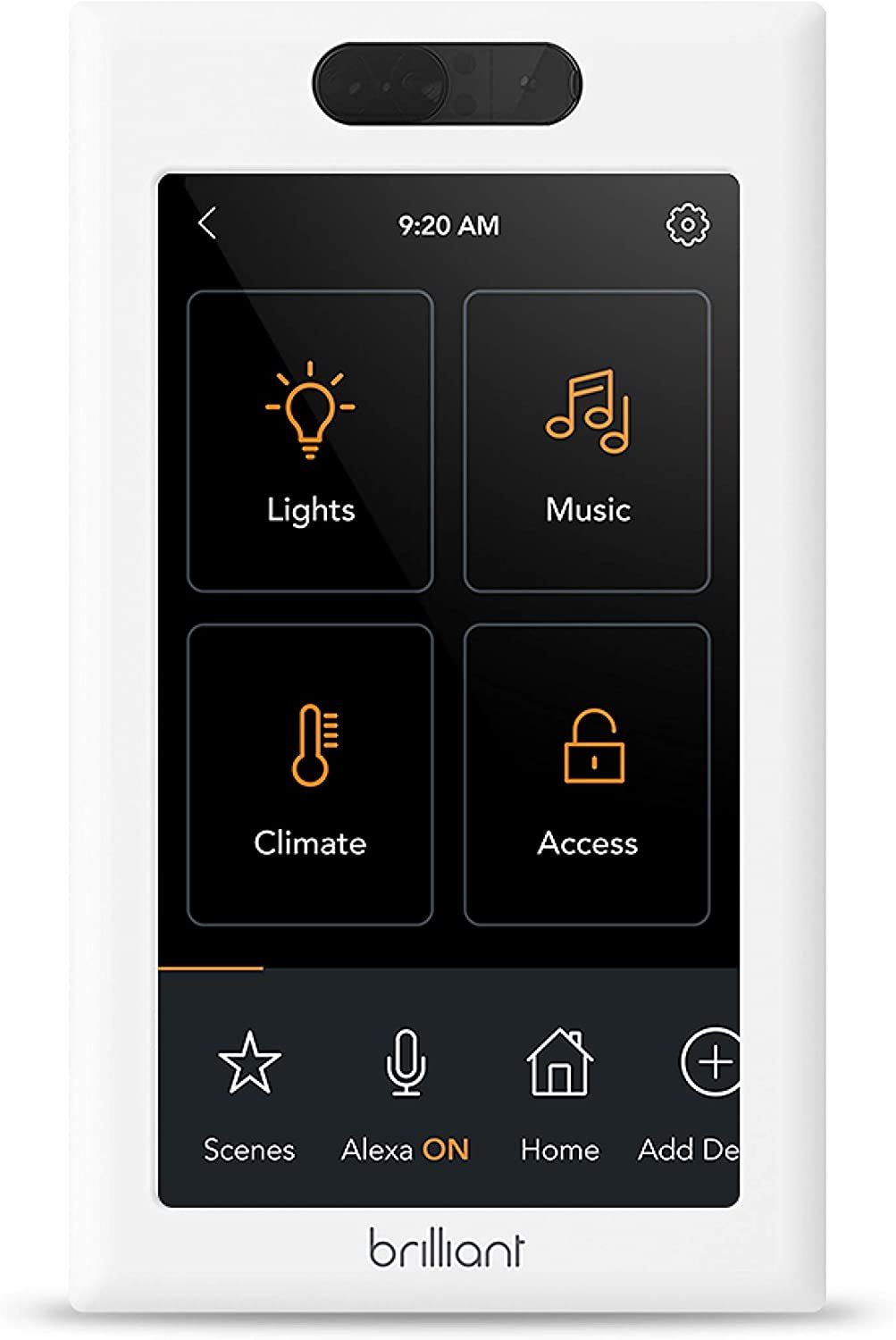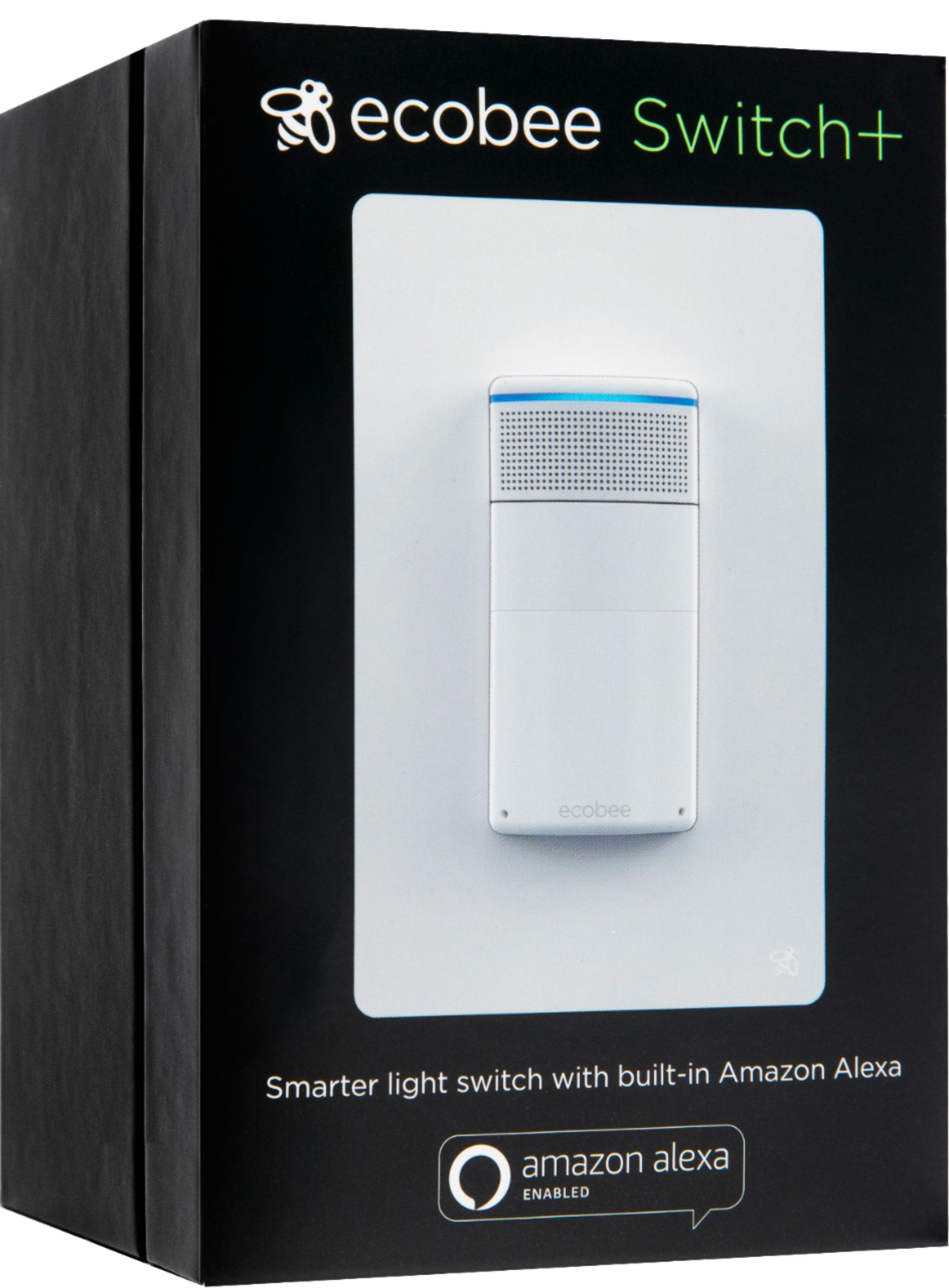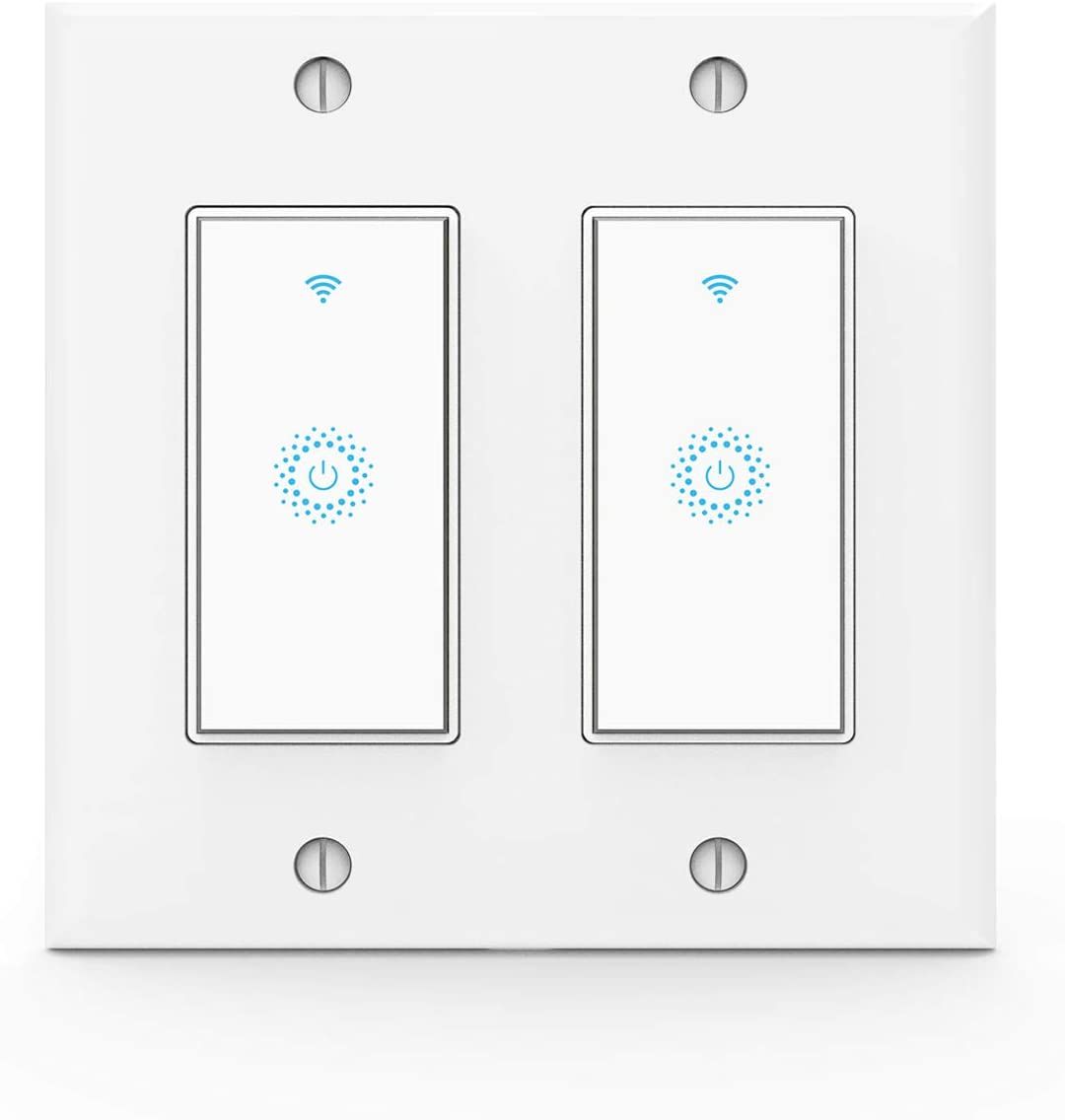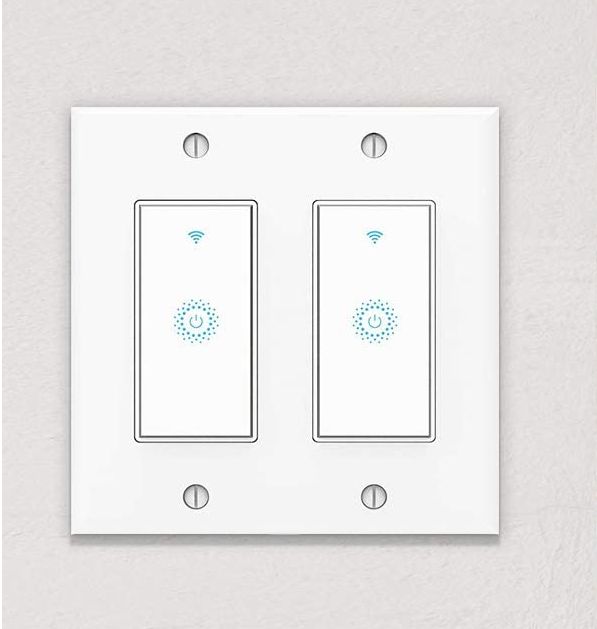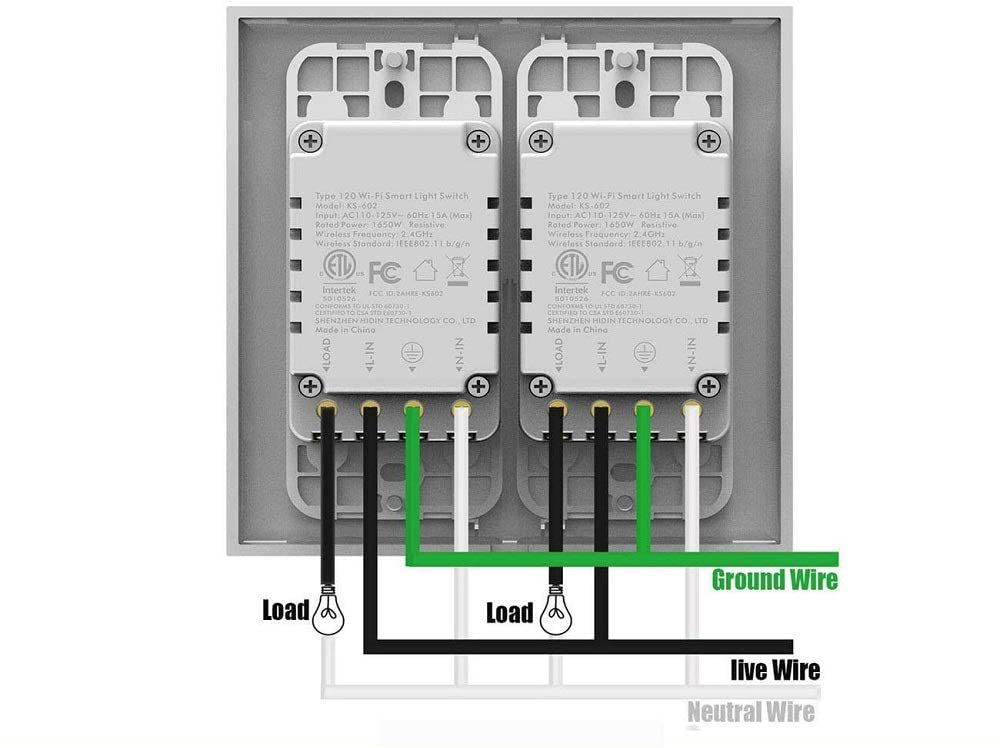- 8.40/10 1. Premium pick: Brilliant Smart Home Control
- 9.40/10 2. Editors choice: Lutron Caseta Smart Start Kit
- 9.00/10 3. Best value: WeMo Smart Light Switch
- 9.20/10 4. Kasa Three-Way Kit Smart Wi-Fi Light Switch
- 7.80/10 5. ecobee Switch+ Smart Light Switch
- 6.60/10 6. SimplySmart Home Switchmate
- 8.40/10 7. Kkcool Smart Switch
Just like other mainstays of a home, technology is giving the light switch a big step up. A vast number of different Wi-Fi light switches allow you to turn a light on and off from virtually anywhere, using a smartphone app.
Along with that considerable convenience---especially when away from home---a wireless light switch can even help by lowering your electricity bill.
Here are some of the best Wi-Fi light switches for you to consider.
The Brilliant Smart Home Control brings a Wi-Fi switch and much more. The signature feature is a 5-inch LCD screen with a built-in camera. Using the LCD screen, you can control several different smart home devices like a thermostat, locks, and more. You can also view compatible cameras and doorbells.
If you have more than one switch installed, you can use them as a video intercom in your home. For added control away from the switch, Amazon Alexa is built-in, so you can operate the devices with just your voice and see visual cues on the screen.
Brilliant offers options that can control anywhere from one to four switches.
- Features a 5-inch LCD touchscreen along with the switch
- Built-in Amazon Alexa
- Can view video from compatible video cameras or doorbells
- Brand: Brilliant
- Integrations: Amazon Alexa, Apple HomeKit, Google Assistant
- Neutral Wire Required: Yes
- Camera features a built-in privacy shutter
- Can customize the screen with your own photos while not using
- Frame available in a number of colors to match your decor
- Expensive compared to other Wi-Fi switches
- Not particularly useful if you already have an Alexa-based device
Dimmer switches are also another unique type of lighting many homeowners take advantage of to provide a different light in a specific location. The Lutron Caseta Wireless Smart Light Dimming Switch Starter Kit offers a hub, two switches, and two remote controls.
A perfect option for older homes, the dimmer switches take around 15 minutes to install and don't require a neutral wire, which is a big plus. Another advantage is the small remote that can control the lights when at home.
The companion app is perfect to create a lighting schedule or to control from any location. The lights can also automatically adjust with Daylight Savings Time and the changing seasons.
- Made for dimmer switches
- Starter kit offers two switches and two remotes
- Remotes can be mounted in a set location
- Brand: Lutron
- Integrations: Amazon Alexa, Apple HomeKit, Google Assistant
- Neutral Wire Required: No
- No neutral required needed to install switches
- Included remotes offer an easy way to control the lights
- Unlike other options, a bridge is required
- Impractical if you're just looking to add a single Wi-Fi switch
If you want to try out a simple and reasonably priced option for a single smart switch, it's hard to go wrong with the WeMo Smart Light Switch. You can take advantage of many different schedule options, including an away mode to turn light on and off randomly.
The switch can also work with other WeMo products. So, for example, if you want to turn on or off multiple WeMo switches, you can simply press the button for two seconds on a single switch.
The switch is also compatible with the companion smartphone app and all major smart home hubs like Amazon Alexa and Apple HomeKit.
- Offers a number of schedule option to control lights
- Control multiple WeMo switches with a two-second press on one switch
- Brand: WeMo
- Integrations: Amazon Alexa, Apple HomeKit, Google Assistant
- Neutral Wire Required: Yes
- No hub required
- Reasonably priced
- Neutral wire required
- Can only be used on a single-gang switch
A three-way fixture is a great way to provide multiple light levels to your home and is often found in living rooms, stairways, and halls. And there are even special three-way Wi-Fi light switches to use with those options.
Kasa Three-Way Kit Smart Wi-Fi Light Switch offers a great two-pack to help turn a pair of outlets into wireless light switches. Because the wiring of three-way switches is often more complicated than a simple on-and-off version, the companion app offers a step-by-step installation process.
Just head to the smartphone app to set a light switch timer or a specific schedule. At home, you can also control the switch with Amazon Alexa or Google Assistant. As a nice touch, and away mode will turn lights on and off at random times to make it look like someone is at home.
- Installation instructions provided in the companion app
- Can be used as a three-way switch or to control a single-pole switch
- Brand: Kasa
- Integrations: Amazon Alexa, Google Assistant
- Neutral Wire Required: Yes
- No hub required
- Two switches included
- Neutral wire required
- No Apple HomeKit support
The ecobee Switch+ packs some great features into the outwardly run-of-the-mill smart switch. Most importantly, the switch offers built-in Amazon Alexa. So along with controlling the lights with a voice command, you can also take advantage of other Alexa skills like the ability to play music, hear the news, and interact with different skills.
Thanks to a built-in motion detector, the switch can automatically turn on your light when you enter a room and turn off when you leave. That feature can be disabled in the middle of the night with a do not disturb feature.
After dark, the switch can provide a night light to help you find the way around your home.
- Built-in motion detector that can turn on switch when you enter and off when you leave
- Do Not Disturb mode can keep light off in the middle of the night
- Brand: ecobee
- Integrations: Amazon Alexa, Apple HomeKit, Google Assistant
- Neutral Wire Required: Yes
- Perfect for bringing Amazon Alexa to multiple rooms in your home
- Built-in night light
- Neutral wire required
- Not particularly useful if you already own Alexa-enabled devices
6. SimplySmart Home Switchmate
No matter the advantages of a Wi-Fi light switch, going through the installation process might be a non-starter for some users for various reasons. In that case, Switchmate is an option you'll definitely want to explore that installs in less than a few minutes.
Available in both toggle or rocker option, Switchmate instantly snaps over your existing switch, so there's no need to worry about tools or wiring. Multiple control options are available to users besides using the switch itself.
Along with the companion app, it offers built-in voice controls that don't require another smart home hub like Amazon Alexa and Google Assistant. You can also set many different schedules to suit your routine.
- Magnetically attaches over existing switch
- Voice control with Amazon Alex and Google Assistant
- Can create schedules for lights, including sync with sunrise and sunset
- Brand: SimplySmart Home
- Integrations: Amazon Alexa, Google Assistant
- Neutral Wire Required: No
- No installation required
- A perfect choice for home's without a neutral wire
- Also available in a option for rocker switches
- No Apple HomeKit compatibility
- Battery will eventually need to be replaced
7. Kkcool Smart Switch
Another logistical problem when installing a wireless light switch might be an abundance of two-gang light switches in your home. But a growing number of two-gang smart switches are coming onto the market to take advantage of.
Along with the switch itself, you can operate the Kkcool 2-Gang Smart Light Switch with the companion app or with an Amazon Alexa or Google Assistant device. The companion app means you can create a daily schedule, customize a preset on and off time, or even sync with the sunrise and sunset.
- Designed to bring smart home control to a two-gang switch
- Can create a number of schedules including preset on and off time
- Made with a toughened glass touch screen and fire-retardant material
- Brand: Kkcool
- Integrations: Amazon Alexa, Google Assistant
- Neutral Wire Required: Yes
- A great choice for a two-gang switch
- Controllable with smartphone app or voice assistant
- No Apple HomeKit compatibility
FAQ
Q: What Is a Wi-Fi Light Switch?
Like other types of smart home technology, a Wi-Fi light switch takes a mundane, everyday item and places it on your wireless network. Doing that opens up a wide range of possibilities. Most importantly, you can control the switch with a smartphone app from anywhere or smart home assistants like Amazon's Alexa.
You can also operate a Wi-Fi light switch even if it is in the off position from any location. You'll also have the option to set a specific schedule for the switch, conserving energy and saving cash on a monthly electricity bill.
In many cases, a single wireless light switch can also operate more than one bulb.
Q: How Do I Connect a Wi-Fi Light Switch?
While most smart switches are a permanent option, you'll have to be comfortable with doing some basic DIY electrical work or spending the extra cash on hiring an electrician. You'll receive detailed instructions with each switch.
Q: Do All Wi-Fi Light Switches Need a Neutral Wire?
An electrician is usually necessary if the switch doesn't have a neutral wire, something that's required in most wireless models to provide extra power.
Many older homes don't have a neutral wire. If you'd like to see if a switch has a neutral wire before beginning, remove the light switch and look for two white wires. That likely indicates that you have a neutral wire. If you attempt to install a Wi-Fi light switch without a neutral wire, the switch's smart features will not function.