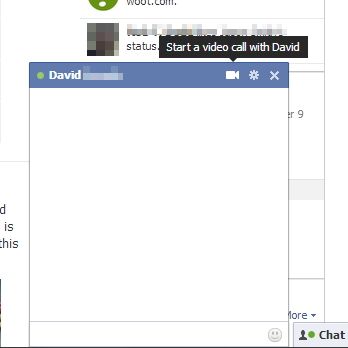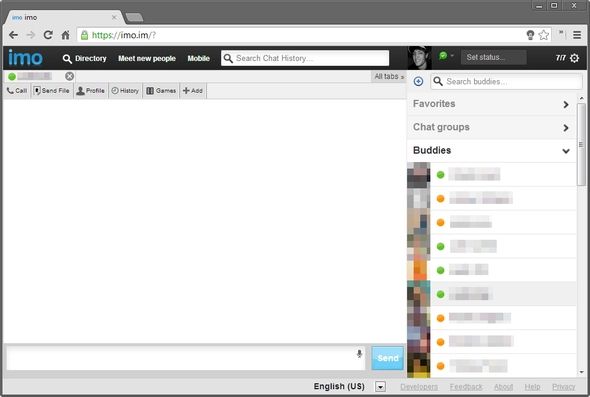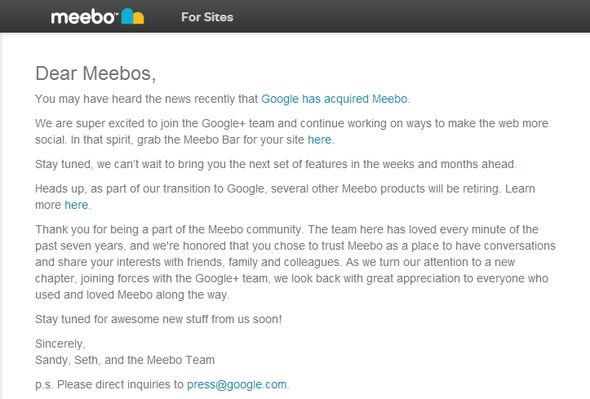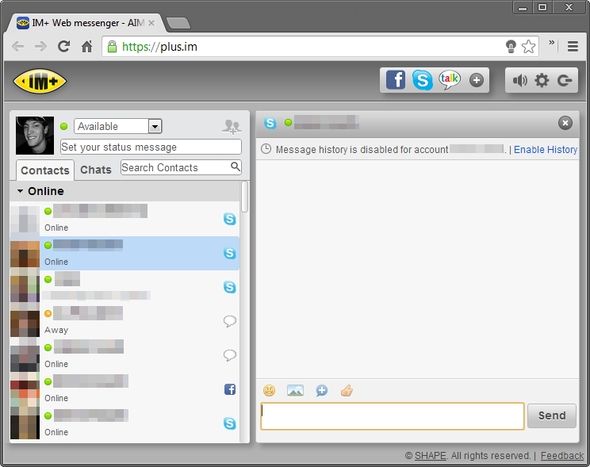Remember the days of MSN Messenger and AIM? Those two were the first chat clients I ever used. Once I started using them more and more, it became cumbersome to switch between clients and contact windows. Soon after, multiple-chat clients came about, the popular ones being Miranda IM, Trillian, Pidgin and Digsby. They’re still available, but do you really use them? Or need them? I have Trillian installed on my computer and I honestly can’t remember the last time I opened it. It’s basically just been an unconscious decision to stop using it.
So what do you use instead? I’ve found myself gravitating towards online chat clients instead. Many of them are built into websites I’m using already, so why have an additional program running?
Your Browser Is Already Open
Likely when you’re on your computer, you have some sort of website open. It’s very unlikely that you aren’t using your browser for some purpose already, so why not combine it with communication too?
In addition to already using your browser, you’re probably already using one (if not more) of the websites which contain a chat client. You know, Gmail, Facebook, Outlook.com… need I list more? Those are pretty much the top three that we use to communicate with. There’s also Yahoo Mail, which also has its own messenger, but who really uses that anymore?
Save On Space & Resources
Along with your browser already being in use, you can save on space and resources on your computer by not running additional programs. For most computers this isn’t a major concern since they’re built to handle more resource-extensive applications now days. That said, every little thing adds up and it’s not a bad idea to still keep things to a minimum. Although I do like desktop applications for certain things, I also find myself using web apps for an equal replacement at times.
Your Contacts Are In The Cloud, You Should Be Too
Perhaps you thought that all this time your contacts in your standalone desktop chat client were saved on your computer, and in some local clients that’s the case. However, the majority of the time, they are stored in the cloud with the services you’re connected to - Google, Facebook, etc. So in that sense, you aren’t really tied to any specific client. This means you can go anywhere and be on any computer and still talk to your friends and family.
There are certainly portable applications that allow you to take your favorite IM client with you by using Portable Apps. But in my opinion, that’s a bit more of a hassle. and again, you’re already going to be using the Internet, so you might as well use it for this too.
What About Video Chatting?
You might be thinking "but I use Skype all the time! How am I supposed to use that online?" Well, you might not realize this, but Facebook and Skype are best friends, and you can video chat on Facebook, through Skype. There’s really no need for Skype to be installed on your computer.
Skype isn’t the only player in video chatting anymore though, and they certainly knew this and jumped to partner with Facebook to help fill the gap that the mighty Google has shown a lot of success in. You may have heard about Google+ Hangouts. Have you tried them? If not, you should – it’s quite nice. And as an added bonus it works directly within Google Chat in Gmail.
If you want even more convincing, check out Tina's article 5 Reasons Google Hangouts Are Cooler Than Skype For Video Chats.
The Web Chat Client Alternatives
We’ve already touched upon Facebook Chat and Google Chat, which are the two primary services you’ll likely be using the most. However, if you’re an Outlook.com (Hotmail) user, you can also connect your Facebook account to that account while still staying in touch with your native Windows contacts.
Note that Yahoo can also sync to Facebook and allow you to talk with Yahoo and Facebook contacts simultaneously from your Yahoo Mail page. I haven’t been really impressed with the chat features though and it seems quite cumbersome to use compared to other online chat clients.
But what about outside of the "standard" services that we use though? Well, perhaps you’ve heard of Meebo. That’s a pretty popular one and… oh, what? Google bought it?
Well, so much for that then. Thankfully though, Meebo isn’t the only option. There are quite a few alternatives, but my overall favorite is imo.im.
http://www.youtube.com/watch?v=UBvznXJ_LV8
imo.im certainly isn’t the only web chat client – Craig covered some new similar sites like Instan-t Express Web IM and ILoveIM. Another great service that seems fairly new is IM+. There are quite a few others available too like WeBuzz.IM, Nimbuzz and older ones like eBuddy.
imo.im has been around a while too, and it is evident that it is continuing development and constantly adding new features. One feature that makes it stand out is the ability to send short audio clips of what you want to say. Not only can you send audio clips though, but you can also place calls to any service. This is the only web chat client which can do this, that I know of.
It also can connect to Skype, which is very rare. IM+ can also do this, but it can’t place calls, which is a big shortfall when it comes to communicating with Skype contacts.
Below is a complete list of the best web chat clients, the ones in bold being the ones I recommend.
- Google Chat with Google+ Hangouts
- Outlook.com Messenger
- Yahoo Mail Messenger
- Facebook Chat with Skype
- imo.im
- IM+
- Trillian for Web
- ILoveIM
- Instan-t Express Web IM
- eBuddy
- WeBuzz.IM
- Nimbuzz
Websites Aside, There Are Also Extensions
Something we often don’t think of in this area is the simple browser extension which can replace a full-fledged desktop chat client. This slightly depends on your browser though. In doing some quick research I found that there are many more chat clients available for Chrome than Firefox. There were a few Firefox add-ons, but nothing close to the quantity and quality in the Chrome Web Store.
Below are some Chrome extensions that I’d recommend:
- Windows Live Messenger Extension [No Longer Available]
- eBuddy Chat
- Nimbuzz Messenger
- IM+ Bar [No Longer Available]
- Gtalklet [No Longer Available]
Final Thoughts
There are quite a few options to chat online, but amongst a lot of the "clutter" there are only a few good ones. Even in the ones I’ve covered in this article, there are some that stand out far greater than others. Through my testing and opinion, these would be again the bolded ones which I listed in the web chat client section.
What are your thoughts on a standalone local chat client versus a web-based one? Do you see any disadvantages in using a web chat client over one on your desktop? Or have you found yourself using more web-based communication instead?
Image Credit: Big Speech Bubble Made Smaller Speech Bubbles via Shutterstock