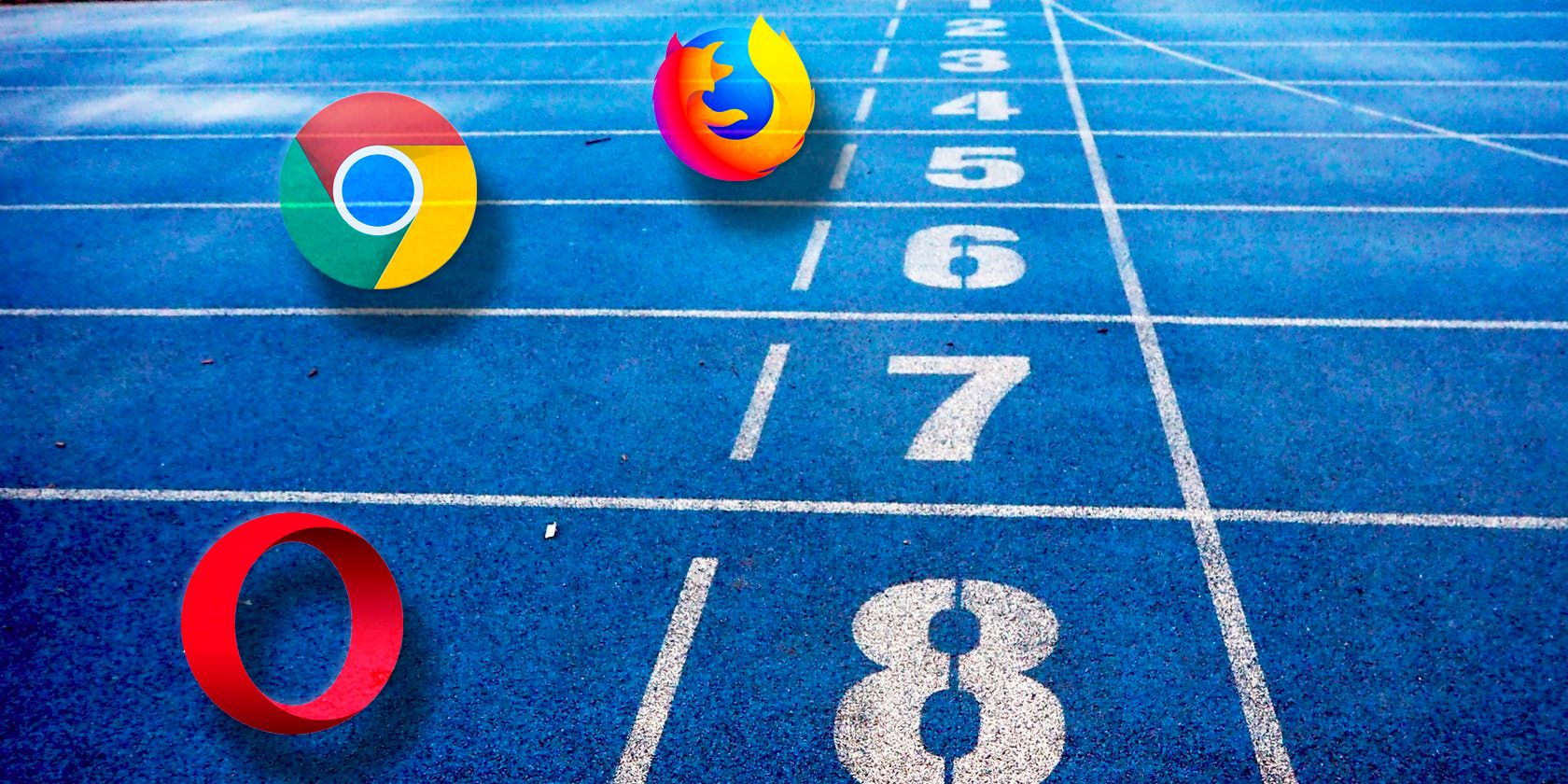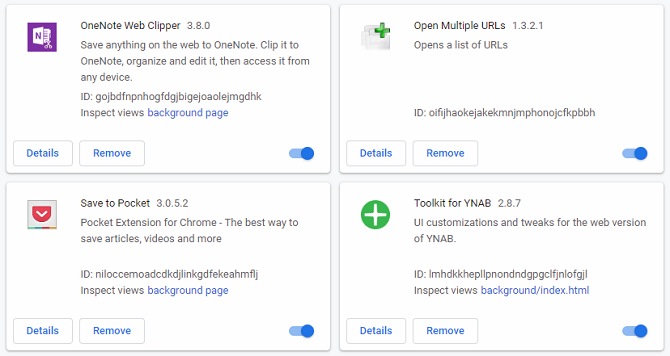Do you have a favorite browser? If so, what makes it so appealing? For some people, it might be the availability of plugins and extensions; others might like to use a browser that guarantees their privacy.
For a lot of users, however, the most important aspect is speed.
But what makes one browser faster than another? You can break it down into technical aspects and user-controlled aspects. Keep reading to find out more.
The Technical Aspects
Every browser is coded differently by its developers. The different approaches to coding can affect how long it takes a web page to load.
There are two key features to be aware of: the browser engine and JavaScript engine.
Browser Engine
The browser engine is a key component of every browser. It is responsible for lots of tasks, including parsing the HTML and CSS code, displaying it on your computer screen, and enforcing security policy.
At the very least, the browser engine can display HTML and XML documents and images, and establish font, color, and text size. Depending on the browser you're using, it might also be able to display PDFs and other documents.
Common Browser Engines
Several browser engines exist, but there are four commonly used ones that you're likely to encounter: Blink, EdgeHTML, Gecko, and WebKit.
Blink is a cross-platform engine developed by Google, Opera, Adobe, Intel, and Samsung. You will find it in both Chrome and Opera. It started life as a fork of WebKit, which itself was a fork of KDE's KHTML and KJS libraries. It has a free-to-use GNU LGPL license.
EdgeHTML is Microsoft's proprietary browser engine. It's specifically made for use in the company's Edge browser. EdgeHTML replaced Trident (found in Internet Explorer) in 2015. Theoretically, it is fully compatible with Blink and WebKit.
Gecko is Mozilla's offering. You'll find it in the Firefox, Thunderbird, and several lesser-known browsers. (Check our list of tips for speeding up Firefox if it's your browser of choice.)
Finally, WebKit is Apple's browser engine. It is used in Safari, the Amazon Kindle browser, Tizen smart TVs, and Blackberry OS. Until 2013, it was also Chrome's browser engine.
Other browser engines you might stumble across include Goanna (a fork of Gecko) and Servo (an experimental Mozilla engine).
Diminishing Importance
In the 2000s, the browser engine was arguably the most critical factor when determining whether one browser could load pages faster than its competitors.
However, as the technology becomes more sophisticated, the importance of browser engines is diminishing. It is no longer the most important technical aspect regarding performance.
Instead, you need to pay attention to the JavaScript engine.
JavaScript Engine
Each browser also uses a JavaScript engine. It has the most significant influence on how quickly a browser can load a web page.
In case you're not aware, JavaScript is a programming language found on the internet. It's generally behind user experience features like interactive objects and animations.
The JavaScript engine is responsible for converting a site's JavaScript code into an optimized output that the browser can interpret in as little time as possible. Once again, there are different JavaScript engines in each of the main browsers.
V8
V8 is Google's JavaScript engine. You'll find it in Chrome browser; it's been around since Chrome first launched in 2008.
It has two code compilers: Full-codegen (a fast compiler that creates unoptimized code) and Crankshaft (a slower compiler that produces optimized code). Code runs though Full-codegen first. If Crankshaft decides it needs optimizing, it steps in.
JavaScriptCore
JavaScriptCore---branded as Nitro---underpins Apple's Safari browser. It's the second mainstream JavaScript engine.
It works differently from V8. Instead of using two compilers, it runs all the JavaScript through a lexical analysis to create tokens. The tokens are converted into bytecode using a parser; then four "Just-in-time" processes execute the bytecode.
(For ways to speed up Safari, check out our guide.)
SpiderMonkey
SpiderMonkey was the original JavaScript engine. Netscape created it back in the 1990s. After Netscape's demise, it became open source. Today, Mozilla maintains it and it's found in Firefox.
The only other common JavaScript engine is Chakra. It is part of Microsoft Edge.
Which JavaScript Engine Is the Fastest?
There's no definitive answer to which JavaScript engine is the fastest. One piece of JavaScript code might run faster in Safari; another might run more quickly in Chrome.
Much of the difference is determined by how the underlying JavaScript is written and how nicely it plays with the various engines' compilers. Some browsers also use loading and caching algorithms to further improve speed on a site-by-site basis.
The User-Controlled Aspects
Some aspects of why one browser seems faster than another one fall under the user's control. Here are three of the most common issues that you can address right now.
1. Updates
We've mentioned this before: you should ensure you're always running the most up-to-date version of your browser.
Aside from extra features and security enhancements, the under-the-hood technical aspects continually improve. If you haven't updated in a while, you might see some substantial speed gains by merely hitting the update button.
2. Extensions and Add-Ons
Plugins, extensions, and add-ons can make your browser far more functional. But they can also be a significant drag on its resources; they chew through the available CPU power and RAM.
We know it's tempting to keep adding more, but you shouldn't run more extensions that absolutely necessary.
3. Browsing Data
Browsers collect an enormous amount of data about your usage patterns. That includes your browsing history, cookies, download logs, and more. It also creates an increasingly large cache.
Cleaning out all that data could result in a notable improvement in speed; the browser has to spend less time digging through files in the background to find what it's looking for.
We wrote about all these issues and more when we covered little-known factors that could affect your browser speed.
Other Ways to Speed Up Your Internet Experience
The browser is just one part of a fast internet experience. Aspects such as your router, Wi-Fi network, ISP, and geographical location can all play a role too.
Some of those are under your control. Check out our guides about Wi-Fi mistakes to avoid and changing your DNS settings to learn more about internet connection speed.