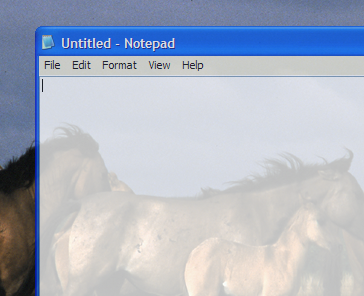Finding duplicate pictures can be beneficial in a number of situations. For instance, finding duplicate pictures can be greatly helpful if you are trying to get the same picture in a different resolution or if you want to see if somebody is reusing your picture. To find duplicate pictures you can use a nifty tool called "Who Stole My Pictures".
Who Stole My Pictures is a browser add-on for Mozilla Firefox. The add-on helps you easily search for duplicate pictures using three websites dedicated to this purpose: Yandex, Tineye, and GazoPa. With the image open in your Firefox tab, simply right-click on the image and choose one of the abovementioned websites. A new tab will open up with that site's results for duplicate images displayed.
Features:
-
- Lets you search and find duplicate photos online.
- Lets you use 3 different websites (Yandex, Tineye or Gazopa).
- Similar sites: MacroGlossa, Similar-Images, Pixolu and GazoPa.
- Also read related article:
3 Smart Visual Search Engines To Find The Images You Want
5 Ways To Find Duplicate Image Files On Windows PC
Check out "Who Stole My Pictures" @ addons.mozilla.org/en-US/firefox/addon/who-stole-my-pictures