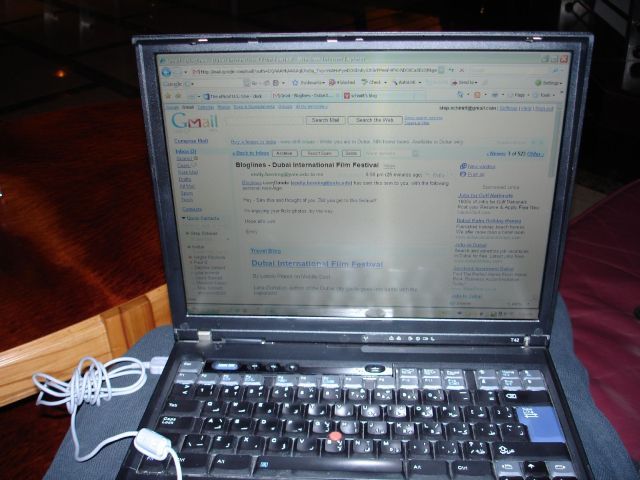A great tablet like an Apple iPad Air or a Samsung Galaxy Note 10.1 costs about the same as a budget laptop these days. Of course, tablets are great too, especially as a back-to-school option.
But how does a cheap laptop compare to an expensive tablet when it comes to actually working on a daily basis? Should you buy a high-end tablet or a budget laptop to get things done?
Over the past few months, I have used an iPad, an HP SlateBook x2, and a few other budget laptops for at least a week. So here's what I found out in terms of being productive on these devices.
Emailing is now one of the most important components of the work day and on this front, there's little compare between a laptop and a tablet. On a Windows PC, you have plenty of email clients like Thunderbird and Outlook that will satisfy every emailing need, not to mention web-based clients like Gmail. On Android and iOS, there is no shortage of robust, fantastic email clients either.
Through my tests, I found that push notifications on tablets always alerted me of new emails, which is great if you need to always be updated. The advantage is being able to quickly check messages, without the hassle of opening a laptop lid or waiting for your PC to boot up.
Power email users would benefit from using laptops, especially if you rely on the many extensions available for Gmail in Chrome and Firefox, as well as those for Thunderbird.
Verdict: Tie
Writing (Typing)
By default, tablets have a virtual, on-screen keyboard and laptops have a physical keyboard, so it should come as no surprised that laptops win this round. But what about tablets like the ASUS Transformer or the HP SlateBook x2, which feature keyboard docks?
The writing experience on these devices is pretty good if you are using a comparable application. For example, if you use Google Docs on your laptop and Google Docs on your tablet, then there's no difference between the two (especially if you switch to the desktop version on your tablet). I wrote entire articles on tablets and had no issues at all.
Verdict: Tie -- but with the caveat that you are using a tablet with a keyboard dock. Otherwise, laptops win.
Work Suite
While typing was generally fine on both tablets and laptops, the lack of Microsoft Word made things a little trickier. While there are alternatives, Microsoft Office remains the best office suite around. Indeed, no office suite on Android or iOS matches up to Microsoft's ubiquitous desktop solution.
Microsoft Office is so full of different features, and works so splendidly with all the file formats out there, that it is undoubtedly the main reason to opt for a laptop over a tablet. And there are really good word processors for tablet operating systems, but if most of your work involves PowerPoint or Excel, none of the current offerings match up to MS Office.
Verdict: Laptops win!
Image Editing
All you need to do is run Adobe Photoshop on a laptop and a tablet next to each other to see how severely limited the image editing apps on tablets are. Use Aviary, Photoshop Touch, Snapseed or any other app you want, they just aren't going to match up to a desktop program, and there are plenty of great image editors.
Tablet apps are good enough for very basic tasks, like cropping a photo or applying basic touch-ups, but you aren't going to be able to use them for any serious image editing.
Verdict: Laptops win!
Portability
Affordable laptops are usually priced at $500 or $600, and you aren't going to get a sleek, lightweight laptop for that money. Even if you consider netbooks an option, those aren't going to be good enough to get any real work done either. In general, budget laptops are heavy and clunky, so they aren't the best when it comes to carrying them around everywhere.
Tablets, on the other hand, are lightweight and portable.
Verdict: Tablets win!
Battery Life
You don't usually find good battery life with budget laptops. On average, you can expect anywhere between 4 hours to a maximum of 5.5 hours of battery life.
It's the exact opposite for high-end tablets. The new iPad Air has great battery life of about 10 hours (previous generations perform similarly), and if you consider tablets with docks like the HP SlateBook x2, those lasts anywhere between 14 and 16 hours on a single charge.
Verdict: Tablets win!
Professional Apps
No contest here. Tablets just aren't good at letting you perform professional tasks like video editing, image editing, website design, coding, computer-aided design, and so on.
Verdict: Laptops win!
Which Camp Are You In?
There you have it. Final total, laptops beat tablets 5-4. But it's a close call and you really need to decide what your productivity needs are. If you mainly use email, want a device that you can carry around easily and will last you a whole day without needing to be charged, a tablet becomes a better choice than a laptop. For most other scenarios, a laptop is a better choice.
This isn't the first time we've put tablets up against laptops. Christian Cawley went a week using only his tablet for work. You should really read about his experience if you're thinking of going tablet-only for work.
So given the option, which do you prefer? Do you think it makes more sense to spend more and get something like a Microsoft Surface 2 Pro, giving you the best of both worlds?
Image credits: Boss and secretary Via Shutterstock, stepnout, QuesterMark, Christian Steen, quinn.anya