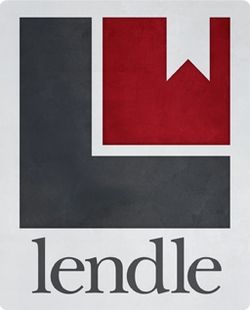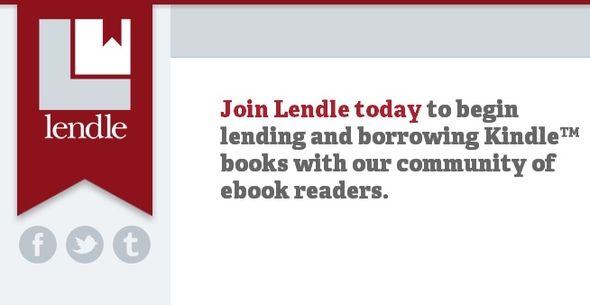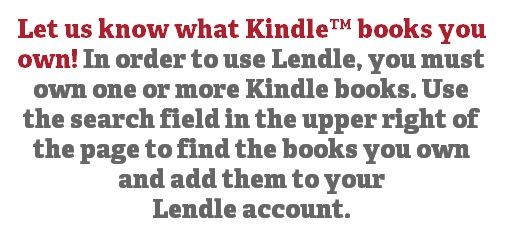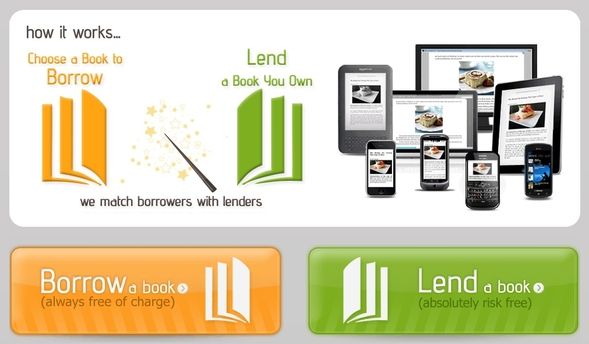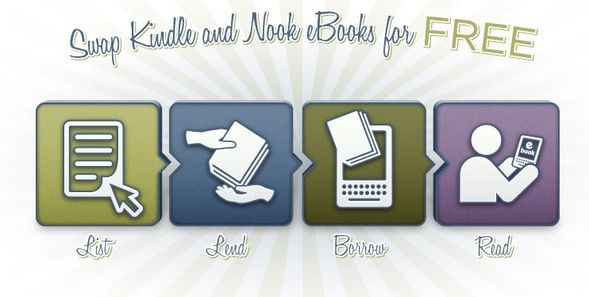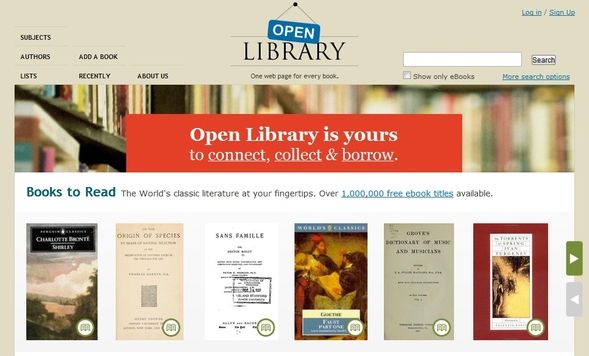If you have an e-reader, you will know how convenient eBooks are. I have a Kindle and I love it. It makes reading anywhere a breeze and I read a lot more too. However, the easy purchasing of eBooks and sending them right to your e-reader can also be a negative — even just $6-10 per book can add up pretty quickly. The solution to this is borrowing them. But how?
There are actually quite a few options available. Some you may have heard of, others might be more obscure to you, but all are excellent services.
OverDrive – Your Public Libraries
OverDrive, which has actually been covered a couple times before on MakeUseOf, is simply a database which you can use to search for public libraries that support eBook lending in your area. Perhaps you didn’t even know that your public library offered that? Well, the chances are that they do in order to keep up with the shift in technology with the rise in e-readers.
The MakeUseOf article does an excellent job of walking though how to use the service, but it’s quite simple. Just search the site for public libraries in your area and it will automatically display all the ones with eBook lending capabilities. Then you’ll just need your library card to complete the process.
Another way to quickly find what libraries in your city offer eBook lending is through the MobileRead Wiki page.
Lendle
Lendle is a Kindle-only, free eBook lending and borrowing website. As you lend books, Lendle pays you a small credit for every book. The price paid depends on the price, demand and supply of the book. Once you’ve loaned out a book, there is a 21 day period (7 days for the borrower to accept and 14 days for the loan). Only after the loaning process is complete will you receive your credit.
Once you reach $10 in credits, they give you a $10 Amazon gift card, which are paid out in bulk, twice a month. You can also refer others to Lendle and receive credits as well.
What about finding books on Amazon, but wanting the advantages on Lendle? Lendle has a bookmarklet which you can click on while on the book’s page on Amazon. It will then locate that book for you on Lendle.
For more information, check out their FAQ page.
BookLending (Formerly Kindle Lending Club)
BookLending is a free lending service that has recently been rebranded from Kindle Lending Club due to Amazon's (forced) requests.
Borrowing or lending a book is as simple as registering or connecting it to Facebook and clicking the orange or green buttons on the homepage.
For more information, check out their website and the FAQ page.
eBookFling
eBookFling is similar to BookLending.com. It works by you listing eBooks to lend, then lending them, then borrowing a book and having 14 days to read it. All for free!
If you prefer not to lend any books or don’t have any to lend, you can pay to borrow one. I believe currently the price to borrow a book is $2.99 — which is still not bad compared to what you might pay. It’s not a bad deal if you don’t think you’d want to keep the book.
Open Library
Open Library is an open library catalog that is editable by even non-registered users. It is striving to create a webpage for every book ever published, which is quite a hefty goal. However, they are doing quite well.
Once you’re registered, you’re allowed to borrow up to 5 eBooks for two weeks each. There is a growing collection of eBooks, primarily made up of 20th century titles. Each title can be borrowed by only one user at a time (just like a real book at a library). The book can be read in a web browser, or in PDF or ePub format.
Amazon Prime Lending Library
Amazon offers a lending solution through their Prime service, which costs $79 a year. This might be pretty expensive. However, it may also be one of the most reliable, and still quite affordable, ways to get eBooks fast.
Conclusion
While you’re searching for eBooks to borrow, you may also find other ones to keep. Before you find your computer in a disorganized mess of eBooks, give Calibre a try.
What do you typically use for obtaining free eBooks? Have you tried any of these services already? What do you think about them? We’re looking forward to your thoughts and opinions.
Image Credit: Hand Holding eBook via Shutterstock