It's Friday night, and you're in the mood to go out to the movies. How do you look up nearby theaters or find showtimes?
Well, if you have one of these two popular apps, it only takes a couple of taps. You might be familiar with IMDb and Fandango, but here, we're putting them to the test. Which is the best movie showtimes app for Android?
IMDb
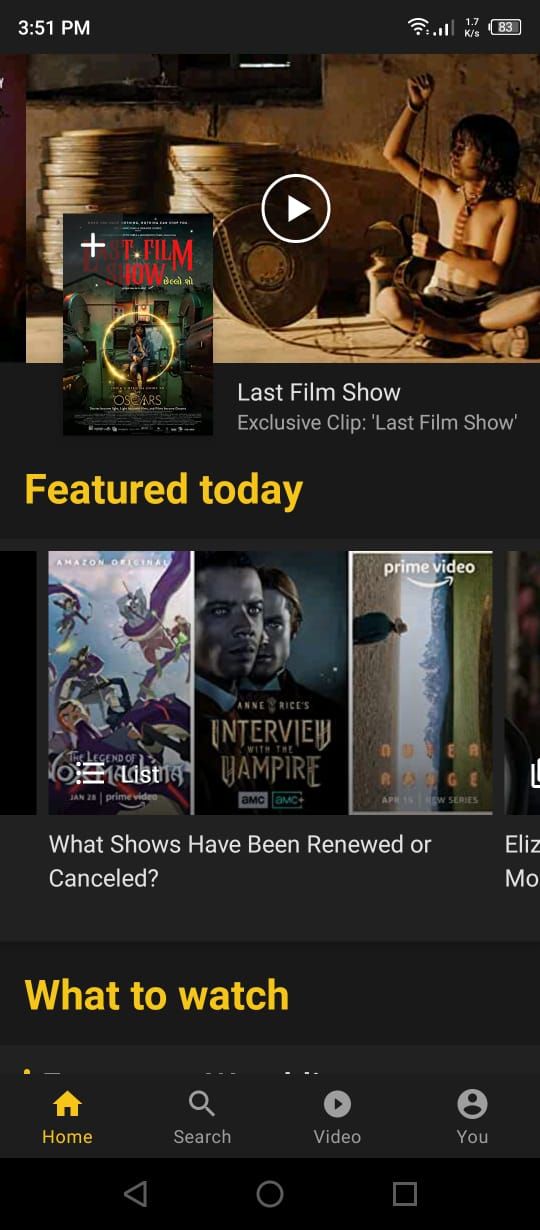
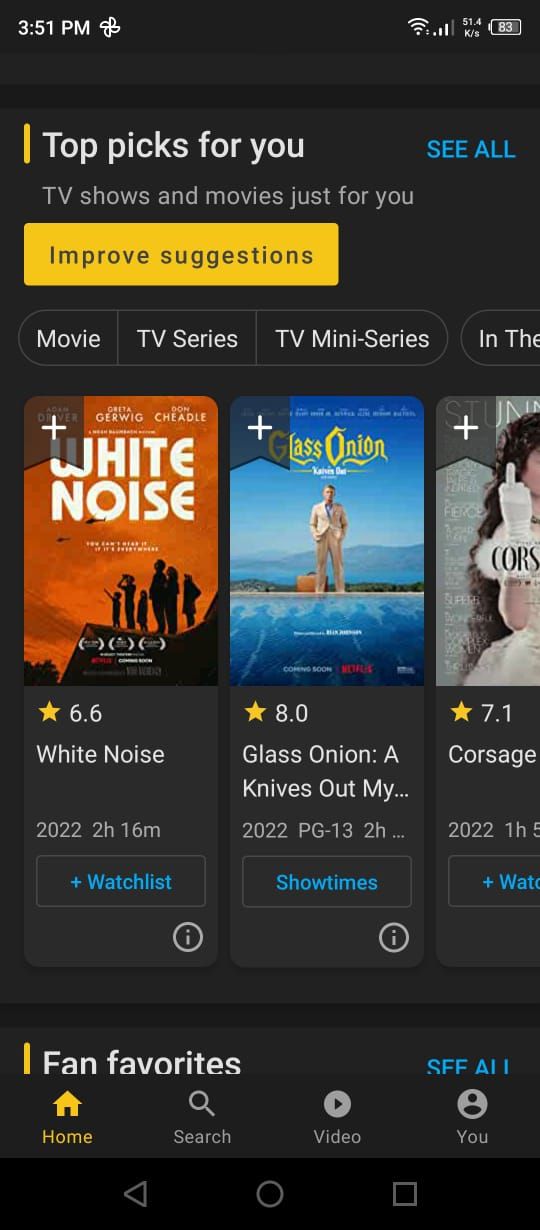
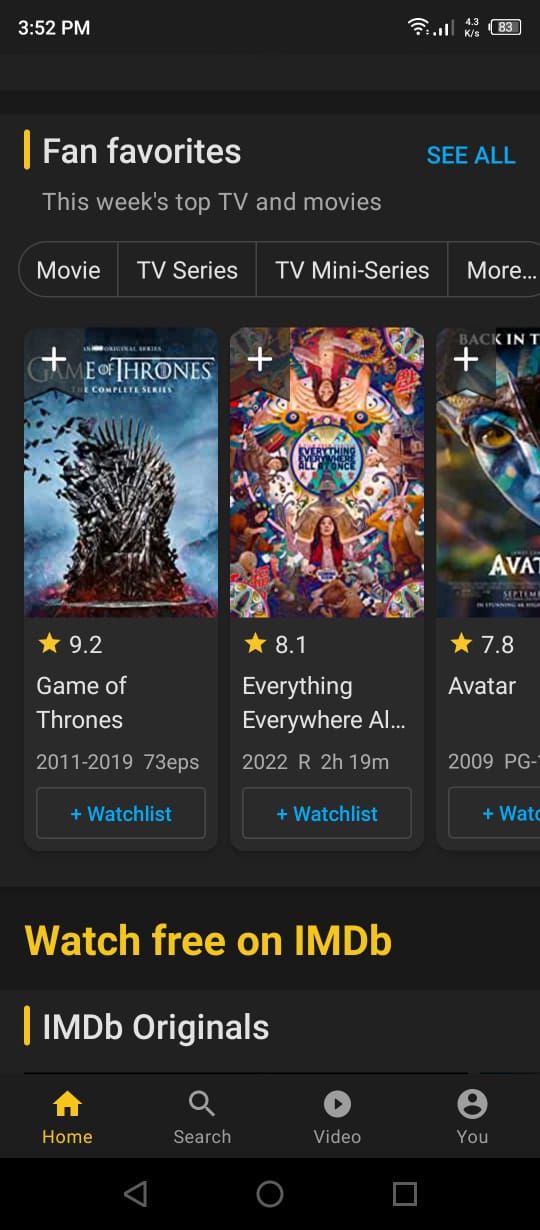
The IMDb app is pretty clearly made for a lot more than movies. It's better as a general repository of movie and TV knowledge than as a showtimes app.
Upon opening the app, you're presented with articles like "What Shows Have Been Renewed or Canceled?" rather than nearby theaters or box office hits. That said, it is easy to search for and find movies, but there doesn't seem to be a way to search by theater like in Fandango.
Once you find a movie, though, you can find the IMDb and Metascore ratings (note the lack of Rotten Tomatoes ratings). Then you can look up nearby theaters and showtimes for the movie, but you'll be redirected to Atom Tickets to purchase tickets if you want to get them ahead of time.
The best part of the IMDb app is the amount of information it has about movies. IMDb has tons of features, and you can look up details about the cast and crew, quotes from the movie, trivia, multiple trailers, tons of photos, and even news.
The performance of the app itself is pretty solid in terms of speed if you have a reliable internet connection, and it is visually nice looking too. However, IMDb is an information app, first and foremost, and then a showtimes app.
If your priority is finding showtimes quickly, you might want to look into Fandango because you are likely to get distracted from your goal while using IMDb—not in a bad way, though, as it has some interesting content on offer.
If you are looking for more movie and TV show databases, here are some IMDb alternatives worth trying.
Download: IMDb (Free)
Fandango
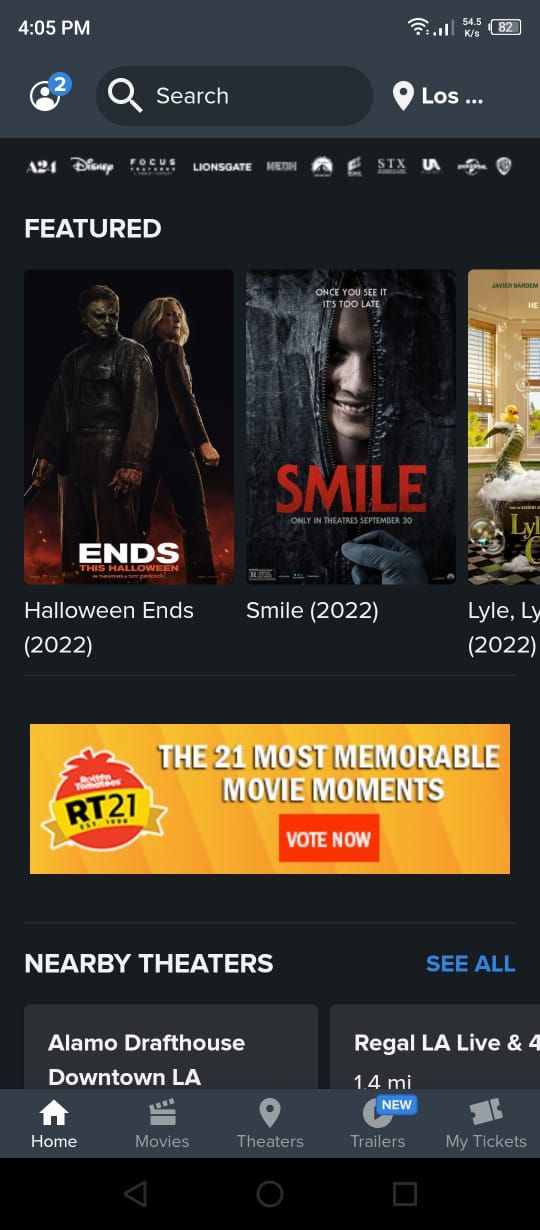
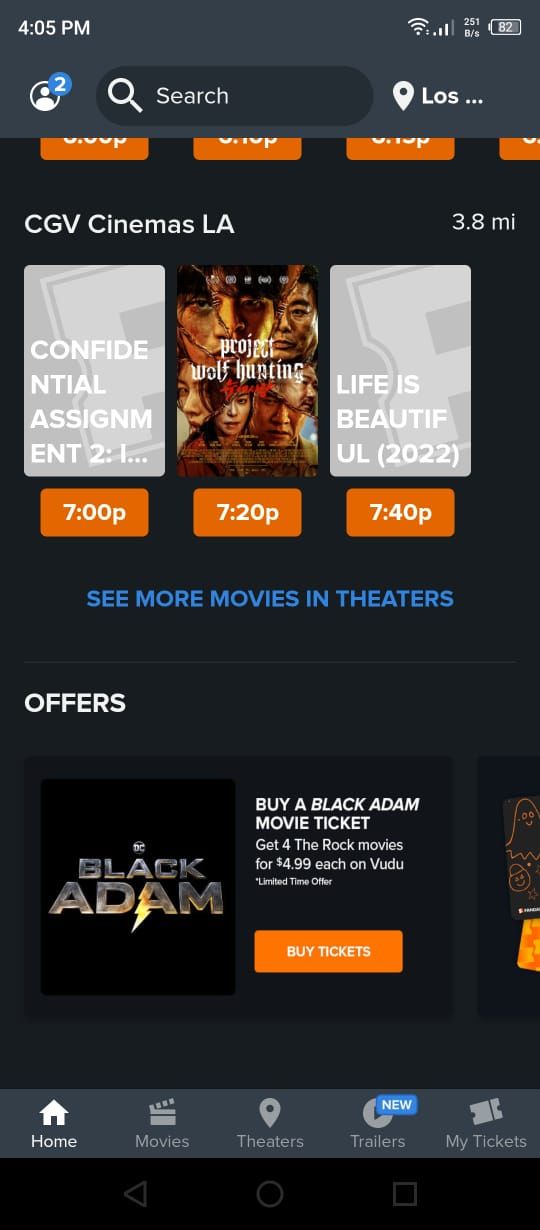
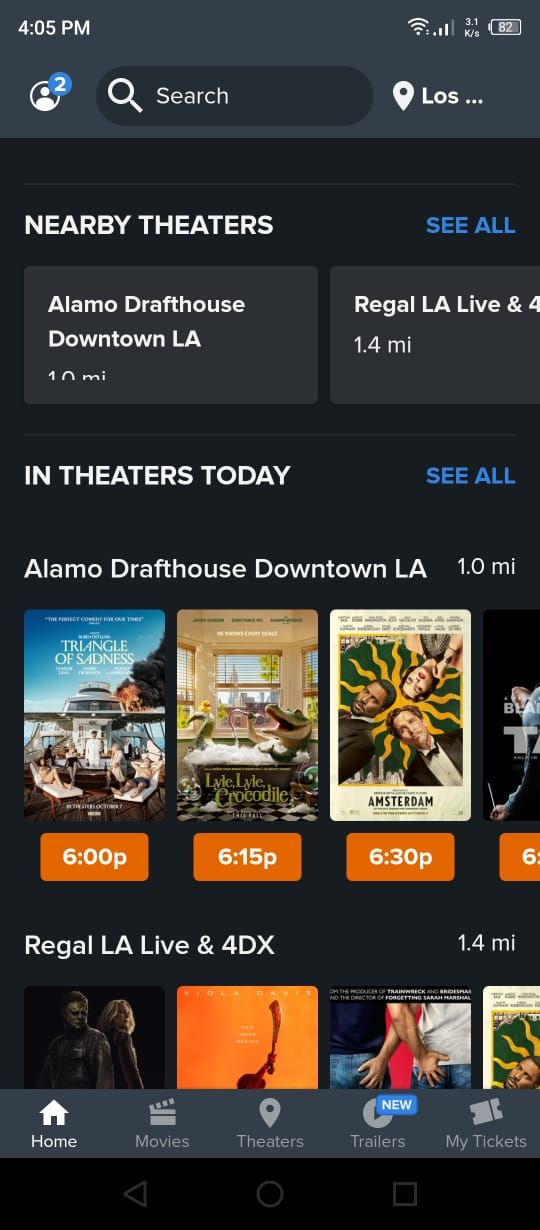
Fandango is the undisputed champion of pre-purchased movie tickets. Even some other apps in this niche rely on it for purchasing tickets. If you haven't used it before, we've got a guide explaining exactly what Fandango is.
Unfortunately, its app is a little clunky. Visually, the app has improved a lot over the years and now looks pretty modern. However, the performance of the app is not as snappy as that of the IMDb app, and clearly, IMDb wins this battle easily.
When you open it, major movies and their showtimes flip automatically right across your screen. If you're looking to see a blockbuster, Fandango will get you there quickly. You'll see the featured movies, nearby theaters, movies playing in the theaters that day, and a lot more useful information right on the home page.
At the bottom, you can switch to tabs for Home, Movies, Theaters, Trailers, and My Tickets. The tabs are pretty self-explanatory and aim to provide you with all the relevant information related to showtimes. So, you are less likely to get distracted while using Fandango.
As you use the app, you'll realize that this is really made for buying movie tickets. Search by theater or by movie, easily browse through different days and times, and buy tickets within the app. There's some basic information like release dates, ratings, and synopses, but nothing like what you'd find on IMDb.
If you buy a lot of movie tickets through Fandango already, its official app could be a solid choice for getting your transaction done as fast as possible. It's even better if you have a Fandango gift card to use.
Download: Fandango (Free)
IMDb vs. Fandango: Showtime Comparison
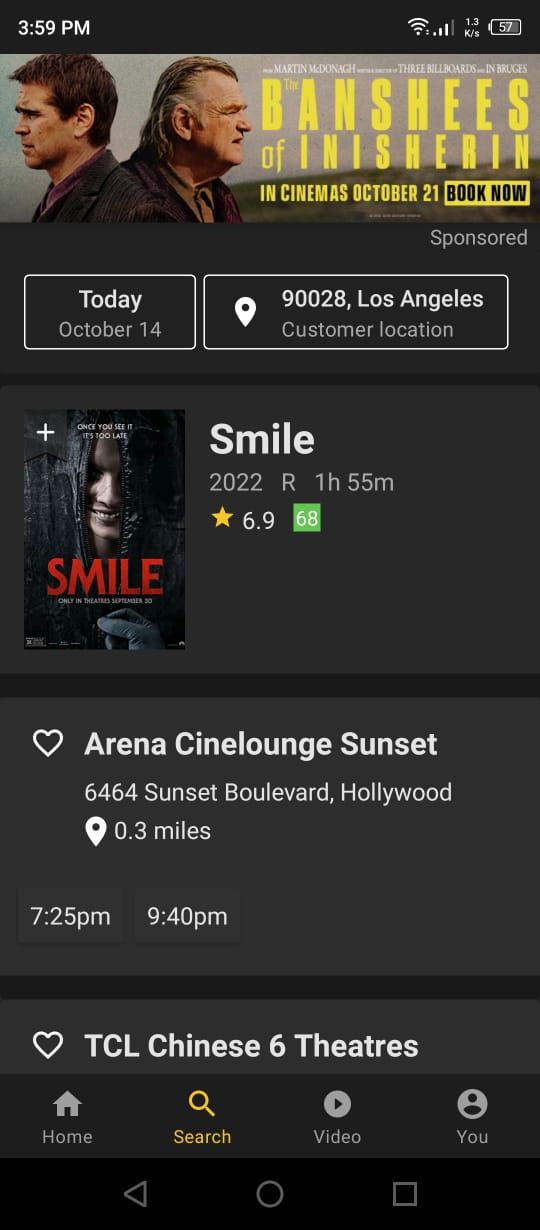
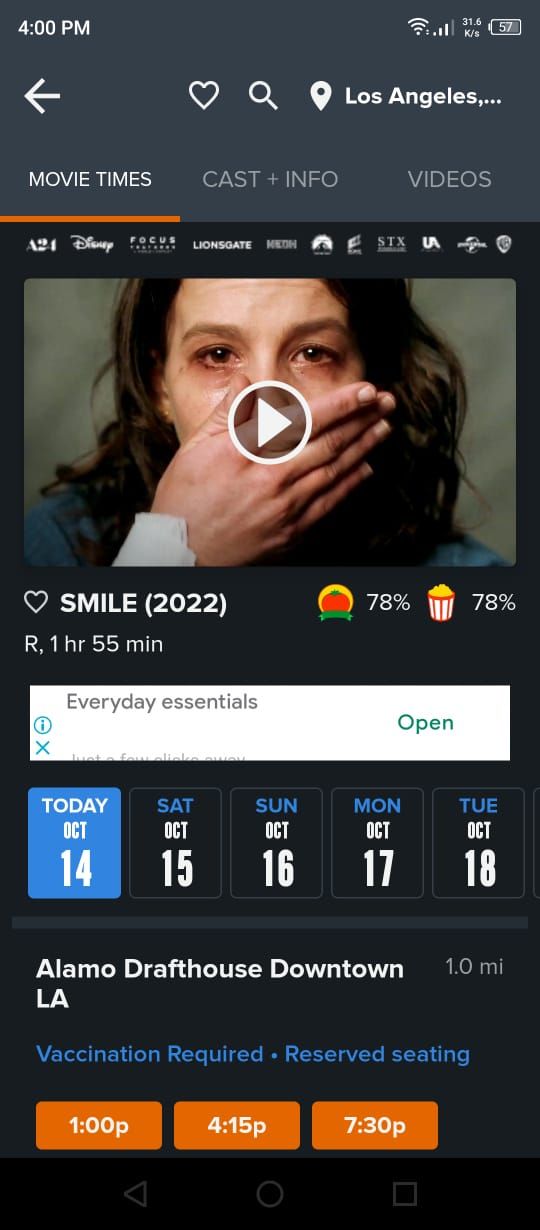
On the left is IMDb and on the right is Fandango. For each, we navigated to the page for Smile (2022) to see how they compared.
IMDb Showtimes Page
IMDb has cleaned up its app's interface quite a lot over the years. The showtime page has most of the necessary information and directs you straight to the point.
You can select the date and location, see various movie ratings (from IMDb, Metacritic, and MPA), and the runtime on this page. If you want to know more about the movie, that information is present on the main IMDb page for the movie.
You'll have to scroll down to see the showtimes and find all the relevant information there. Tap on the time of your choice to start the booking process.
The main issue you see on this page is the ad at the top. Although it is promoting a movie, thus you could consider it relevant, it is still taking up precious space, pushing the actual information you're looking for further down the screen.
Fandango Showtimes Page
On Fandango, you'll see a trailer for the movie front and center, and you can find information like movie ratings (from Fandango, Rotten Tomatoes, and MPA) and the runtime just below the trailer. For showtimes, you can select a date and then scroll down to view your options. You have to select a time to proceed further with the ticketing process.
Annoyingly, there is an ad right in the middle of the screen, and it's not even relevant to a moviegoer. It's smaller than that on IMDb, but IMDb's ad merges much better into the whole context.
At the top of your screen, you can switch to the middle tab to learn about the cast of the movie and get some general information as well. And with the tab on the far right, you get to watch more videos of or related to that specific movie.
What's Your Favorite?
As long as we're still going out to the movies instead of paying to watch them at home, we'll need apps for looking up movie showtimes. And both of these apps are pretty solid at what they do.
However, if you are more of a movie geek looking to learn about movies before buying tickets, IMDb is your obvious choice. And if you are not really interested in stuff like movie trivia and just want to get your tickets quickly, Fandango is the way to go for you.

