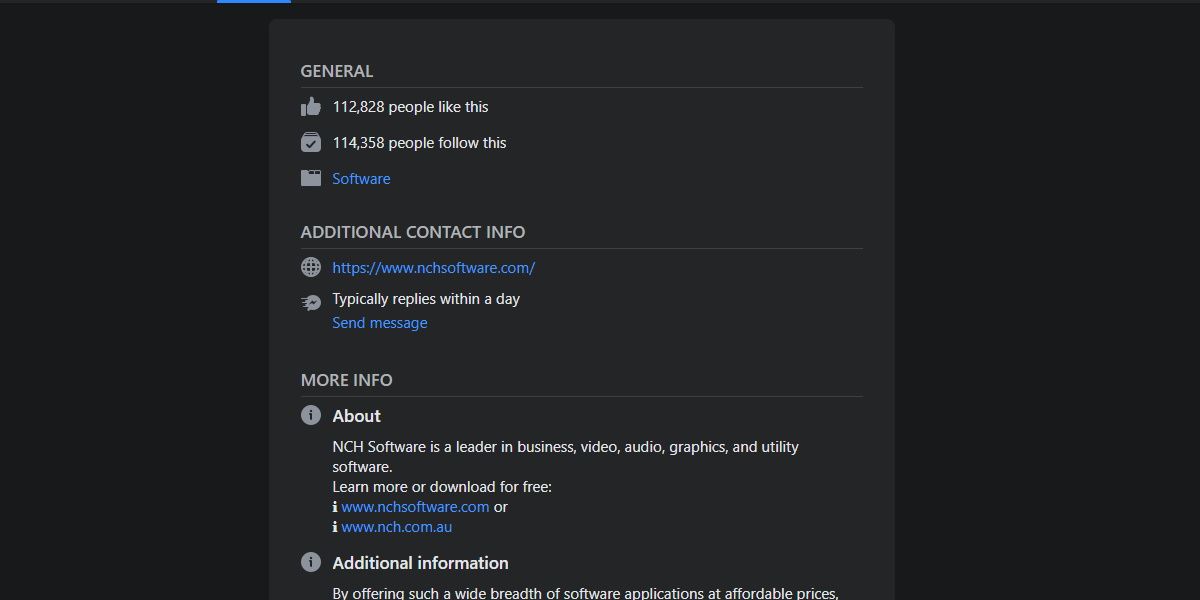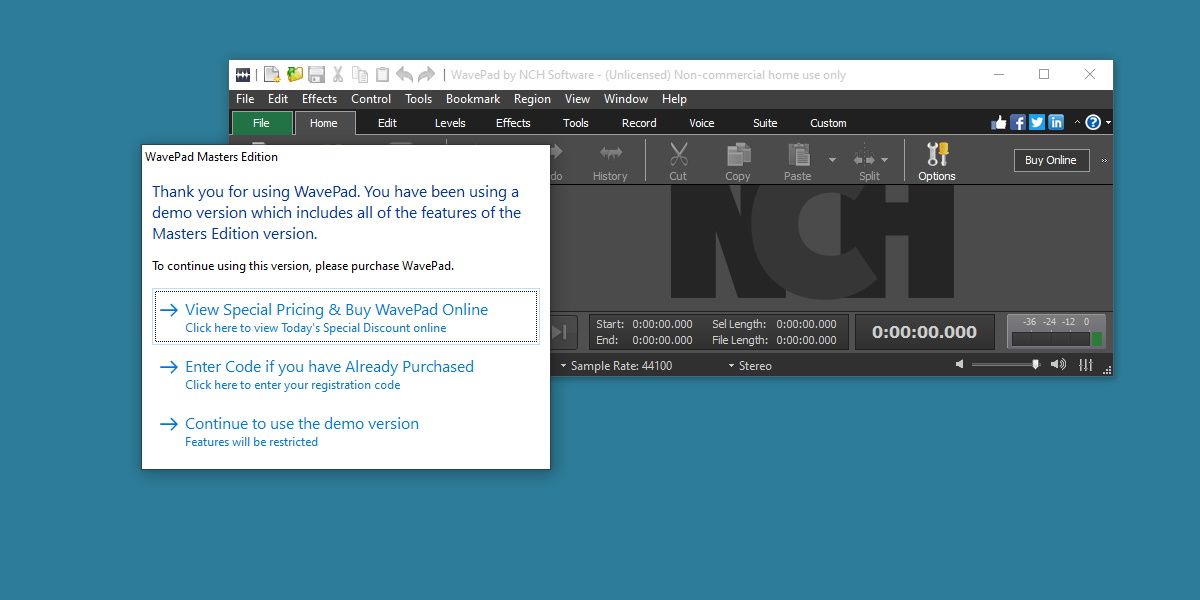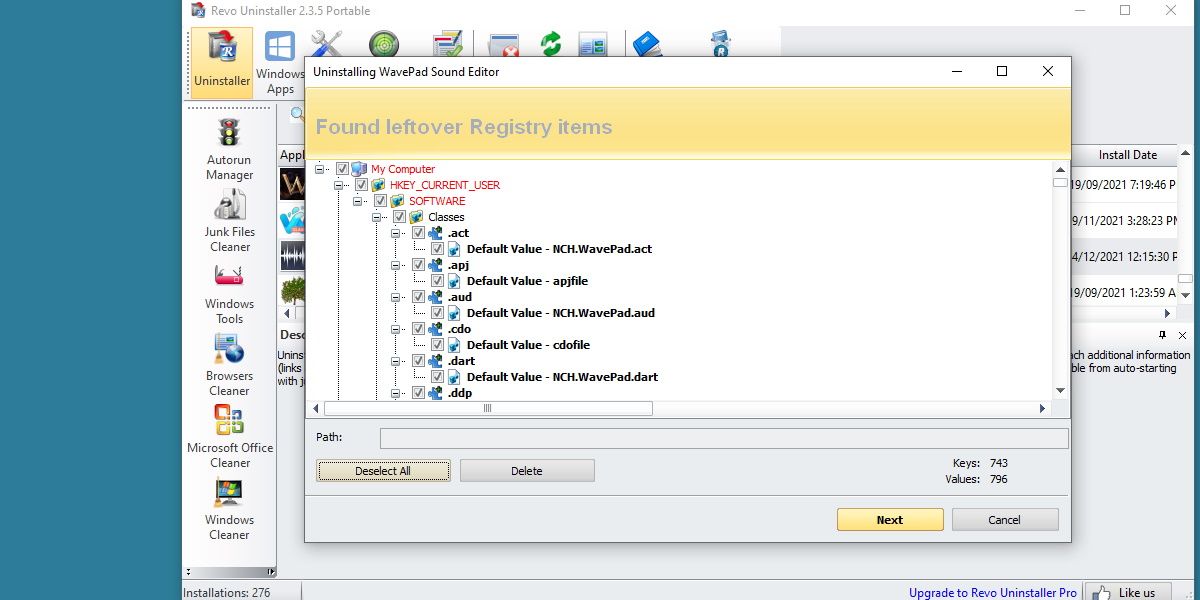A few years back, downloading and installing tools developed by NCH Software was more trouble than it was worth. The concern wasn't the software—NCH Software provides good, niche converters and a huge, varied range of media editing tools. However, the unwanted add-ons, extra browser toolbars, and other issues did harm from the software at hand.
Are NCH Software products inherently bad? Or is it time to reconsider NCH's old and possibly outdated reputation? We dove in and tested it ourselves.
NCH Software: Who Are They?
Founded in 1993, NCH Software develops software out of Canberra, Australia. They also have a US office in Greenwood Village, Colorado to cater to their US customers.
NCH Software develops and releases a huge number of media editing, file conversion utilities, and more. These tools include sound editors, accounting software, document converters, CD label makers, inventory management, an FTP client, and even a free point-of-sale system.
As you see, NCH Software offers a broad selection of tools. Downloads are available directly on their site, as well as across the web on several free software download sites.
NCH Customer Service
NCH Software's customer care appears vastly improved now than in the past. We previously reported that NCH Software shuns the most popular social media channels, but as of this writing, they seem quite active on Facebook and Twitter (and I've seen them post on some tech forums too).
The most common course of action they offer is directly contacting their Software Technical Support team. Furthermore, the main NCH Software site has a "Chat Now" feature that's quick to respond to your queries and offers direct support on some issues.
That said, the level of support depends on your paid-for Technical Support Plan. (All NCH Software users have access to email support, but paid users receive priority help ahead of free users: Platinum ahead of Gold and Gold ahead of Silver.)
Useful Software for a Fair Price
NCH Software offers a surprisingly broad range of editors, converters, and other software. They're often one of the first search results to pop up too, especially when looking for a specific conversion type.
You might wonder if a company with such a vast array of software cuts development corners. It doesn't appear that they do. However, there are significant differences between the free and paid versions of their products.
You can download and install the majority of NCH Software's catalog free of charge. The free period usually lasts around one month, and during that time you have complete, unfettered access to the utility.
When that period ends, you have two choices: pay for a license to continue using the full version, or fall back to a restricted-but-functional free version.
NCH Software Licenses Explained
NCH Software sells licenses for its products. One common complaint against NCH Software is that their licenses seem to expire when software versions change. You can find numerous forum posts wondering why a particular piece of software refuses to accept a paid-for license after an update.
The answer lies in the small print. When you buy an NCH Software license, you are purchasing a license only for that specific product version:
"Our program versions are updated regularly and your serial number purchased is valid for the version available for download at that time, and new releases for six months after."
In that, you can upgrade your license and the product version for up to six months following your purchase. That's admittedly not a long time, but it does explain this particular issue that users seem to have. And you now know to upgrade as often as possible during those six months.
Unfortunately, this can cause problems if you delete your NCH Software utility but want to reuse it at a later date. In that case, you should head to the NCH Software List of Old Versions site, which lists a huge number of old product versions for download.
Is NCH Software Safe?
"The insidious creep of NCH Software will spread across your PC slowly at first."
Our first review of NCH Software many years ago took a dim view of NCH Software's business practices at the time.
Since then, NCH Software has acknowledged that "a bug in a few of our programs was changing file associations," adding that it was "completely unintentional" while "apologizing for any frustration and difficulties" the bug caused. NCH Software fixed the file extension hijacking bug in January 2016, nearly two years after our original review.
Similarly, a separate bug caused some NCH Software utilities to overpopulate the right-click context menu. This bug is also now fixed and obsolete.
Why Is NCH Software Flagged as a Virus?
"In the past, NCH Software has offered consumers the option to download an Ask or Google toolbar along with their software application."
NCH Software utilities no longer come with any form of browser toolbar or other bundleware. For a long time, this was certainly the case, but as of July 31, 2015, all toolbar downloads ceased.
You can check this out for yourself by downloading and running any NCH Software installer on the NCH download page. There are no additional boxes to tick, and I can personally attest to the fact that nothing nefarious mysteriously appeared on my system even after testing a wide range of different utilities.
Another easy test is to use the malware scanning tool Virus Total. Drag and drop any NCH Software installer onto the "Upload and scan file" icon and wait for the results.
There are anomalies from time to time, but they can be explained: The internet is full of sites that offer free software downloads, and unfortunately for both you and NCH Software, some of these sites repack software installers and add their own bundleware. Always download NCH Software utilities directly from the NCH site to avoid this issue.
Problems Uninstalling NCH Software
NCH Software does have some quirks.
One of the major complaints often leveled at NCH Software is the difficulty users encounter when trying to uninstall their applications. While this may have been true in the past, I didn't encounter any difficulties using the official uninstall method (through Windows Programs and Features).
After uninstalling, context menu additions were gone and all file associations were also removed.
However, there is one thing to note: NCH Software creates a large number of registry entries, and many of these registry entries are left behind by the uninstallation process. If you want to truly clean your system of NCH Software, you have to manually clean your system registry.
How to Completely Remove NCH Software
This falls into the "times you actually need to clean the registry" category. The vast majority of the time, you should steer well clear of the registry.
Making changes to the registry can have unexpected, damaging consequences. However, in this instance, you can just use Revo Uninstaller to manually delete all registry entries relating to NCH Software.
- Download the portable, free version of Revo Uninstaller, located on Revo Uninstaller's homepage.
- Open RevoUPort.exe and scroll to the NCH Software you want to remove.
- Right-click the utility and select Uninstall. Unselect Create System Restore Point.
- Select Advanced from the Scanning Modes section. Hit Scan.
-
The scan reveals all remaining registry entries relating to the utility. Hit Select All, then Delete, then Next.
- On the next screen, delete any remaining folders (note this might delete saved files, media, or projects relating to NCH Software).
- Your system is clear of the NCH Software utility. Repeat as required.
Note that NCH Software leaves some registry entries behind to stop the abuse of its free trial policy.
NCH Software: The Final Verdict
Ultimately, the choice over whether to trust and use NCH Software remains with you. Their approach to software has definitely changed over the years---customer service improvements, social media engagement, and the removal of bundleware are all excellent, positive steps.
The original MakeUseOf review of NCH Software was damning—and rightfully so. But now, we believe NCH Software products are generally worth using, especially if you're willing to pay for full versions of their products (the restricted free versions do leave a bit to be desired).