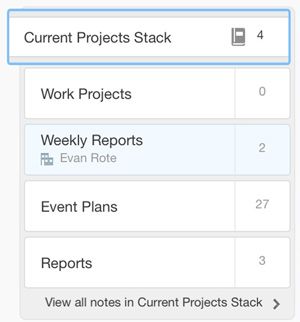If you've been using Evernote for a while, you've probably accumulated a huge collection of notebooks. If they're in disarray, one small Evernote feature can get them under control: Stacks.
What Are Evernote Stacks?
Stacks are basically collections of notebooks. Just keep in mind that while you can share individual notebooks with your contacts, you cannot share Stacks.
How to Create Evernote Stacks
Mac and Windows: To create a stack in the Mac or Windows desktop app, drag one notebook onto another. This will create a new group of notebooks. To add a notebook to an existing stack, just drag the notebook onto that stack.
iOS: Open a notebook and tap the options menu (three dots) > Notebook Settings > Stack. You can then create a new Stack by entering a name, or selecting an existing Stack.
Android: Open the list of your Notebooks and tap and hold the notebook you want to move to a stack. Select Move to stack or Move to new stack.
Web: Open your notebooks list. Drag one notebook onto another. A message will open up allowing you to create a new stack. To add a notebook to an existing stack, just drag the notebook onto that stack.
Why Use Evernote Stacks?
Stacks make it much easier to keep your notebooks organized. You can create themed stacks. Let's say you maintain a blog -- you can create a notebook for blog drafts, a notebook for blog ideas, and a notebook for published posts. You can then create one stack for each of these notebooks.
If you're participating in NaNoWriMo, Evernote stacks are a great way to keep your novel chapters organized. You can also use Stacks to keep your personal and business files in Evernote separate.
What is your favorite Evernote feature? What tips or tricks do you use to get the most out of Evernote? Let us know in the comments.