VSCO. You've seen the name below Instagram posts and in roundups of the best photography apps. But what is VSCO and why should you be using it?
This article offers a detailed overview of VSCO, which we consider to be one of the essential tools all smartphone photographers should use. Read on to find out why.
What Is VSCO?
VSCO (previously VSCO Cam) is a popular app and platform for smartphone photographers. It's simultaneously an iOS/Android photo editor, a camera app, and a community "for creators, by creators," where members post the photos they've taken and edited with VSCO.
The Instagram hashtag #vsco boasts an impressive 189 million posts at the time of writing. The app adds the hashtag automatically when you edit and post a photo, but most people are happy to add it manually, because it's hugely popular.
VSCO regularly hosts creative challenges and contests, curates photo collections, and shares educational content---all within its social platform.
What Does VSCO Mean?
VSCO stands for Visual Supply Company, the name of the company behind the app. Visual Supply Company has been around since 2011 and is headquartered in Oakland, California, where it works exclusively on the namesake app.
The VSCO Camera App
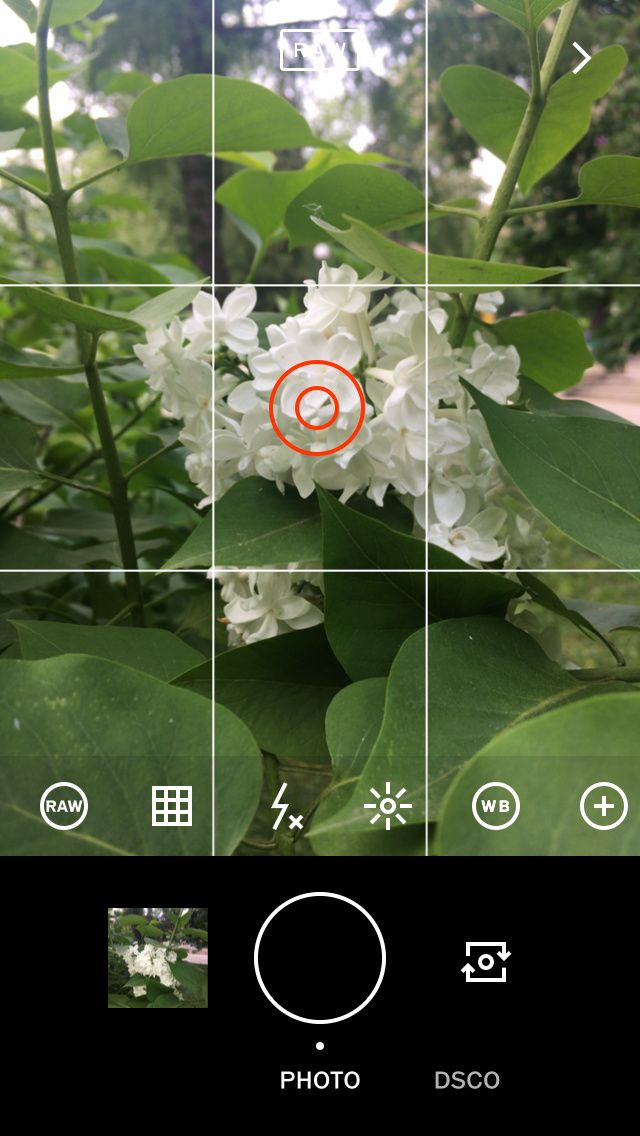
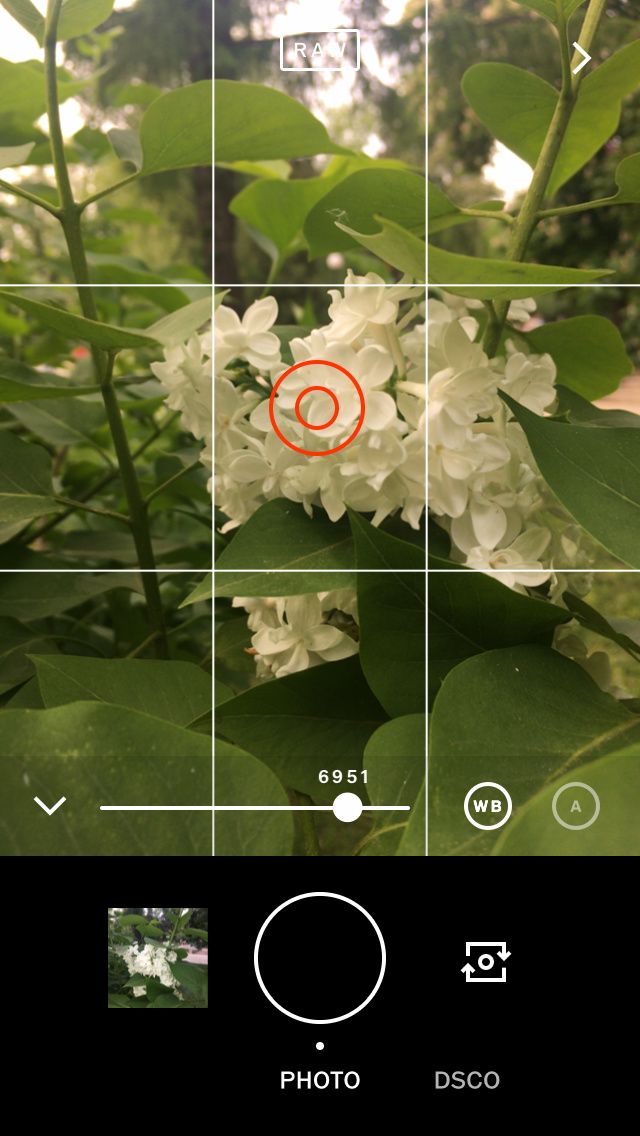
VSCO comes with a built-in camera app that's probably more functional than your default camera. There's a catch, though: these advanced camera features are only available on iOS. According to this VSCO Support note, this is due to device limitations encountered when developing the Android version.
If you shoot on iPhone, the VSCO camera will equip you with the following advanced controls:
- Shooting in RAW
- Exposure Compensation
- White Balance
- ISO
- Shutter Speed
- DSCO for creating GIFs
Of all the VSCO features, the camera probably gets the least spotlight, but it's a nice bonus if you use the app for other reasons.
The VSCO Photo Editor
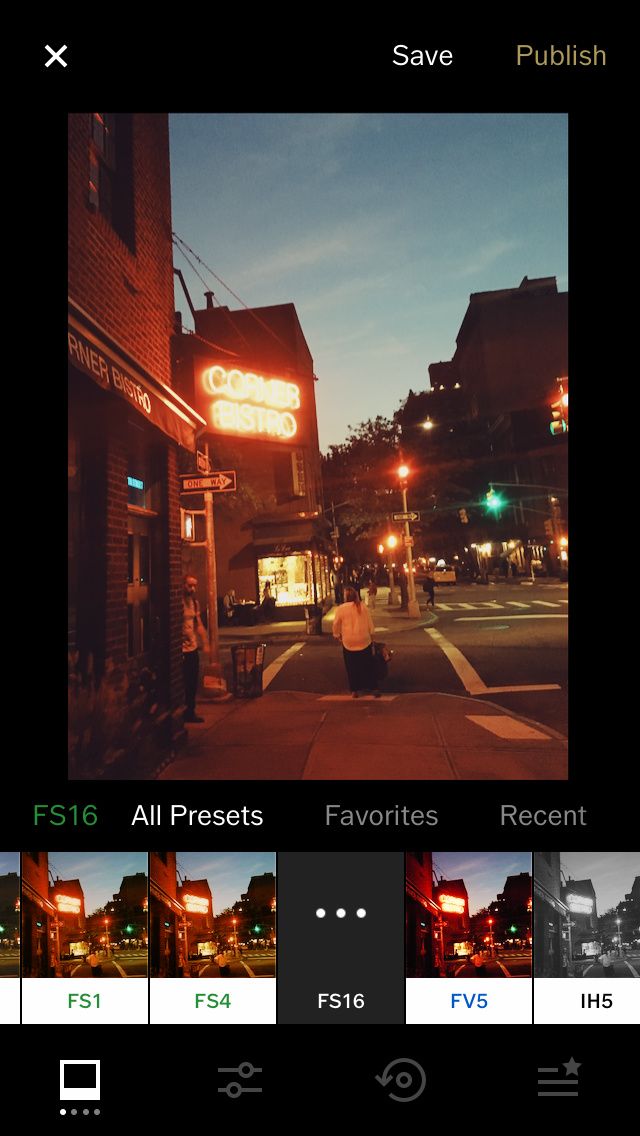
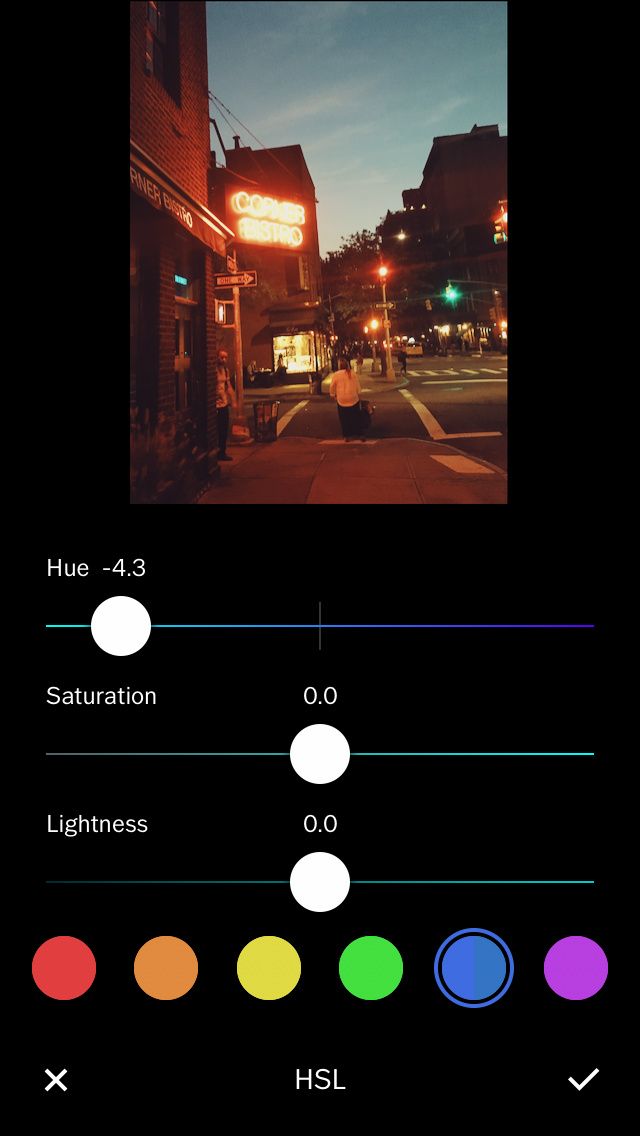
As a photo editor, VSCO is pretty capable. It may lack more advanced tools like brushes, retouching, and curves, but it's ideal for working with colors, light, and contrast.
VSCO comes equipped with standard editing tools like Exposure, Contrast, and Saturation. There's also the handy Split Tone that lets you adjust the tint of shadows and highlights, and the HSL tool that allows you to tweak the hue, saturation, and lightness of major colors.
But where VSCO truly shines is its filters. Its giant filter collection can easily give you choice paralysis. Filters, or presets, are grouped into collections, like the B&W Fade for monochrome photos or Isle of Dogs, a limited-time series inspired by the Wes Anderson movie. You can add the presets you like to Favorites and save entire recipes with the editing combinations you love.
The VSCO Social Platform
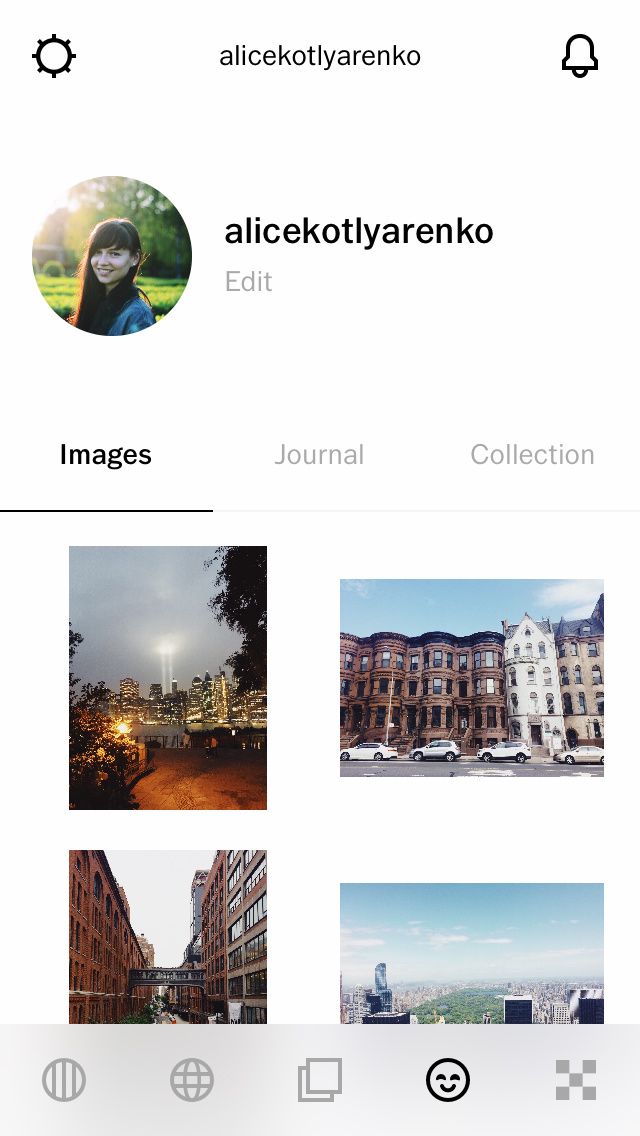
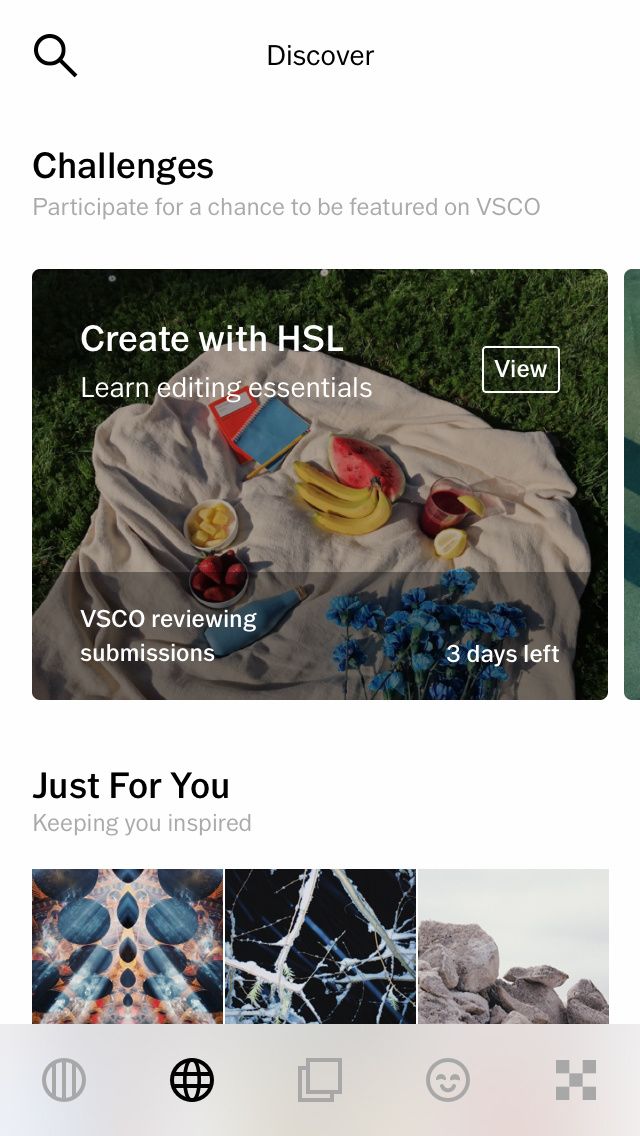
Once you've taken a photo with the VSCO camera and achieved the aesthetic you want, you can share it with the VSCO community. The social platform has mobile photographers flocking to the app, because it allows them to express themselves creatively without much social pressure.
As a social media app, VSCO is comprised of several tabs.
- Your Profile: Where you can post photos with captions and hashtags, and save the photos you like into Collections. On iOS, you can also create Journals---visual stories with images and text.
- Your Feed: Where you see your own posts, suggested users and collections, photos by people you follow, and recommended reads.
- Discover: Where you can find VSCO challenges and curated collections, making it easy to discover photos you like and submit your own.
VSCO vs. Instagram
As an image-centric platform, VSCO may seem similar to Instagram, leaving you to wonder what the differences are. In a nutshell, VSCO is less of a mainstream social media app and more of a community for those who love photography. It's less about sharing your life and more about sharing your creativity.
At a granular level, here's how VSCO is different from Instagram:
- No public follower counts or likes. You can follow someone or mark their photo as Favorite, but that interaction will stay between the two of you.
- You can repost the photos you like and organize them into Collections.
- No Stories in the Instagram sense. Instead, you can tell a story by creating a Journal with photos and text (only on iOS).
- No ads. Some brands do have accounts on VSCO, but it's mostly a marketing-free space.
This all makes VSCO one of the best Instagram alternatives for smartphone photographers. Especially if you're jaded by all the selfies, bots, ads, and influencers on Instagram.
Is VSCO Safe to Use?
VSCO has a near-cult following of teens and young adults (it's available to anyone above 13-years-old). Because most parents neither use or understand the app, the online conversation about VSCO and safety is ripe with fear-mongering.
In reality, the VSCO platform may actually be safer than Instagram or Facebook. Being niche and creativity-focused makes it less appealing to predators, and the absence of likes and follower counts can mean less social anxiety. Users can get messages only from people they follow, so it's going to be hard for a stranger to strike up a conversation with your child.
While these features give teens a sense of privacy, there's actually no way to make a VSCO account private. That's why it's best to deny the app access to your child's location and make sure they observe the usual dos and don'ts when sharing photos online.
How Much Does VSCO Cost?
VSCO membership costs $19.99/year and comes with a free 7-day trial. You can also use the app for free, but the functionality will be limited to some basic filters, editing tools like Contrast and Saturation, and browsing community content.
Why Is VSCO So Popular?
Some say VSCO is a great starting point to set the mood for a photo, while others say it allows you to cut down on post-processing and produce beautiful skin tones. The bottom line is that VSCO will help you become a better smartphone photographer.
This is mainly down to three things:
- A distinct "VSCO look."
- Plenty of filters that produce great natural colors.
- An inspiring community and social platform.
So, if this sounds appealing you may as well check out the 7-day free trial.
Step Up Your Smartphone Photography Game
VSCO comes with quite a price tag for a mobile app, but it's worth investing in if you're serious about smartphone photography. It has some of the best filters out there and is the go-to app for countless Instagram influencers.
Editing is just one part of creating a great shot, though. Even more important is the shooting process. So do your research into the best smartphone cameras, and consider buying a smartphone camera lens to improve your shots even more.

