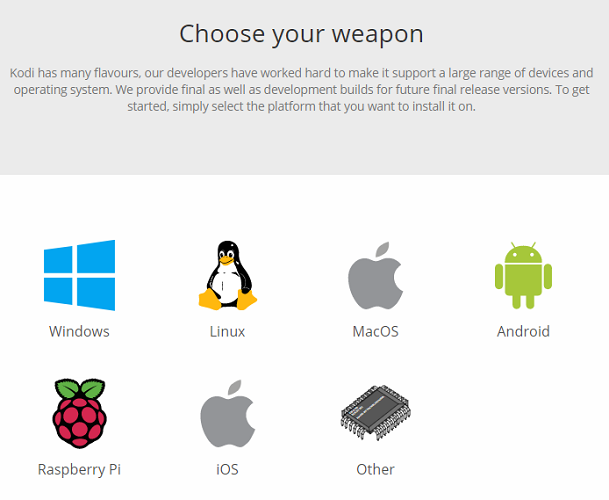What is Kodi? Imagine your own version of Netflix or Amazon Prime Video, but one that is completely free? Sounds too good to be true, right?
Unfortunately, it is, but Kodi comes close. With the correct knowhow, you can create your own custom media streaming setup for your favourite movies and TV shows.
In this article, we explain what Kodi is and how Kodi works.
What Is Kodi?
Kodi is a program for streaming media content. It is open source, which means it's free, and anyone can contribute to the project. It began life as the Xbox Media Center (XBMC), before becoming Kodi in 2014.
The original developers still maintain Kodi, and there is a large community of developers contributing to the project.
Currently, Kodi is available for Windows, Mac, Linux, Android, iOS, and Raspberry Pi. The source code is open to all, so there are also ways to put Kodi on other devices like the Amazon Fire TV Stick or your smart TV.
How Does Kodi Work?
Kodi can play almost any type of media and has an interface much like a smart TV. The service doesn't provide any of its own media. Instead, it relies on locally saved files or sources from the internet.
If you already have a collection of media stored locally on a hard drive, you can use Kodi to organize it. Alternatively, you can watch content from a variety of online services.
Kodi uses add-ons which link the software to different services. The official Kodi repo contains add-ons for services like YouTube, BBC iPlayer, Crackle, SoundCloud, Bravo, and The Disney Channel. Alongside the official repo, you can install other repos put together by Kodi users containing custom add-ons and alternative content.
Be sure to master the Kodi keyboard shortcuts to speedily use the platform.
Is Kodi Legal?
Kodi is simply a media player, and therefore it is entirely legal. The platform has an unfortunate reputation for piracy, but this is nothing to do with Kodi itself.
Certain repos and add-ons provide access to media sources may have been uploaded illegally. Others may contravene region locking, or provide live television services which require subscription fees to watch legally.
Using the official set of add-ons provided in the Kodi repo should keep you safe from accidental piracy. You are unlikely to fall foul of the law without trying to, but a good knowledge of what you can and cannot watch in your locality is important.
Alternatively, many users choose to use a VPN to mask their location to purposefully circumvent region locks on content. Much like the Kodi service, VPNs are not illegal to use unless you are purposefully using them for lawbreaking.
In short, Kodi is as legal as you are. You decide what it plays, and are both responsible and liable for its legality. You have been warned.
How to Get Kodi
Since Kodi is open source, you can download and use it for free. In most cases, installation is an easy process. Kodi will run on many platforms, but is happiest on Windows, Mac, Linux, and Android.
Since the software will run on so many platforms, it is worth spending some time thinking about what you want to use Kodi for. In the home, dedicating an old computer or Raspberry Pi to Kodi can make a permanent addition to your current TV setup. Alternatively if you are always on the go, Kodi might work best on your smartphone or tablet.
Using Kodi on a Computer
Installing Kodi on Windows is a simple process. The download page gives the option of using the Windows Store or downloading a standalone installer. One benefit of Windows Store products is that they update automatically.
For Mac users, Kodi provide an installer. The install is a little more complex than Windows, and it's worth following a guide showing how to install Kodi on macOS.
Linux users can download Kodi from the official website, or install via the terminal. There is also a custom Linux distribution called Kodibuntu. This can take any spare computer and turn it into a dedicated Kodi-Based HTPC for streaming media.
Download: Kodi for Windows | Mac | Linux (Free)
Using Kodi on Android and iOS
Kodi is also available on Android and iOS, but the installation process is very different depending on the platform.
For Android users, it is simple. Kodi is available in the Google Play store. For most users, installing it as you would any other app is the most convenient method. If your device doesn't have access to the Play store, the APK can also be downloaded from the Kodi download page.
If you use iOS, things aren't as simple. Kodi is available, but you will need to install it yourself. This is made easier if you have a jailbroken device, but there are ways to install Kodi without jailbreaking your iPad or iPhone.
Download: Kodi for Android | iOS (Free)
Using Kodi on a Raspberry Pi
The Raspberry Pi is the perfect device for running Kodi. Small, cheap, and low powered, it can be attached to any screen. While it has a reputation for being a hobby computer for DIY electronics, using a Pi for Kodi is simple enough.
There are three standalone operating systems customized for using Kodi on the Pi, or you can install Kodi on the Pi alongside other software. All of these options are covered in our guide to turning your Raspberry Pi into a home media center.
Using Kodi on an Amazon Fire TV Stick
The Amazon Fire TV Stick already provides access to a wealth of streaming services. Despite this, it is nowhere near as versatile as Kodi. Luckily, installing Kodi on an Amazon Fire TV Stick is not only possible but quite easy.
As with every other method, it is up to you to make sure what you are watching is legal, and even then it may be worth using a VPN. This and three methods for installation are covered in our guide detailing how to install Kodi on an Amazon Fire TV Stick.
Kodi Is a Powerful and Versatile Tool
Using Kodi can change the way you think about streaming media. It's free, capable of playing almost anything from anywhere, and as intuitive to use as any smart TV. You can even listen to Spotify on Kodi.
Kodi is incredibly powerful and versatile, and can replace a lot of your standard content providers. Getting started is quick and easy, and we have a guide showing you how to set up and use Kodi that should be useful for beginners.