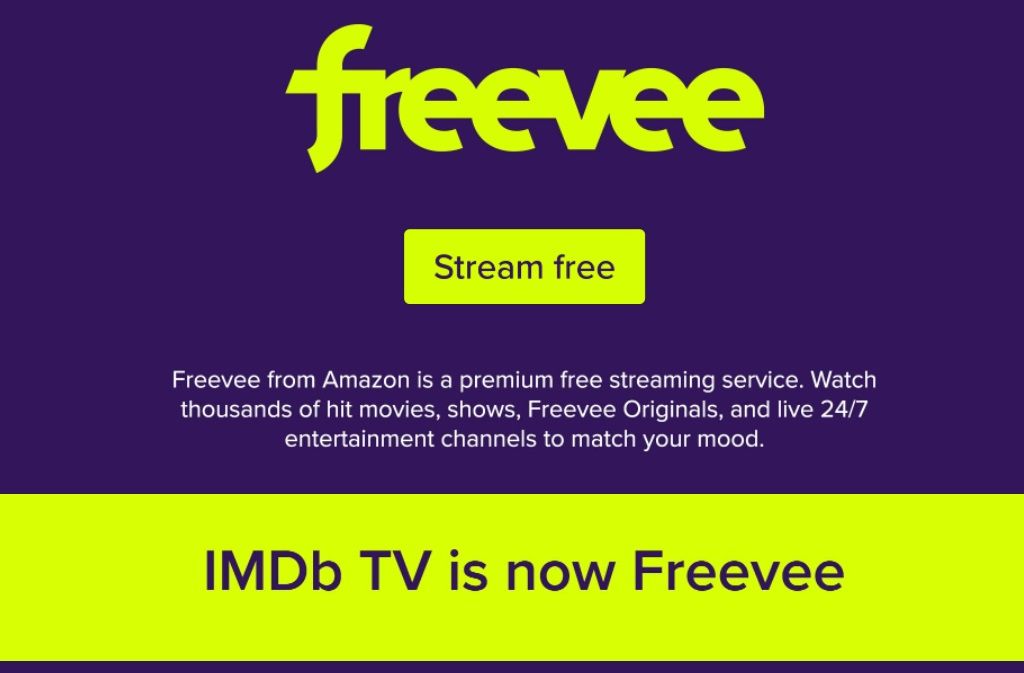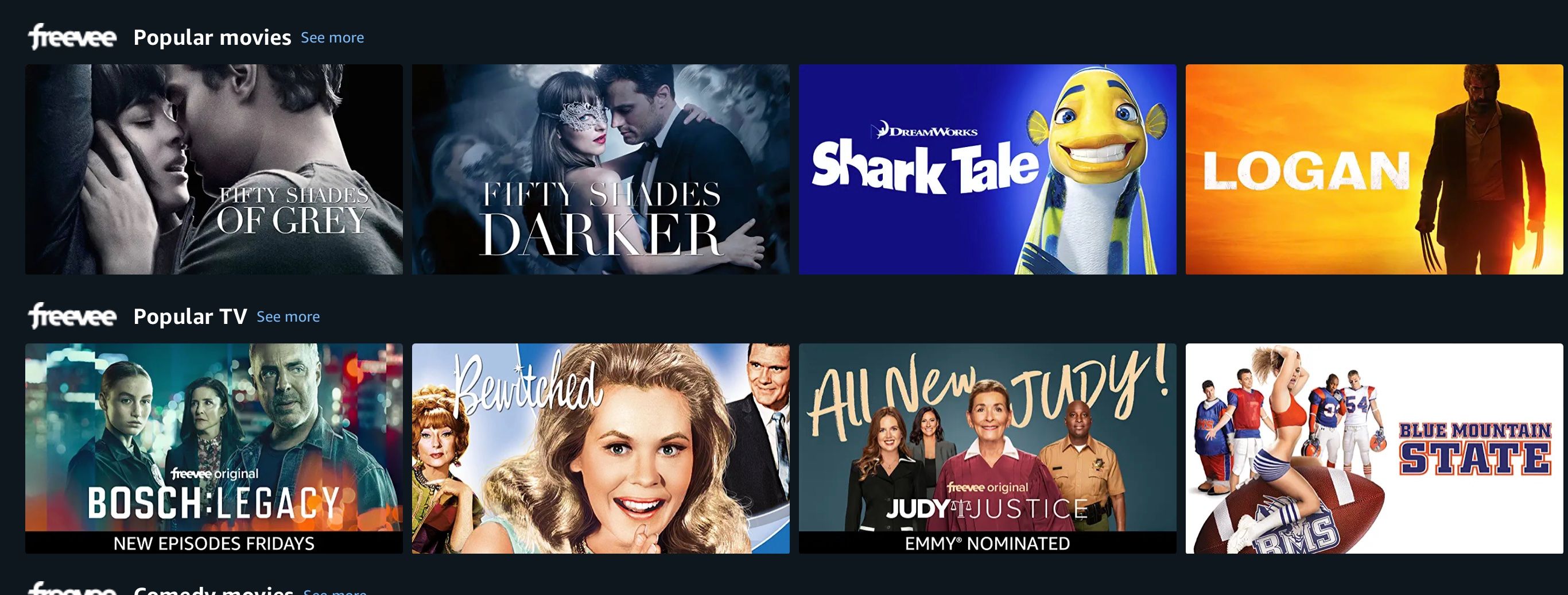Cord cutters have no shortage of places to watch movies and television shows online. Between the paid options such as YouTube TV and Hulu + Live TV and the endless number of free services, it's possible to find just about any content that you want to watch.
However, one service that people frequently overlook is Amazon's Freevee (formerly IMDb TV). What is Freevee, and what type of content is available? Let's take a closer look.
What Is Freevee?
Freevee is one of the best free streaming services for watching TV shows and movies. Amazon has owned the service since Bezos' company bought IMDb in 2020, and it underwent a rebrand from IMDb TV to Freevee in April 2022.
This is the third name change for the service, which was initially launched as IMDb Freedive at the start of 2019.
The content on Freevee is ad-supported, so you'll have to sit through the interludes during the videos you watch. There is no way to pay to remove the ads, and you can't skip the ads like you can with some streaming services.
Where Is Freevee Available?
Users in the USA, UK, and Germany can use the service. For now, if you live in a country where Freevee is not available, you will have to use a VPN to watch it. You can try using one of the best free VPNs for your PC or paid services like ExpressVPN and CyberGhost.
Which Devices Can You Watch Freevee On?
Because Amazon owns Freevee, the service comes as part of the Prime Video streaming service if you already use it. You can also visit the app store on compatible devices to download and install Freevee.
At one point in time, the only operating system with an app was Amazon's FireOS. Now, however, the official Freevee app is available for:
- Android and Apple devices.
- Amazon Fire TV.
- Android TV.
- Apple TV.
- Roku.
- LG smart TVs.
- Xbox.
- PlayStation.
And you can watch it on select smart TVs and through any web browser by visiting the Freevee site.
Download: Freevee for Android | iOS (Free).
What TV Shows and Movies Are Available on Freevee?
Freevee is tight-lipped about the precise amount of content available on its service. However, the company confirmed that the amount of content trebled at the time of the rebranding to IMDb TV.
It has deals in place with many of the leading TV and Hollywood studios, including Warner Bros., Sony Pictures Entertainment, and MGM Studios.
These deals mean that there is a solid amount of critically-acclaimed content for you to dive into, unlike many free TV and movie services. There is a little bit for everyone, from drama to comedy and action. At the time of writing, some of the most popular content on Freevee includes Judy Justice, Deadpool, Alex Rider, Atone, Rowdy, and Cloudy with a Chance of Meatballs.
And since the rebranding to Freevee, even more content has come online. At the time of writing, you can watch Bosch: Legacy, All My Life, America's Test Kitchen: The Next Generation, and Tombstone. The platform is always adding new content, so be sure to keep an eye on the listings.
Freevee also offers live programs you can watch in real-time.
How to Find Content to Watch on Freevee
You can quickly tell whether a movie or TV show is available on Freevee when you're using the directory on the IMDb website. Type your title into the Search IMDb bar at the top. If the title is available, you will see a prominent link labeled Watch on Freevee that you can click on.
In the app, the homepage offers some broad seasonal categories and various categories like "Popular movies." You will see a "For You" section, which can provide recommendations based on your viewing habits.
The "Continue watching" section is handy for picking up on a movie or show where you last left off. You will also find the broad genre categories that are commonplace on most streaming apps, such as "Comedy" and "Family" shows.
You can use the search function within Freevee to find a specific movie or TV show title. If you're using a smart TV or a streaming device, use your remote to navigate to the left of the screen until you see the menu items. From there, select Search, and use the on-screen keyboard to type in your title. When you find a title you want to save for later, you can add it to the My List section.
Are There Parental Controls on Freevee?
One area where Freevee is lacking is parental control. If you watch via your web browser, there are no parental controls available. This may be concerning for parents, and it has been a problem since the app's original inception, so it is a surprise that it has not been solved.
The way Freevee displays its content doesn't help. For example, check out the image above. There is a row of movies unsuitable for kids, like Fifty Shades of Gray, mixed with more appropriate kids' movies, like Shark Tale.
There is some parental control functionality on the TV app. Freevee can pull your viewing restrictions and PIN settings from your Amazon account. But it is a clunky way of doing things—it would be nice to set specific parental controls within the app.
Overall, parents need to be extra careful when letting kids use Freevee on their own. Parents might be better off using other streaming services better suited for kids.
Is Freevee Worth Using?
So, is Freevee worth your time? Most people won't turn down another easy way to watch free content, but at the time of writing, Freevee still feels like it's a work in progress (which, of course, it is).
With its popular content, Freevee offers solid competition to other free TV streaming competitors like and Tubi and Crackle. But the issues with parental controls need to be resolved.
The app will hopefully fulfill its potential as Amazon continues developing this service. It is hard not to feel like it is in the last chance saloon.