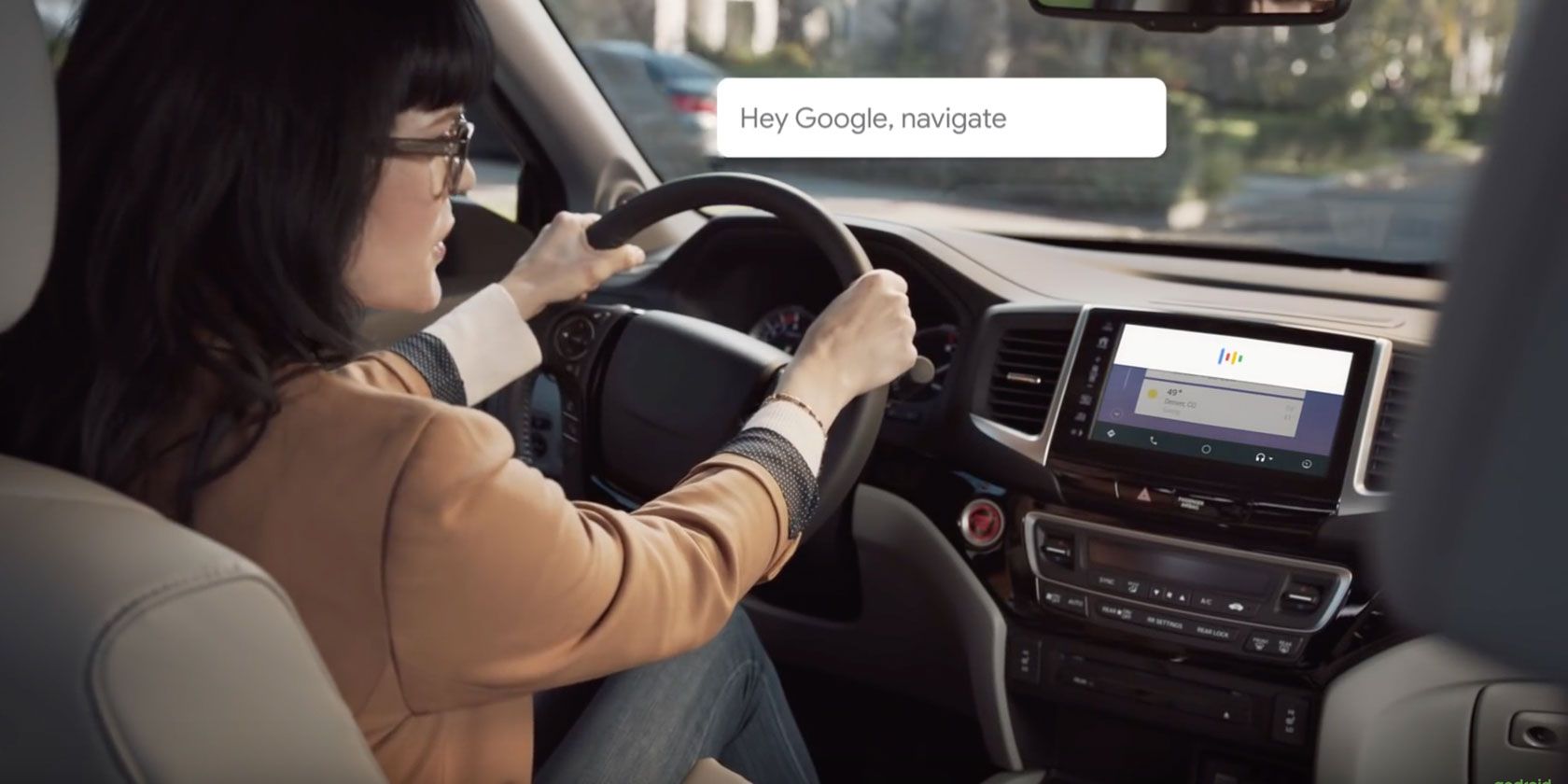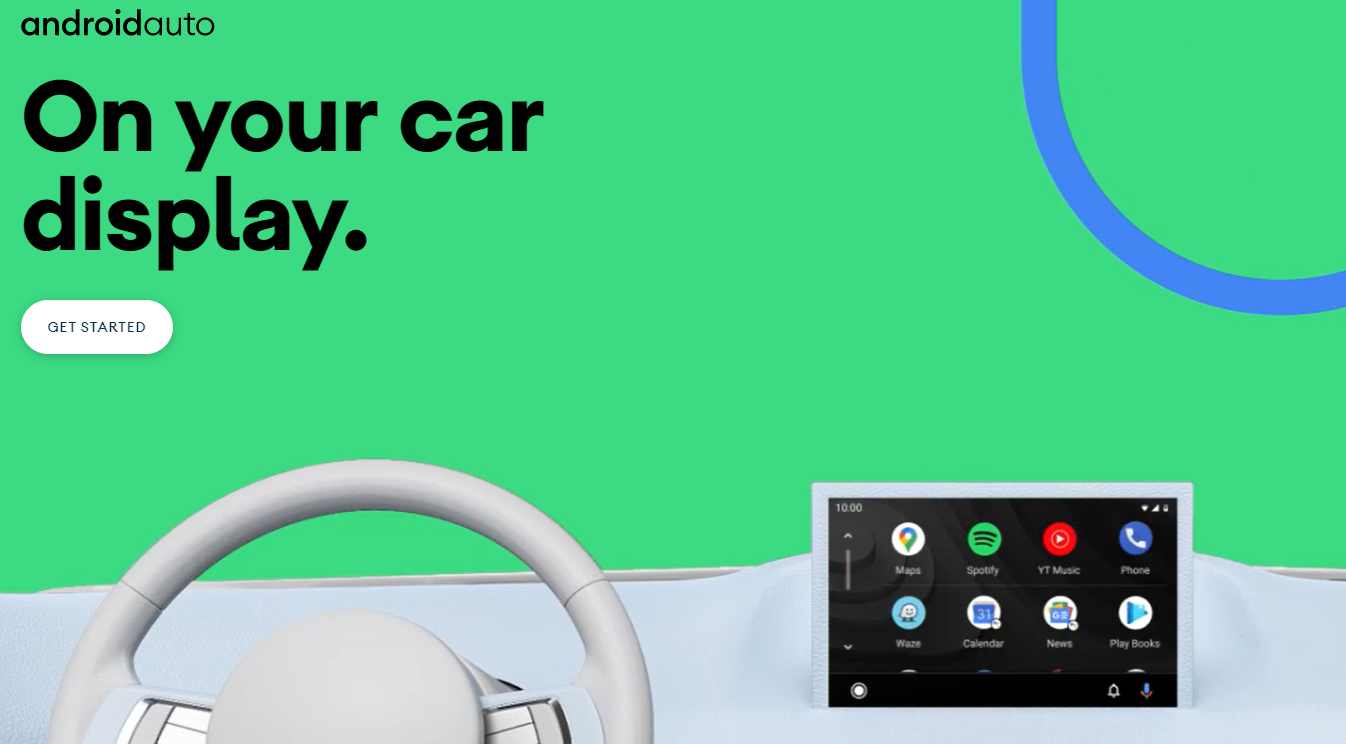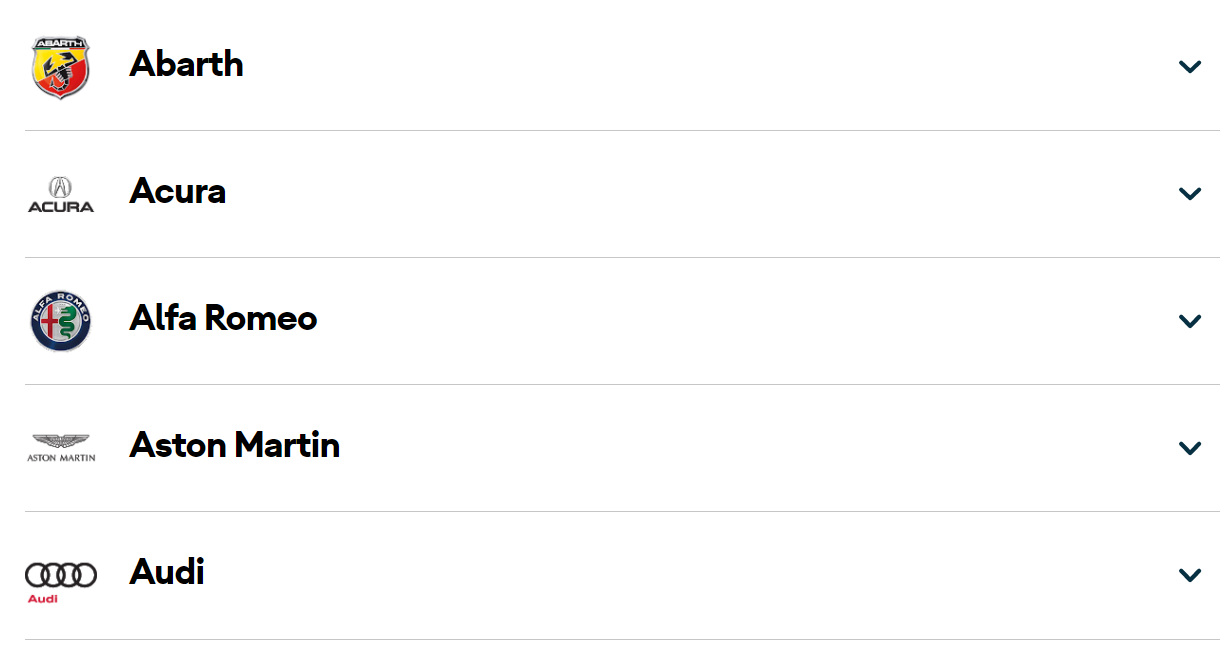Launched back in 2015, Android Auto (along with its rival, Apple CarPlay), is becoming an increasingly standard feature in new cars.
But what is Android Auto, exactly? And what is Android Auto actually good for? Let's take a closer look.
What Is Android Auto?
At its most simple, Android Auto is a way for your phone to display an Android interface on your car's entertainment head unit.
To get started, you will need to download the Android Auto app for your phone and pair it with your car. Thereafter, your phone can mirror compatible apps to your head unit. When connected, the user interface of an app changes into a distraction-free, driver-friendly layout. It supports both touchscreen and button-centric head units.
Dig a little deeper, and lots of Android Auto tips and tricks are available.
Which Apps Does Android Auto Support?
The Android Auto technology is primarily geared towards communicating, directions, and entertainment.
That means you can use it to make phone calls, send a text message via voice, get from A to B using sat nav in Google Maps, or play music and podcasts. You cannot use it to browse Twitter or post a selfie of you driving on Instagram.
Another popular feature, especially among people who travel a lot for work, is the integrated calendar. You can see your upcoming schedule, get directions to meeting locations, and update attendees on your status, all from within a single interface.
Some of the most popular supported apps on Android Auto include Google Maps, Waze, YouTube Music, Spotify, WhatsApp, Facebook Messenger, Audible, Deezer, OverDrive, and Telegram. To learn more, check out our list of the best apps for Android Auto.
Perhaps the biggest boon of Android Auto, however, is the Google Assistant support. It means you will never need to worry about physically interacting with the screen while driving. Instead, you can control your media, sat nav, and communications apps using your voice. That's faster, easier, and most importantly, safer.
On the downside, Google Assistant for Android Auto is only available in eight countries: Australia, Canada, France, Germany, India, South Korea, the UK, and the US.
How Popular Is Android Auto?
We were first introduced to Android Auto at the Google I/O conference in 2014, but it was at CES 2015 where the technology really caught the public's imagination. Google performed a string of impressive demos, and critics were overwhelmingly positive.
Two months later, the first Android Auto-compatible aftermarket headsets rolled off the production line thanks to Pioneer. The first car manufacturer to embrace the technology was Hyundai with the 2015 Sonata.
The most recent report we could find, which was dated 2018, said more than 50 percent of US drivers used Android Auto or Apple CarPlay on every journey. The figures are presumably much higher already.
Which Cars and Stereos Support Android Auto?
Today, Android Auto supports more than 500 car models. They include multiple models from the world's leading manufacturers, including Audi, BMW, Chevrolet, Ford, Jaguar, Jeep, Mazda, Nissan, and Subaru, and many more.
Aftermarket stereos are also available. Head unit manufacturers who have signed up for Android Auto include Blaupunkt, JBL, JVC, Kenwood, Panasonic, and Sony.
Android Auto only works in about 40 countries worldwide. The list includes all of North America, most of Europe, and a few countries in South America, Asia, and Africa.
If you go to the Android Auto compatibility page, you can see the exact models (of both cars and stereos) that the service supports.
Here are the best Android Auto head units you can buy.
What Are the Requirements for Android Auto?
Aside from a compatible head unit, you will also need an Android phone running Android 6.0 or higher. Depending on your phone and head unit, you may also need a USB cable to make the connection.
The Android Auto app for your phone is free to download and use, and there are no subscription requirements or other hidden costs.
Get More From Android Auto
Now you know what Android Auto is, what it does, and how you can get started with it. If you've got the compatible equipment, it'll change your driving experience forever.
But we've only touched the surface of what it can do. For your next step, check out our full guide on how to use Android Auto.