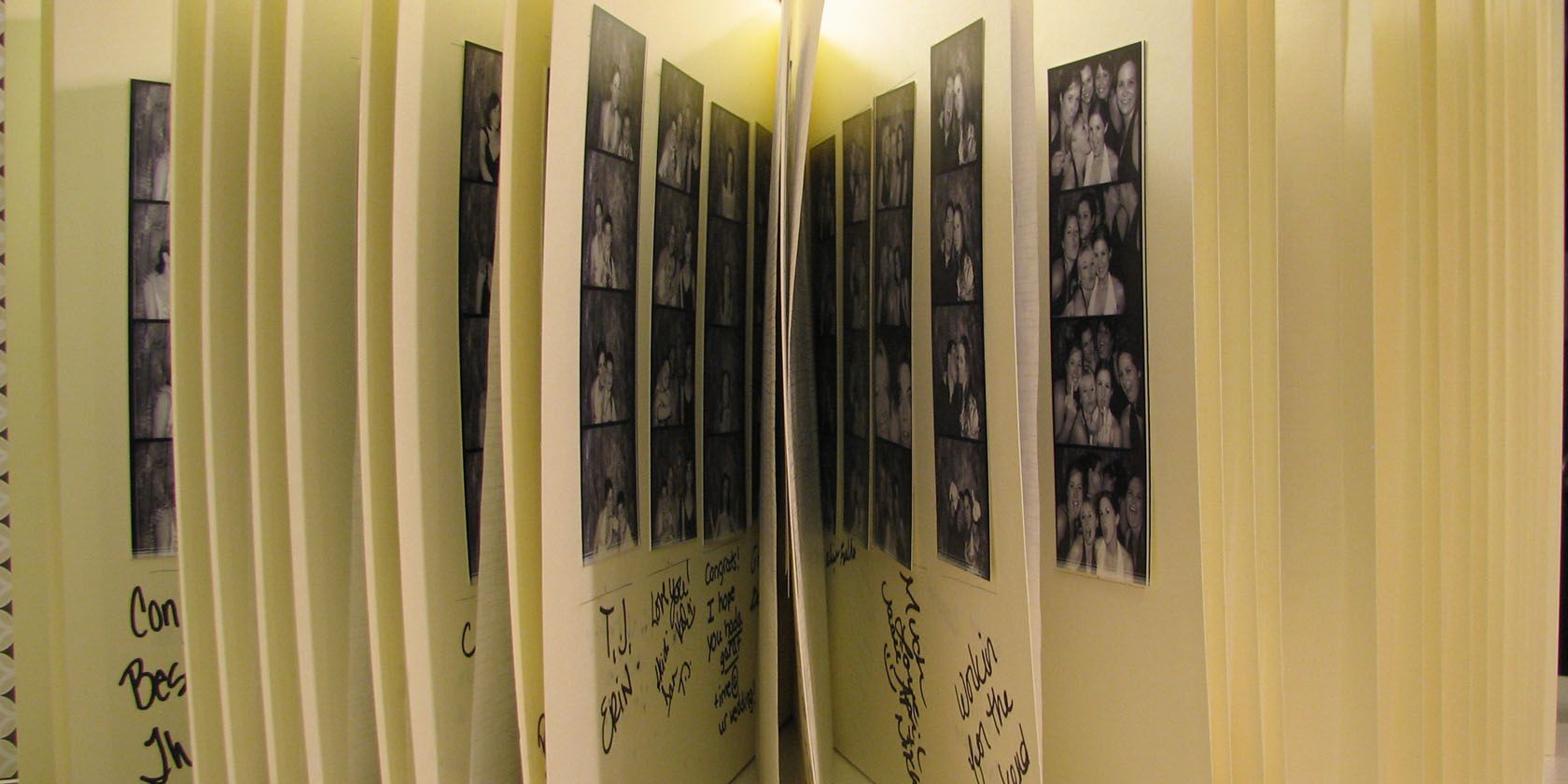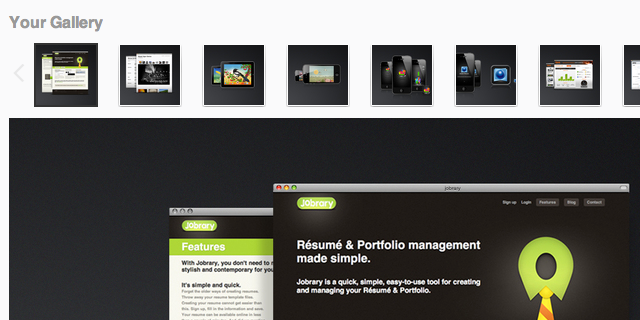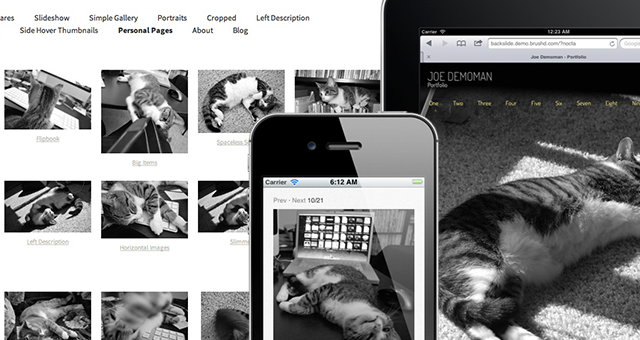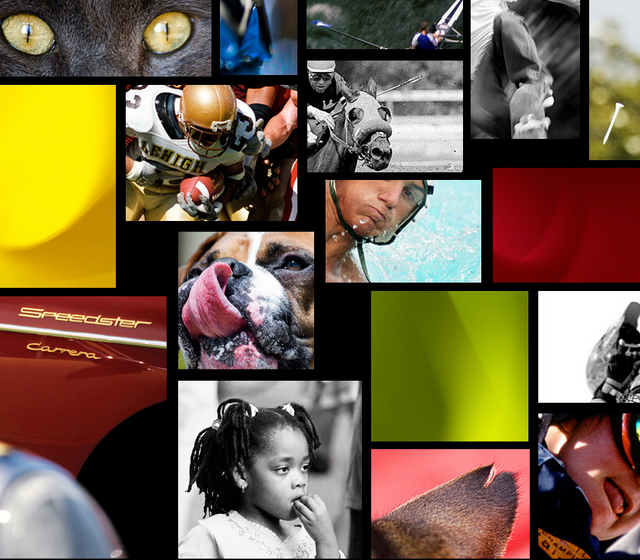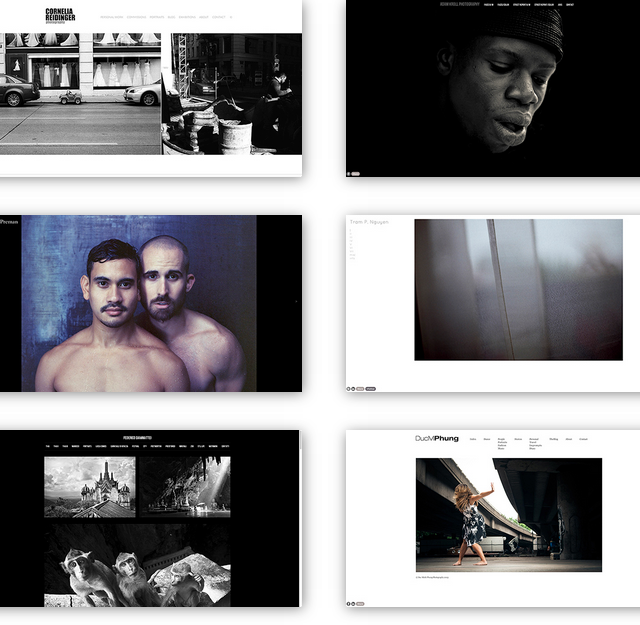With the Internet, artists have a better opportunity than ever to showcase their work. While these artists may also have access to amazing tools and resources to help them develop their creations, they may not necessarily know what it takes to make an aesthetically-pleasing web design. You may find yourself in the same boat - wanting to show your work, but without a proper way to do so.
MakeUseOf has pulled five tools from the Internet which will help you host your portfolio online. Each one has its strong point, and we've made sure to identify that for you. While reading, just know that it is very important to have your own website, so hopefully these will help you decide which one is best for you.
Jobrary
If your clients or future employers aren't all up to speed with the latest in online portfolios and resumés, then Jobrary might very well be an option for you. A key feature of Jobrary is its ability to take your information in an easy-to-use format and then compile it into a clean, streamlined resumé in the form of a PDF.
Of course, if you really need the portfolio, then Jobrary allows you to easily upload photos and embed videos on Jobrary itself. Furthermore, this website places the portfolio on a clean, no-nonsense page that focuses on the content.
Low Point: Does not allow for custom domain names
High Point: Automatically creates and formats resumés for PDFs and provides a modern portfolio page that you can forward to potential employers
Folio24
Folio24 is a trendy, self-serve website which allows you to publish all your work in one place on the web. However, while it offers quite a bit of customizability and freedom to showcase your work, this customizability comes at a price. Folio24 offers payment tiers, unlocking new features based on how much you are willing to pay per month.
Regardless, the site offers clean grid-based templates for you to display your work to the world, but if you are wanting to appear independent, then Folio24 may not be for you. Then again, the tool also offers integration with Google Analytics, a major perk for those of you wanting to see who and where you should be marketing yourself.
Low Point: Paid plans are the only ones that offer any decent value for a productive individual: custom domain name support, no Folio24 logo, larger upload quantities
High Point: Even the basic plan offers a clean, aesthetically-pleasing place to showcase your work - it's just not as personalized
Brushd
Brushd is a spiffy little website that is all about bringing your content to the world. Nearly any format can be uploaded for viewing on any device - mobile, tablets, and retina displays included.
The service comes in two forms: free, which allows for 20 images and videos, unlimited pages, and Etsy integration, and then there's the $12/month plan, which unlocks unlimited images and videos, custom domain support, and password-protected pages. Another perk of Brushd is its wide variety of themes and trunk full of web fonts, all of which are available for you to use.
Low Point: Limited uploads for the basic plan
High Point: Virtually complete customizability and all designs respond to nearly every device out there
Crevado
Like Brushd, Crevado is a service that offers you the ability to create your own web portfolio to showcase your work. However - also like Brushd - it offers three different plans, two of which are paid. As expected, these plans offers the normal fare: - the more you pay, the more features you get. That said, Crevado's paid perks are a bit different than the rest: custom CSS, the ability to sell work via PayPal, options to sell photo prints.
Is Crevado any better than the others? This really is mostly based on your personal preferences. Its monthly costs are cheaper than other similar services (starting at $4 a month), and its various designs and templates are all suited to a variety of individual tastes.
Low Point: Crevado-branded links and advertisements on sites with non-paid plans
High Point: Drag-and-drop functionality with the ability to upload videos as opposed to embedding YouTuBe or Vimeo links
(Featured Crevado Site: Letita Haynes Photography)
Portfoliobox
Portfoliobox - though it may seem redundant - offers the same format as other portfolio-based sites. Choose between a $6.90/month paid plan or a free plan with limited options. The unique features of Portfoliobox are its custom CSS options, modern responsive designs, and easy content publishing system. Like Crevado, you can also set up an e-store to sell your artwork.
Portfoliobox seems to be targeted at individuals who want a minimalist presentation of their work that focuses on the content rather than the design of the site itself. That said, all designs seem rather "mature" and can offer users the professional appearance they desire.
Low Point: Limited selection of templates and image uploads with basic plan
High Point: Paid plan's features make it worth the purchase - 1000 image uploads, all design templates, visitor statistics
Conclusion
Portfolios are all about presentation, and while we were able to show you the perks for each of the above services, you'll have to decide if their template and design offerings will match your personal style. Regardless, we hope that the highs and lows of each one will help you make a more informed decision.
What portfolio service do you currently use? Do you use any of the above sites? What should or shouldn't we have listed?
Image Credit: Needle and Awl