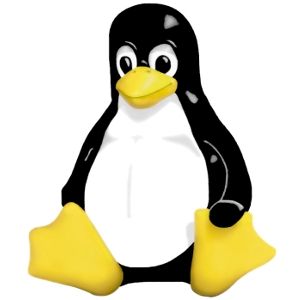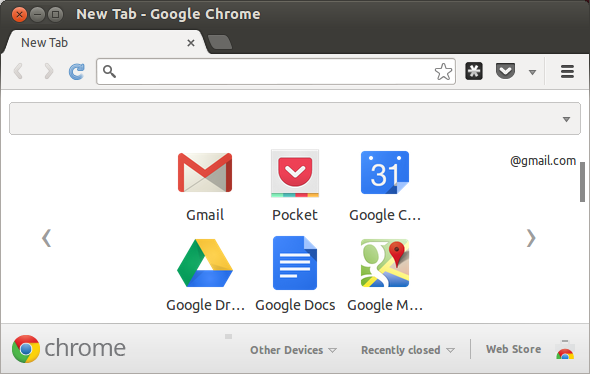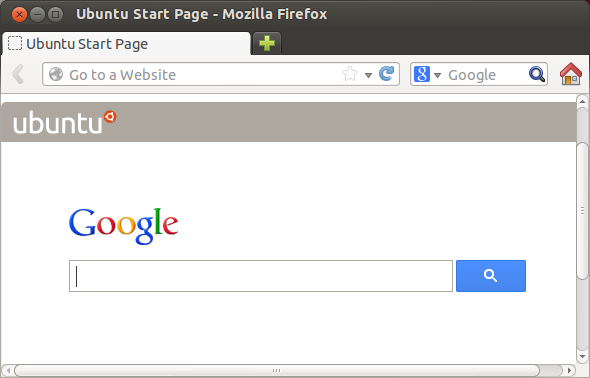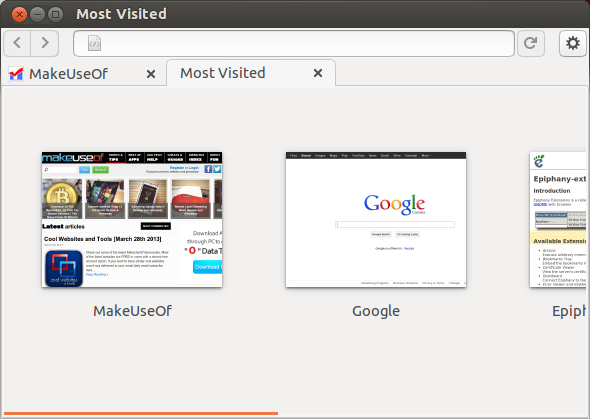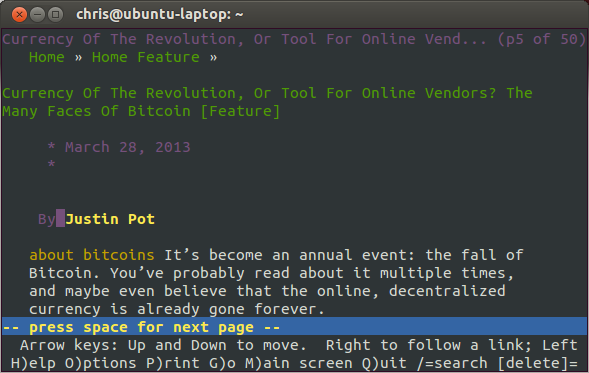Linux desktops offer many of the same web browsers you can use Windows and Mac, with Chrome, Firefox, and Opera all available for Linux. We’ll take a look at the best browsers you can use on a Linux system, including some lesser-known browsers that aren't available on Windows or Mac.
We've covered the best browsers for Windows before, and much of comparison holds true on Linux, too. Most of the big-name browsers are here, with only Microsoft's Internet Explorer and Apple's Safari staying out of the Linux web browser wars.
Chrome, Firefox, and Opera all sync your browser data on Linux, too. If you already use one of these browsers and want to sync your data across platforms, you have an easy choice.
Chrome & Chromium
Google’s Chrome browser has taken much of the power-user web browsing market by storm and now makes up a plurality of the page views on the web. Google Chrome is excellent on Linux, too -- it should be, as Google’s Chrome OS is essentially just the Linux version of Chrome running in a special environment. Google has incentive to make the Linux version of Chrome work well.
The Linux version of Chrome works just like Chrome on Windows, offering all the same Chrome extensions, Google account sync, and multi-process features. Chrome also includes its own Flash plugin. Chrome will be the only way to get a modern, updated Flash for Linux in the future as Adobe ends support for Firefox’s plugin architecture.
Chrome is also very speedy on Linux. A 2009 discussion from Google’s official Chrome development list asked “why is Linux Chrome so fast?” and had a Chrome developer observing that “the Linux version of Chrome feels ridiculously faster than Windows and Mac.” Chrome for Windows and Mac may have caught up in the years since, but the Linux version is still as speedy as ever.
You can get Chrome from Google’s website. Many Linux distributions also include the Chromium browser in their software repositories. Chromium is the open-source version of Chrome, and it contains most of the same features, although patent-encumbered and closed-source features like H.264 video playback and the integrated PDF viewer aren’t present.
Firefox
You’ll still find Mozilla Firefox installed by default on most Linux distributions. Firefox for Linux is a solid browser and is just as powerful as Firefox for Windows, offering the most powerful browser extensions you can get. Of course, most users don’t need this level of extension power and would be fine with Chrome.
Let’s be honest: Firefox isn’t as fast as Chrome on Windows. It won’t surprise you to hear that Firefox isn’t as fast as Chrome on Linux, either. Historically, Firefox has had some serious performance problems on Linux. Luckily, Firefox’s performance on Linux is no longer as bad as it was back in the Firefox 3 days. Firefox for Linux is reasonably speedy, but it just can’t catch up to Chrome – if only because of Chrome’s multi-process architecture.
Firefox is a solid browser on Windows, and it’s a solid browser on Linux, too. If you prefer Firefox on Windows, you’ll probably also prefer Firefox on Linux. But if you prefer Chrome on Windows, you’ll prefer Chrome on Linux, too.
Opera
Opera is a cult favorite among browsers, and its small user base is often very outspoken and passionate about their choice of browser.
There’s not a lot to say about Opera for Linux - it works just like Opera for Windows. If you want speed, stick with Chrome. If you want the most powerful browser add-ons, stick with Firefox. But if you want a browser where many of the features that require extensions are already integrated into the browser - Opera includes integrated BitTorrent, email, RSS, and even IRC features - Opera may be the browser for you.
Opera is the only closed-source browser on this list (although, to be fair, a few small parts of Google’s Chrome are also closed-source). You can download Opera for Linux from Opera’s website.
Epiphany – GNOME’s Browser
Epiphany is the GNOME desktop’s default browser. It renders websites with WebKit, which is the same rendering engine Google’s Chrome and Apple’s Safari browsers use.
The most striking thing about Epiphany is its extreme minimalism. If Chrome has a minimal interface, Epiphany has almost no interface at all. It’s a minimal portal to the web, keeping with the GNOME desktop’s appetite for minimalism everywhere. It does support extensions, but only a handful of Epiphany browser extensions are available.
Most people will want a more powerful browser interface, particularly one with a wider variety of extensions and sync features. But, if you really want a minimal interface that gets out of your way as much as possible, Epiphany may be the browser for you.
Midori is another browser that’s fairly similar to Epiphany, offering a lightweight, minimal interface that's also written in GNOME’s GTK interface toolkit. Both are available in most Linux distributions' software repositories.
Rekonq Or Konqueror - KDE’s Browser
Konqueror is the KDE desktop’s default browser, but Kubuntu and other KDE Linux distributions are choosing to include the newer Rekonq as their default browser.
If you use the KDE desktop environment on Kubuntu or another Linux distribution, either of these browsers may be worth a look. They’re both written in QT and use the same technologies as the other programs that come with KDE. Each is more integrated with the KDE desktop than the other browsers here, if that matters to you.
Konqueror still uses the KHTML rendering engine by default. Apple started with the open-source KHTML engine and used it to create WebKit, which is now used by Chrome, Safari, and most mobile browsers. Rekonq chooses to use WebKit by default, leaving behind the older KHTML engine.
Neither browser has as many extensions as you’ll find in Chrome or Firefox, nor do they have any syncing features. But if you really want a browser integrated with the KDE desktop, they may be worth a try. These browsers may be preinstalled if you’re already using the KDE desktop, but can be installed from most Linux distributions' software repositories.
Other Browsers
These aren't the only browsers for Linux. Some users may also be interested in Dillo, an extremely lightweight browser for very low-power computers, but it supports few modern web features. You can even use a browser like lynx or w3m to browse the web straight from the Linux terminal - no graphical desktop required.
Which browser do you prefer on Linux, and why is it the best for you? Leave a comment and share your insight!