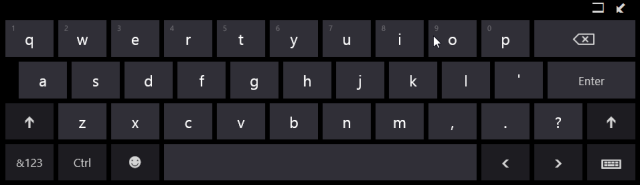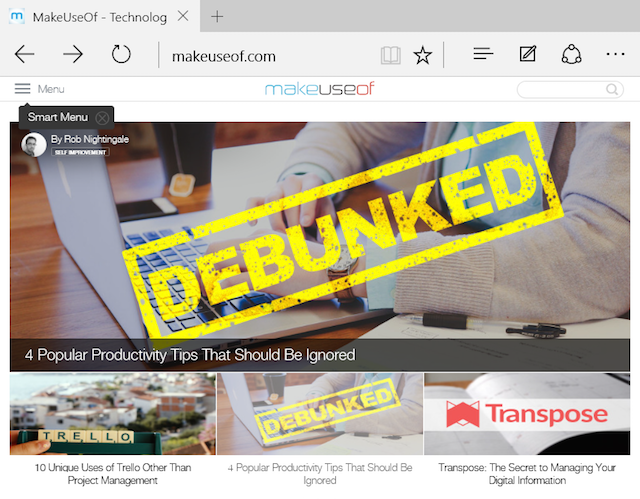It's finally here. Windows 10 has landed, and so far it's been an impressive launch. In just a few hours, almost 18 million computers had it installed. Three days after the launch date, that number had skyrocketed to 67 million.
I imagine the majority of upgrades were on traditional desktop and laptop units. But also, a great many would have been on keyboard-less, tablet computers; a market that has traditionally been dominated by the likes of Apple and Google.
So, how does the latest edition of Microsoft's operating system (OS) compare? Does it have any hope of unseating the incumbents? I wanted to find out and installed Windows 10 on a 7 inch HP Stream tablet.
Windows and the Tablet Market
But before we get to that, let's revisit the journey Microsoft has taken over the past five years when it comes to the tablet market. This history is vital to understanding the design decisions made in the making of Windows 10.
Cast your mind back to the 27th of January, 2010. Apple announces the iPad. To say that Microsoft was caught off guard would be a massive understatement.
Apple had just released perhaps the ultimate tech product. It was desirable. Beautifully designed. Different. The iPad was versatile, with consumer and corporate applications aplenty. Above all, it came with a healthy mark-up for Apple. In the first year alone, Apple sold an incredible 4.7 million units.
The iPad was a success because it was building upon iOS, which was already a mature mobile OS. Microsoft, on the other hand, was yet to release Windows Phone 7, and Windows Mobile had just been consigned to the digital scrap-heap.
Microsoft received another shock to the system when Google launched its Linux-based Chromebook laptops. Not only did this offer a great desktop experience on low specification computers, but it also did so at a price that severely undercut Microsoft's core market.
Thus you can see Microsoft's dilemma. They had to, in effect, build an operating system that could compete with the iPad, but also entice back the millions who had fled to Chrome OS, while working well on low-powered systems. They had to find a compromise between touch and trackpad. The end result was Windows 8.
It wasn't, by any means, a disaster of Vista-style proportions. But it wasn't great either.
Tablet users were frustrated by the blurred lines and inconsistencies between the Modern interface (then known as Metro) and the old-school Desktop experience. Many felt it wasn't properly optimized for touch inputs. Desktop users were similarly frustrated with the fact that Metro felt more like a tablet OS than what they were used to, with some choosing to disable the modern interface entirely.
Moreover, tablet users were embittered they bought something that could never match the functionality of desktop Windows.
Microsoft had tried to find the happy medium between a tablet OS and a desktop OS, and ultimately ended with one mediocre, confused product that satisfied neither. Users en-masse downgraded their Windows 8 installs to Windows 7.
It wasn't a great moment in Microsoft's history. But it seems like they've since learned their lessons, and Windows 10 unites all the hard lessons learned, filled with informed design decisions and a delight to use on any system you'd care to name.
But in particular, it's an especially good tablet OS. The dark part of Microsoft's history that was Windows 8 is precisely that. History. Windows 10 moves onward, by focusing on providing a brilliant user experience, even on the smallest and weediest of tablets. Here's the how and why.
Running Windows 10 on a 7 Inch Tablet
I was pretty late to the Windows 10 game. It was well after the 29th when I finally summoned the courage to request my upgrade. Then I waited, and waited.
Eventually, I got tired of waiting and decided to cut the queue by using the Windows Media Upgrade Tool. Eventually my tablet restarted, and started the install process.
I'd heard some horror stories of computers getting irrevocably stuck, and of corrupted installs. But mine was short, smooth, and easy. It just worked and I was ready to road test Windows 10.
Finger-Friendly Settings and Controls
As I've previously alluded to, Windows 8 came with some questionable design choices. The biggest, in my mind, was the way touch-oriented user interface elements clashed with traditional Windows fare.
Take, for example, the desktop system tray. On a tablet, in particular, a small tablet like the HP Stream 7, this is all but unusable without a Bluetooth mouse attached. As was the File Explorer. Meanwhile, the modern interface was smooth and sleek, and delightfully touch friendly. And like we mentioned before, this ultimately resulted in a product that satisfied neither camp.
Thankfully, Windows 10 makes no such compromise. Everything is designed to be finger-friendly, while remaining conducive to desktop use. The end result is gorgeous.
To accomplish this, Microsoft made some pretty daring design decisions. Menus and settings are hidden far, far away. Icons are larger, and they're organized in a way that's conducive to tactile interaction. Just look at the astoundingly impressive, and radically overhauled Start Menu.
I'm particularly fond of the Action Center, which not only shows you notifications, but also gives you easy, touch-friendly access to most of the settings you'd likely need. Here, like everywhere else, buttons are big and pressable.
Gestures seem better thought out on Windows 10, and much more intuitive. The decision to get rid of the loathed screen hotspots was, in my opinion, a very brave and sensible one.
A Reimagined Virtual Keyboard
Virtual keyboards, by their very nature, will never manage to be as good as a physical keyboard. It's just how it is.
There's just no easy way to replicate the tactile-sensations associated with the real thing. They're not as accurate, or as satisfying. They're much more fatiguing, and harder to use over long periods. But with the right virtual keyboard, you can have a halfway-decent typing experience.
The iOS keyboard is considered to be particularly well designed. On the Android side of the fence, SwiftKey has received a great deal of acclaim. Not much was said about the Windows 8 virtual keyboard, however.
Don't get me wrong. It wasn't too bad, but it wasn't great either. On the plus-side, its keys were well spaced and sufficiently easy to press, even on smaller tablets like the HP Stream 7 I use. But it had some pretty major drawbacks.
The Windows 8 virtual keyboard used space inefficiently, and it was irritating to type punctuation, numbers, and special characters, as you would have to leave the QWERTY bit of the keyboard.
These, for the most side, have been resolved in the latest version of Windows. The on-screen keyboard features smaller, better shaped buttons, and a more efficient usage of space. Unlike the earlier attempt, this features an broader array of special characters on the main keyboard.
Switching to the secondary keyboard shows the remaining special characters, and a 3x3 number pad. This efficient use of screen space makes it ideal for smaller displays, like that found on bargain-basement Windows tablets.
As an added bonus, Windows 10's virtual keyboard can be detached and pushed around the screen, allowing you to more efficiently use the limited screen real estate you have.
Although, as some have pointed out, the lack of any function keys is a glaring omission.
A Stunning, Tablet Oriented Browser
Over the past 10 years, Microsoft's fortunes in the web browser market have faded. Internet Explorer (IE), once having had a near-monopoly, has faced some stiff challenges first from Firefox, and then from Google's Chrome. The slide of Internet Explorer seemed unstoppable, as Google, Safari, and Firefox took more and more of its diminishing market share.
But then Edge came along.
Internet Explorer's successor, it feels, is a completely different beast. It looks great, and feels even better. It comes with a brand new rendering agent - EdgeHTML - which focuses on standards and interoperability, and excises much of the legacy fluff that bogged down Internet Explorer.
It's been found to perform much better than Chrome in some areas, like 3D rendering, and to closely match it in others, like JavaScript performance. Microsoft has finally found their Chrome killer.
As a totally unrelated point, the decision to rebrand Internet Explorer as Microsoft Edge was a brilliant one. IE came with a lot of stigma. IE was the browser your parents used. Edge allows Microsoft to break from the past, and start from scratch again.
For what it's worth, Microsoft realized IE had an image problem a long time ago. In 2012, they released a surprisingly self-aware commercial that satirized its deeply unfashionable image, and went viral.
Edge is an incredible leap forwards for Microsoft. But it really shines when ran on a low-powered, cheap tablet, where the limits of the machine become obvious on other browsers.
In terms of performance, I found nothing to fault it. It handled HD web video just as well as it did Reddit and MakeUseOf. I could have multiple tabs open concurrently, without observing any noticeable slow-down.
Similarly, Edge feels perfectly designed for the touch experience. Someone clearly has painstakingly taken the time to make sure it works well on touchscreens of a diminutive size. Its well-placed buttons, flat design, and sleek rendering agent is something to behold.
Microsoft Edge, disappointingly, has some missing features. Perhaps the most frustrating was the lack of WebRTC, the technology that powers many real-time web applications. This meant that sites like Appear.in (which we've previously reviewed) don't work.
However, Microsoft has promised that the next version of WebRTC - called Object RTC, or ORTC - will hit Edge in the near future. Until then, no doubt someone will introduce third-party WebRTC support, as was the case with Safari and old-school Internet Explorer.
The Rest Of the OS Is Pretty Great Too
I'm impressed by Windows 10.
For the first time ever, Microsoft has built a Windows that's truly beautiful, and a delight to use. It feels like they've finally started listening to their designers, and it's paid off.
It's sleek, and stylish, and looks amazing. More importantly, they've done the impossible and built an OS that looks just as great on the desktop as it does on a tablet.
From the perspective of someone who uses Windows exclusively on a cheap, 7 inch tablet, there are a few standout features that are really worth discussing. The most obvious is Cortana.
Cortana's arrival on the desktop is welcome indeed. The ability to control parts of the system, search the Internet, and dictate messages is incredibly useful. Voice commands are almost always quicker than typing the same thing out. Although it's worth noting that during my testing, Cortana frequently returned strange results, like when I asked it what time it was in Adelaide, only to be told the time in Rome, Italy.
Another quirk of Windows 10 I'm yet to get my head around is the decision to include Candy Crush Saga. It is, by all accounts, an exemplar of the controversial micropayment model that many feel is ruining gaming. Either way, it's hardly what you'd expect to ship with the biggest software product of the year.
I was, at first, quite skeptical. I'm not a big fan of King and Zynga. But then I got off my high horse, and found it to actually be surprisingly fun. More enjoyable than playing FreeCell, certainly.
As you might expect, Candy Crush Saga worked nicely on my underpowered HP Stream 7. But that's because it's a direct port from the iOS version of the app, built using Project Islandwood, which we covered here. It scaled perfectly fine for my diminutive 7 inch touch screen, and chugged along contentedly, despite its underpowered innards.
Finally, there's Edge. Edge is, like I said, a phenomenal browser. But perhaps the best hidden feature I've found, and one that lends itself favorably to the tablet form factor, is the ability to save web pages to OneNote, and annotate them. Once you've saved your page, it's just a matter of drawing, circling and writing with your finger, to your heart's content.
Long Live Windows 10
For the longest time, Microsoft has been treading water. They've seen the rise of Apple and Google, and the introduction of new form factors and genres of computer, and had literally no idea what to do.
To recapture the public imagination, it needed something different. Something daring, but above all, with the same level of polish and finesse we've came to expect from the Apple camp. Windows 10 is that something.
Above all, Microsoft has finally built something that excels on small, touch-oriented devices. Something that could, potentially, bring a much-needed third player to the tablet race. Something that might eventually rival the iPad.
What do you think? Is it Microsoft's time to shine? Should Tim Cook be nervous? Let me know in the comments below.
Photo Credits: My Windows 8 Workstation Setup - a Laptop and a Slate with Full-Size Keyboard, Mouse and HD Display (Filip Skakun)