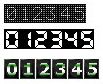While there are many web analytics tools out there, the website statistics (metrics) that they reveal are pretty standard across all the tools. But just what do all these hundreds of web metrics and terms exactly mean and what should you do with them? They can be pretty confusing! So this post is for those of you who want a quick primer on these website metrics, and to help you understand which ones are most useful for analyzing and improving your blogs or websites. Anyway... I think I hear the class bell... lets get started!
Forget About These Metrics
1. Hits (Metric Grade: F)
Hits were the buzz word of the late 90's dot com boom. "We had 10,000 hits yesterday!" was often heard. Wow. Little did they realize that a 'hit' counted any hit to the web server, like images, not just pages. So, pages with many images received many more 'hits' than plain text sites... so it was a pretty inaccurate/unfair metric... until tech geniuses invented a better metric to measure web popularity - the 'pageview' metric (covered in a minute).
2. Web Counters (Metric Grade: F)
This was another craze of the dot com boom. Websites all over the internet showed little 'counters' boasting how many hits they had since who knows when (that day? that month? that year? - they never usually stated). Even funnier were the people who put counters on their personal websites only to be sad to see that no one was visiting! Any site that still has a web counter needs to be quietly pulled aside and 'laid to rest', if you know what I mean...
3. Top Web Browser Platform (Metric Grade: E)
So, big deal, you can tell that more people on Internet Explorer are using your website than Firefox (or the other way around if you have a tech audience website). What can you do to improve your website based on knowing this? The answer? Nothing. Big fat zero. A truly useless metric.
4. Top Operating System (Metric Grade: E)
Even worse than top browser metric. I think everyone knows that only geeks and graphic artists (or trendy teenagers) use Macs. If any operating system takes more than 5% away from Windows share (as Mac can't seem to get past), I will be surprised. So forget about this pretty useless metric - you can't do anything useful with it.
Basic, But Good Metrics
5. Pageviews (Metrics Grade: B)
This tells you the amount of views your website pages are getting - in particular, this allows you to see how your website fares over time. A view counts as a loading of a page. Still considered a very important metric, but the increasing amount of flash/AJAX built websites, and the increase in online video, means fewer page views are counted, even though the same amount of content is being looked at. Therefore, it's not as good an indicator of website popularity that it used to mean.
6. Visits (Metrics Grade: C-)
A 'visit' is the equivalent of when someone arrives at your website and starts looking at pages. A visit can consist of many pageviews, or just one. Not as good or interesting as unique visitors or pageviews though - as it's kind of in between both.
7. Unique Visitors (Metric Grade: B+)
A unique visitor counts the number of distinct people that are visiting (making visits) to your website in a particular time period, usually one day. A unique visitor can contain many visits, each containing many pageviews. This is still one of the best metrics to use for your website - as it tells you the amount of different people that are visiting your website on a daily basis - a great indicator of site popularity (more advanced analysts use daily, weekly and monthly unique visitor metrics too).
8. Referrers (Metric Grade: B)
This is a great metric you should measure - it tells you all the places that people are finding your website and visiting from. If you don't know where people are coming from, then you don't know how your marketing efforts are doing, and where to spend additional money.
9. Top Search Engines (Metric Grade: B+)
This metric is a more detailed version of 'referrers' and tells you which search engines people are visiting your website from. So if you see you are getting plenty of visits from Yahoo, but not many in Google, you should consider doing some search engine optimization (SEO) for Google, or consider doing some pay-per-click (Google AdWords) instead to get some visits from them.
10. Top Keywords (Metric Grade: A-)
As it sounds, this metric tells you the top keywords that people are typing in at search engines and arriving at your website from. It's basically an even more valuable, in-depth version of the 'top search engines' metric. Do some research on keywords related to your website, and see how your top keywords compare. If you aren't getting many visits from top keywords that other websites related to you are getting, then it's time to spend more on SEO or pay-per-click to get these top keywords.
Spend Way More Time With These Metrics
11. Average Time Spent (Metric Grade: B)
This Average Time Spent (ATS) metric indicates the amount of time a visitor spends on your website and pages. It's usually a good indicator of the quality of your website (depending on the type of website). The longer the ATS, usually, the better. However, a long ATS can be an indicator of a bad website experience and that people can't find what they are looking for. It's best to combine it with the bounce rate and exit pages (see below) to get a more accurate picture of the quality of your website content. Also, the average time spent doesn't take into account the last page saw (it has no way of knowing when the visitor closed their browser or walked away), so blog home pages suffer from this.
12. Exit Pages (Metric Grade: B+)
This metric indicates the amount of 'exits' from pages on your website. Therefore, it reveals the pages on your website that drive people away. But remember, some exit pages are more natural exit pages, like purchase confirmation or newsletter signup confirmation pages. Look for the highest exited pages that seem to be an important path of your websites flow, like products pages or info pages, and improve these.
13. Entrance Pages (Metric Grade: B)
All too often people just analyse and improve the homepage, because they think that's where the majority of their traffic arrives from. However, all too often the reality is that many people will arrive deep into your website through search engines. Looking at this metric reveals which of your pages are most often used as entrance pages. Look to improve these pages and make sure it's easy for visitors to navigate from these pages - otherwise these entrance pages will become exit pages.
14. Bounce Rate (Metric Grade: A)
This is one of the most under-used, but most revealing metrics. To put it simply, it indicates the amount of people that, upon arriving at your website, immediately leave. Therefore, it's a great indicator of the quality of your website. Bounce Rate is the percentage of single-page visits from entrance page visits for individual pages. In particular, it's very revealing to check out the bounce rate for your paid search keywords - spend more on the keywords with low bounce rates, and cut out keywords with high bounce rates. A bounce rate below 40% for pages is considered good.
15. Repeat Visits (Metrics Grade: A)
This is another great metric to use, and is a great indicator of the quality of your website. Simply put, the more your visitors return, the better your website is likely to be - so therefore, you should try and get your repeat visits as high as possible. The higher the percent of repeat visits versus first time visits is another great indicator to use for site quality.
16. Feed Subscribers (Metrics Grade: B+)
This is a great metric, but only related to blogs - in fact it's only usually found in RSS feed tools like Feedburner.com. If you have a blog, it's essential you sign up to a service like this so you can monitor the amount of subscribers to your blog content. The more subscribers you have, the more popular your blog is likely to be.
17. Top Internal Search Keywords (Metrics Grade: A)
Don't confuse this with search engine traffic metrics - this is for searches actually performed on your site (like the search box in the top right hand corner of this website). This is one of the most revealing metrics you can use - but why? By looking at the keywords people use to search your website, it tells you exactly what people are wanting/expecting to see on your website. So, if you have a website about guitars, but people are searching for keyboards, then you should check to see if your website is confusing for visitors, or consider offering content about keyboards.
18. Conversion Rate (Metrics Grade: A)
Lastly, but certainly not leastly, knowing the conversion rate on your website is one of the most powerful things to know and act on. And not just conversion for the site as a whole but you should be looking at conversion rate by page or set of pages. Ideally you should set up a funnel for each conversion so you know exactly where people are leaving before they convert - a prime candidate to analyze conversion rate and funnel is pages within a shopping cart. Also looking at conversion rates by referrers gives a good indicator of the sources of traffic to your website.
That's about it.
If you're looking for tools to analyze your website's traffic see my previous article about free traffic analytics services.
(By) Written by Rich Page, A web fanatic, and owner of Rich Page Ramblings blog - full of cool website reviews and web analytics insight.