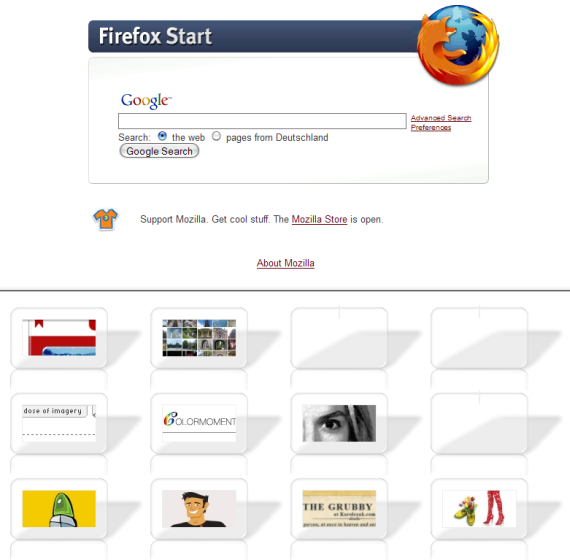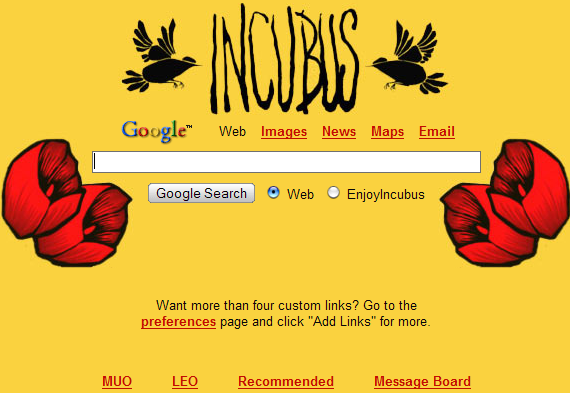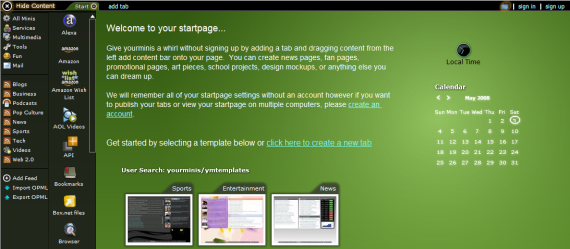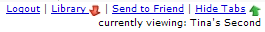For quite some time my personal browser start page has been to what you can see in the screenshot below:
The Google / Firefox Start page in the upper and my own favorite sites mix in the lower window. I love the look, but it has become a pain to keep it updated. Links have changed, my favorite sites have changed, some don't exist anymore, and thus the time has come to try something new.
Fortunately, there are many services out there that will do much of the work for you, and in my quest to find the best replacement I tested a few and will share my experiences with you. Let me just say that any personalized start page requires a bit of work - constantly. That's pretty obvious.
If you prefer an extremely simple, yet stylish start page, give AwesomeStart a try. It's your favorite search engine and your very own selection of links at the bottom, infront of a pretty background. You can pick a theme from different galleries such as movies & tv, music, videogames and some miscelleanous themes. Great plus: no need to sign up! They recognize you as you by using cookies. So you better back up that cookie if you don't want to lose your personal page.
In my search I found a few very techie sites, among them yourminis, which collects bookmarks on a desktop-like environment, complete with calendar and other widgets. Feel free to check it out. I found it too challenging to even try.
If you are into widgets and different little windows in which you can search, view RSS Feeds, videos or pictures and your notes, but want it to be easy to maintain and without the desktop feel, there is MySurfPad.com (no longer online), Pageflakes or iGoogle to try.
They are all pretty much the same, but Pageflakes left me with the best overall impression. Flakes are those little widgets that will bring news, tools (calculator, weather, Wikipedia, e-mail, address book), pagecasts (calendars, to-do-lists, bookmarks, clocks), entertainment (YouTube videos, Flickr photos, podcasts), and Fun (Sudoku, Twitter, Facebook, MySpace) straight to your start page. Open the menu and make a selection. If your page is becoming too full, create a new one and drag&drop flakes from one page to another.
You can import your bookmarks from Del.icio.us, Internet Explorer or Mozilla Firefox.
There definitely is potential for addiction in Pageflakes. But frankly, even though all of the widgets are extremely cool, my bookmarks get a raw deal in this setup. They should be the focus, not the side dish.
So let's have a look at Tabmarks. You start out with a selection of ten default tabs, i.e. categories for your bookmarks. That's also the maximum number of tabs you can add to one tabmark.
Below each tab is a list of links belonging to that tab and this list can be personalized. Click on a link and it opens underneath the tabs. To make some space, you can hide the tabs.
You can personalize tabs through the Library, not through Preferences! In Preferences you can select your landing page, the overall style, and which tabs are to be shown or hidden. In the Library you can control all of that plus re-name, re-order tabs, and add a whole new "tabmarks".
It's not quite what I was looking for. Rather than a plain text link I would love to see a little preview image of my bookmark. However, I love the way links are opened and I realize that images would take up much more space, making this impossible. Also I can still open links in a new tab if I wish using the middle-mouse click in Firefox. So the way links are treated is a huge plus and Tabmarks will be my new browser start page. :)
Finally, attentive MUO readers will recall that Linda has written a similar post back in February. In Aggregate your Favorite Websites on One Page she wrote about AllMyFaves and Symbaloo. I found AllMyFaves quite overwhelming. There are way too many icons and logos on one page to handle and it's not yet customizable. Symbaloo on the other hand is pretty neat with an adorable style and allows for some customization.
What does your start page look like? Do you know of other, better services? Please share with us in the comments!