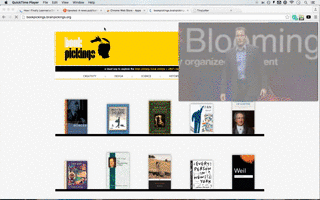Want to watch a YouTube video even as you switch between different tabs? Then you need Sideplayer! This Chrome extension puts YouTube videos in a popup window that stays persistent across tabs -- and windows, too.
Here’s how to make it work.
After installing Sideplayer from the Chrome Web Store, restart Chrome. Now head over to YouTube, open any video, and click on the Play In Sideplayer button below the video. That's it! The video will be placed inside a handy little box.
Alternatively, you can click on Sideplayer’s toolbar icon from any tab. Out pops the same moveable, resizable player. Paste the link of the YouTube video you want to watch in the field provided and hit Play Video.
Imagine being able to stream songs from YouTube while browsing or take notes while learning from a YouTube video. Awesome, right?
To pause the video currently playing in the popup, just click on the extension’s toolbar icon.
Occasionally, Sideplayer’s video doesn’t show up -- for example, when you've opened a URL in a new tab and the page is just starting to load, but the audio keeps going on in the background. Just refresh if it happens. For the most part, Sideplayer works really well.
Know of other apps that do this? Apps that keep YouTube out of the way yet easily accessible? Tell us about them in the comments!