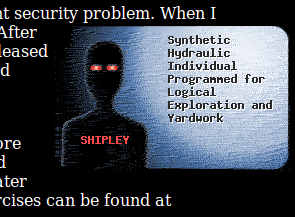<firstimage="https://www.makeuseof.com/wp-content/uploads/2010/07/driving.jpeg" />
The term "wardriving" sounds scary or even a bit dangerous. In all reality, the only real danger comes in if you are doing it while actually driving yourself.
In fact, it's even more dangerous in that respect than talking on your cell phone while driving. Anyway, if you have ever wondered what wardriving is all about and why people do it, you are in the right place.
Wardriving is the act of driving around looking for open wireless networks for the purpose of accessing the Internet. This is often done by people who either are too cheap to pay for their own Internet connection, are away from home and need an Internet connection, or live in a place where Internet is spotty and slow forcing them to travel to find a better connection.
I must make mention that today in many areas, wifi is already freely offered publicly either by townships or local businesses so the task is quite a bit easier. Otherwise someone must go on a search using wardriving tools to find the needed connection, whether public or private.
Where did it come from? Who was behind it?)
The man who invented wardriving was Peter Shipley back in 1999 or 2000. Truth be told, he was not the first person to ever drive around looking for wifi networks, however he was the first one to automate the process with wardriving software and GPS.
He is a network security-type guy and has done quite a bit to raise awareness about the subject. Check out his whole profile here.
The legality of wardriving.
As I mentioned, not all wifi connections originate from private homes but actually offered to the public free of charge by local businesses or the localities themselves. These cases are obviously legal and encouraged. The doubts arise when you use wardriving tools to connect to someone else's private network. This whole topic seems confusing and definitely depends on where you are.
I did, however find a very thorough article on the subject and although it dates back a few years, I think it still sheds some insight. It comes down to a few different laws that may or may not be too outdated to cover such a topic. First of all, unauthorized access to a computer may be illegal in your area (and yes, this includes things such as routers, etc.). If the connection is unsecured and there is nothing telling you that you're not allowed to access it, is it truly unauthorized? Study this topic out before going too far with wardriving.
The other legal issue is that of theft of services. Since the service provider only sold service to the owner of the wifi network and not you -- who is at fault, the owner who is sharing or you the wardriver? These things must also be studied out.
In other words, if you intend on connecting to obviously private networks, you probably should look into local laws.
Also, accessing information (ie. packet sniffing) is a whole other ball of wax. It is even more likely that it is not legal or that it's shady at best.
What does someone need to wardrive?
The wardiving tools you use depends on how hardcore you are. Some people get external antennas to extend the range of their laptop's wireless card. You can also use a GPS unit to help document the open networks. Then there is the software that people use to help find the networks. Really, though, if all you are doing is looking for open networks is your wifi-enabled laptop.
You can also use your PSP to find open networks. Check out Simon's article about how to do it.
Some alternative ways to find free wifi
If you choose to avoid the shady areas of the law and want to avoid the hassles of wardriving, try an alternative.
These days there are a lot of public hotspots available in many areas so going through the process of wardriving can be a waste of time. Here at MakeUseOf, we have covered many sites that help you find public wifi hotspots. For instance, check out Tina's article 4 Free WiFi Sites That Show Hotspot Locations Near You and David's article 5 Wi-Fi Hotspot Finders To Find Free Wi-Fi Spots Near You.
You could also try picking up your phone and calling some local businesses, restaurants or coffee shops to find out a head of time who offers free wifi. Most places with the word "coffee" on their window offer a free wifi connection.
Stay safe when using a public access point or an open wifi network.
Take some safety precautions when using any open wifi network. That's because any information that is traveling through the air can be "sniffed" or read by someone else if it is not encrypted. Also, your own computer may be at risk. Follow these precautions:
- Use a firewall.
- When transferring sensitive information, make sure the site is using SSL (look for the HTTPS in the address bar).
- When on a public, unsecured network, I'd be leery of using credit cards or accessing your bank, etc.
- Don't leave your wireless card on when you're not using it.
Get more details on these tips in Karl's article on the subject.
Have you ever gone wardriving? Why do you do it? Do you still see the need these days?