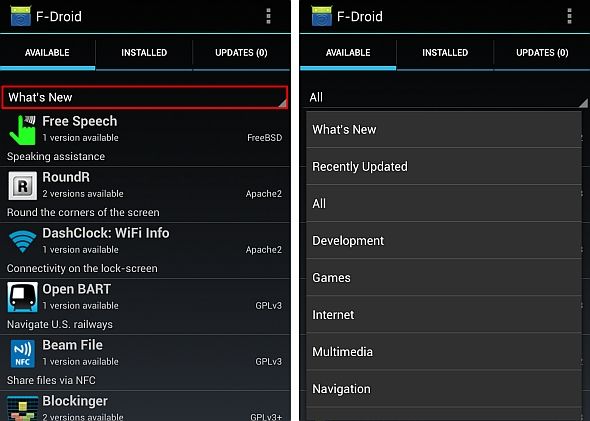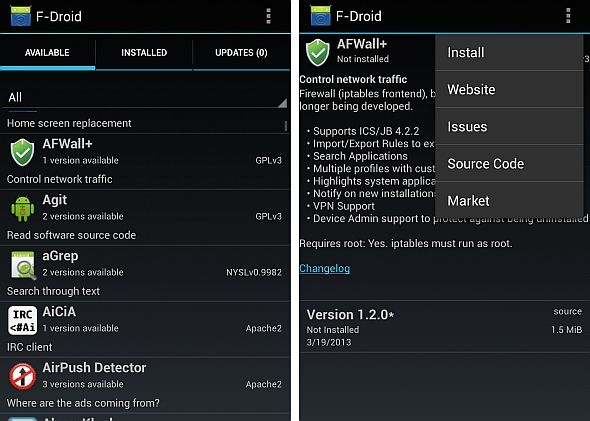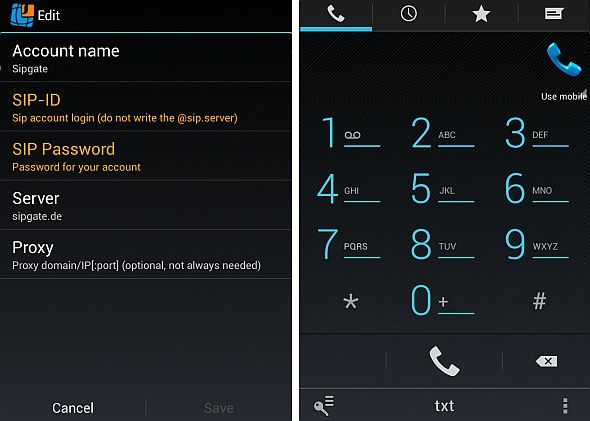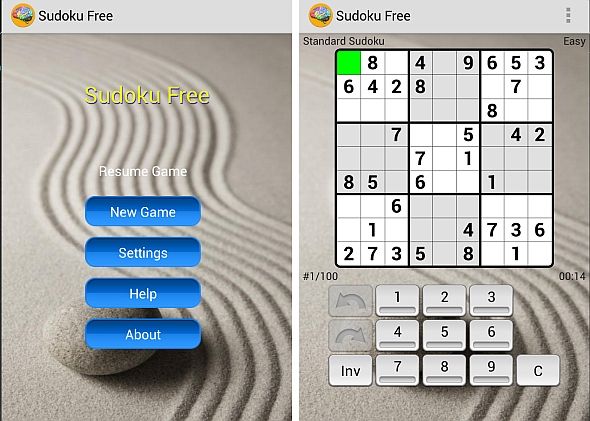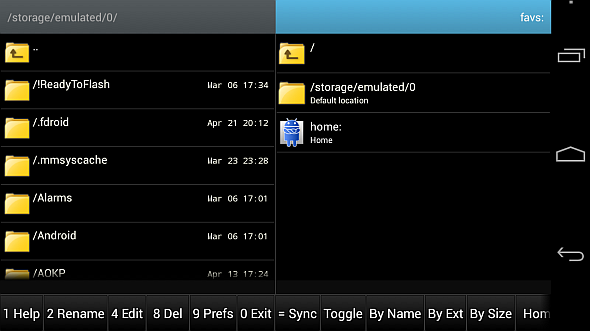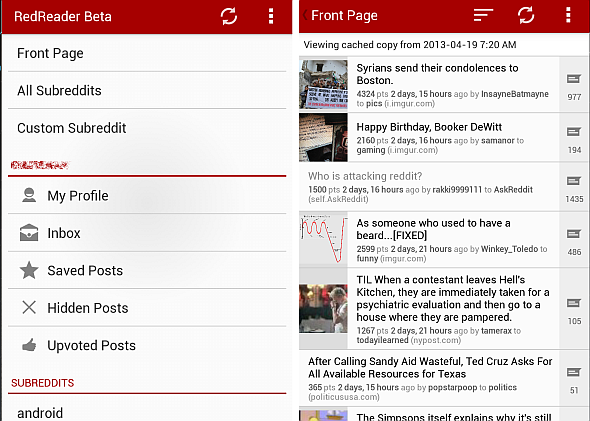Did you know that Android allows the installation of app stores other than the Play Store? You might already use apps from the Amazon Appstore and GetJar—but you probably never heard that a completely free, and open source, library of apps exists: F-Droid. Standing out in striking comparison, it emphasizes security, transparency and open source products—an outstanding departure from the competitors. For two additional alternative app depositories, check out Saikat's breakdown of Antiroid and Alternative To.
In light of recent malware outbreaks in the Play Store, all of us should seek more secure download locations.
Security, Transparency and Open Source
While the Play Store frequently removes malicious apps, it's oftentimes after users install them—this clearly causes security issues. F-Droid doesn't have that same weakness. As mentioned above, the apps downloadable through F-Droid are both free and open-source. F-Droid requires that all developers upload their source-code to the F-Droid site. This allows F-Droid to audit the code before compiling it, making sure it performs as indicated.In addition, F-Droid itself is an open-source app, meaning it also underwent auditing by developers.
For those of you concerned with Android security software, I suggest reading Matt's article on Android anti-virus apps. However, at present, Android antivirus products provide better utility by scanning apps from shady corners of the internet. The vast majority of Play Store programs are clean of malware.
The F-Droid App Store
To get started with the F-Droid app store, simply download and install the app. After starting F-Droid, at the title screen you'll be presented with several of the newest apps to hit its depository. To see a complete list of available apps, click on the "What's New" menu button. The context box that drops down will filter the apps by category.
Unfortunately, F-Droid hasn't yet made accommodations for a review system, so it's hard to tell what's worth installing and what's not worth your time. Although out of the many apps I've tried, none have disappointed.
Installation: To download an app, simply click on it from the app manifest and then go to the menu button in the upper-right hand side of the screen, indicated by the tri-dot. From the content menu choose "install". After that, the app should download and install itself.
Just Five of F-Droid's Awesome Apps
There's a tremendous number of great apps contained over at F-Droid. I suggest trying out at least these five:
AFWall+: AFWall+ gives you complete control over what data resources your apps access. For example, AFWall+ can configure to permit or deny access to Wi-Fi, 3G or mobile data, on an app-by-app basis. This app ranks among some of the most amazing software in the app store for those seeking to control run-away privacy and battery drain issues caused by Google's software.
If you use a limited data plan, like I do, you'll want your apps to prefer Wi-Fi over other connections. For other kinds of apps, you may want to completely restrict Internet access. You can also However, apps like Google Maps often require priority access to 3G—fortunately, you may specify how that app accesses the Internet, allowing it either 3G or 4G access.
CSipSimple [No Longer Available]: Yes, it's true—there's an open source VOIP app available for free on Android. CSipSimple provides a variety of features that paid VOIP programs don't. It includes features such as call recording, a large list of codecs and an easy-to-use configuration wizard. After playing around with a variety of VOIP apps, it's my impression that CSipSimple offers the most features for the least amount of configuration hassle.
Sudoku Free [No Longer Available]: For those of you who enjoy games, F-Droid comes equipped with a very large library of titles, ranging from Tetris clones to RPGs. My favorite game, Sudoku, provides me with hours of entertainment while trying to kill time.
Just kidding, I've never even completed a single game of Sudoku due to rage-quitting and being semi-illiterate. On the other hand, the game has given me a new appreciation for extremely difficult games. If you've never played Sudoku, I highly recommend checking it out.
Ghost Commander: Ever since Solid Explorer left beta and went paid, I've been looking for a great dual-pane file explorer—that's a tall order to fill, since Solid Explorer was the best of its kind that I had ever seen. Fortunately, MakeUseOf user Joe Botha recently introduced me to Ghost Commander, which eclipses Solid Explorer in many ways: First, it offers the same dual-pane interface. Second, it includes a great deal more on-screen information such as a dedicated exit button and direct link to local storage, such as an SD card. If you've ever interacted with read/write permissions in Android, a dual pane navigator is a must.
RedReader Beta: Out of the half dozen Reddit apps I've tried, RedReader comes out on top. If you log in, it offers direct access to your subscribed subreddits. It also includes long-press upvoting and other context options. Overall, it's one of the best (if not the actual best) Reddit reading apps out there.
Conclusion
The F-Droid app store is an amazing place to find free, open-souce apps. Its greatest advantage: Superior security and transparency when compared to the Google Play app store. As an added bonus, anyone can safely install anything within its walls and rest comfortably knowing that all its apps come ad free.
For those of you on the fence about contributing to open source projects, check out Erez's article on why you should. Even if you lack coding skills, there's still ways to pitch in.
Image Credits: Supermarket Aisle via MorgueFile.com; Robot via MorgueFile.com