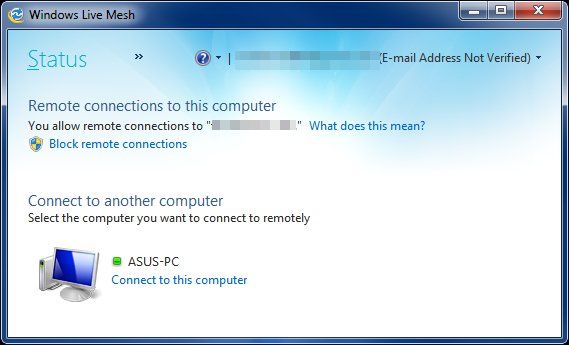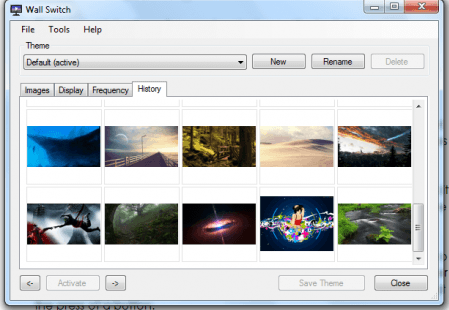If you don't like your static desktop wallpaper, check out WallSwitch. It is a downloadable desktop application that lets you automatically cycle your desktop wallpaper with different images selected from specified folders or RSS feeds. You can choose to have images displayed in sequential or random order. You can even display random images in a collage mode i.e., a random image is displayed at a random location on the screen, then slowly fades into the background and newer images are emphasized while they appear on the screen.
If you have more than one workstation, you can set it up to display different sets of images on each separate monitor.
Features:
- Cycle images from selected folders, RSS feeds.
- Display in sequential or random order.
- For multi-workstation setup: display different sets of images on separate monitors.
- Display images in collage mode.
- When image does not cover the entire screen, choose color or gradient to fill the background.
- Configure wallpaper change frequency.
- Requires Microsoft .NET Framework 4.
- Similar tools: Satellite Eyes, Multiwall, Pulse, Weblivewallpaper, WallCast, Flickr Wallpaper Rotator, SE-DesktopConstructor and DesktopEarth.
Download WallSwitch @ http://wallswitch.codeplex.com