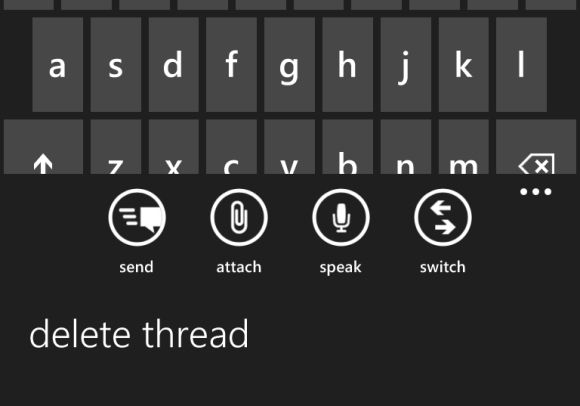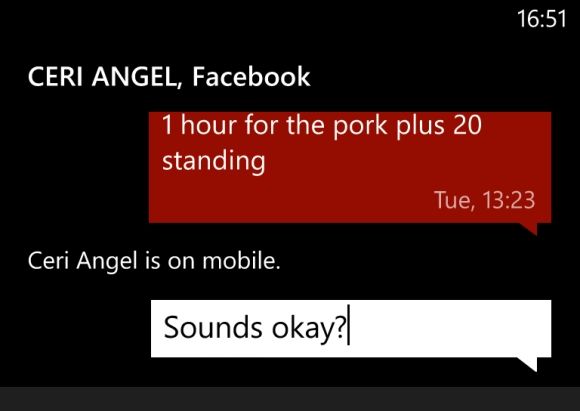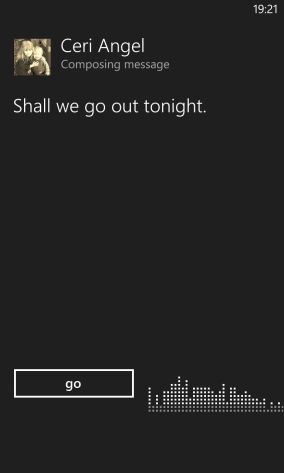One of the most important things about using a smartphone is the ease with which you can compose and send messages.
These might be SMS/MMS messages, emails or even a social network. The important thing, of course, is that you are able to get in touch with the other person as easily and efficiently as possible. Certain mobile phone platforms prevent this. For instance, my main memory of a six month experience with BlackBerry is one of scrolling a wheel to find the right menu option and a physical keyboard that is too small for my thumbs to cope with – clumsy and inefficient.
Such issues are not found on smartphones these days, and in the case of Windows Phone 8 there are many improvements over competitors and predecessor versions that messaging has become as effortless as making a phonecall.
SMS & MMS Messaging
SMS or text messaging is easily launched and used in Windows Phone 8. The native app handles SMS and MMS formats (that is, standard messages and those including multimedia such as video, pictures or audio, which can be added with the Attachment button).
Threads can be deleted by opening them, tapping the menu button and choosing the Delete thread option, while the menu on the main messaging screen opens the messaging Settings screen which will toggle various options.
Here you can configure backups of text messages, decide whether you want notification alerts of successful message delivery and even toggle the integration of Facebook chat.
Yes, you heard that right.
Facebook Messaging Integration
Ask any Windows Phone user and they will tell you that one of the reasons that they love using the platform is the integration of social networks with the standard contacts.
This is something that was introduced in Windows Phone 7, and has been expanded upon with Windows Phone 8. If you have configured your phone to integrate your Facebook account into your contacts (the People Hub will display updates from social networks including Facebook, Twitter and LinkedIn) you can also decide whether or not you want Facebook chat integrated too.
As described above, this can be setup via Messaging > Settings > Use Facebook Chat. Your Facebook account can be added via Settings > Email+accounts > Add an account, where you will need to input your Facebook username and password.
When your Facebook account is added, you can easily message your contacts through that network. Better still, you can switch between SMS/MMS messaging and Facebook chat within the same threaded conversation (note that unless your contact is also on Windows Phone, this might prove confusing for them. It will make perfect sense to you, however).
Send a Text Message With Your Voice
Since Windows Phone was released in 2010, I’ve been rather impressed with its voice control options, and this is another feature that has been revised in Windows Phone 8. This time around, voice control has been extended to messaging.
I can, for instance, hold the Start button and instruct the phone to "text Ceri" in order to send a text message to my wife. Once this is done, you can either instruct the phone to "send", "add more" or "try again."
After letting go of the Start button (the gesture that launches the voice texting) the system is completely hands free, and a great way to effortlessly get in touch with people. You can also dictate messages within a threaded conversation by tapping the microphone button.
Note that when using voice controls on Windows Phone, your device will need to be connected to the Internet in order for the speech detection to work.
Third Party Messaging Apps
If you need a wider selection of messaging services on your Windows Phone, the following are available:
- Skype: surprisingly, Microsoft’s most high-profile acquisition ever isn’t yet integrated into Windows Phone. Some say this is because of resistance from carriers, but it seems inevitable, really…
- Whatsapp: the popular international text messaging system, available across most mobile platforms. Enables you to create chat groups and share pictures.
- eBuddy XMS: a similar services to Whatsapp.
- Palringo: offers text and voice messaging as well as the creation of groups.
- Kik Messenger: another cross platform messenger with text chat, picture sharing and groups.
Many other messaging tools can be used with Windows Phone, and those listed above are all free.
Conclusion - Windows Phone Has Messaging Sewn Up
I’ve never known a mobile platform that offers so many options for messaging. What is particular impressive is how seemingly separate elements have been integrated into Windows Phone’s messaging system, from Facebook chat to voice dictation.
The integration is seamless, and while other platforms also offer similar functionality, I reckon Windows Phone edges it by keeping things nicely wrapped up and easily accessed without hitting a menu button or requiring a third party app. The once- tedious and at-times complicated matter of texting has been magnificently streamlined by Microsoft in Windows Phone 8.
All in all, messaging is fast and efficient – what more could you ask for?