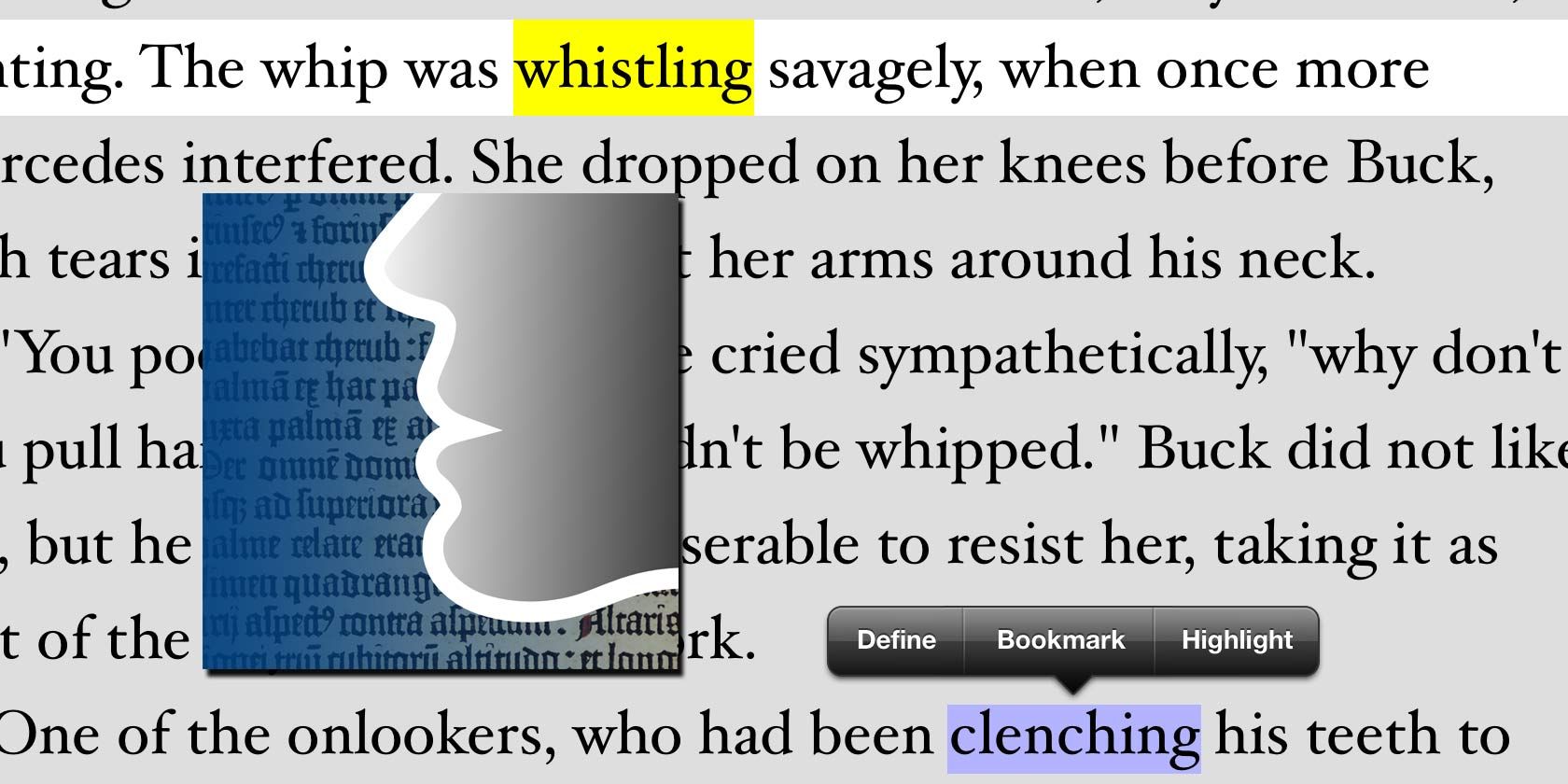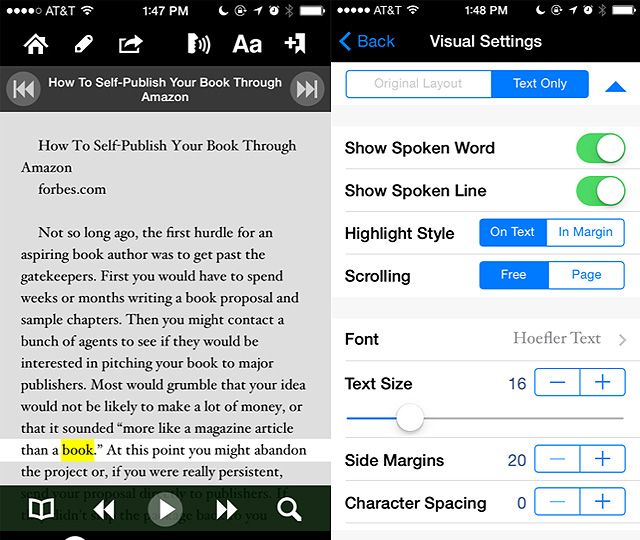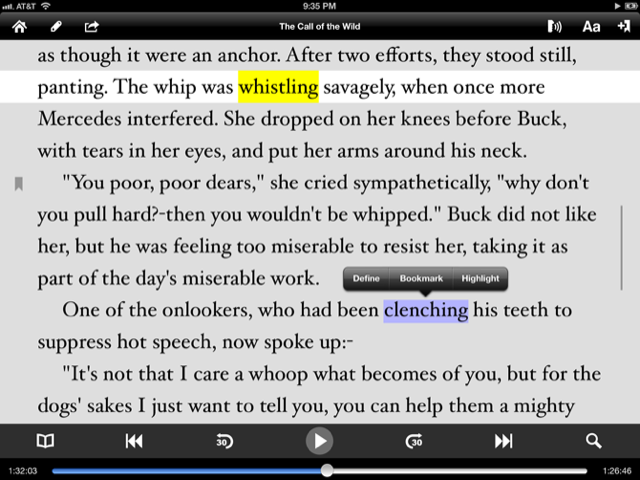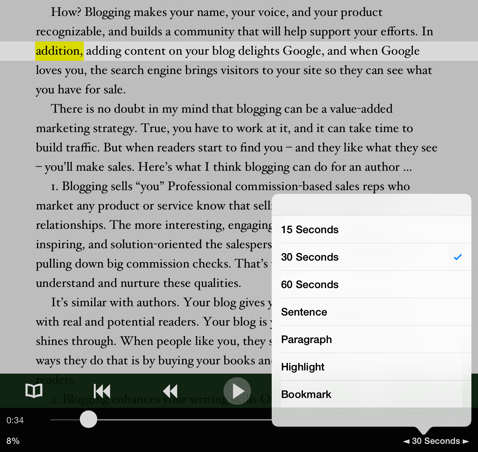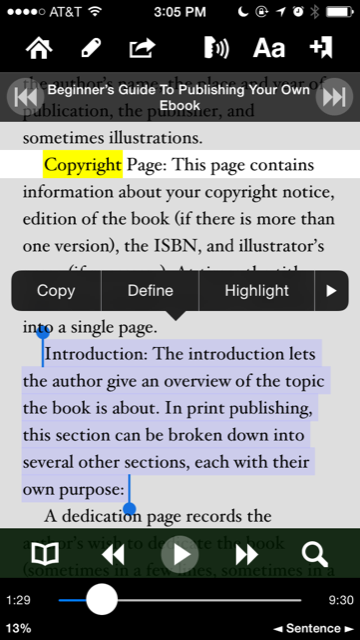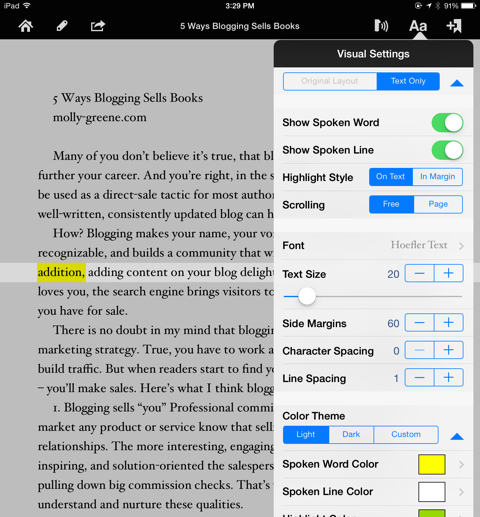If your read later account is filled to the brim with unread articles, or you're looking for app to help you study better, you might want to check out an advanced read aloud app like Voice Dream Reader.
Text-to-speech technology has improved greatly over the years, and though you can enable the Speak Selection feature in iOS (Settings >General >Accessibility >Speak Selection), Voice Dream Reader ($9.99, universal) offers more features, especially for longer text documents and the ability to customise the type voice you want to hear.
How It Works
Quite simply, Voice Dream is like listing to articles being read on your music player. You simply tap the play button, or double-tap with your index finger to initiate the voice reading of a document. And while no, the voice reading doesn't sound as pleasant as when your mom read to you as a child, the digital voice reading is not annoying.
Unlike with the default iOS Speak Selection feature, Voice Dream doesn't require you to indicate what portion of the text you want read aloud. You can double-tap on any word in the document to begin the reading, and a highlighted speech cursor moves along word by word as they are read.
If you're using Voice Dream for study purposes, it includes a handy highlighter, bookmark and note taking tool, and a built-in dictionary. I was even surprised to see that text annotations are saved in the app, and can be exported to another supporting iOS app, copied to the system clipboard or sent directly to a printer. These and other features make the app worth more than a few dollars.
Importing Text & More
Voice Dream can be used like a regular read (or, more appropriately listen) later list of articles. It allows for importing PDFs, DMR-free ePub files and ebooks, Word and Pages documents and documents from Dropbox, Google's free Drive cloud storage, the read later service Pocket, note-taking and web-clipping app Evernote and Bookshare. It even includes Gutenberg integration for quick access to over 40,000 free ebooks.
Imported items can be filtered by source, and like a music player, the app allows you to create a "playlist" of articles to be read aloud one after another and as your document library builds, you can organize imported content into folders. Voice Dream even remembers where it stopped reading in a document when the app is closed.
If you're bit of a power user, you'll like the advanced features in Voice Dreams. The app comes with finger gesture navigation, a built-in web browser, a reading timer, a variety of voices to choose from and the ability to change the speech rate of reading voices. And if you're not sure what something does, it's all explained in the built-in help document.
Voice Dreams enables you to quickly rewind and fast forward through a document, by either time, sentence, paragraph, chapter, highlight, or bookmark. Talk about a great review tool for studying!
The menu bar and the controls at the bottom of the app provide easy access to changing the font size of a document, bookmarking a selection of text, opening the notebook, as well as accessing the chapters of an ebook. The developers have squeezed in as many useful features as possible to make Voice Dream a powerful reading and study tool.
When you first start using the reader, you might need to adjust the voice rate several times to your liking. Fortunately the settings include minus and plus buttons, in addition to a slider, for fine tuning the voice reading rate.
You can even change visual settings in the app, such as the highlighter, side margins of a document, text color, and the color theme for night time reading. You will definitely spend some time in this app customizing the settings to fit your needs.
Worth the Full Version
You can download a limited lite version of the app [No Longer Available] to test it out. While the free version includes most all the features of the full version, it does not allow for continuous reading, and an invitation to make a full app purchase pops up each time you return to the document library.
If you've been looking for an app like this, you will probably want to upgrade to the full version. There are also some in-app purchases for additional voices in various international languages. The Voice Dream website provides a preview of the voices available for download.
Download: Voice Dream Reader ($9.99, universal)
I plan to use Voice Dream often, but let us know what you think of the app and how it fits in with your reading and studying.