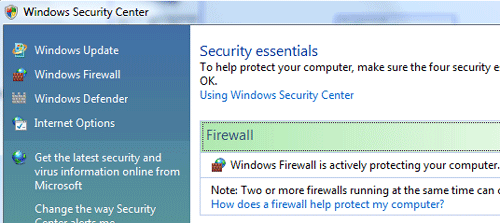There are countless online services that offer you various videos to stream and pass your time with. Many of these video sites allow you to download the videos; videos from streaming sites that do not provide this download feature can be got from tools like KeepVid. Most of the videos, especially if they are in high quality, take quite some time to download and you might want to stream and download them at the same time.
Here to help you do precisely that on Mozilla Firefox is a browser tool called VLCWatcha.
VLCWatcha is a free to use browser tool that helps you preview videos while you download them. The tool comes as a browser add-on for the Mozilla Firefox web browser. The first step, after you install the extension, is to download a video file from any online source. As the video is being downloaded, right-click on it in the Downloads window of Firefox. From the resulting menu, select the "View in VLC" option.
VLCWatcha then makes use of the VLC plugin installed within Firefox to begin streaming the downloading video in a new browser tab. For this to work, you must have the VLC media player plugin installed on your Mozilla Firefox browser. The reason VLC is made use of is because it is capable of handling a wide variety of video file formats and it plays them without any glitches.
Features:
- A user-friendly browser add-on.
- Compatible with Mozilla Firefox.
- Lets you preview videos that are being downloaded.
- Makes use of the VLC media player plugin for Firefox.
Check out VLCWatcha @ https://addons.mozilla.org/en-US/firefox/addon/vlcwatcha/?src=cb-dl-hotness [No Longer Available]