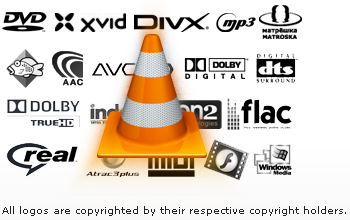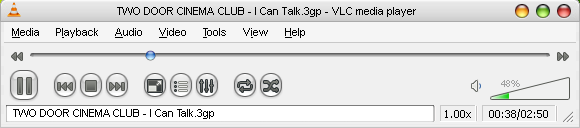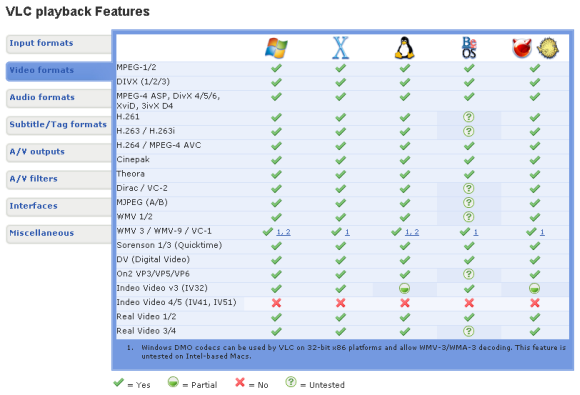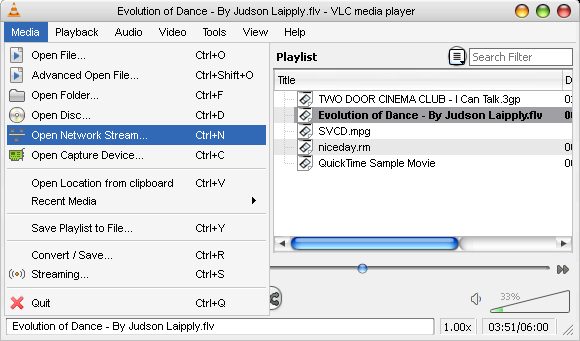The [NO LONGER WORKS] VLC media player is a free and open source cross-platform multimedia program, developed by the VideoLAN project. It's available for all common operating systems, plus a few more. The website boldly states that "It plays everything!" and suggests you don't need additional codecs. Well, is that so?
Sure enough, testing the most common file types, you will find that VLC leaves Windows Media Player in the dust. But what about rare formats? Is it capable of playing any audio and video file format out there?
This article will shed some light on the true capabilities of the VLC media player. I will reveal which file types it really supports and highlight some interesting features that, due to its simplistic interface, you may never have discovered.
How Come VLC Media Player Needs No Codecs?
Well, it does need codecs! However, it comes with nearly every codec built in. The developers did all the work, so you don't have to worry about it. The question is, why don't more developers follow this brilliant strategy of making life easier for the user?
Does It Really Play Everything?
VLC does handle an impressive amount of media and input formats. Upon closer inspection, however, it becomes clear that not every codec is included and hence not every file format supported. The list of supported formats reveals, for example, that it lacks support for some Indeo Video codecs. You can check out all supported input media, input formats, video formats, audio formats, and more on the [NO LONGER WORKS] VLC Playback Features page.
To be fair, it should be said that the Indeo codecs are proprietary, meaning they are not freely available. Besides, Indeo has become almost meaningless since the late 90's. Intel essentially stopped developing and marketing it a decade ago. Subsequently, the codecs still come with several security vulnerabilities that likely will never be fixed. Taken together, it's no wonder that there is only limited support for the corresponding files.
OK, Spill The Beans, What Else Does It Not Play?
There really isn't a lot that VLC does not play. However, there are some exceptions. Let's have a look at the facts for the three most popular operating systems: Windows, Mac OS X, and Linux.
Input media
VLC supports all standard input media, including audio CDs, video CDs and DVDs, even DVB. Yet, it doesn't play everything. The limits are as follows:
- DCCP / RTP Unicast: supported only in Linux
- SVCD: partial support only
- DVB: plugin required for EyeTV on the Mac
- MPEG encoder: not supported on the Mac
- Video acquisition (webcam): only partial support for iSight on the Mac
- HD-DVD and BluRay: not supported (details)
Input formats
Whether you want to play mpeg, avi, ogg, wav, or flv files, VLC rules them all, with a single excpetion: Real media files are only partially supported across all operating systems.
Video formats
All popular and a lot of mediocre and rare formats are supported. As mentioned and explained above, the only exception are files requiring the Indeo Video 4/5 codec.
Audio formats
Again, all popular formats are supported. And as indicated above, the only party pooper is Real Audio. It's listed as only partially supported because the Sipr codec playback is not supported. Also Midi files have not been tested on the Mac.
For even more information, head over to the [NO LONGER WORKS] VLC Playback Features page.
What Else Should I Know About VLC?
Ok, so it only plays almost everything, but that definitely puts it light years ahead of any other free media player currently on the market. If that isn't enough to convince you, have a look at the all of the additional perks that come with VLC. You probably had no idea they were there. Here is a list that will make your jaw drop:
- playlist support.
- subtitles support.
- increase or decrease playback speed.
- support for screencasting (recording the desktop).
- streaming of live, unencrypted content to a monitor or HDTV.
- in file audio and video bookmarks.
- enhanced audio and video effects.
- playback of damaged, incomplete, or unfinished video files.
- access media files within .iso disk images.
- DirectX Wallpaper and Direct 3D Desktop modes for video playback.
- playback DVD's regardless of region coding (RPC-1 firmware drives only).
- portable version available.
- free and open source.
Does that sound like a deal?
Conclusion
The VLC media player undeniably is the most versatile free media player out there. Not only does it support almost any file format, it also comes with an impressive collection of useful and entertaining extra features. Nevertheless, it's a compact little program with a very uncluttered and easy to use interface. Best of all, it's free and open source. What else could you possibly ask for?
Are you crazy about the VLC media player now? Check out our other resources:
- VLC Media Player Is Now Available On All iOS Devices by Steven
- 3 Free Media Players that Support GPU Acceleration [Windows] by Matt
- Kantaris - A Great New Media Player Based On VLC by Simon
Looking for alternatives? Another player that comes with native support for popular audio and video files is KMPLayer. It is also discussed in the article Top 5 Free Media Players For Windows. However, it is only available for Windows. For some more comments, have a look at this question on MakeUseOf Answers: Which media player is the best?
Did you ever encounter issues with VLC Media Player? If it's not your favorite media player, then what is?