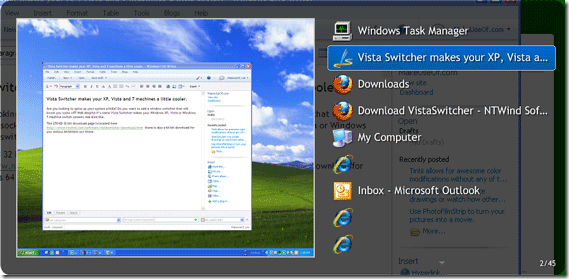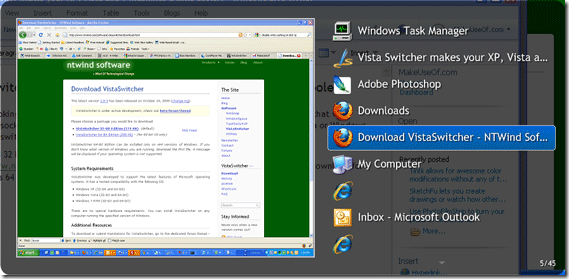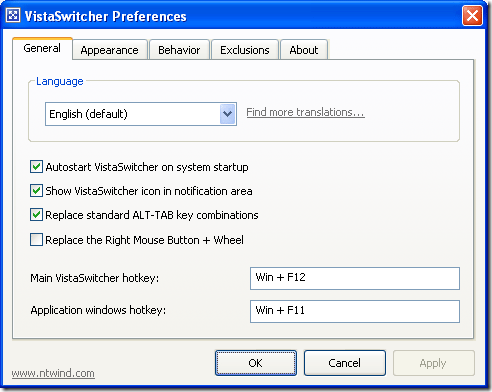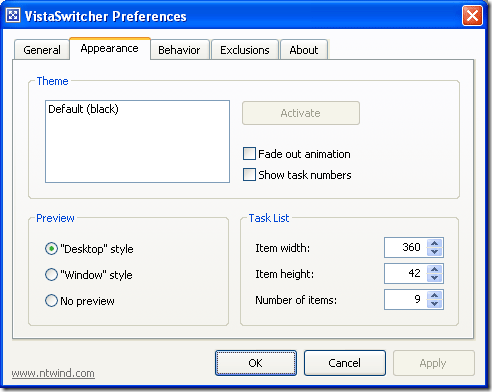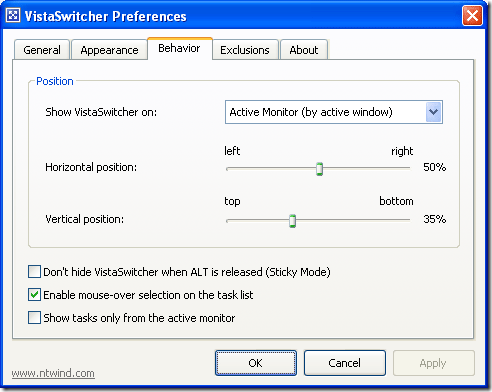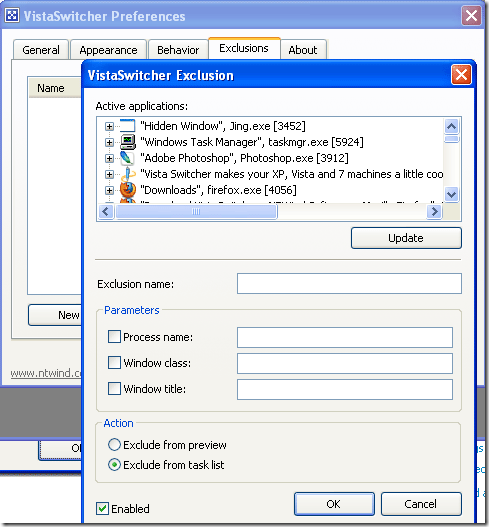Are you looking to spice up your system a little? Maybe you want a little something that your friends do not have? Maybe you want to impress that special someone (if they are as geeky as you are!)
Do you want to add a window switcher that will knock your socks off? Well despite it's name, Vista Switcher makes your Windows XP, Vista or Windows 7 machine switch screens, real slick-like.
The 270KB 32 bit download page is located here and wow, there is also a 64 bit download for you serious 64 bitters out there.
After downloading and running Vista Switcher, you will have a new icon in your system tray. It resembles an X in a box. The icon looks like the image to the left:
If you either hit that icon or you just push the control and tab keys together, it will launch its interface that allows you to not only select the screen you want to go to but it shows you an awesome preview of that screen. There are hot keys that we will get to a little further in if you want to leave your default alt tab functionality.
Check out the program's interface below:
You can still see your desktop through the transparent window and it does not go away if you release the keys. You can mouse over each item and it will show you a preview. Click on it to switch to that active window.
The application smoothly switches between screens and has a bunch of options which we explore below.
On the general tab you can first off switch your default program language. If your language is not available you can click the Find more translations to do just that. You have the check boxes for Auto starting Vista Switcher, to show or not to show the icon in the system tray, do you want to replace the alt tab action with Vista Switcher and (or) replace the right mouse button plus the wheel to Vista Switcher, and you can set hot keys if you do not want to use the combinations they provide.
This screen above is all about looks, you can change themes, fade out animations, task numbers, items allowed to be shown and preview style.
Next up we have the behavior window that allows you to modify the position of the window if you hate for it to be shown dead center. You can have Vista Switcher disable when you release the mouse and you can also have it show only tasks that are active or not with the last check box.
The exclusion list allows you to exclude specific windows from the switcher. You will see what is actually running on your machine from here.
I love this application and I have installed it on my Windows XP desktop as well as my Vista laptop. Are you using an alt tab replacement? If so we would love to hear about it in the comments!