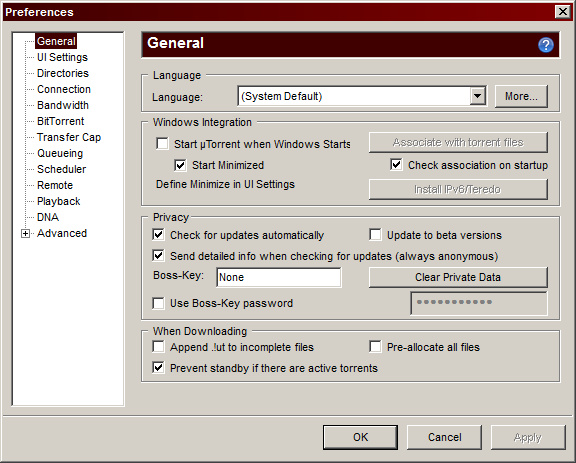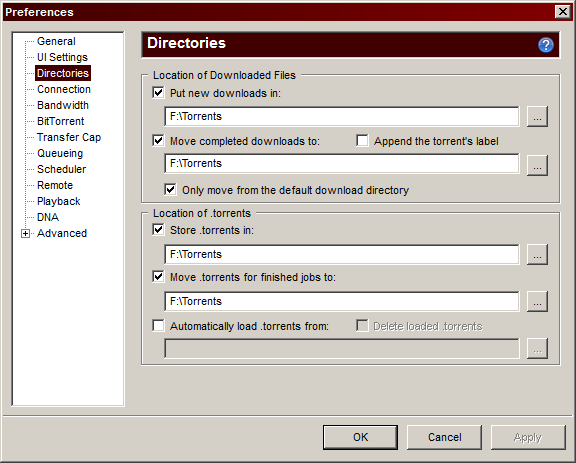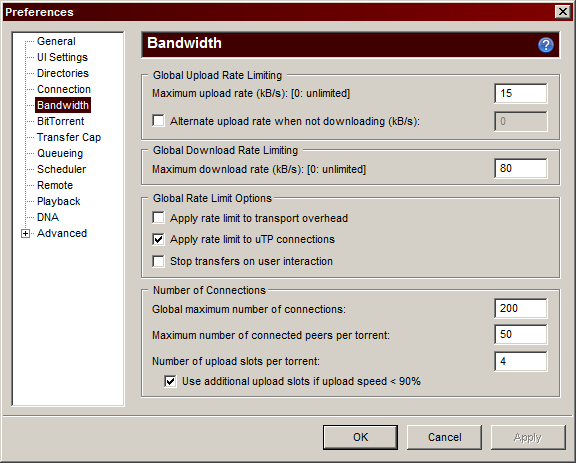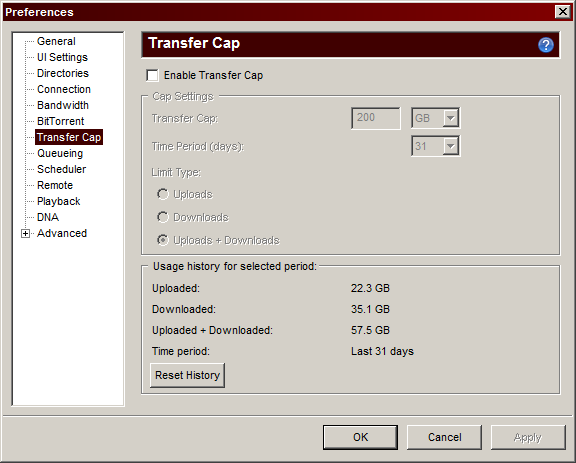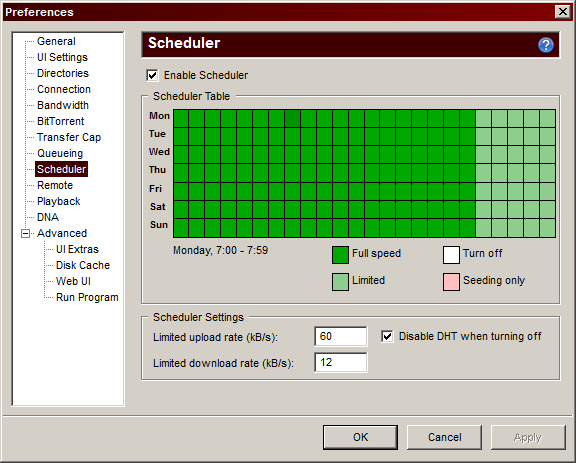uTorrent is by far the most widely used BitTorrent client, and for very good reason. uTorrent is very small, very fast, and portable. It is packed with every feature you'd need to be a total download manager and this long list of features is complemented by a very configurable list of options and preferences.
In this post, I want to help everyone make sure that they've got their uTorrent client tweaked to their liking and to optimal performance. There's a lot going on under the hood and uTorrent is in that elite class of software that many of us use every other day. Such software should be tweaked and played with until you've got it running just the way you like it.
If you don't have uTorrent yet, get it. I've used plenty of other torrent handlers and no others compare. It's simply the best out there.
So start up your client and go into the Preferences window, underneath the Options menu.
General
Most of you are probably familiar with tweaking this tab.
One suggestion I will make is that you uncheck the Check association on startup option. If you don't use other download managers, it shouldn't be necessary. It can also slightly speed up client start time.
Under the When Downloading table, I also recommend that you check Prevent standby if there are active torrents, especially if you like to download overnight. Doing so will keep your computer from going on standby, thus powering down your wireless card or other network interface and disconnecting you from the Internet.
Directories
If you, like me, store your downloads on an external drive then this is a pretty important section of the preferences.
Although you can see I'm not doing it in this screenshot, many would recommend that you store new downloads on your local drive and then move completed downloads to your external drive. Doing so will be less stressful on the external drive, as USB devices don't have the same read and write capabilities as your internal drive.
The Automatically load torrents from setting is a good way to allow your uTorrent installation to be truly "portable" with an external drive, as you can seed and download from anywhere as long as you store your torrent files on that drive.
Bandwidth
This is a very important tab. Disregard my pathetic speed limits here, if you will.
My strongest suggestion is that you get a feel for your maximum upload and download rates through Speedtest and set your limitations accordingly. We all know how crazy ISPs are about torrent traffic, so I'd really always recommend throttling your upload and download speeds to something responsible.
The Maximum upload rate and Maximum download rate are global settings, not per torrent. They are in kB/sec. Many of you are on connections where you're more familiar with megabytes, and there are 1024 kB in 1 MB.
The Number of Connections table also has very important numbers. Higher numbers here could actually cause your uTorrent client to require more CPU usage. Set them as you see fit.
Transfer Cap
I just mentioned those crazy, torrent-hating ISPs. If your ISP forces a monthly cap on your download and upload, you absolutely need to use this. It's very self-explanatory and allows you to set limits at each level.
Scheduler
The scheduler is a very cool and thoughtful feature that a lot of you should be able to appreciate.
If you live with others and share a connection, don't be that guy using up all of the bandwidth. Set up your scheduler to limit upload and download speeds during peak or home hours. Let your downloads go unthrottled overnight or when everyone is at work. Clicking on squares in the grid will allow you to change their color, and function, respective to the hour in the chart.
In the screenshot, I am throttling my speeds from 7 PM to midnight.
While I've covered a lot here, there are plenty more preferences that you need to look over yourself. The UI Settings tab is a good example. Set up your uTorrent so that it's an enjoyable, smooth downloading experience, not a chore. Take five minutes out of your day to do this and it could improve your Internet and system performance in the future.
Make sure you check out our uTorrent Tips & Tricks guide, too! Let me know what you think of uTorrent and these tips in our comments. Maybe you have some tips of your own?