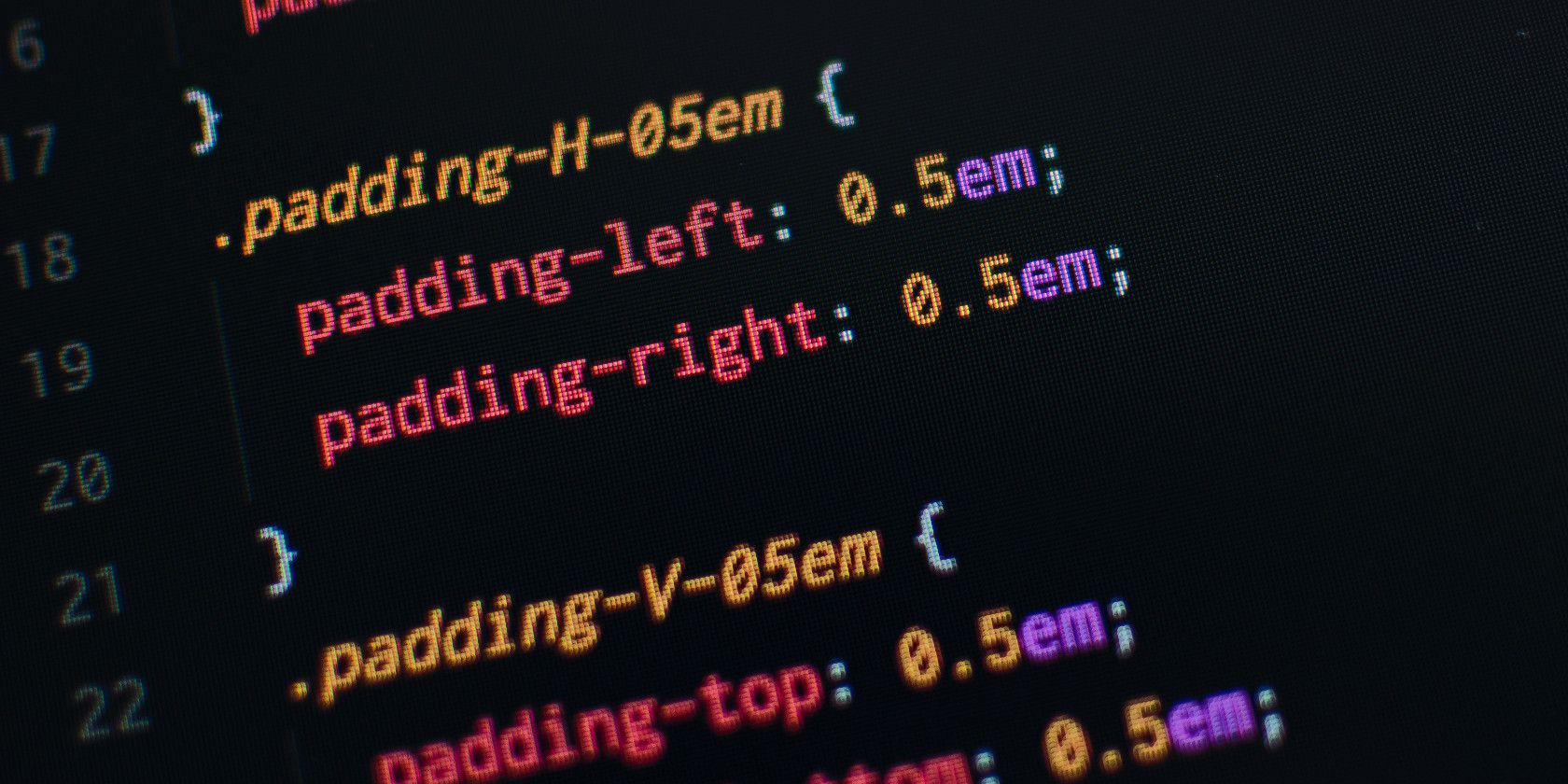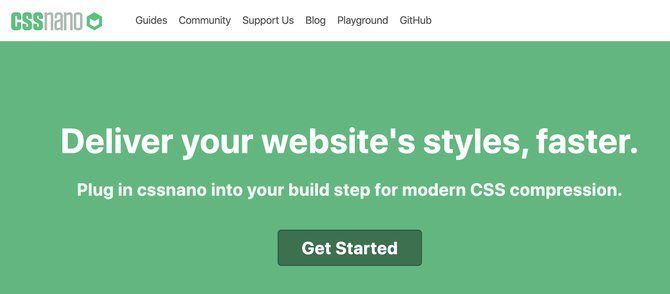Optimizing a CSS stylesheet is a good way to increase the loading speed of your website or app. By reducing the size of a CSS file, the server will take a shorter time to load, resulting in a faster webpage. Using CSS checkers that can clean common errors can help.
In addition to optimizing, modern CSS development is improved by cleaner syntax. If you really want to take your development up a notch, CSS frameworks let you do more with streamlined code.
These tools and programs will help you clean up your code, solve errors, and improve syntax.
Tools to Check Your CSS Code
1. PostCSS
PostCSS isn't a simple code checker, but it is one of the most powerful options. So powerful it is has been used by Google, GitHub, WordPress, and more. PostCSS is an open-source system you can deploy in your apps to open up a wide range of features through plugins.
These plugins can perform a lot of useful functions. There is a vast library, but a few examples of what they can do are:
- Lint your code to avoid errors
- Clean your code to make it more readable
- Modify your CSS to be more compatible with modern browsers
PostCSS pops up on this list again, it's worth checking out. It has strong support from the development community, keeping PostCSS in tune with the needs of modern web development.
2. Code Beautify
The CSS validator by Code Beautify offers a descriptive CSS checker that can clean up your code. CSS Validator parses your code and provides you with recommendations to make it more efficient. It will give you warnings if your CSS could be tuned up, and check for CSS code errors.
You can either paste CSS manually into the editor or provide the URL for your live website and it will automatically load the CSS for you.
3. CSS Lint
Check out another CSS helper, CSS Lint. Named after a relatively popular term for code-cleaning, CSS Lint is an open-source tool that will provide some useful tips to enhance CSS code.
CSS Lint has a handy drop-down menu that lets you choose which potential errors you would like to check for. In the event you find yourself running into a specific problem, you can target that error and check the code.
4. Beautify Tools
Beautify Tools has a host of converters and tools for web developers. It goes much further than CSS, but it does have a CSS validator built-in. The validator is web-based and performs either a simple validation for checking or formats it to make it easier to read.
5. W3C CSS Validator
The World Wide Web Consortium (W3C) is pretty well known for its resources in helping web developers learn and grow. They offer their own CSS checker that has been around for nearly a decade. There are many great resources for learning CSS, and HTML as well. The W3C Validator accepts raw code, URLs, and CSS file uploads to check your CSS syntax.
Tools to Clean Your CSS Code
6. Code Beautifier
Checking code for errors is very useful, but developers working with mountains of code know the importance of clean formatting. Trying to work with code that is not spaced properly, or has uneven indents can be a nightmare.
Code Beautifer is a CSS formatting tool that takes raw CSS code and outputs a clean sheet of CSS with improved features. You can select from various checked options to get the code just how you want it. It also offers an optimizer built-in, with the option to output as a file.
7. CSS Redundancy Checker
Avoiding redundant code is a principle of good development. That applies to CSS as well. As stylesheets grow ever larger, it's harder to maintain every little selector.
This CSS Redundancy Checker takes your raw CSS code and shows you if any selectors appear more than once, to encourage you to package them as a group and save the code. This will help reduce your file size in the end as an added bonus.
Tools to Optimize CSS Code
Once you have completed checking the validity of your CSS and cleaned up unnecessary code, you can get the best performance out of your code by optimizing it.
One of the best ways to speed up the performance of your CSS, and your website, is to minify the CSS. Minification is a process that takes your code and condenses certain elements so that the web browser can read it much faster.
This browser-friendly code does not look like neatly formatted code. Instead, it may have reduced variable names, removed comments, removed unused code, etc. Anything the browser does not need to render.
Here are some tools that can minify your CSS.
8. CSS Nano
CSS Nano is a modern minifying tool for CSS scripts written in Nodejs. CSS Nano works through the command line in a package built into the Node Package Manager(NPM) for JavaScript. It also has an online web app that can perform the conversion instantly if you don't want to use the command line.
This tool performs many different optimizations and uses PostCSS underneath the hood. As previously mentioned, PostCSS is very well regarded. CSS Nano builds on that strength and reliability.
9. CSSO
CSSO is a simple web tool that takes your raw CSS and minifies it with a few options.
Among these are the options to "restructure" which optimizes code, and "beautify" which cleans up the format of the CSS to make it easier to read. You can select both at the same time to combine the two settings as well.
10. CSS Minify
CSS Minify has fewer options than other more advanced tools, but it works very well. It accepts raw code and file upload to import CSS.
11. Purify CSS
PurifyCSS is a library that offers a different way to optimize your CSS. Instead of changing a CSS file you run PurifyCSS on your entire app. It will analyze your app and remove all the CSS that is not being used by your app.
This can be especially helpful if you use a CSS framework. Frameworks provide manyf options but are quite heavy because of the amount of CSS needed to build the framework. PurifyCSS can take your app once you've used the framework and get to the heart of your code, cutting out the unused CSS.
Hopefully, the tools listed here are enough for you to tweak and optimize your CSS stylesheet. Aspiring web developers should keep learning new tools to upgrade their development. If you have used any other tools that are more useful than those mentioned above, share them with us in the comments.