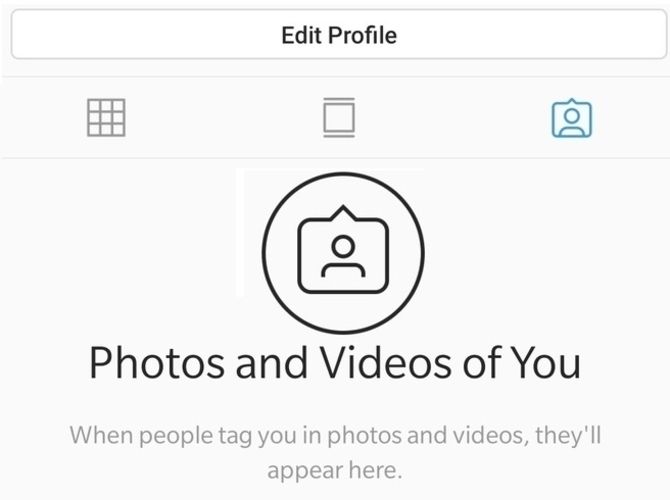Instagram is extremely popular, almost rivalling its bigger brother, Facebook. However, like most social media platforms, most Instagram users only use a few of the features on offer.
In this article we've unearthed various Instagram features you may not be using yet. All of them will prove useful for power users who want to get more out of Instagram.
1. Get Notified When Your Favorite Users Post
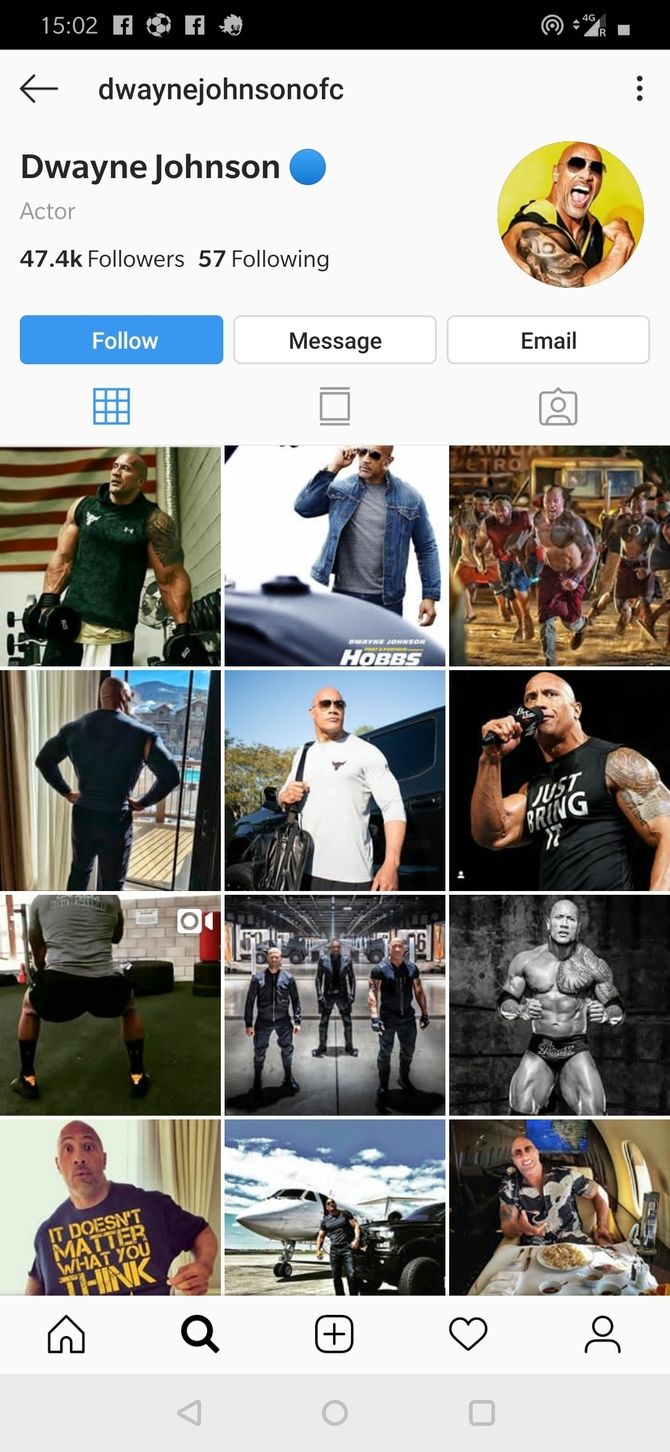
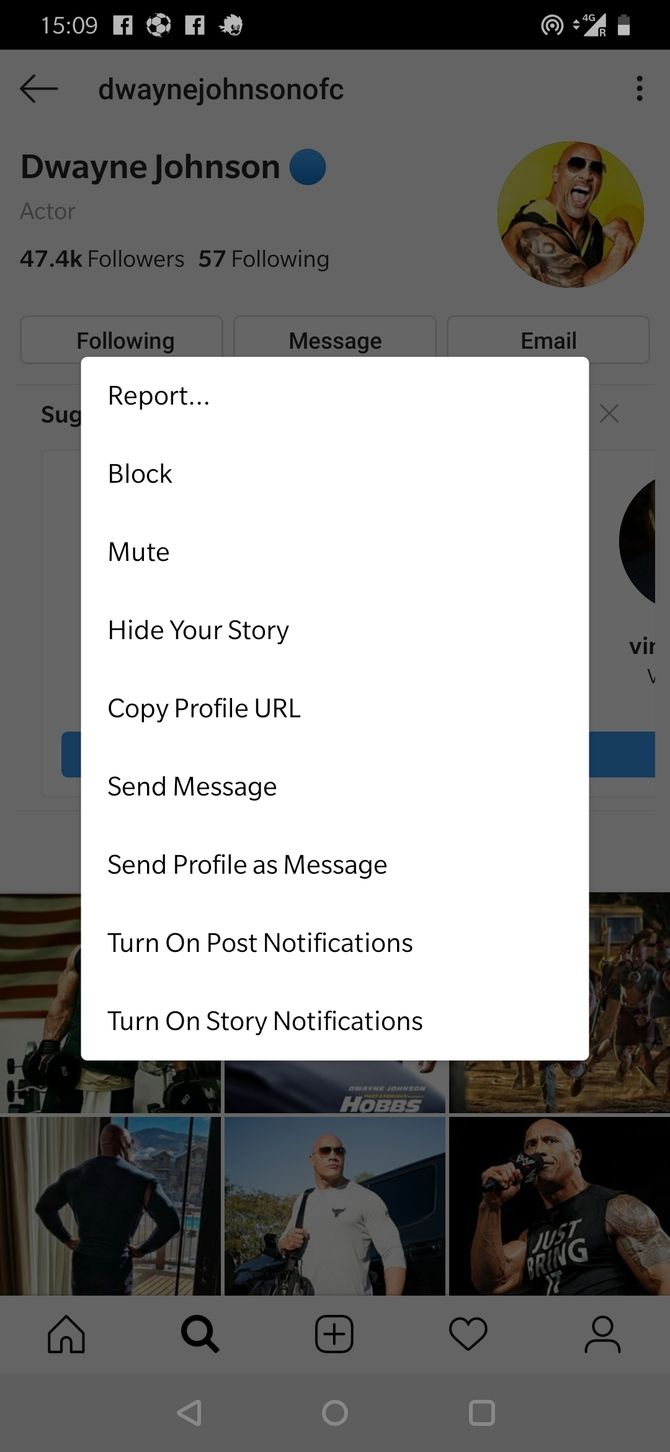
The longer the list of people you follow on Instagram is, the greater the chances are of missing interesting posts. Like the picture of the egg that has become the most-liked Instagram post of all time.
To avoid this, you can make use of a feature that allows you to get notified every time a particular account posts new content.
To do this, simply:
- Visit the profile of the user whose updates you wish to be notified about.
- Click on the three dots near the upper right-hand corner of the post.
- Choose the Turn On Post Notifications option from the menu.
You can turn the notifications off whenever you want by following the same steps and clicking on Turn Off Post Notifications at the end. Remember that you will also need to enable notifications from the Instagram app in your phone's settings for this feature to work.
2. Pause or Skip Instagram Stories
Instagram Stories are a great way to add a new dimension to the content you post on the site. Users can be extremely creative with the way they present their Instagram stories, adding slides, videos, text, and emoticons for greater effect.
Going through several stories posted by different people can take a lot of time. However, you can pause a story for as long as you want by keeping your finger pressed down on the screen. You can also skip a story and move on to the next one by swiping left, or go back to the previous story by swiping right.
3. Untag Yourself From Posts
Sometimes we allow people to follow us whom we don't know well enough, only to regret it later after seeing the kind of stuff they post. This is why it's a good idea to learn how to remove followers on Instagram.
Even then, it's not possible to unfollow all your friends who post offensive content sometimes. The more friends you have on Instagram, the greater the chances of you getting tagged in a post you don't want to be associated with.
Constantly asking your friends to untag you can seem rude and unnecessarily confrontational. Fortunately, Instagram allows you to untag yourself from posts and photos on your own:
- Go to your profile on Instagram.
- Tap on the tagged photo icon on the right-hand side of the screen, under your bio.
- You will see a list of photos you are tagged in. Tap on the photo you wish to untag.
- Tap on the image to make your username appear.
- Tapping your username brings you to the More Options menu.
- Tap Remove Me From Photo. And click on the confirmation box that appears.
4. Bookmark Your Favorite Posts in One Collection
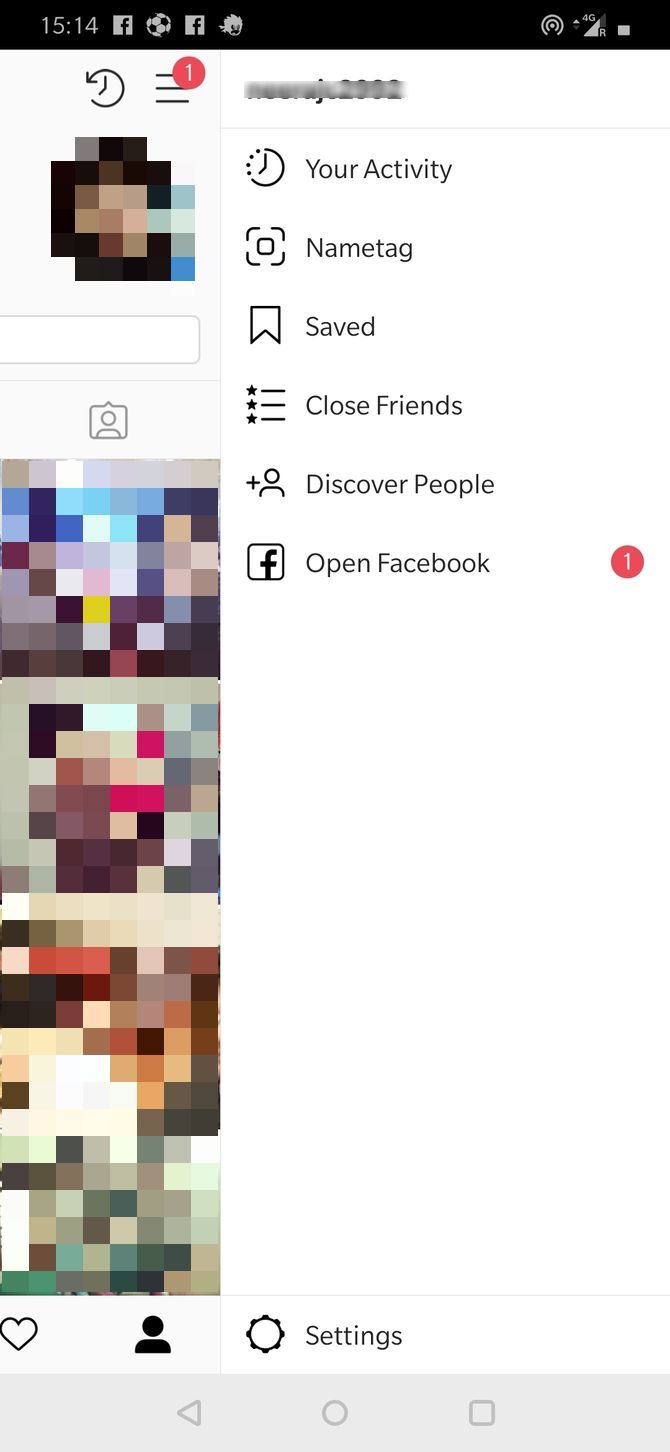
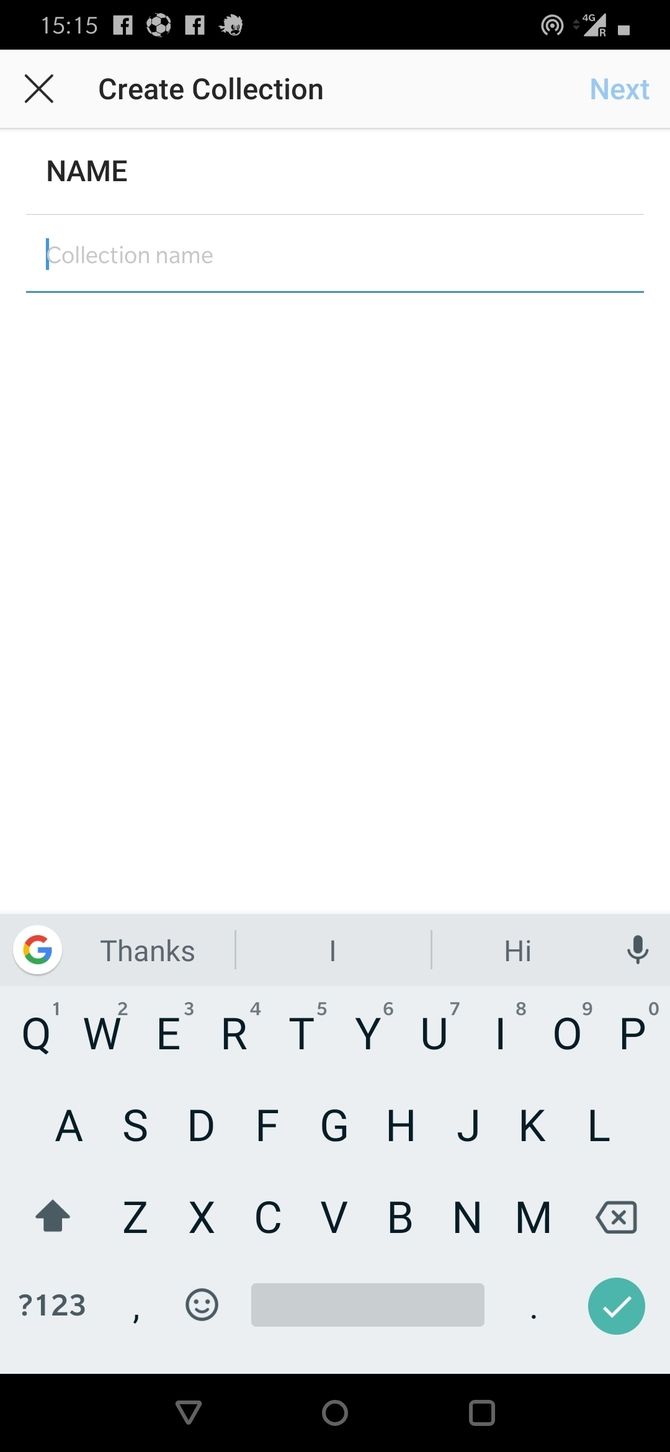
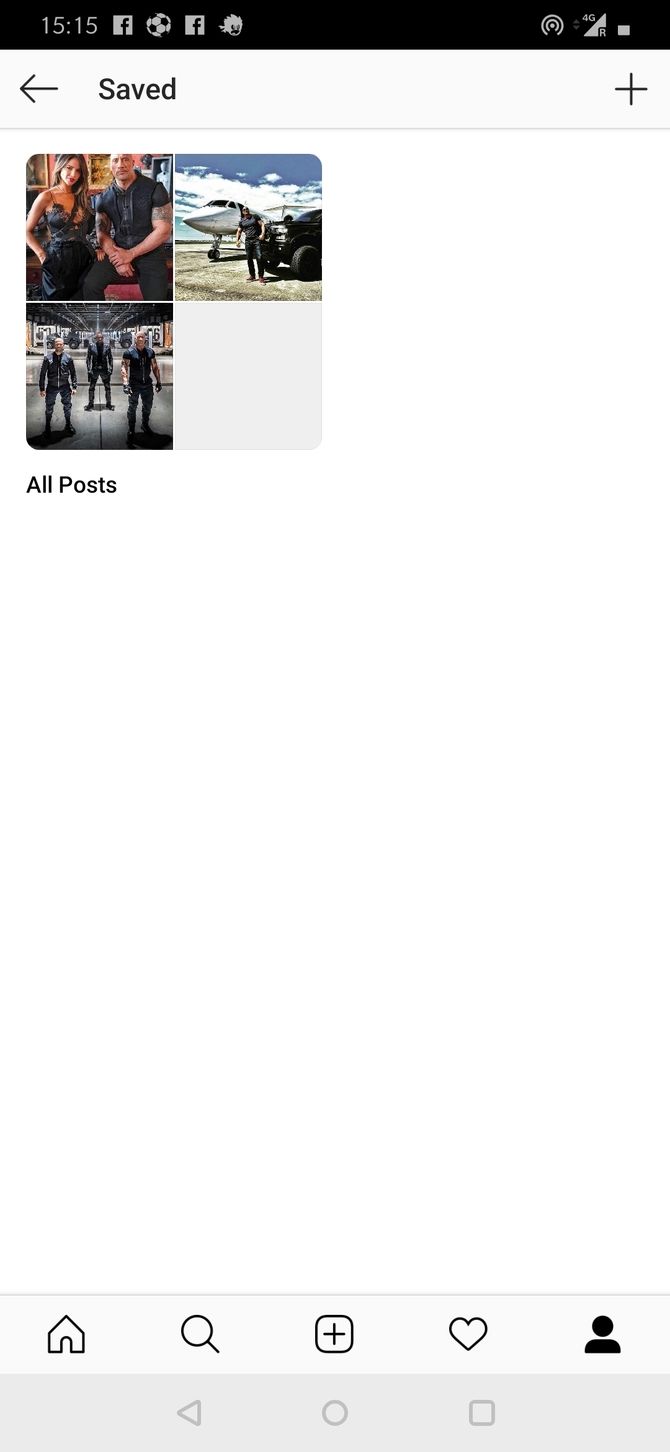
With a large amount of content to go through on your Instagram feed, it can be easy to lose track of your favorite posts. But the bookmark feature allows you to create a collection of your favorite posts to go over later at your leisure.
- Go to your profile and tap on the three horizontal lines at the top-right corner above your profile picture.
- Select the Saved tab.
- Click on the plus sign at the top right corner to create a new collection and give the collection a name.
Now, whenever you see a post that you would like to add to your collection, you can tap on the bookmark icon under the post. Select the collection you wish to save the post under. You can then view it whenever you want by going to the Saved section of your profile.
5. See Recently Liked or Commented on Posts by Friends
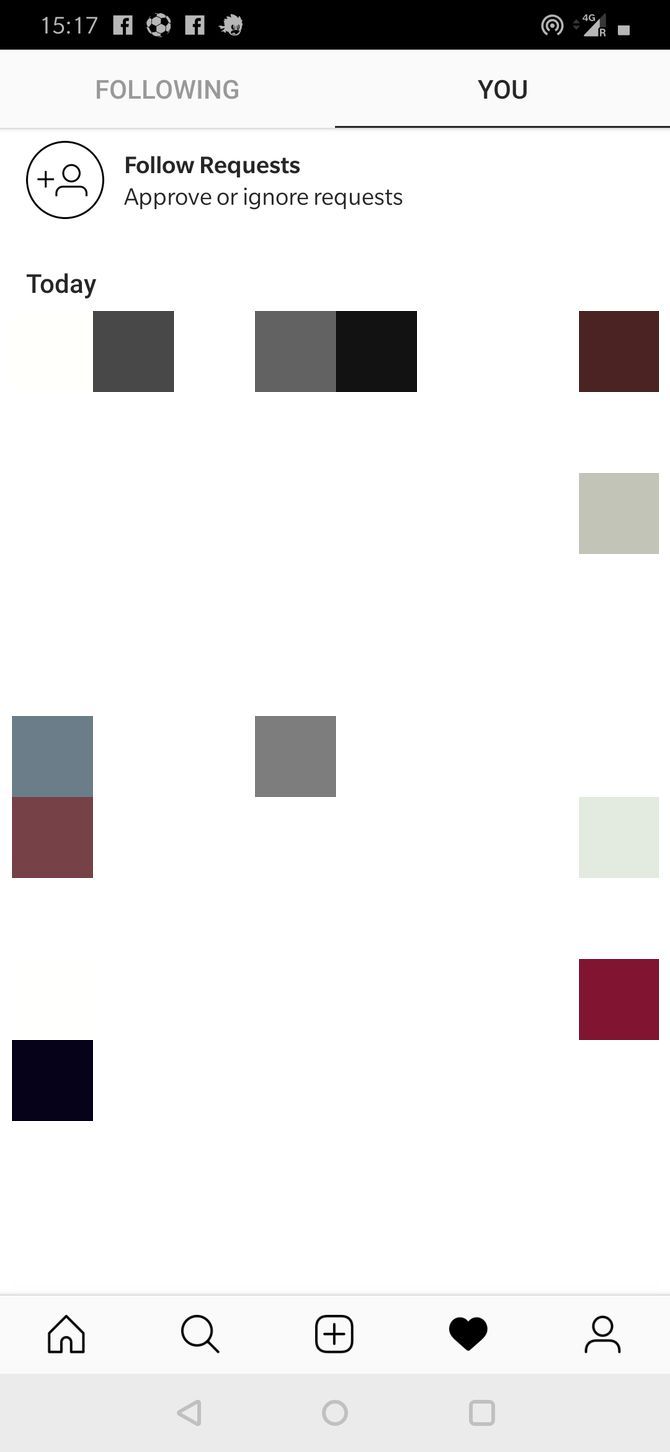
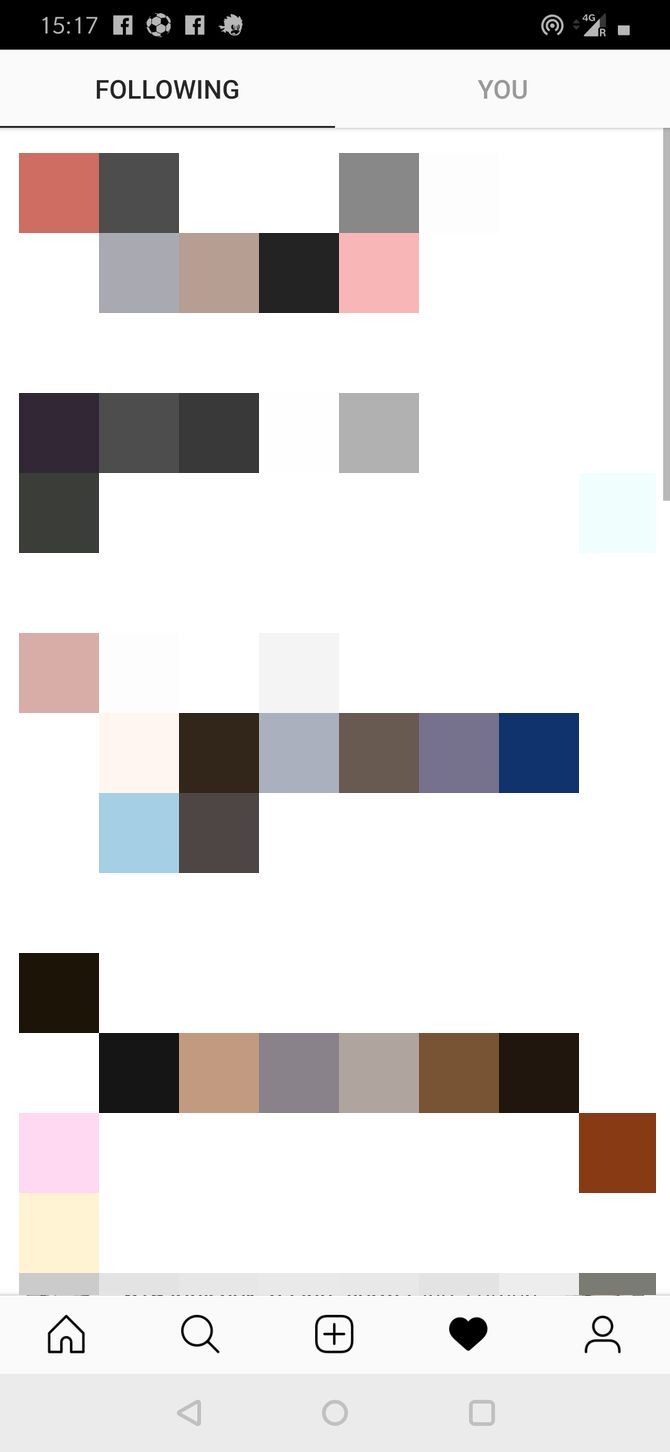
If you want to know what posts and videos on Instagram your friends have been watching, you can find out by looking at their recent history of likes and comments on posts:
- Click on the Heart icon at the bottom of your home screen.
- A list of likes and comments on your photos will appear.
- Choose the tab at the top named Following to see the recent activity of users you follow.
6. Turn Off Comments on Your Posts
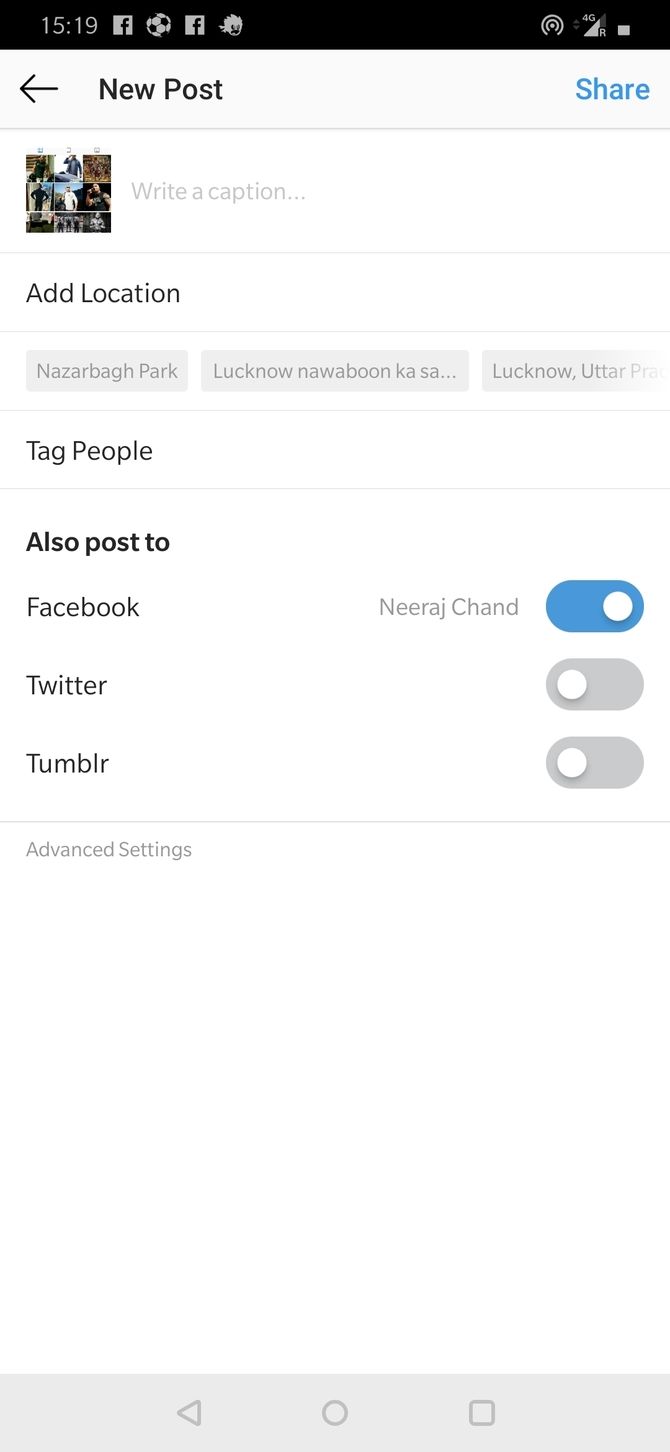
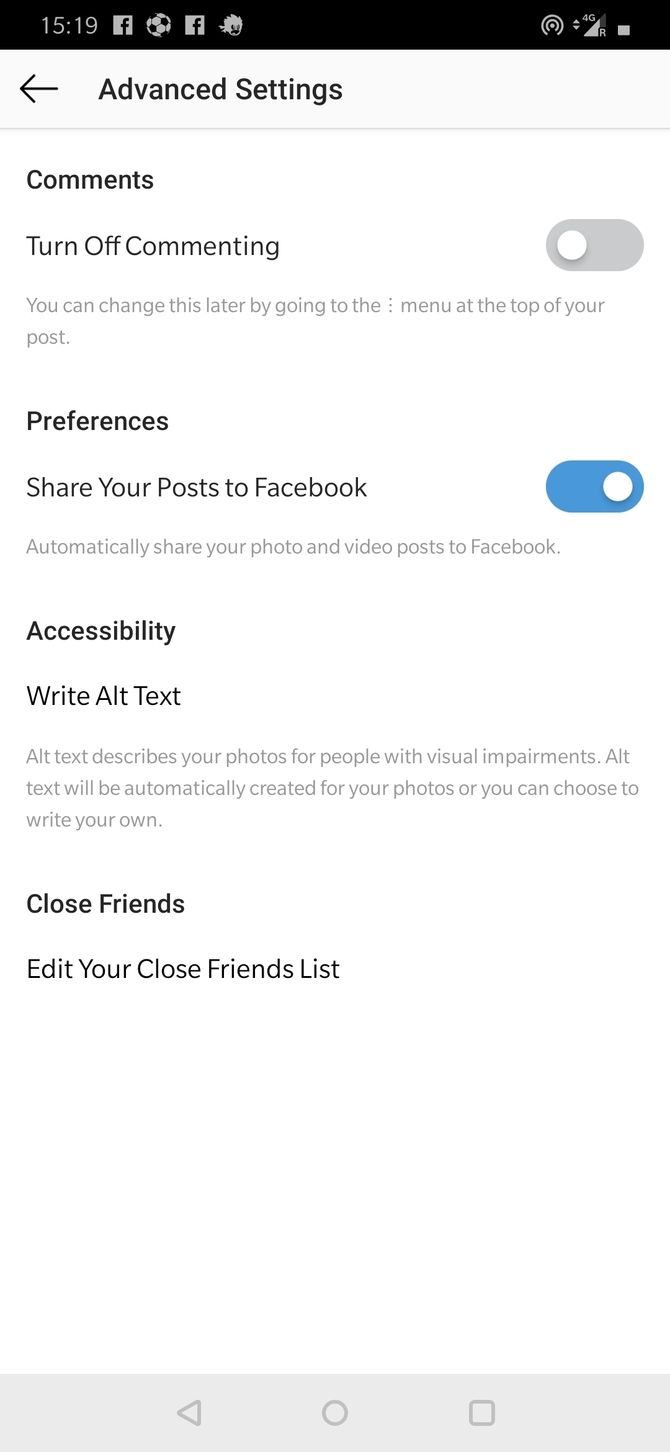
You cannot turn off comments from your entire profile. But you can disable comments for specific posts. When you create a new post, you reach a page where you can add captions, tags, and location. Tap on the Advanced Settings option at the bottom of the list.
Select the option labeled Turn Off Commenting. Now, no one will be able to comment on the post you create.
7. Customize Your Filters Option
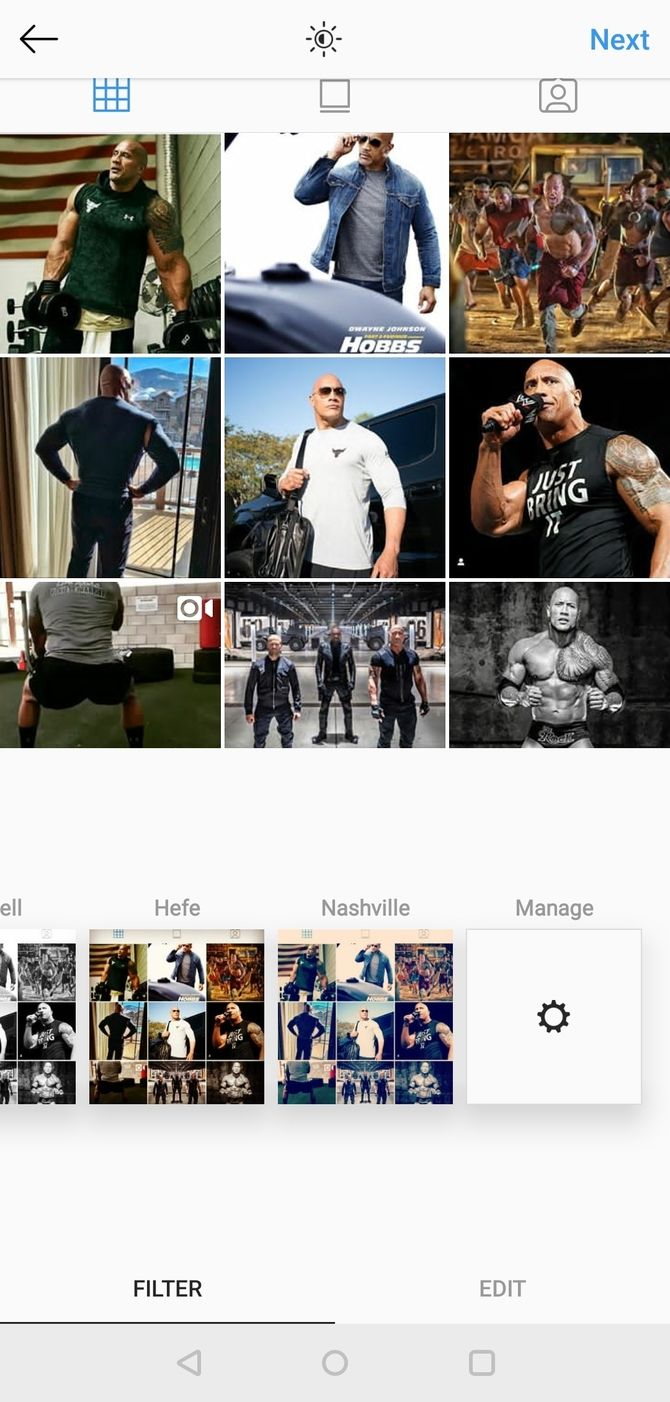
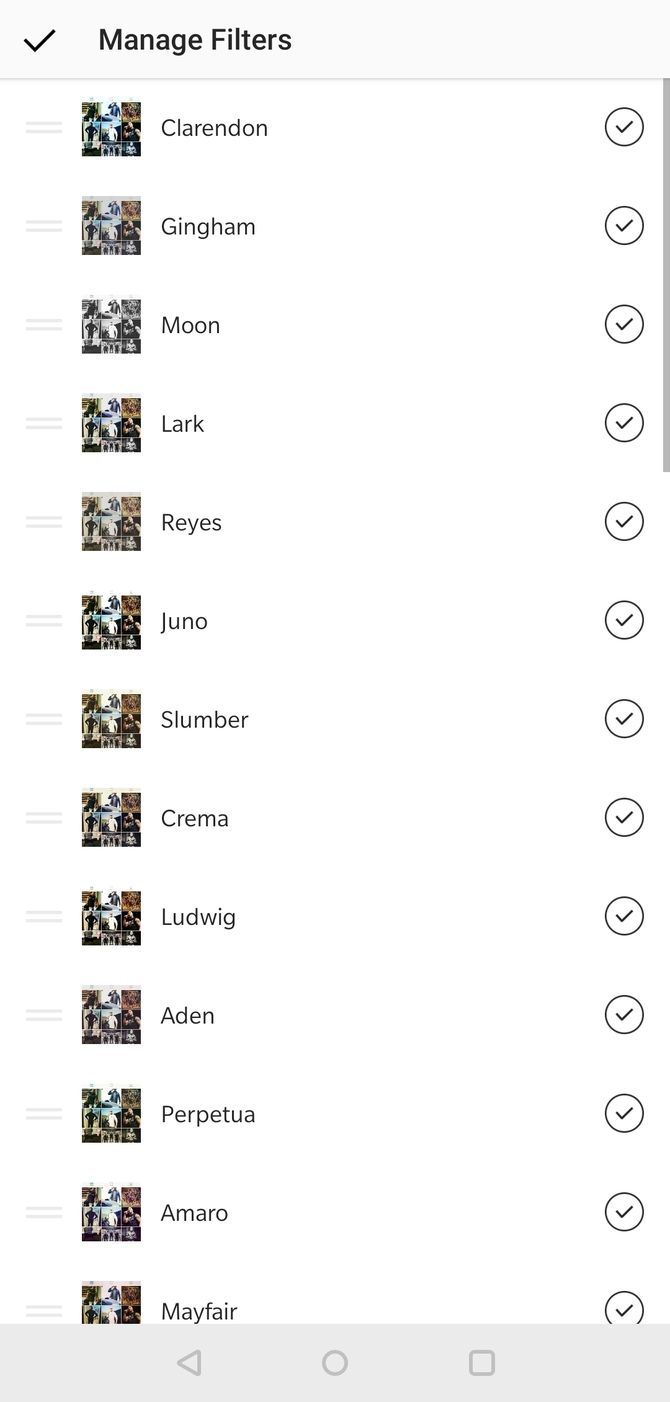
Almost everyone who uses Instagram has a favorite set of filters they use on the photos they post. But sometimes having so many filter options to choose from can be confusing. Instagram allows you to hide the ones you don't use often, as well as reorder the list of filter options.
If you want to hide a filter:
- Scroll to the far right corner of your filter tab.
- Click on Manage. You will be taken to the Manage Filters list.
- Uncheck the mark next to the filter that you wish to remove.
If you want to reorder filters:
- Go to the Manage Filters page.
- Press down for a few moments on the two grey lines on the far left of the filter you want to move.
- Drag the filter down or up to the position you wish to assign it.
8. Hide the Fact You're Online
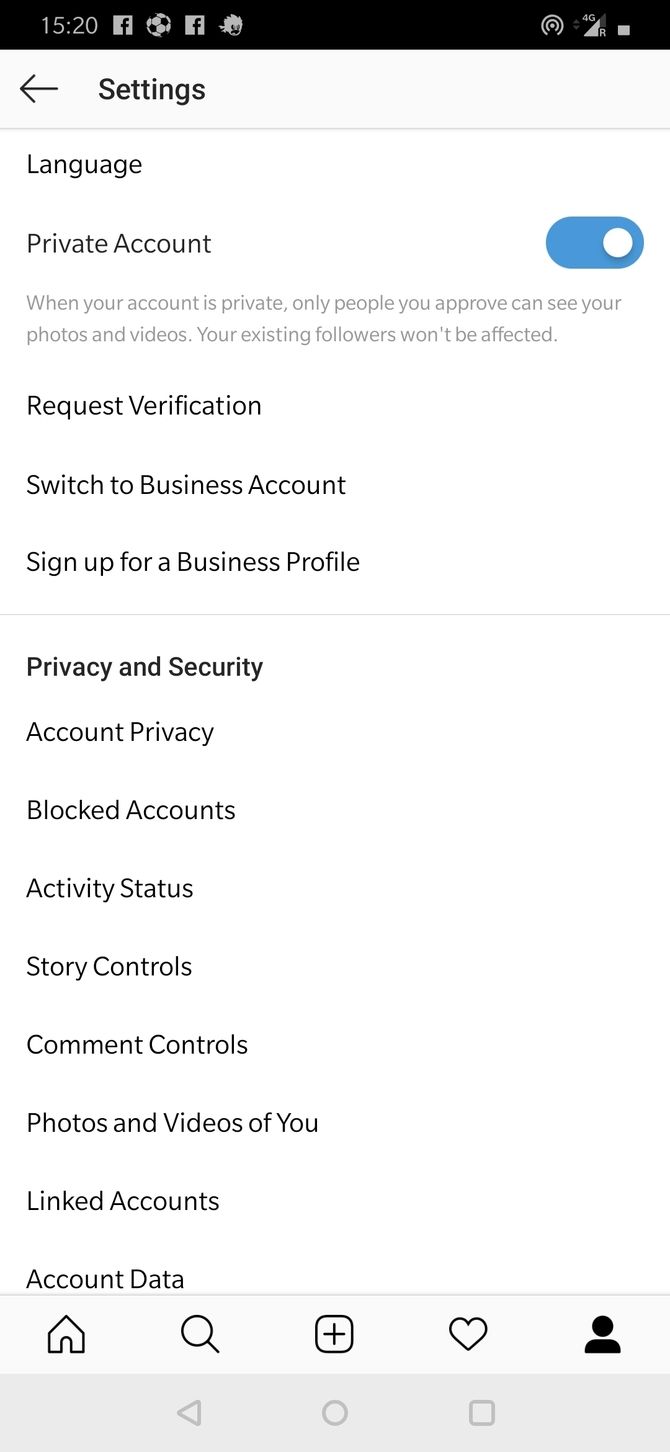
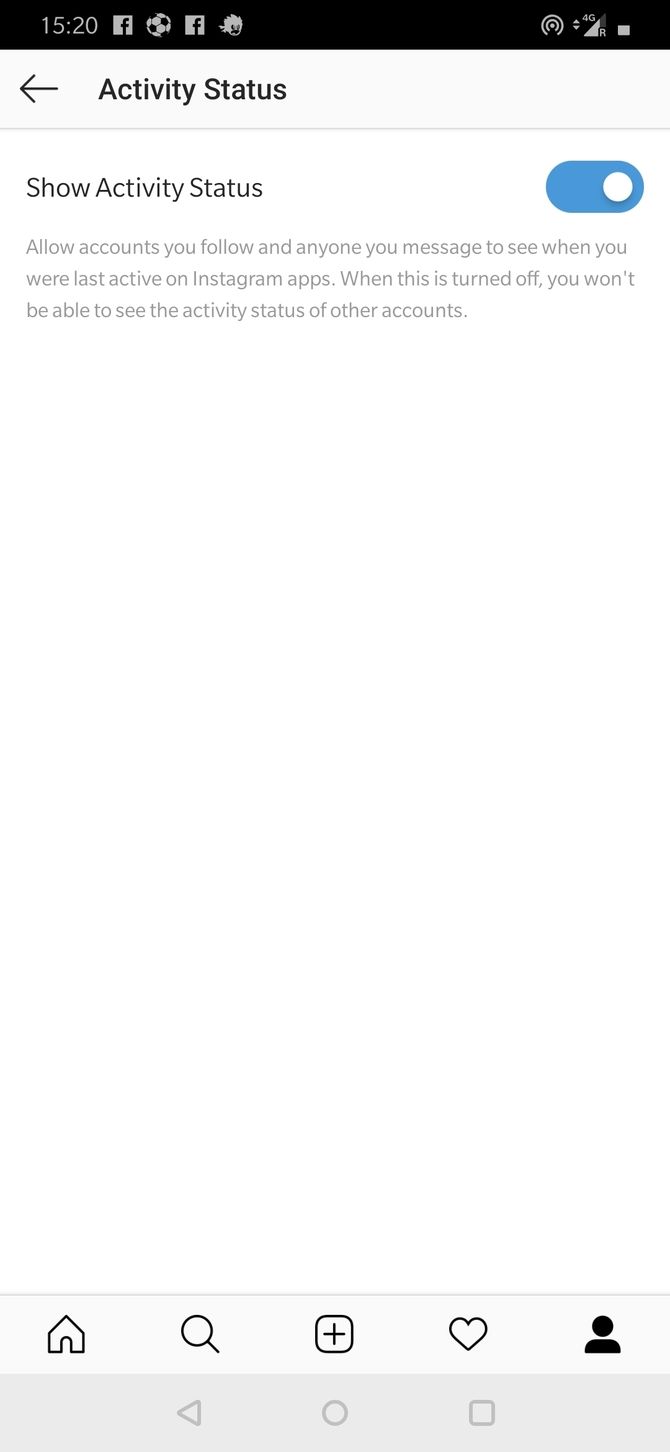
Sometimes you may feel like surfing Instagram without letting your friends know you are online. This can be achieved in the following manner:
- Select the three horizontal bars icon on your profile page at the top right corner.
- Go to the Settings option at the bottom of the tab.
- Scroll down until you get to the Activity Status option.
- Tap on the Show Activity Status option to disable it.
Keep in mind that disabling your active status also means you will not be able to see the activity status of other users.
Getting the Most Out of Instagram
Instagram can be a great tool to keep up with your friends' activities, as well as the world at large. Using the variety of features available to customize your experience will allow you to exert greater control over your profile and the content you interact with.
Of course, using customization features frequently can also lead to occasional mistakes, like accidentally blocking one of your friends. In case something like that happens, it's handy to know how to unblock someone on Instagram.