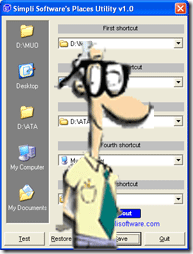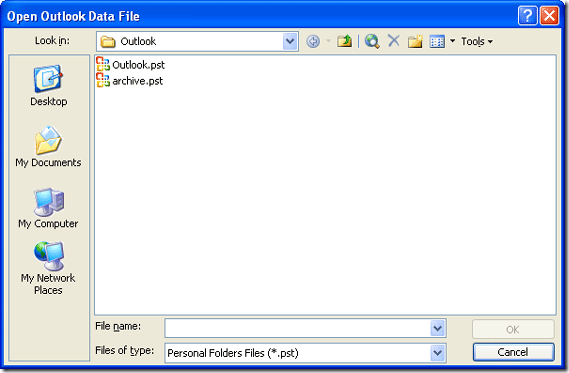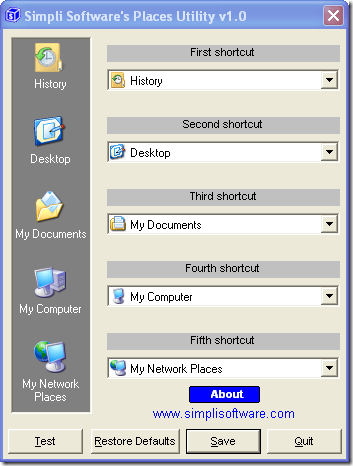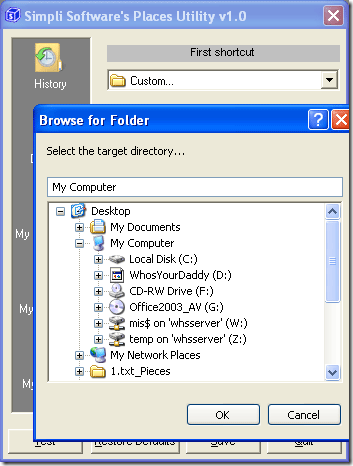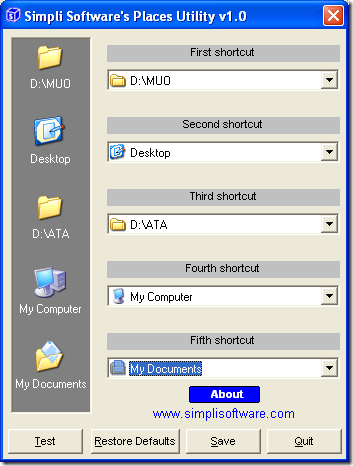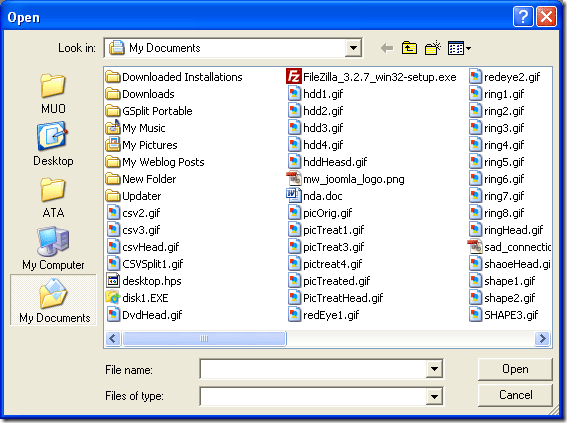Why is it that I always feel that my machine is plotting against me?
Yeah I know Windows will do that to you <Insert Switch To Apple or Linux Joke Here>.
There has been one little thing that has been bugging me since I started writing for MakeUseOf way back when. I take an insanely large amount of screenshots and manage images for my posts on a daily basis.
<BeginRant> So when I open my file open dialogue box it always tends to show me the same open file locations on the left bar. Some times it remembers the last place I browsed it over to and some times it doesn't. There is no good rhyme or reason to why it does what it does.
Some programs like Outlook open the file box to a suitable folder - so why don't they all? </EndRant> But what if I want to replace the links on the left with my most common folders?
Yeah there is a piece of software for that. Let's help you make use of it. You can download the small 623kb file from here. It is compatible with Windows 2000 upwards, so that means XP, Vista and Seven friendly!
Before installing this application this is what my normal file open dialogue box looks like, pretty plain eh? How many of you actually use My Documents? Do you really think your Desktop is a good place to store stuff? Well I don't!
Now that I have Simpli Software's Places Utility v1.0 installed I launch it from my start menu and get to customizing. At first glance this is what the GUI looks like. I pulled down the options next to the choices in the center of the screen. They had a crap load of options but the last one was what I was looking for.
I don't need all sorts of pre-defined folders to open up. I want my MUO folder and my ATA folder to be on my folder list for open file locations. Is that so hard? Actually it is not. It was very easy. As easy as pulling down those menus and choosing custom. I select the path and I was on my way.
After adding the custom folders or picking some of the predefined ones like My Music, the Users folder or My Pictures you will see each of your new icons appear on the left where they belong. This is exactly how your left bar will look from now on - on all file open dialogue boxes that use this interface.
After setting your options hit the Save key. If you quit without saving you will not have your items show up in the open file locations when you hit File - Open. You can also restore back to default by hitting Restore Defaults and the Test button will bring up a file open dialogue box. This is what I see now after I hit test:
Awesome that is going to save me a lot of typing and clicking! Do you have a favorite little known utility? If so share it with us in the comments!